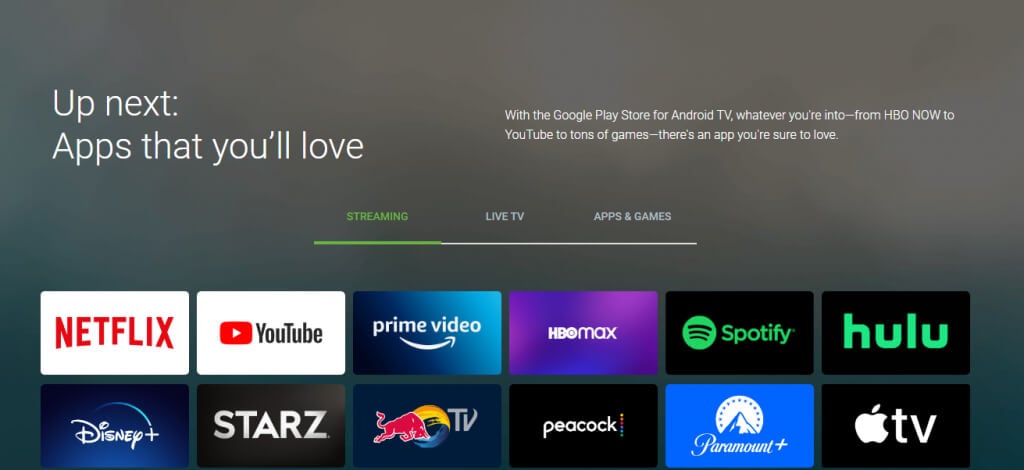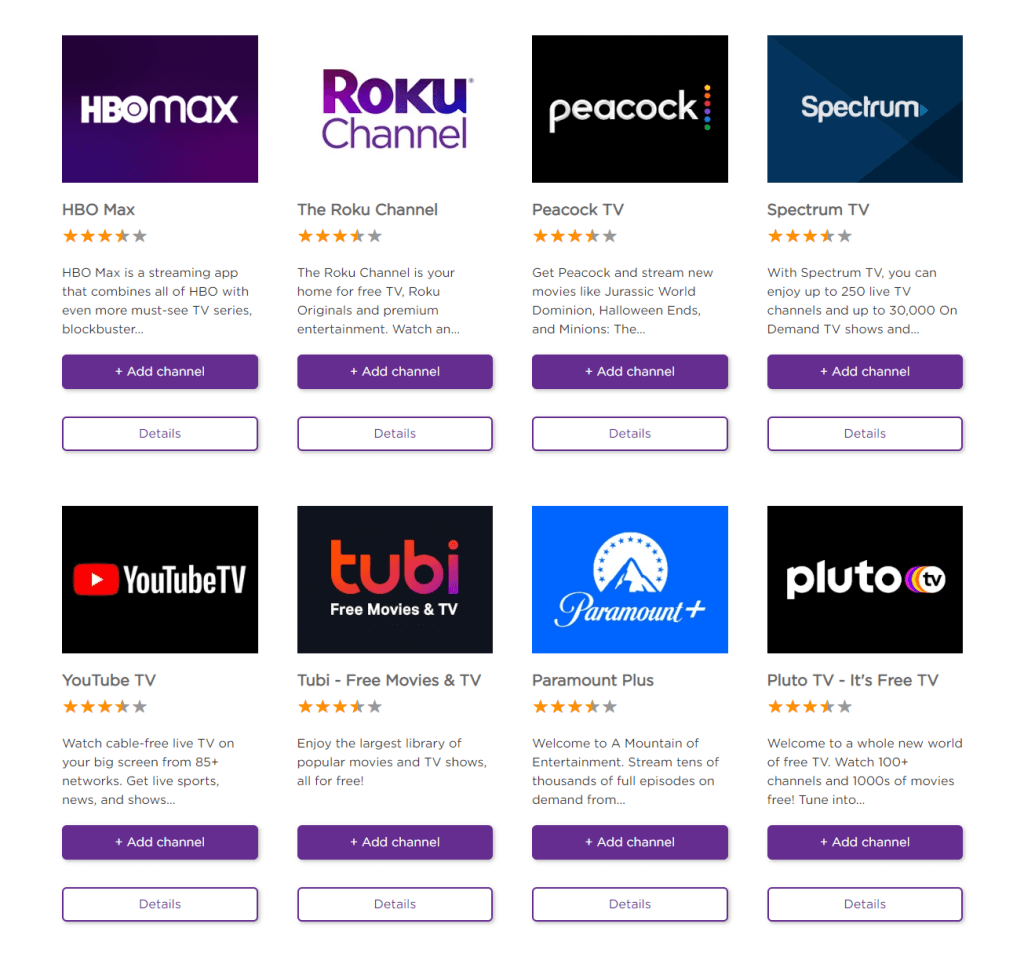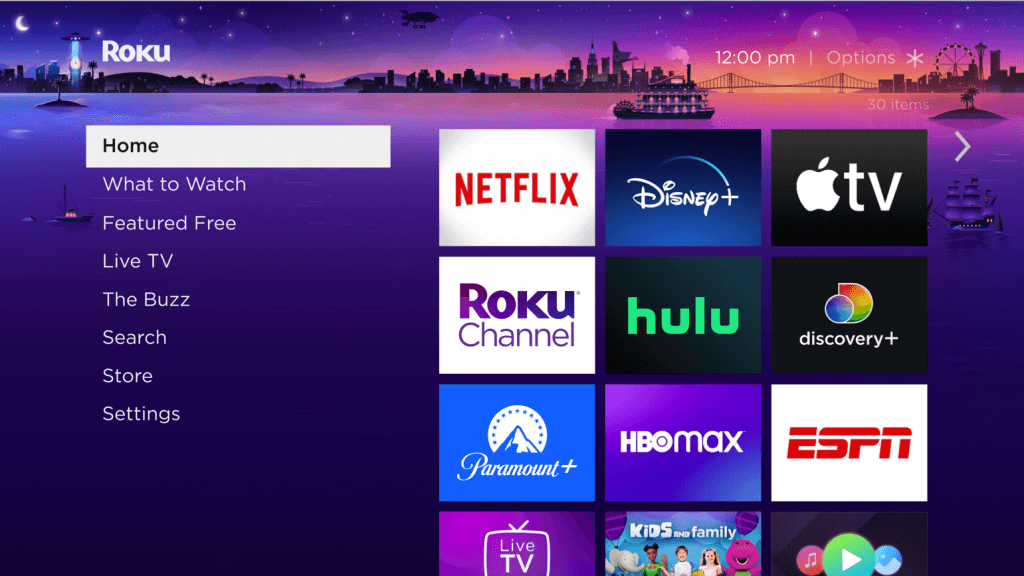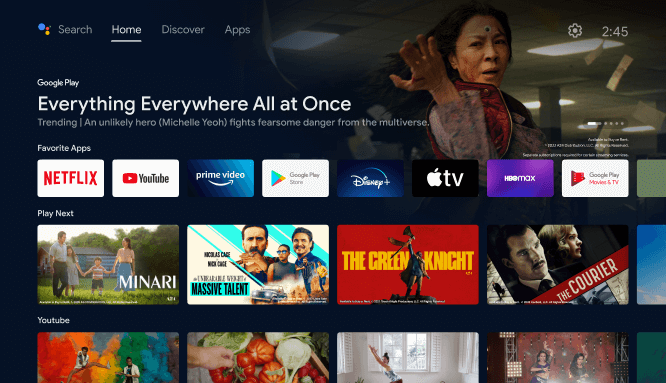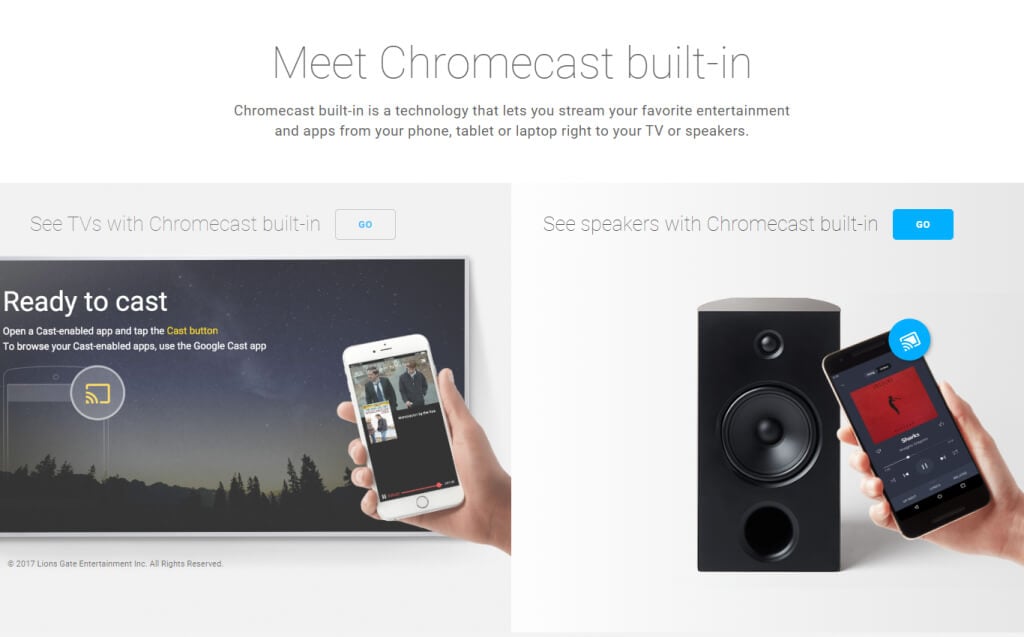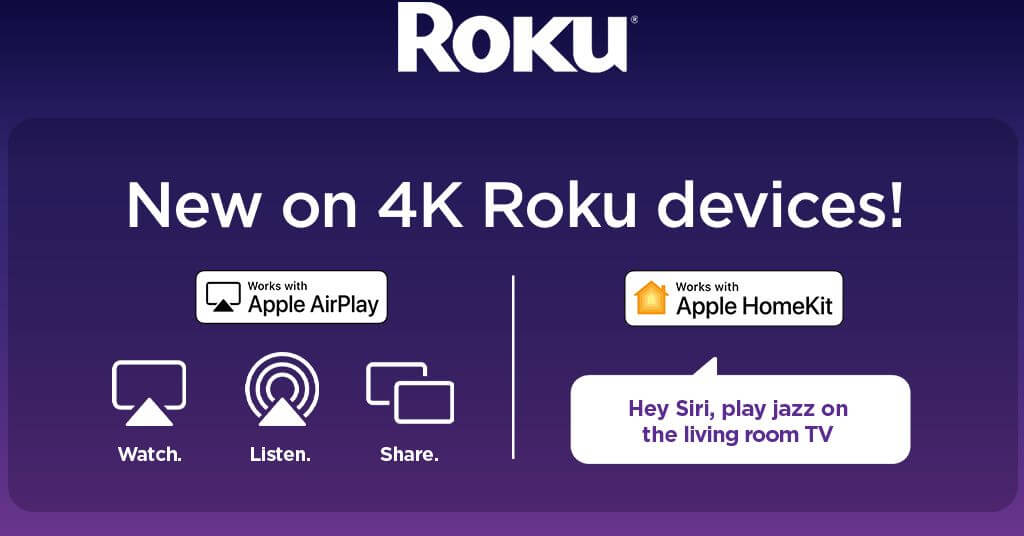Android TV is better and we tell you why
It is becoming harder to justify buying a separate streaming stick when your default Android TV already does the job. Is it even worth picking Roku over Android TV anymore?
Of course, Roku isn’t the only streaming media center out there. You have stellar options like the Apple TV, the Amazon Fire Stick, and Google’s own Chromecast. But since Roku is by far the most popular of the bunch, let’s see how it holds up against Android TV – the streaming platform quickly swallowing up the market.
1: Channel Support
The first thing to consider when comparing any streaming service is channel availability. Sure, you can sideload other Android apps with a little work, but it’s a good idea to ensure maximum support right out of the box.
And both platforms perform well on this metric. The usual culprits like YouTube, Netflix, or Amazon Prime Video are obviously supported, but both Android TV and Roku also integrate other popular streaming apps like Hulu, HBO Max, Disney+, or Peacock TV.
The differences creep in when you go beyond the basics. Android TV, for example, can run almost every app available on the Google Play Store, including games as well as live TV apps like Sling and Pluto TV.
Roku takes a different approach, throwing in hundreds of free channels including its very own The Roku Channel. None of them are big names, but sometimes quantity – especially when free – is a quality of its own.
Takeaway: Both streaming services integrate all popular offerings, so you wouldn’t be left high and dry by picking any one of them. Go with Android TV if you would like unrestricted access to the Google Play Store, otherwise, Roku gives you more of a bang for your buck.
2: User Interface
The next big factor to consider is the UI. And that’s an area in which Roku definitely excels.
Simplicity is the key when it comes to UI, and Roku takes this to the heart with its minimalistic, uncluttered interface. While you certainly cannot escape the pervasive advertisements, relegating them to a side panel helps.
Android TV in contrast puts an ad banner front and center, spanning the entire top half of the screen. The icons are smaller and clustered tightly together as well, making for a busy TV interface.
That being said, it isn’t like Android TV’s UI is unusable. And if you are up for it, you can even modify the user interface and bring it more in line with your expectations.
Takeaway: Roku has a cleaner, simpler UI than Android TV, with larger icons and smaller advertisements. It isn’t that customizable, though, so you may want to stick with Android TV if you like to change things around.
3: Voice Control
When it comes to voice assistants, there is no beating the seamless integration of Android TV’s Google Assistant. It gives you the full range of features of the AI voice assistant, unlike the pared-down version offered by a Roku device.
That’s not a big deal if all you are going to do is search for your favorite shows with voice commands – even Roku’s native voice assistant can do that.
But if you have smart home devices you like ordering about with your Google Assistant, choosing an Android TV is a no-brainer. Unless you have an Alexa, in which case your TV can get by being dumb.
Because outside of smart devices, there isn’t really a host of reasons why you would want the full integration of Android TV’s Google Assistant. You can ask it about the weather, admittedly, but why on earth do you need your TV for that?
Takeaway: Roku’s voice remote supports both Alexa and Google Assistant – for basic stuff like searching for title. If you want to use fancier voice commands, we recommend going with Android TV’s full-fledged Google Assistant.
4: Bluetooth Connectivity
You would expect every streaming box in 2022 to at least have Bluetooth connectivity. But you cannot reliably count on Roku that much.
To be fair, newer models of the Roku streaming stick can pair with your Bluetooth speakers just fine. It is the older versions of the device that sometimes lack this basic connectivity option.
Instead, Roku offers an app that lets you pair your phone’s audio output to the streaming stick, giving you indirect wireless connectivity. Some Roku remotes even feature a 3.5mm headphone jack, giving you a legacy option in case you haven’t yet thrown away your old earphones.
Android TV is much better in this regard, providing Bluetooth connectivity across the board. And since most streaming devices these days (cough, Fire TV Stick, cough) are also based on Android TV, you are unlikely to run into Bluetooth issues with any other device.
Takeaway: Bluetooth isn’t an issue with any newly bought device, but be careful with older Roku TV sticks, as they sometimes lack this essential feature. They make up for it somewhat with a smartphone app, but Android TV’s default Bluetooth support is much more hassle-free.
5: Screencasting
With the right app, it is basically possible to mirror any Android or iOS device to any streaming platform. But built-in screen casting support is a different matter and is almost never universal.
Android TV, obviously enough, has Chromecast, allowing you to project your Android phone’s video output to the TV with a tap. This saves you from having to buy a dedicated Chromecast dongle if you are a fan of that feature.
Roku, on the other hand, plays nicer with Apple devices. With its native support of AirPlay on newer models, you can start mirroring from your iPhone or Mac in an instant.
Not that it matters much in the long run, as you can mirror any phone to your TV by downloading its requisite app anyway.
Takeaway: The inexpensive Roku features AirPlay on its latest models, making it a good choice for iPhone users not willing to splurge on an Apple TV. Android TV is likewise great for, well, Android users, as the native Chromecast support makes screen mirroring a cinch.
6: Miscellaneous
This is where all the little differences that do not merit individual subsections go in. None of these factors are going to be deal breakers, but they might help tip the scales if you are still undecided.
Carriage Disputes
Roku, for all its claims of 2000+ channels, is actually a bit shaky when it comes to channel availability. It has run into carriage disputes with major broadcasters like YouTube in the past and might be headed to a spat with Netflix in the coming years.
Android TV suffers from no such issues, with every channel available on the platform under a properly negotiated contract. The selection may be smaller, but includes all streaming content you are likely to watch anyway.
Updates
Software changes add up over time, so a platform that updates more frequently is going to have an edge. And that platform is Roku.
The streaming stick is known for its rapid pace of innovation, with major updates rolling out twice a year, and smaller patches even more frequently. This speedy schedule is not matched by Android TV, which updates at a much slower rate.
HDMI
A commonly overlooked factor in the Android TV vs Roku debate is the HDMI slot. As there is no such thing as an Android TV box, you don’t have to occupy an HDMI slot of your television to stream shows on it.
As most TVs have two or more HDMI slots, this usually doesn’t become a big issue. But if you are a gamer with a console plugged in as well, the free slot can be handy.
Although if you are a gamer, you would probably do better with Nvidia Shield TV than with either of these options.
Android TV vs Roku: Which is Better?
Roku has maintained a lead in the streaming market for years by being the cheapest option to upgrade a normal television into a smart TV. But now that Android TV comes with all the relevant features by default, we have a new winner.
To be clear, Roku is by no means a bad device. With its streamlined UI and an impressive number of streaming channels, it is a great platform to get your daily dose of entertainment from.
But the fact remains that it doesn’t offer an advantage significant enough to warrant switching from Android TV. Actually, it is Android TV that provides unique features like the complete Google Assistant or access to the Google Play Store.
So yes, Android TV is better than Roku.