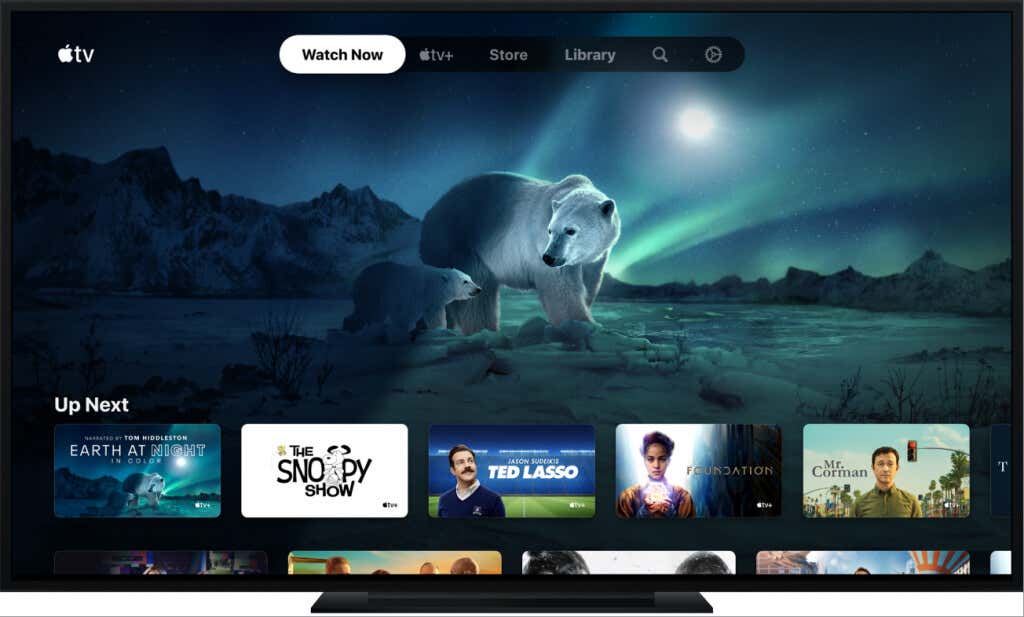We dish what we think is the best device
We have finally started getting Smart TVs at a decent price point, making it easier to stream TV shows without a dedicated device. But sometimes, their streaming performance usually leaves much to be desired for.
This is why a dedicated streaming device is a must for anyone looking to binge their entertainment on a big screen. But that poses a bigger question: Which streaming device should you get?
This boils down to two options for most people: Apple TV or Amazon’s Fire Stick. One is a premium offering from the creator of the iPhone, while the other is a value-for-money device from the global eCommerce behemoth. So which one of them is the better choice for you? Let’s find out.
Apple TV 4K Vs. Amazon Fire TV Stick 4K: The Rundown
Let’s make one thing clear from the get-go – both streaming devices are great options to stream content on a UHD TV without any issues. They only differ in some quality of life features and pricing.
The Apple TV 4K is the more expensive option. Apple is known for its highly polished, premium products, and this nifty little device is no exception. The small square-shaped hub supports Spatial Audio, ethernet connectivity, and offers a much more extensive catalog of streaming services than the competition.
On the other hand, the Fire TV is a budget-friendly stick that nestles quietly behind your TV screen. It’s by no means a “cheap” alternative, handily outperforming basic devices like the Roku streaming stick or Chromecast. Be it video quality or Dolby Atmos support, the Amazon Fire TV stick matches up to the Apple TV streaming box in every respect.
Common Features in Both Streaming Devices
Before we get into differences, let us talk about the things that are the same in both devices.
- First up, streaming. Both devices give you access to the most common streaming services like Disney Plus, Netflix, Hulu, or Amazon Prime Video.
- On the music front, you get all major music apps like Spotify, Deezer, and Amazon Music.
- Coming to picture quality, both Apple TV and the Fire Stick support HDR10 (HDR10+ for the Amazon device) and Dolby Vision at 4K Ultra HD resolutions.
- For audio, you get Dolby Atmos, Dolby 5.1, and Dolby 7.1 formats, with the Apple streamer also offering Spatial Audio.
- For smart homes, both devices have got you covered. You can control your smart home devices using any voice assistant: Siri or Alexa
- Also, Bluetooth connectivity allows you to link to a controller and start gaming on your TV without plugging in a console.
Apple TV 4K Exclusive Features
- The first significant difference between the two devices is the design. Apple TV is not a stick that you stick into an HDMI port behind your TV and never see again. Its box-like shape makes sure that you need to put it on your surface, which may be a problem with an already crowded home theater setup.
- Siri powers the Apple TV remote control and connects you to the Apple ecosystem. The App Store, the Apple TV app, iTunes, and Apple music. While you cannot sideload Android apps, Apple TV has more streaming apps than the Fire TV stick. Then there is Apple Arcade, giving you access to a library of quality games.
- Apple TV also scores over its competition in terms of connectivity. You can connect your Apple TV streaming box to your router’s Ethernet port for faster internet speeds. Although this might create a mess of cables (as you need an HDMI cable to interface with the TV as well) so you might want to opt for a Wifi 6 connection instead.
- You will also get a much more seamless experience if you are an Apple user. The same Apple ID will let you access your media across all your Apple devices, whether it is a Mac, an iPad, an iPhone, or an Apple TV. You can even use your iPhone or iPad to control your Apple TV.
Highlights of Amazon Fire TV Stick 4K
The highlight of Amazon’s streaming stick is the price. Apple TV 4K is three times more expensive, for more or less the same features. For any intelligent buyer, this will be the deciding factor right away.
A lower price of a video streaming device usually translates to poorer video quality, but that is not the case here. Like Apple TV, the Amazon Fire TV Stick supports 4K video output with HDR. It supports HDR10+ – an improved version that adjusts color and contrast on a scene-by-scene basis. It only works with select Samsung and Panasonic TVs and is available in content served with Amazon Prime Video alone (at least among popular streaming services).
The other advantage is that Fire TV is built on Android OS. This makes it possible to sideload Android apps and access various applications or games not available on Fire Stick by default.
Until recently, the Alexa voice control remote was also way better than the remote offered with the Apple TV device. The Siri remote was notorious for its over-sensitive touchpad and lack of buttons. But the recent update has fixed this issue, and the voice remote works quite well on both streaming devices.
Apple TV or Amazon Fire TV Stick: Which Is the Best Streaming Device?
Amazon’s Fire TV stick is the better option when considering the price. Thus, does Apple TV offer any features not found in its more reasonably priced competitor?
Well, there are a couple of them. The most important is perhaps the superior connectivity options. Since Apple TV supports WiFi-6 and Ethernet, it can fully utilize your broadband connection to offer seamless streaming.
The other big advantage is the ad-free interface. There is nothing more irritating than sifting through advertisements even in the menu, which is an issue with the Fire TV stick. Apple’s streaming box also gives you a greater variety of streaming channels besides not being too obnoxious about pushing its service.
But if connectivity is not an issue and you have no problem dealing with ads, then the Fire TV Stick 4K is the way to go. It’s much cheaper, fits easily behind your television screen, and comes with the more flexible Alexa ecosystem. Enterprising users will also be able to sideload Android apps to their Fire TV stick, further extending its functionality.