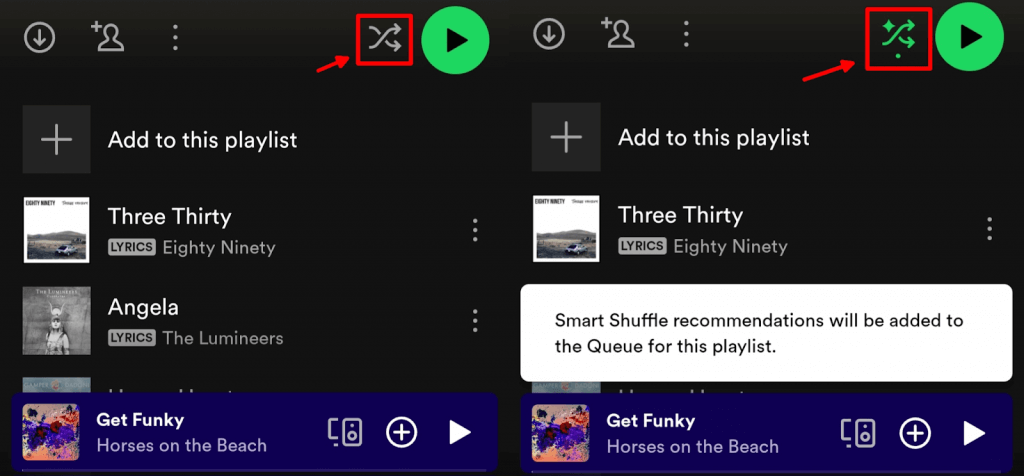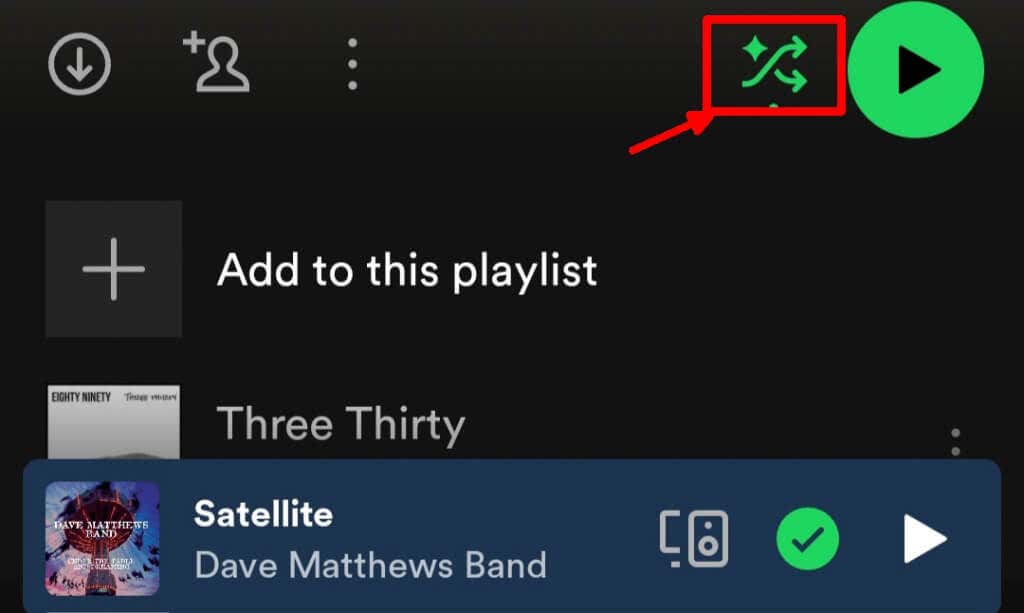It’s easy to get bored with your most-streamed playlists on Spotify. Spotify Smart Shuffle allows you to keep your playlists fresh with carefully curated recommendations that match your playlist’s existing vibe. It’s easy to start using Spotify Smart Shuffle, and we’ll show you how.
How to Get Started Using Spotify “Smart Shuffle”
To use Spotify Smart Shuffle, you have two choices. Either open the Spotify playlist of choice, or go to your Liked songs. Then, follow the steps below:
- Hit the Shuffle icon twice until it appears with a little star.
- Spotify will shuffle your tracks and add new, carefully selected songs that complement the vibe of your existing playlist.
- You can spot which tracks have been added to your Spotify playlist by the sparkle icon next to the added tracks.
- Spotify adds one track for every three tracks in playlists with 15 songs or more.
- If you love an added track, save it to your playlist. For any tracks that don’t fit with your vibe, tap the minus icon when you’re in the Now Playing view, and the track won’t play again.
Note: These steps work on the Spotify app and the Spotify web player.
How to Turn Off Spotify “Smart Shuffle”
If you no longer want to listen to Spotify’s recommendations and you want to hear your playlist as it was originally, here’s how to turn off Smart Shuffle Spotify.
- Open your playlist.
- Tap the Shuffle icon to turn it off.
- Now, you’ll hear your playlist songs in the original order you added them, without any additional tracks.
Is Spotify’s “Smart Shuffle” Available to All Listeners?
Anyone with a Spotify Premium subscription can use Smart Shuffle. Right now, the feature isn’t available to all free Spotify listeners, though. Free listeners in a number of countries, including South Africa, Thailand, Brazil, Colombia, Egypt, Indonesia, India, Pakistan, Nigeria, Turkey, Vietnam, and the Philippines, can currently enjoy Smart Shuffle as the default option when listening on mobile devices. This feature may eventually roll out to free listeners in other countries, too, with future updates.
What’s the Difference Between “Smart Shuffle” and Regular Shuffle?
Spotify Smart Shuffle curates songs similar to those on your playlist and recommends them to you, so you’ll never get bored of listening to your favorite playlists. On the other hand, regular Shuffle simply shuffles songs, so you can enjoy listening to them in a random order. Both are great features to try if you’re feeling uninspired by your liked songs or playlists.
As you can see, it’s easy to use Spotify’s “Smart Shuffle” to add some excitement back to your listening experience when you’re feeling uninspired. With just a couple of taps of the Shuffle icon, you can enjoy Spotify’s curated recommendations to pep up your playlists, and you’re always in total control, as you can nix any songs you don’t like to ensure you never have to hear them again.