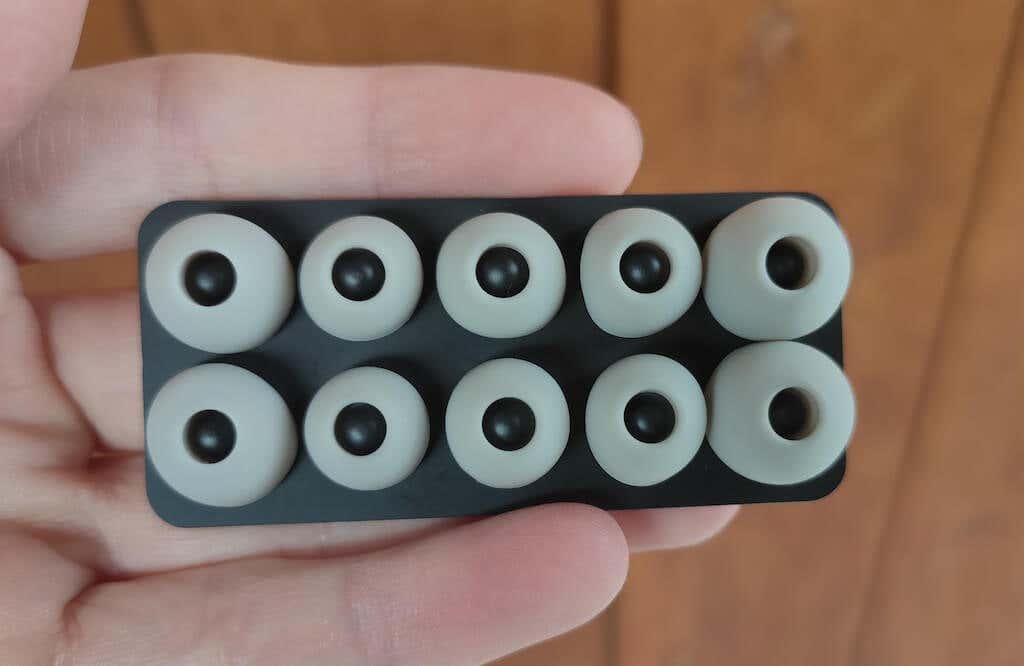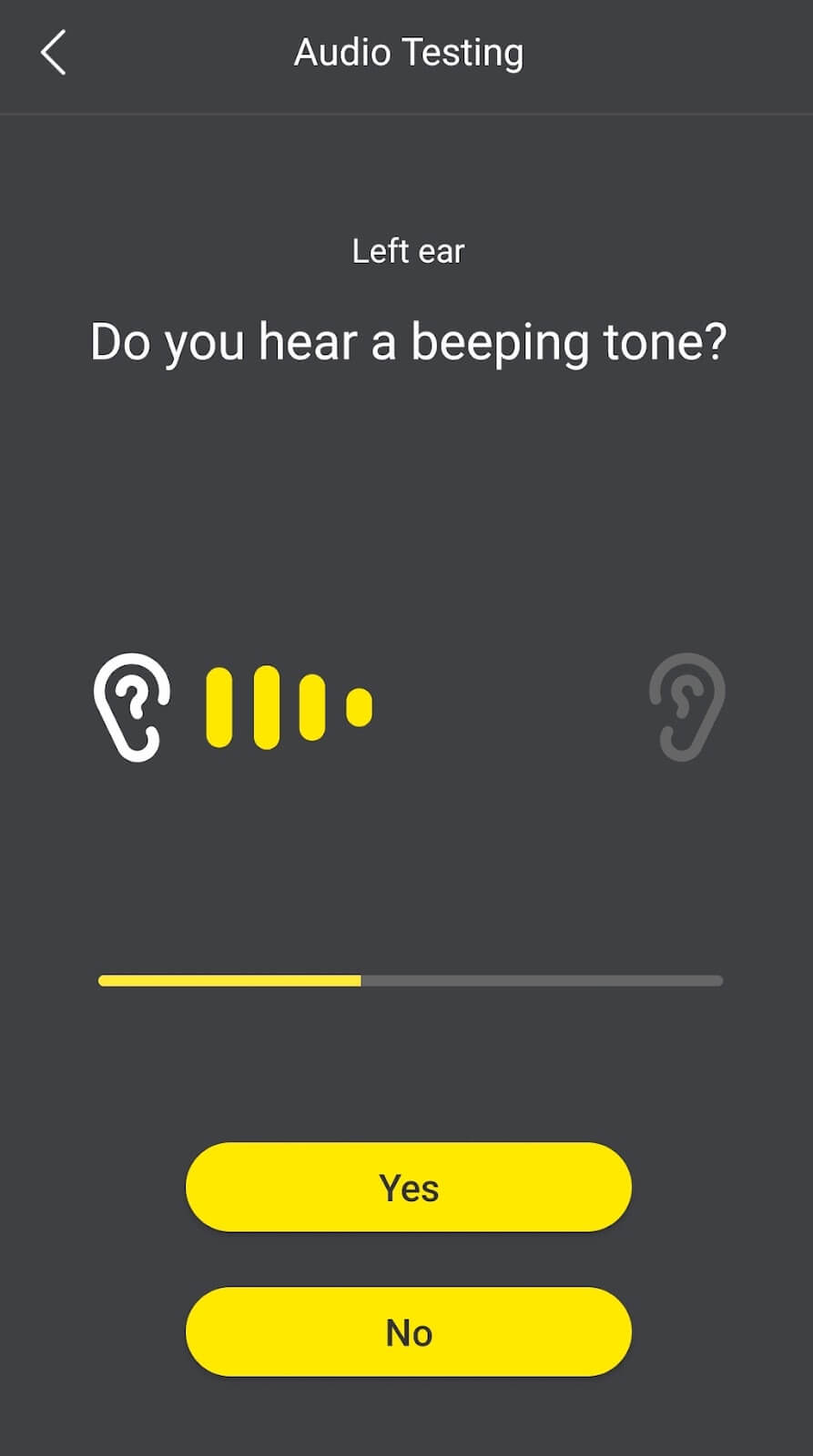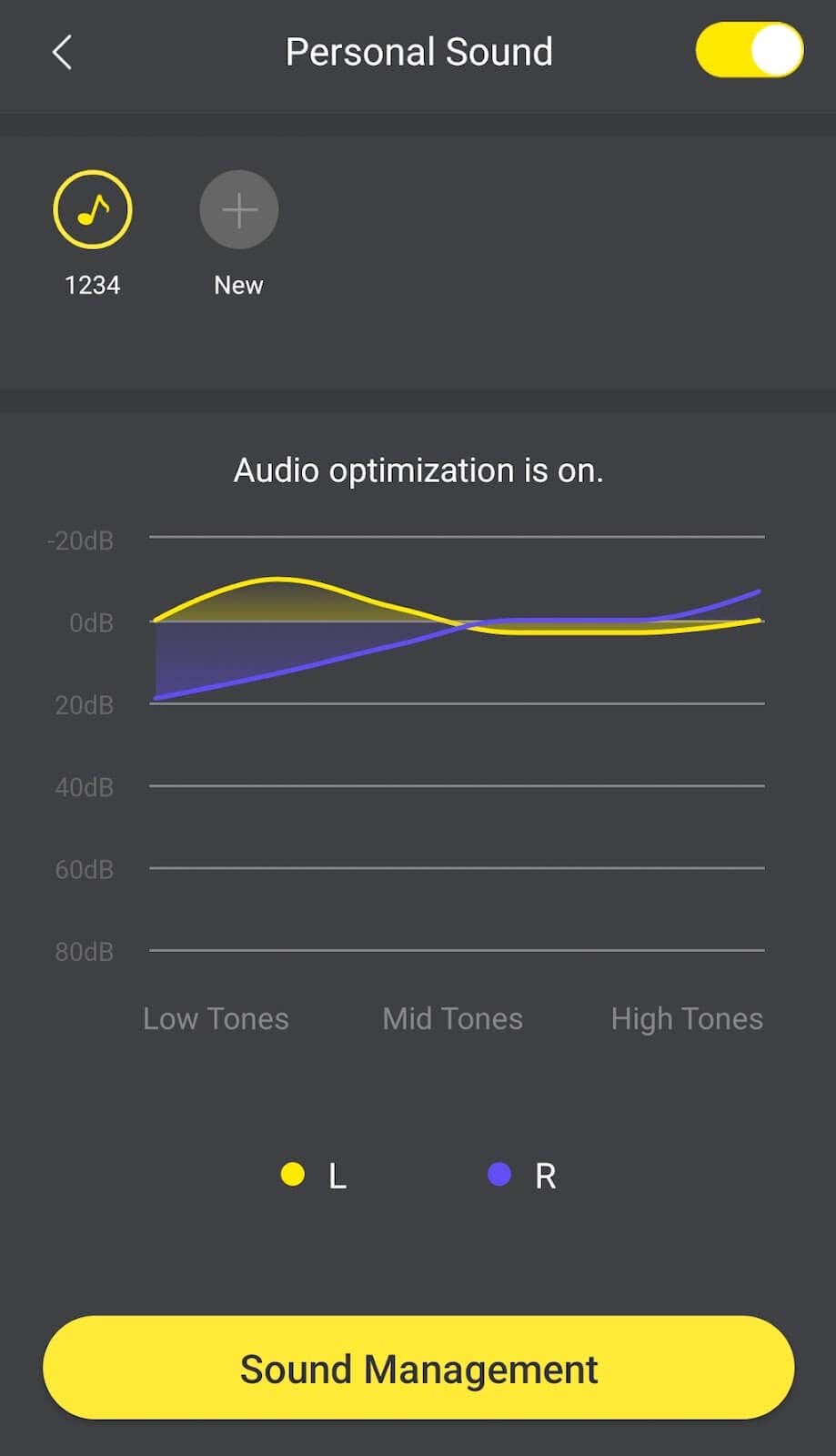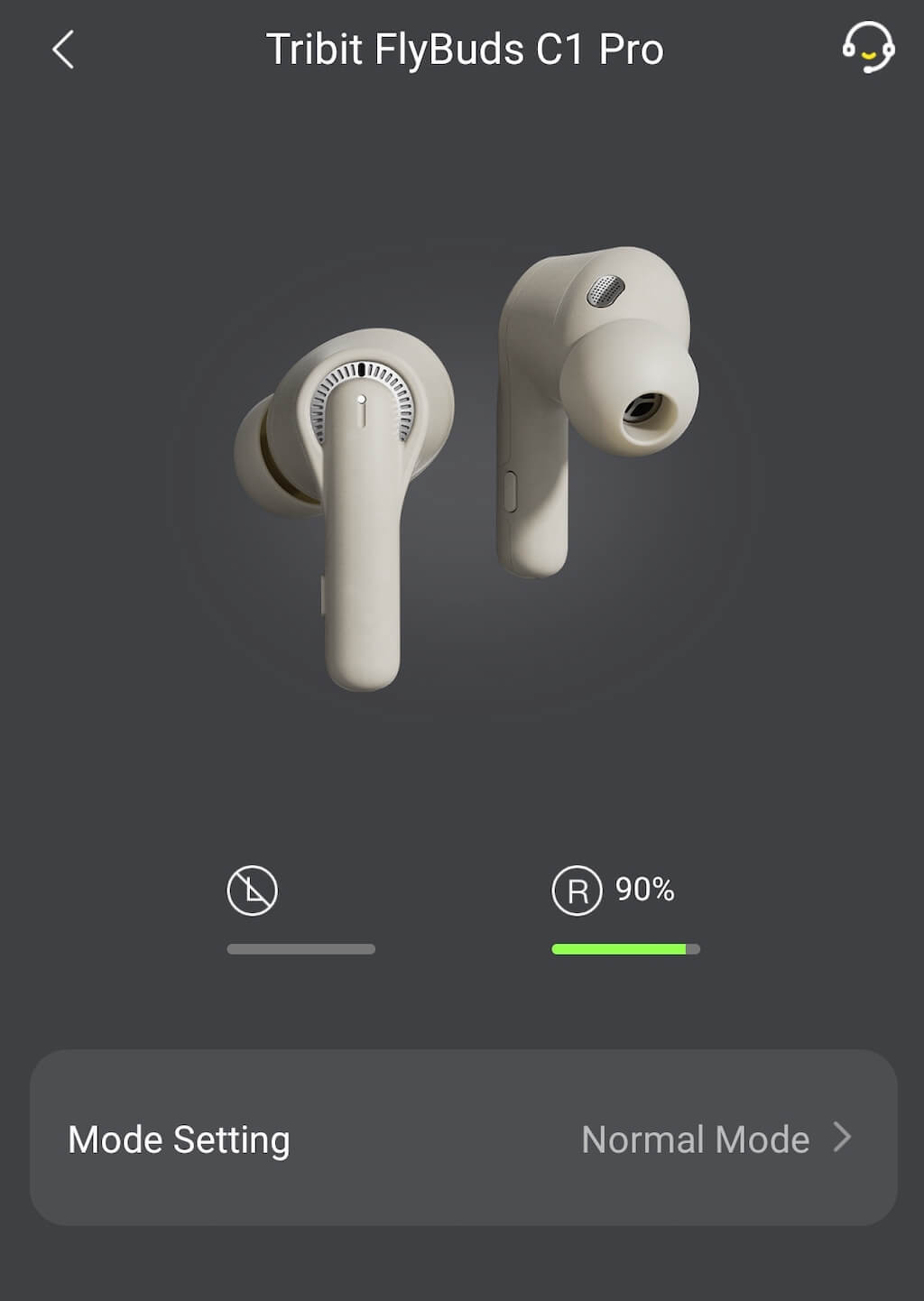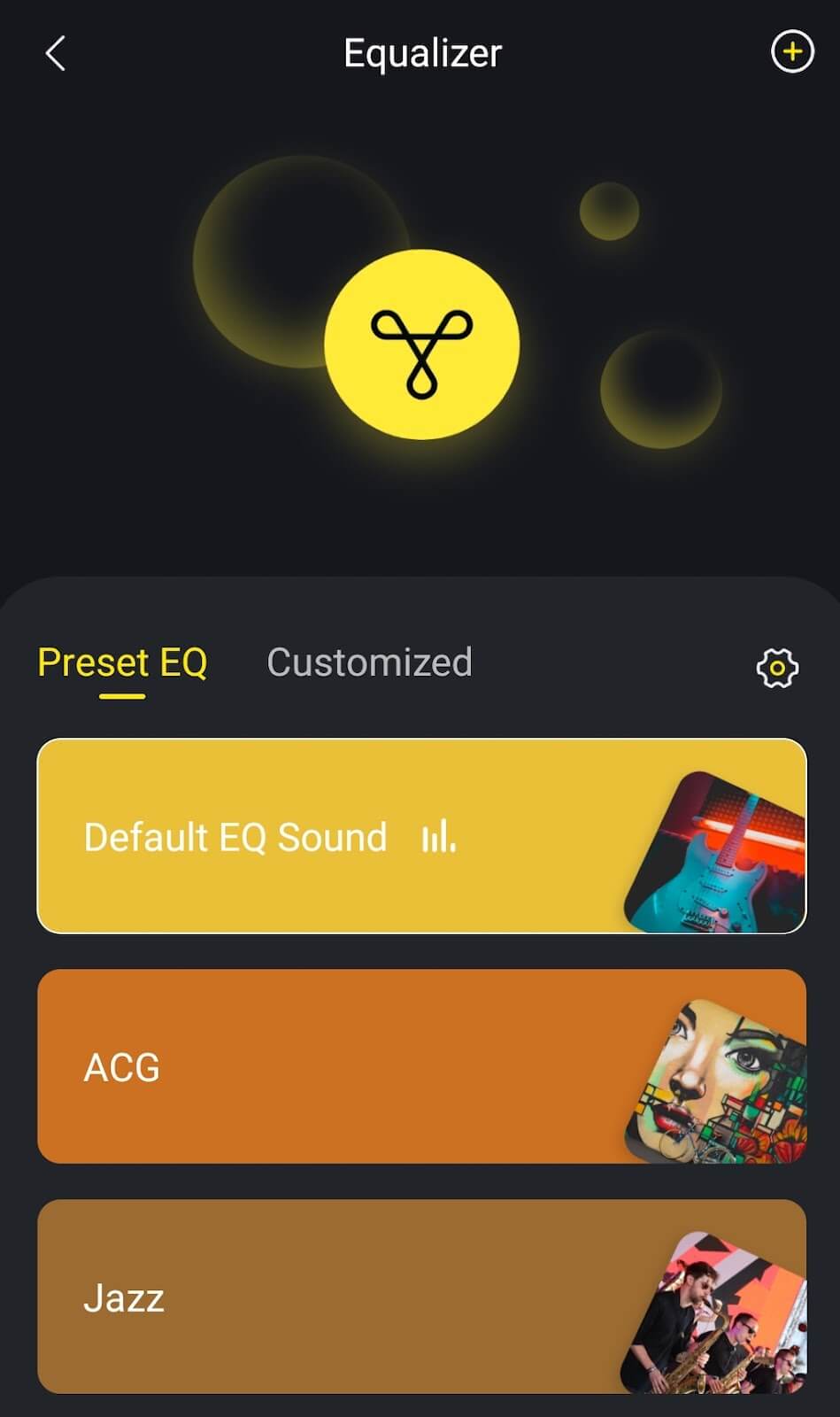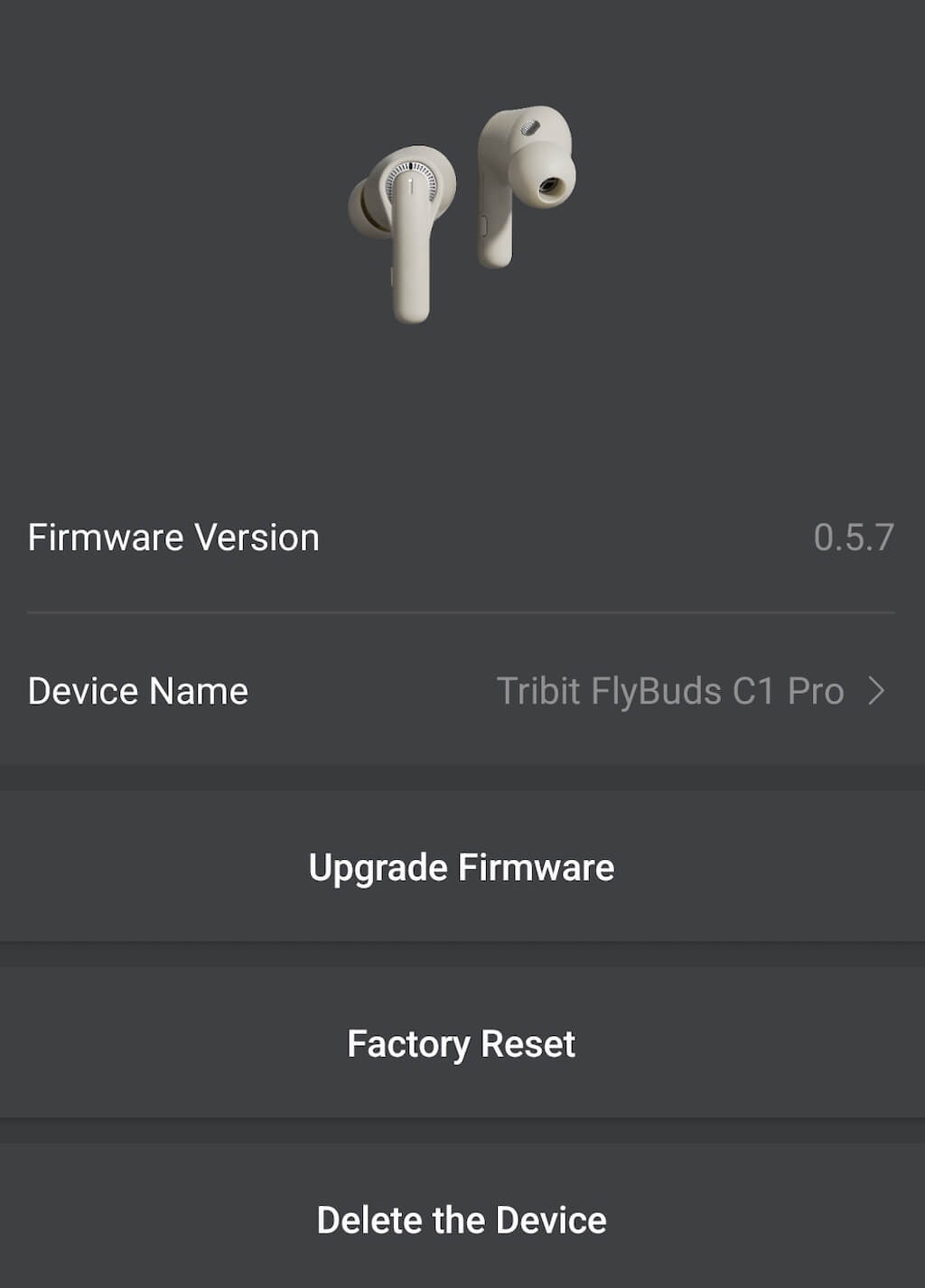Great technology but not for every user
True wireless earbuds are a great alternative to headphones. They’re small and comfortable and give you all the freedom and flexibility you need in the modern world. But are they suitable for your lifestyle?
Tribit FlyBuds C1 Pro aren’t the cheapest TWS earbuds on the market. To compensate for a high price tag, FlyBuds C1 Pro offers several unique features, such as Hybrid ANC, Audiodo Personal Sound technology, custom EQ, and long battery life. Follow our Tribit FlyBuds C1 Pro review to see whether these earbuds fit your needs.
Tribit FlyBuds C1 Pro: First Impressions & Specs
In this earbuds review, we’ll look at the Tribit FlyBuds C1 Pro. They’re wireless earbuds that pair with your device with a Bluetooth 5.0 connection. Thanks to the new True Sound Technology by Tribit and Hybrid ANC, these earbuds can provide an immersive sound experience and are often compared to the Apple AirPods Pro.
Tribit also partnered with the Swedish audio brand Audiodo to equip these in-ear headphones with the Audiodo Personal Sound technology that analyzes your hearing and automatically adjusts the audio to optimal levels.
FlyBuds C1 Pro has an IPX4 waterproof rating (even though their predecessor C1 already had an IPX5 rating), which means they’re resistant to water splashes from any direction.
Let’s have a look at the complete list of technical specifications:
- Type: in-ear true wireless earbuds
- Connectivity: Bluetooth 5.0, wireless range up to 32ft (10m), USB-C port
- Audio codecs: AAC, SBC
- ANC: hybrid active noise cancellation
- Water resistance rating: IPX4
- Color: grey
- Battery life: earbuds – up to 8 hours on earbuds, charging case – up to 28 hours
- Price: $129.99 on the official Tribit site or $89.99 on Amazon.
Design and Unpacking
Design is one of the strong suits of the FlyBuds C1 Pro. The earbuds come in a matte grey charging case with a physical circle button in the center and four lights on top of it. The LED lights help you keep track of the earbuds and case’s battery life. If you need to reset your earbuds, put them back into the charging case and hold down the button for 10 seconds until the indicator lights flash twice.
The case is light and compact, made of silicone-coated material that feels nice. There’s no big logo on the case, only a little message on the back of it – “Designed by Tribit.”
What’s in the Box
Here’s everything you’ll find in a box when unpacking your Tribit FlyBuds C1 Pro:
- FlyBuds C1 Pro wireless earbuds
- Charging case
- USB-C charging cable
- Five pairs of different size ear tips
- User Manual
Both earbuds and charging case look stylish and minimalist. The earbuds feature a stem shape, which I prefer over a non-stem shape. They are said to provide a better calling experience since the microphone is located closer to your mouth. However, if you like your earbuds to be lighter and more compact, the non-stem shape is the way to go. You can find the same shape on other earbuds like the EarFun Air Pro 3, Soundcore Liberty 4, and Soundpeats Air3 Pro. All of them can be considered AirPods alternatives.
Inside the case, FlyBuds C1 Pro fits nicely and stays secure.
One added perk is the ear tips are made with antibacterial ingredients that help prevent bacterial issues in your ears. With the five sets of different-size ear tips, you’ll quickly find ones that comfortably sit in your ears while listening.
On the back of the earbuds, you’ll find a light indicator that changes color depending on whether your FlyBuds are connected or disconnected from another device.
The most interesting detail by far is the multi-functional physical button on each earbud. The FlyBuds C1 Pro doesn’t use the typical touch control on most wireless earbuds nowadays. Instead, they have a mechanical button on the end of each earbud that you can use to control them.
One tap on the mechanical button will answer or end a call and pause the music. Double tap on the right earbud will forward the song, and double tap on the left earbud will take you back to the previous track. A triple press on the right earbud will change the playback mode from Noise Reduction to Transparency mode and vice versa. A triple press on the left earbud activates the voice assistant on your smartphone.
If you want to switch your earbuds off, press and hold the button for 10 seconds. To switch your earbuds back on, press and hold the button for another two seconds.
Volume control is also easy: press and hold the button on the right earbud to increase the volume, and press and hold the button on the left earbud to decrease it.
While everyone’s already used to the touch interface, the physical button is a breath of fresh air. It’s more reliable and easier to navigate, especially when changing a track or volume on the go. The button reduces the amount of time you often spend fiddling with the touch controls on your tiny true wireless earbuds usually.
Audio Quality & Features
Active noise cancellation is a common feature found on both headphones and earbuds. ANC helps improve sound quality by canceling out external noise. ANC can also help with phone calls on your smartphone since the listener can hear your voice even over the noisy background.
The FlyBuds’ 6 mics & ENC (Environmental Noise Cancellation) help further improve phone call quality. ENC suppresses all ambient background noise and enhances the clarity of phone calls and voice recordings. A built-in AI feature balances the right level of noise reduction and provides an easy listening experience.
Speaking of listening experience, the FlyBuds C1 Pro has two listening modes: Noise Reduction and Transparency mode. Noise Reduction is the ANC mode. Switch it on whenever you want rich sound with all background noise blocked while at home watching movies or during a workout session at home.
Transparency mode is suitable when you need to be aware of your surroundings, like when walking outside. This mode allows you to hear all the ambient noise and music around you.
High-quality ANC is a great feature to have in your earbuds. However, it seems like Tribit had to sacrifice some other essential features to have it in the FlyBuds C1 Pro. It’s strange to see things like AptX support, Bluetooth 5.2, or IPX5 missing, while they were already introduced in FlyBuds C1 – the predecessor model of the FlyBuds C1 Pro.
On top of that, FlyBuds C1 came with a longer battery life. While they didn’t sport the same ANC capabilities, the C1 model still came with its own CVC 8.0 noise reduction function, meaning you could also use them for phone calls and voice recordings and get decent results.
The FlyBuds C1 Pro may also disappoint you if you’re someone who likes playing their music loudly. They simply aren’t as loud as other earbuds on the market.
Still, Tribit FlyBuds C1 Pro provides decent audio quality with warm vocals and nice instrument separation. The Audiodo Personal Sound technology is an interesting innovation. This tech allows you to calibrate your earbuds one by one according to your hearing capabilities. This will enable you to hear the trebles, the mids, and the bass clearly and in greater detail.
To calibrate your earbuds, you have to go through a Personal Sound hearing test on the app. The whole test only takes about a minute or two, and I recommend doing it before you start using your earbuds. Or you can use the C1 Pro without the test first to see the difference.
App and Connectivity
The Tribit app is available on the App Store for iOS and Google Play for Android devices.
You can use it to update firmware, control your earbuds, set up Personal Sound, access the EQ, and go through the FAQ section.
In the Personal Sound tab, you can create an Audiodo Personal Sound profile. You’ll need to go through a quick hearing test to do that. Make sure you’re in a quiet place before you start the test. After saving the results, you can create a new profile for yourself or someone else.
Under Earbuds, you’ll find some general information about your C1 Pro, like the battery levels in each earbud and the option to switch the listening mode from Normal to ANC.
In the Equalizer section, you can set up your custom sound profile or choose from a dozen pre-made EQ modes available on the app.
Finally, there’s the Settings section where you can see your device’s name, current firmware version, as well as options to upgrade firmware, perform a factory reset, and delete the device.
Battery Life
Tribit FlyBuds C1 Pro comes with a 3.7V 400mAh battery that can provide up to 36 hours of playtime on a single charge (8 hours of earbuds battery + 28 hours of charging case battery). Of course, the time varies depending on how you use the earbuds, particularly the volume you set. During testing, I managed to get 6 hours of watching movies with these earphones.
The charging case has a USB-C cable but doesn’t support wireless charging. The charging cable is too short for my taste, but it’s common for modern earphones/portable speakers to include a short cable in the package.
Since it’s a standard USB-C, you won’t have a problem using any other charging cable to charge your earbuds.
Should You Buy Tribit FlyBuds C1 Pro?
A pair of earbuds is a great gadget. And Tribit FlyBuds C1 Pro is a good example of a multi-functional audio device. Thanks to the snug fit, C1 Pro can be great for working out, and the six mics and top-notch ANC will make sure your phone call quality is crystal clear.
The Audiodo tech is also promising and can be one of the reasons for buying these earbuds. However, if you’re after power and volume exclusively, there might be better options than the FlyBuds C 1 Pro.