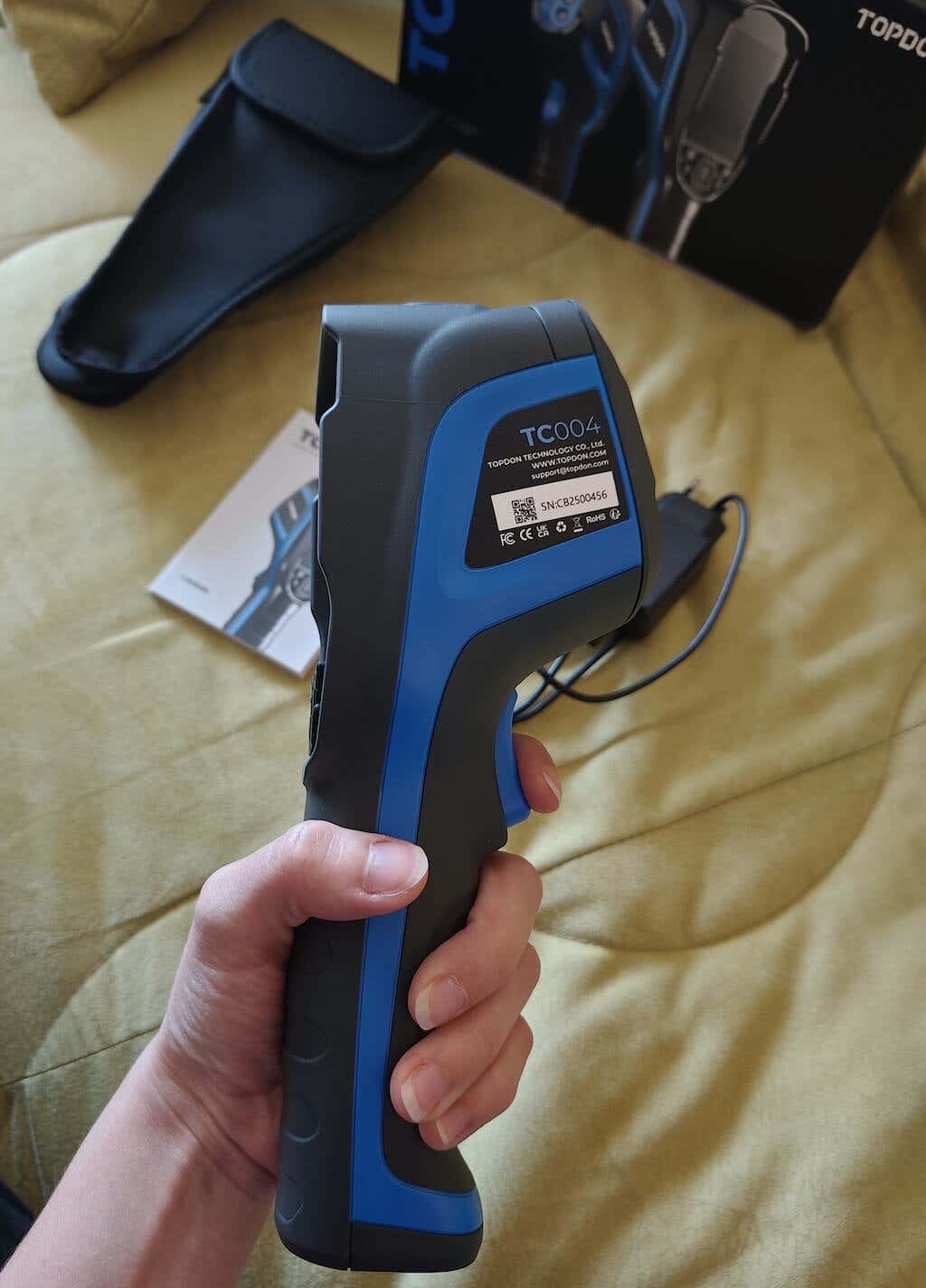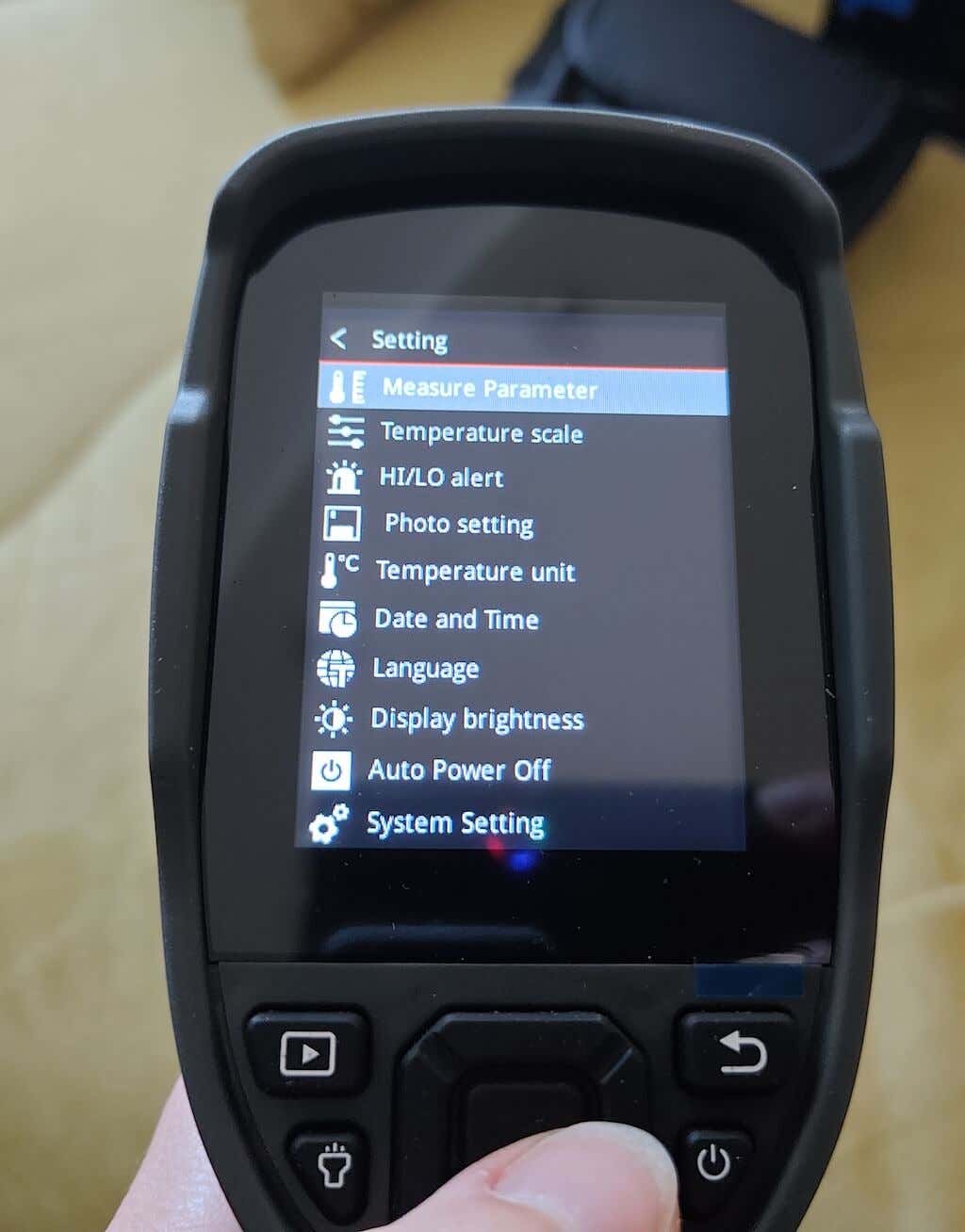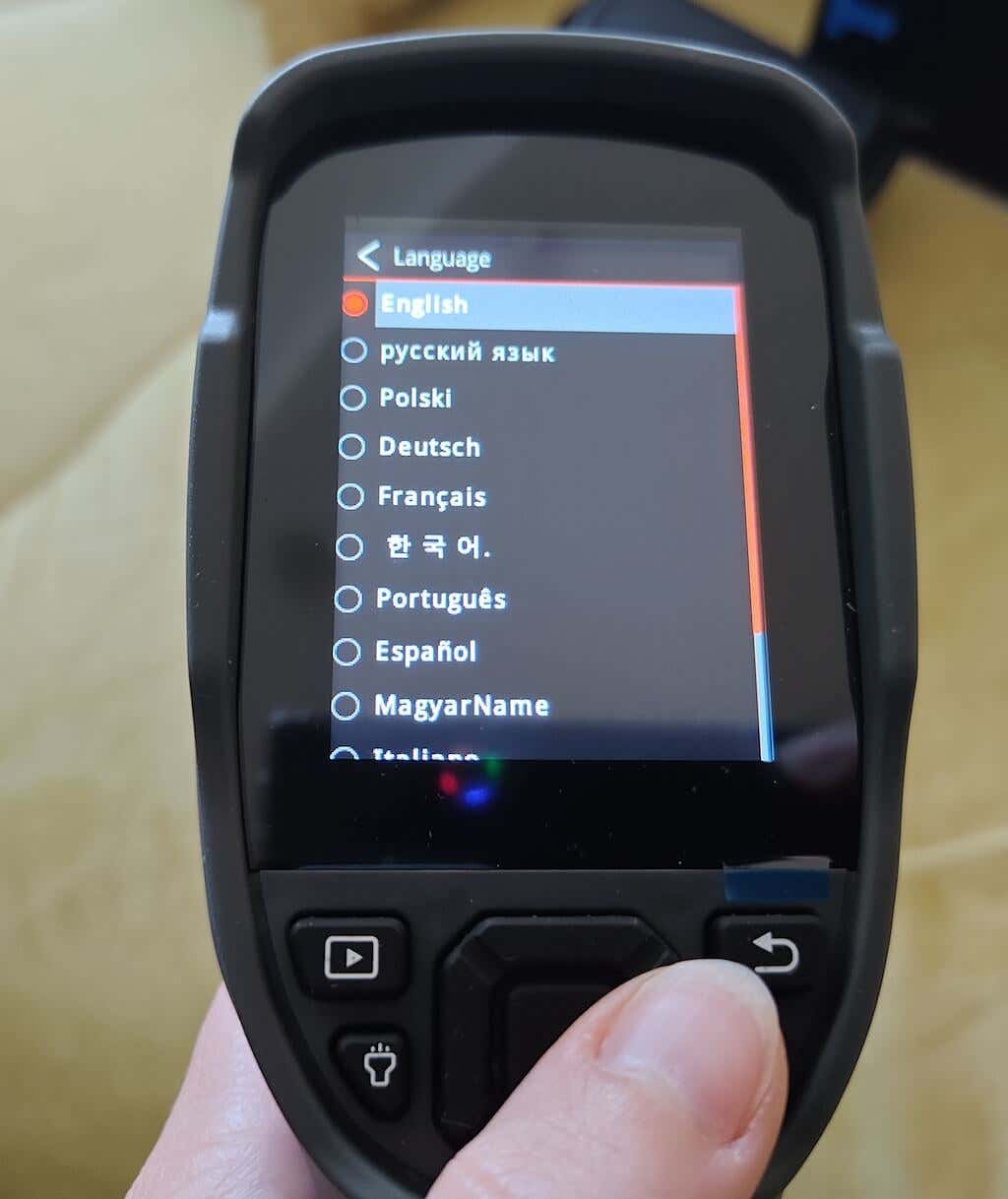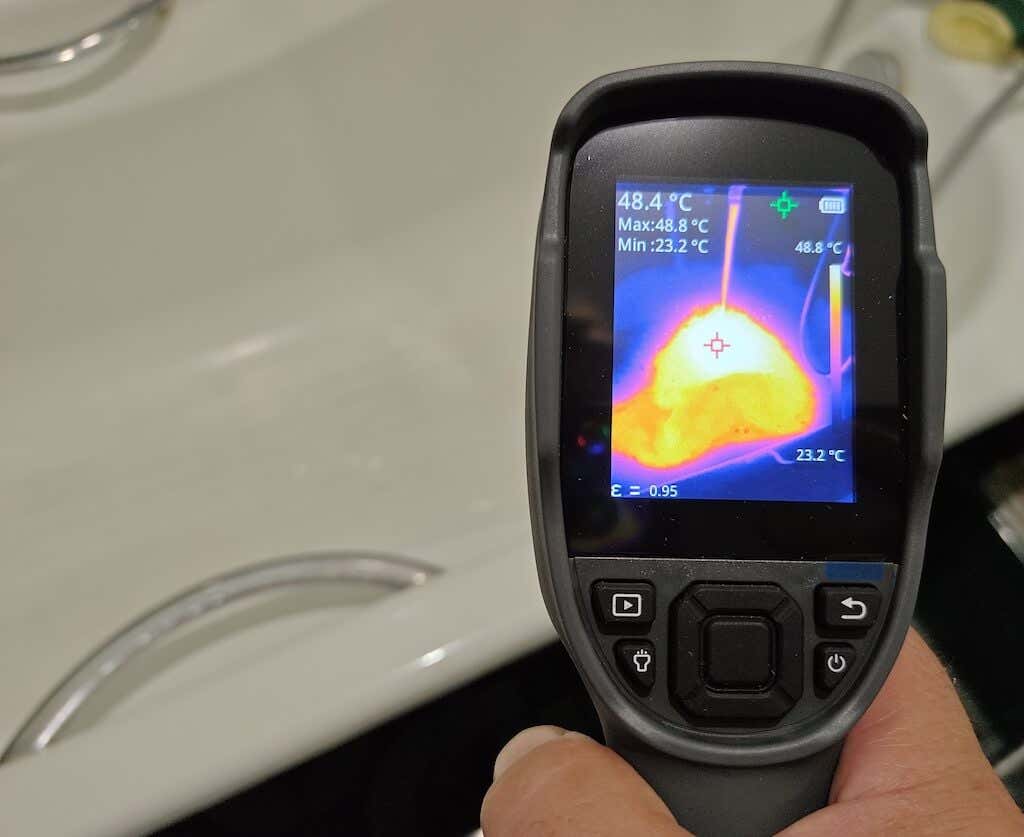Good for pros and amateurs alike
Have you ever dreamed of having thermal vision like Predator from the movie? A thermal imaging camera TC004 by TopDon can give you this ability and more.
Infrared cameras now come in all forms and shapes. You can even get one as a small USB add-on for your phone. However, if you want all the advantages that a thermal imaging camera can offer, getting a standalone device is recommended.

Are you ready to see more than the human eye can? Then check out our thermal camera review to see whether you should get the TopDon TC004 next.
TopDon TC004: First Impressions & Specs
The TopDonTC004 is a thermal imaging camera boasting a remarkable 12-hour battery life, capable of capturing both images and motion videos, conveniently stored on an included microSD card.
Before we dive into this thermal imaging camera review, here’s the full list of specs of the TOPDON TC004:
- Dimensions: 9.4 x 2.76 x 3.54 in (24 x 70 x 90 mm)
- Weight: 18.3 oz (520 g)
- Display: 2.8-inch screen, resolution 256 x 192 pixels
- Temperature measurement range: 14°F to 122°F (-10 to +50℃)
- Storage temp: 14°F to 131°F (-10 to +55℃)
- Frame rate: 20 Hz
- Focal length: 0.12 in. (3.2 mm)
- Heat/thermal sensitivity: 40mk
- Four color palettes: white hot, black hot, iron red, rainbow
- Measurement accuracy: ±3.6°F or ±2%
- Water resistance: IP54 +2m drop proof
- Battery life: up to 12 hours runtime, rechargeable
- Price: $341 on Amazon.
While the TC004 is a gadget with lots of practical uses, it’s not cheap, especially considering that you can get similar functionality from an add-on for your Android smartphone or iPhone.
If you’re unsure whether you need this gadget in your household, here are a few things that the IR camera such as TC004 can help you with:
- Detecting Temperature Anomalies like Hot and Cold Spots. Thermal cameras can identify temperature variations, making them invaluable for safety and maintenance around the house. They are particularly useful in detecting overheating components or potential fire hazards.
- Saving Energy. You can use a thermal camera to find places where a lot of heat or cool air is escaping, helping to save energy and money on bills.
- Building Diagnostics. Thermal cameras can see if your buildings have problems like leaks or bad insulation.
- Finding People. Thermal cameras are often used in search and rescue operations. They can help easier find people, especially in the dark. You can also use a thermal camera to check for intruders at night without alerting them to your presence.
- Fixing Machines. Companies use them to see if machines might break soon so they can fix them before they do. You can also use a thermal camera for predictive maintenance of your car, electronics repair, and any HVAC-related issues.
- Watching Animals. Scientists use thermal cameras to watch and learn about animals without disturbing them. I’m no scientist, but I enjoyed watching my neighbor’s cat on its late-night walks in the dark.
- Checking Health. A thermal camera can measure your skin temperature and help determine if you have a fever or other signs of illness.
So aside from helping you see heat and cold, the TC004 can help you in many other spheres, including diagnostics, search, and even home security.
Design and Unpacking
The TC004 thermal imaging camera is ergonomically designed to fit comfortably in your hand. The blue trigger allows for capturing still photos or videos with a simple squeeze-and-release mechanism.
Additional features include a USB-C charging port, microSD card slot, LED lights for operation in low light conditions, and a threaded camera tripod mount for stability.
What’s in the Box
Here’s everything you’ll find while unboxing your TopDon TC004 handheld thermal camera:
- TopDon TC004 infrared thermal imaging camera
- Carrying case
- USB-C charger and cable
- MicroSD card
- User manual and warranty card
The TopDon TC004 thermal imaging camera is crafted to fit snugly in your hand, allowing for a comfortable grip during use. The control pad is conveniently placed for your thumb to rest on, ensuring easy access and seamless operation.
At the top of the device, you’ll find the essential ports — a USB-C charging port and a slot for a microSD card. They’re discreetly tucked beneath a protective flap.
On the bottom of the handle, you’ll see a threaded camera tripod mount, which gives you an option for stable mounting, in case it’s not comfortable to hold the camera in hand during a certain operation.
Another addition to this thermal imaging camera I like is the incorporation of LED lights which aid in visibility when you have to use it in complete darkness. Though not excessively bright, they offer just enough illumination to navigate and capture clear thermal images in poor lighting conditions.
Zooming in on the controls, the central pad hosts a select button, conveniently positioned for effortless access, which makes for a user-friendly experience. The intuitive arrangement of controls ensures seamless operation, allowing you to capture the perfect thermal shot with ease.
Performance & Features
Even if you’ve never used a thermal camera before, the setup process and the user-friendly interface of the TopDon TC004 ensures you won’t have any problems operating the device.
The TopDon TC004 thermal imaging camera powers on with the TCView logo displayed.
The Settings menu is easily accessible from the main screen and you can see all the options available in the Menu interface.
I was also pleasantly surprised by the variety of the language options. I checked a variety of languages, and the interface translated seamlessly into all of them, even some of the more difficult ones for translation like Russian.
Navigating the camera’s interface is straightforward, with an easy-to-use trigger system. A simple squeeze captures a photo, while a prolonged hold initiates video recording. The trigger’s action is satisfying, complemented by other responsive UI buttons that contribute to an overall smooth user experience.
There are also plenty of customizable options which enhance the camera’s adaptability. You have the flexibility to modify color schemes for the thermal images and tailor the visuals to suit your preferences.
When delving into the camera’s performance, it offers an incredible insight into temperature variations. For instance, I was measuring the temperature of the different parts of my car wheels before and after driving, and you can see the red crosshairs showing the hottest spot, while the green identifies the coldest. The hottest element is also shown in white color.
We tried measuring the temperature of various items and mechanical parts inside and outside the house, and the TC004 captured the thermal dynamics accurately. The display showed the areas emitting heat correctly.
The TopDon TC004 camera is also capable of video recording in .h264 format, and can capture dynamic thermal shifts effectively. You can then play the videos on the TC004, or transfer them to your PC computer.
Connectivity-wise, the TC004 seamlessly integrates with your PC for comprehensive analysis. You can connect the camera to your computer and continue using it to see the results on your PC monitor.
To sum up, the TC004 impresses with its ability to produce high resolution JPG images, H264 videos, and proprietary .irg files – a diverse set of data formats available for your analysis. Additionally, the built-in torch and tripod port are there to enhance usability, especially in dimly lit environments. All of that makes the TC004 a versatile and practical tool (and not just an expensive toy) for a range of thermal imaging applications.
Software
The dedicated software for managing the TopDon TC004 thermal imaging camera is currently available exclusively for Windows users and is named TD View. During the installation process, you may encounter a startup display in Chinese, but as soon as you change it to English the interface will make sense.
The software’s functionality is straightforward and intuitive. Find a folder with your thermal images and open a gallery with all of your thermal captures.
TC View proved to have a limited set of functions, but if you only need to read and manipulate the unique .irg files generated by the TC004 thermal imaging camera, the app will do the job.
Battery Life
The TopDon TC004 thermal imaging camera comes with a built-in 5000 mAh lithium battery, ensuring extended usage without the constant need for recharging.
The 5000 mAh lithium battery is a high-capacity and a sizable battery that runs for up to 12 hours on a single charge. So you don’t have to worry about your device powering off in the middle of your running tasks.
Should You Buy the TopDon TC004 Thermal Imaging Camera?
If you’re in the market for a powerful thermal imaging tool, the TopDon TC004 thermal imaging camera should undoubtedly be on your radar. With its impressive temperature range and advanced features, this device stands as a compelling choice for both professional and amateur users.
The TC004 is suitable for both amateur and professional users, but if you feel the TC004 is lacking some functionality, check out the TopDon TC005 which also features a 2 megapixel visible light camera on top of all the features present in the TC004.