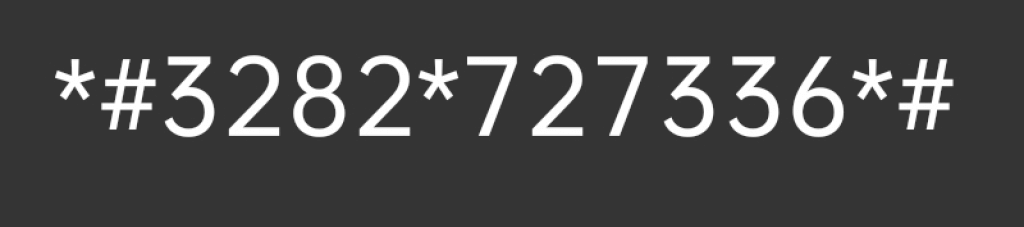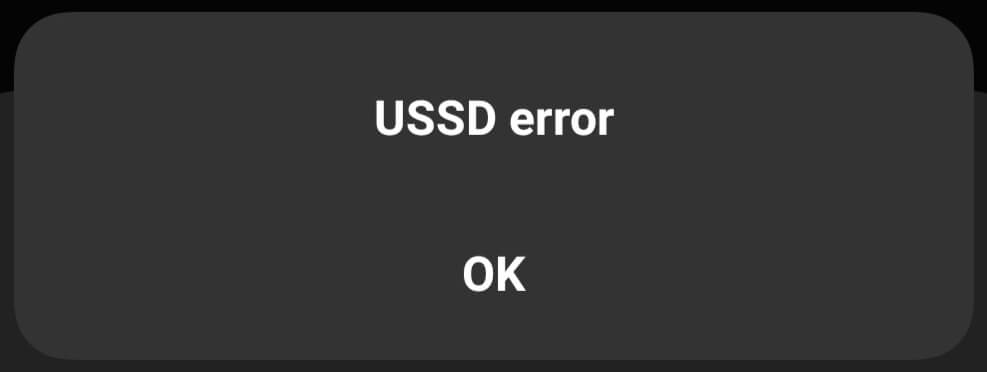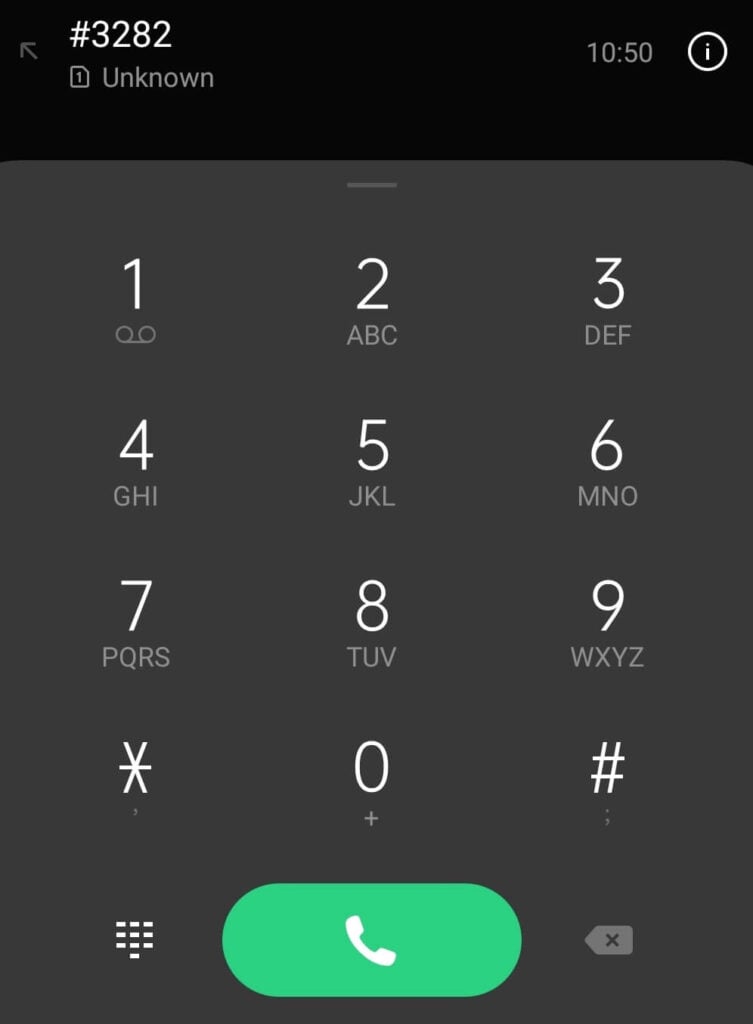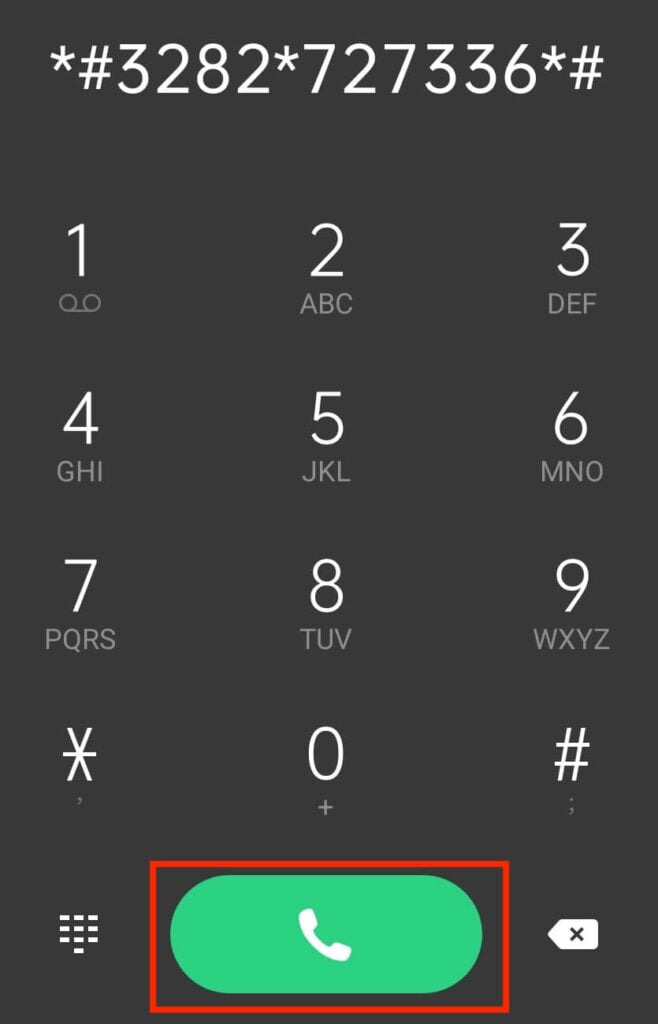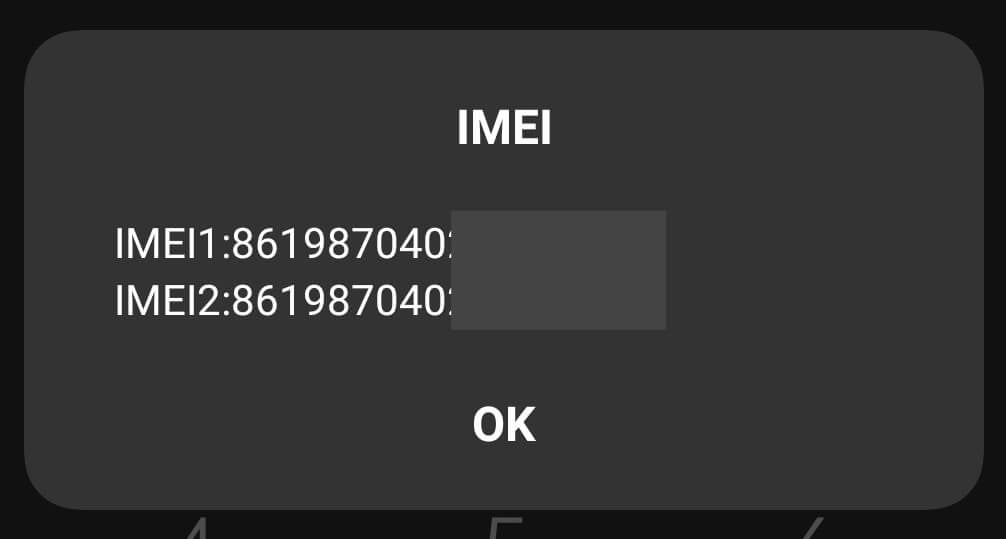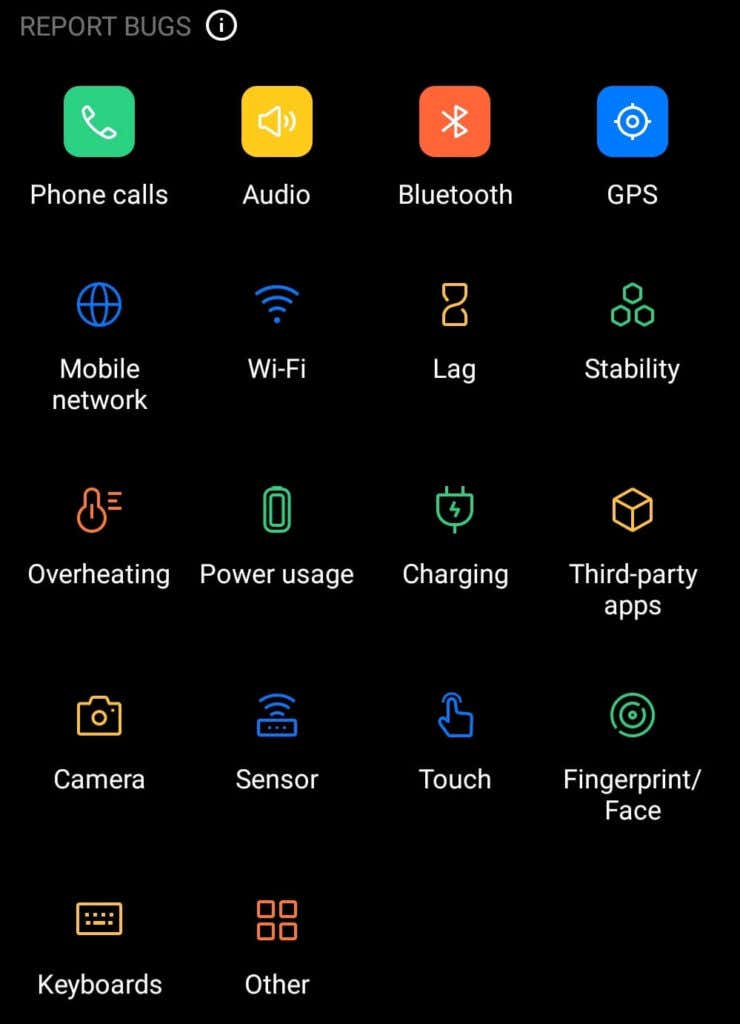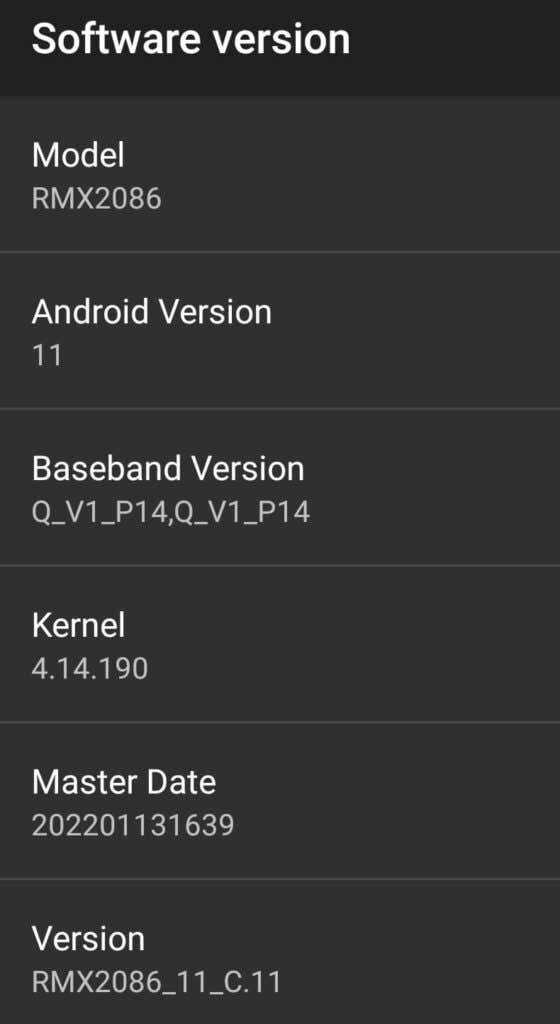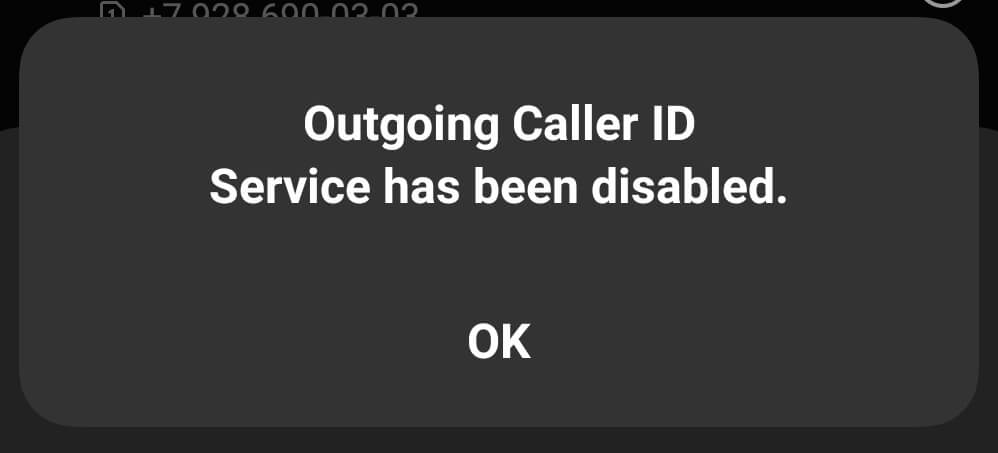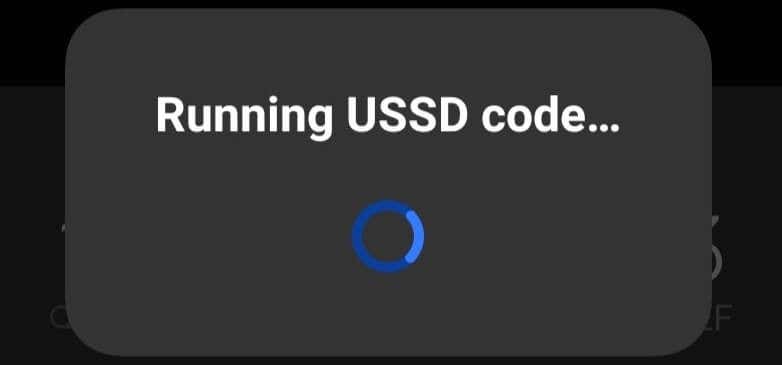Unlock hidden actions on your smartphone
Did you know that your Android phone comes with hidden features? You can activate these features and Android hacks by entering the so-called USSD (Unstructured Supplementary Service Data) codes.
Here’s a list of Android secret codes that allow you to unlock hidden actions on your smartphone.

What Do USSD Codes Do?
USSD codes are hidden codes that allow you to access certain features of your mobile phone without the need of going through your settings. These feature codes look like a combination of numbers and symbols and normally begin with an asterisk (*) or a hashtag (#).
Android secret codes are programmed into your SIM card or mobile phone number and allow your smartphone to communicate with your mobile network operator. You can use these codes to do things on your smartphone faster and thus become a more efficient user.
In this list, you’ll find the most common secret codes that work on most Android phones, and some of them even work on iPhones. However, depending on your cell phone’s manufacturer, the Android version your phone’s running, your region, and phone apps, some codes might not work. That could be the case if you’re using a dual SIM smartphone. There are also codes that are specific for different carriers and different phone models, so they’ll only work for them.
The only way to find out whether a certain code works for you is to try using it on your Android phone.
How to Use USSD Codes on Your Android Device
The USSD codes can actually simplify your daily smartphone use. You don’t have to scroll through your settings looking for a particular feature anymore. Instead, you need to follow these quick steps.
- Open your smartphone’s dialer (phone app). It’s usually located on your main screen.
- Enter the USSD code that you want to use.
- Some codes will start loading automatically, for others you’ll need to select the Call button.
Below you’ll find a list of the USSD codes for Android that you should try. We divided all of the secret codes into categories according to their functions.
Codes to Improve Your Device’s Security
These USSD codes are the most important ones of all. Use these security codes if your phone isn’t working properly and if you’re suspicious of a third-party affecting your handset. Using them will either put your mind at ease or get you acting quicker if you find out that hackers are tampering with your device.
- *#06#: An important USSD code, especially when you’re buying a new or pre-owned Android device. You can use it to see your smartphone’s IMEI number and check if it’s the same as the one listed on the box or on the back of the phone.
- *#0*#: Activates general test mode. You can use this code to test a number of different features of your smartphone. The things you can choose from the test menu include front cam testing, LED testing, sub key, touch testing, running barcode emulator test, checking your device version, RGB testing, and grip sensor testing.
- *#*#232338#*#*: Displays Wi-Fi MAC address. The Media Access Control address (MAC address) is a unique address of your device that can be used to identify it while it’s connected to a network. If you suspect a data breach, use this code to view the MAC address and check if it corresponds with your network.
- *#*#4986*2650468#*#*: A USSD code that shows your phone firmware info that includes PDA (Personal Digital Assistant), RF (Radio Frequency), call date, hardware, your smartphone model, and the manufacturing date (or RFCallDate). You can find out if any of this information has been changed which could be the cause for your system malfunctioning.
- *#3282*727336*#: Use this code to view your storage & system information. When you use this code, you’ll see the data consumption details on your screen. If you notice any unusual details, that could be proof that someone’s using your phone remotely.
- *#*#34971539#*#*: A code that allows you to view your camera information. That includes the number of cameras on your phone, firmware version information, camera modules, and else. You can also use this code to see if someone tampered with your camera firmware.
- *#*#1472365#*#*: This USSD code triggers a quick GPS test. Checking if your Android GPS works correctly can help you in a number of situations, like when you lose your phone or when someone steals it. If your GPS is on, you can use this data to locate your device.
- *#*#4636#*#*: A useful code for viewing your battery, WLAN status, and Wi-Fi information. Aside from battery and WLAN tests, you can use this code to find out who accessed your apps thanks to the usage statistics displayed.
Codes for Efficient Phone Management
The following USSD codes represent actions that you can quickly execute on your phone. These can also be used as security codes as you can use them to quickly switch off your phone or wipe any sensitive information before it gets into the wrong hands.
- *#*#7594#*#*: A USSD code to manage your smartphone’s power button behavior. Normally, to turn off your phone, you need to hold the power button down, then select from the menu to shut your phone down. You can use this code to change this sequence. For example, you can set your phone to power off quickly without using the menu at all.
- *#*#7780#*#*: Use this code to factory reset your phone. Factory formatting deletes all personal data, all application data (like removing your Google account settings stored on your phone), and apps from your device but doesn’t reset the firmware. This is a good option for when you want to sell your phone without any extra hassle.
- *2767*3855#: The code to hard reset your Android device. Only use this code after you backed-up all of your data or in case of an absolute emergency, as it will wipe your phone clean, and delete all of your data. This code will also delete and reinstall the firmware.
- *#*#273282*255*663282*#*#*: You can try using this code to quickly backup your media files before performing a factory or hard reset.
- *#*#197328640#*#*: Using this code, you can switch on the Engineering/Service Mode (or Service Menu) that allows you to run different tests and change the settings of your Android device.
Codes to Perform Factory Tests on Your Android Device
Are you experiencing lags and unusual delays when using your smartphone? Or maybe just want to check if every part of your device works as it’s supposed to? Try using these hidden codes to test various systems inside your smartphone.
- *#*#2664#*#*: A USSD code for performing touch-screen tests.
- *#*#0*#*#*: Use this code for an LCD test.
- *#*#526#*#*: Perform a Wireless Lan test.
- *#*#232331#*#*: A code for performing a Bluetooth test.
- *#*#7262626#*#*: This code activates a field test.
- *#*#0842#*#*: Using this code you can perform a vibration test and a backlight test.
- *#*#0283#*#*: A code for executing a packet loopback test.
- *#*#0588#*#*: Use this code for a proximity sensor test.
- *#*#0673#*#* or *#*#0289#*#*: Both these codes work for audio & melody tests.
- #0782*#: A USSD code that enables a real-time clock test.
Codes to Learn Important Info About Your Phone
The following USSD codes help you quickly access various information about your mobile phone and network. Using these codes, you can look into the functionality of the apps and parts of your phone and make sure everything’s running smoothly.
- #*#426#*#: A USSD code that allows you to perform Google Play diagnostics. It displays the Google Play Services info.
- *#0228#: This code shows your battery status.
- *#*#2663#*#*: Displays a touch-screen version of your Android device.
- *#*#44336#*#*: Use this code to view your phone’s build time and change list number.
- *#*#3264#*#*: The code displays your RAM version.
- *#*#1111#*#*: Use this code to check your FTA software version information.
- *#*#2222#*#*: This code displays your FTA hardware version.
- *#*#232337#*#: Displays Bluetooth device address.
- *3001#12345#*: Use this code to access Field Mode, where you can learn info about local networks and cell towers.
- *#*#225#*#*: Find out what Calendar data is stored on your device.
Codes for Call Management & Billing Info
The following codes allow you to access call management features of your phone and set up such features as call forwarding and call waiting. There are also specific codes that you can enter to get your billing info displayed or sent to you as an SMS.
- *#67#: A secret code to check call forwarding on your phone. This will tell you whether your calls are being forwarded when your line’s busy and which number they’re forwarded to.
- *#61#: This code shows you how long it takes until your phone calls are forwarded to the message center.
- #31#: A code that disables your caller ID.
- *31#: This code reinstates your caller ID.
- *43#: Use this code to activate call waiting.
- #43#: A code to deactivate call waiting.
- *5005*7672#: A USSD code for learning your SMS message center number.
- *3282#: Use this code to get an SMS message with your billing info.
Use the Secret Android Codes to Become a Pro User
This list contains the best Android codes that work on most devices. However, depending on your phone model and the carrier you use, you may find that specific codes or actions aren’t available on your phone. You can try searching online for the codes specific to your phone model and test them. After all, the beauty of owning an Android phone is in the many ways that you can use to modify it, even without rooting it.