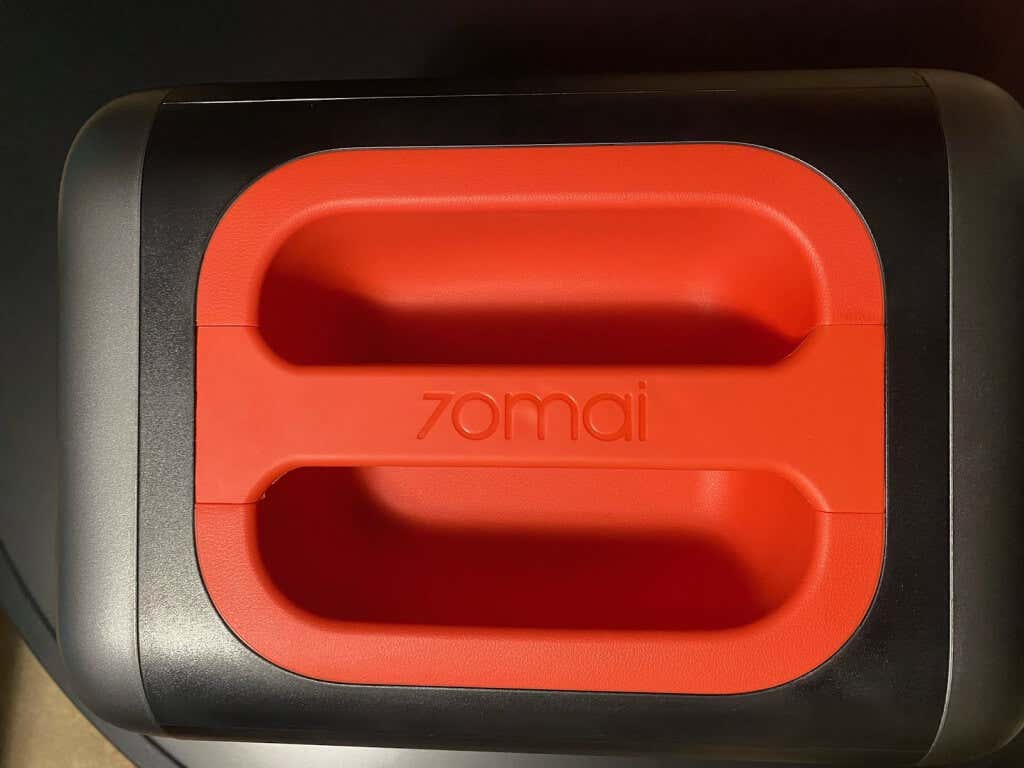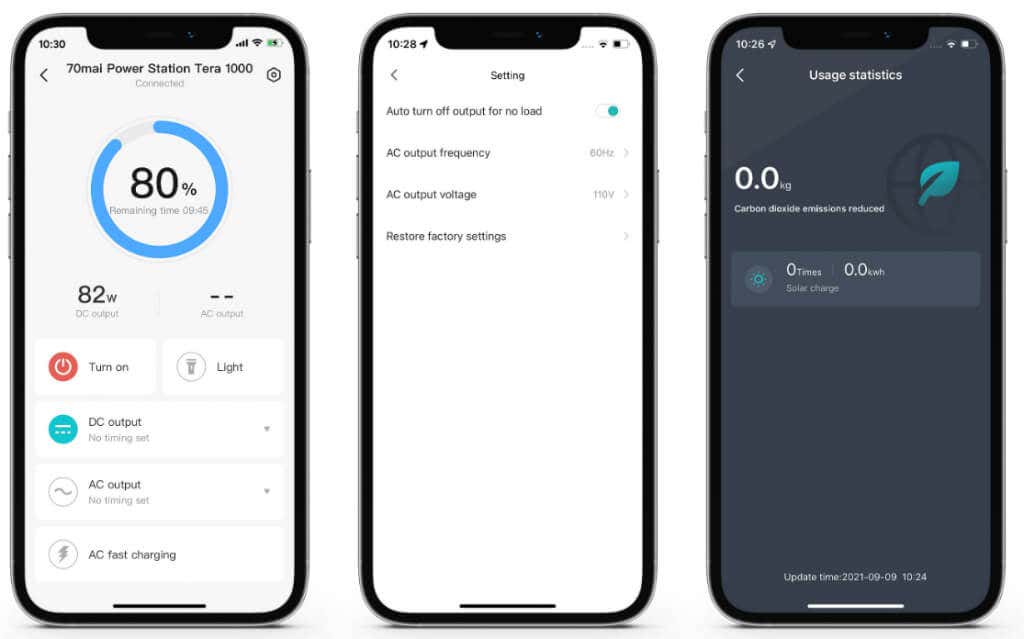We love it and here's why
Get ready to supercharge your adventures on the road with the 70mai Power Station Tera 1000. In the ever-evolving landscape of portable power solutions, this new power station is making waves, and we’re here to take you on a deep dive into its capabilities, features, and real-world performance. Whether you’re a seasoned traveler seeking the ultimate companion for outdoor escapades or someone who values reliable backup power, this review will tell you everything you need to know about the 70mai Power Station Tera 1000.
What’s in the Box
Your 70mai Power Station will be shipped in a compact box designed to protect it from possible transportation damage. It’ll also be covered in protective foam that you must remove to uncover the Tera 1000. Here’s what you’ll find in the box:
- 70mai Power Station Tera 1000
- AC Power Cord
- 12V car adaptor cable
- A bag for storing accessories
- User manual
Specifications and Overview
One of the recent additions to the power station market is the 70mai Power Station Tera 1000. If you have never heard of 70mai before, it’s a subsidiary company of Xiaomi. It’s worth noting that they are well-regarded for producing dash cams and their choice to produce power stations next might seem odd. However, the Tera 1000 is not only a multipurpose power station with tons of features, but it’s also one of the cheapest options in its class even when there are no discounts involved. That said, let’s take a closer look at 70mai Power Station Tera 1000.
| 70mai Power Station Tera 1000 | |
| Price | $1099 on 70mai official site |
| Battery Capacity | 1043.9 Wh |
| Continuous power | 1200W |
| Power Surge | 2400W |
| Fast recharge | 2 hrs |
| Recharge cycle | 1000 (70%) |
| Weight | 27.5Ib / 12.5kg |
| Size | 11.8×8.9x11inch / 300x225x287 mm |
| USB-C PD | 18Wx1 / 60Wx1 |
| USB-A port | 5V/24Ax1 / QC3.0 18Wx1 |
| DC port | 13.6V/10A car port x1 / 13.6V/3A DC output x2 |
| AC port | x3 |
| App connection | Bluetooth Low Energy (BLE) |
With a battery capacity of 1000Wh and ten power outlets, Tera 1000 can power several appliances and devices at once. That means you can be as comfortable while camping or traveling in a remote area as if you were back home. But the versatility that 70mai Power Station offers is also handy at home when you need an alternative power source during a blackout.
Even if you drain it completely, you don’t need to worry about hours spent recharging it. Tera 1000 can fully recharge in just 2 hours. If you don’t have that time available, rest assured your power station will recharge to 80% of its full capacity in just around one hour.
The 70mai Power Station Tera 1000 is portable, handy, and fairly light for its battery capacity. Although 27.5Ib might sound like a lot, it is one of the lightest power stations in the 1000Wh capacity range and the ergonomic silicone handle ensures a comfortable and strong grip for easier handling.
Also, you can use the 70mai App to connect with the Tera remotely. Use this app to turn your portable power station on or off, manage various settings, check its battery status, and more.
Design and Build
70mai Tera 1000 has a somewhat retro look to it, but the design is very well thought for comfort and safety while handling it. The first thing that catches the eye is the big orange handle on the top.
It’s made of sturdy silicone, and it was designed for all hand types and sizes. Anyone can carry this power station with a little bit of effort put into it.
The Exterior Casing
The body of the Tera 1000 boasts a dual-layer plastic enclosure on the outside and a galvanized steel structure on the inside. That means that this power station is well protected from accidental drops or tumbles in your camper van while traveling. You also don’t have to worry about overheating since it has a cooling fan, located on the right side of the device, which will keep your power station cool.
After all, the Tera was designed as an essential device for outdoor adventures.
Also, it has large rectangular rubber stands on the bottom, so it can be safely placed on any surface without sliding off.
AC Outputs
The front of the 70mai Tera 1000 is where all the output sockets and ports are located. There are ten power outlets in total, and they provide users with a variety of connection options. All of them are controlled with a push button. The AC system consists of three sockets that support 1200W in continuous mode and 2400W in surge mode.
For the US market, the AC sockets accept three-prong plugs, while for the European market, there are two outlets that accept two-prong plugs (for this review, we’re using the European version). The sockets are well apart so devices with different plug footprints can be used simultaneously. This is probably why if you go with two-prong plugs, there’s room only for two of them.
Charging Ports
The low voltage section consists of seven ports that include one USB-A port and one USB-A QC port (for powering legacy devices), one Type-C 18W port (powers small devices such as smartphones), one Type-C 60W port (for charging laptops or tools), two 13.6V DC ports, and one car cigarette lighter charging port. To the right of the low voltage section is where you’ll find a 200W Anderson port that allows this unit to connect with a solar panel.
The Display
A bright LCD display is also placed at the front of the Tera 1000 unit, with the main power button.
The small LCD screen displays battery capacity in the center, while features, such as pairing, or fast charge status are represented by smaller icons at the top. Navigating the station’s menu is easy with the four push buttons just to the right of the screen. You can use them to find and activate this power station’s various features.
The Charging Port
At the back of the Tera 1000, there’s a charging port where the AC charging cord needs to be plugged. The elegant design of the built-in AC to DC adapter allows this cord to be very simple and lightweight. What’s even more important is that this design allows Tera 1000 to be charged fully in roughly 2 hours.
The Battery
70mai Power Station Tera 1000 uses lithium-ion batteries designed for smart car electronics and e-bikes. According to the manufacturer, these li-ion batteries have the best-in-class Battery Management System developed by Texas Instruments and are reliable and safe to use. This means that Tera 1000 has no problem with overcharging, over-discharging, or overheating. But it also means that the 70mai Power Station uses clean energy without carbon emissions.
The built-in 2-in-1 inverter allows for a bi-directional flow of electricity, resulting in efficient charging of the devices. It also helps the power station to remain cool while working. The heat dissipation is taken care of by a built-in aluminum heatsink. The fan is working not only fast but also silently. It won’t disturb your sleep if you leave the unit to charge your devices overnight. With that in mind, the Tera 1000 can power your CPAP machine for an entire night and more.
Smartphone Connectivity and App
The most interesting feature for regular users is the 70mai Power Station’s ability to connect to a smartphone through Bluetooth Low Energy (BLE). You can use this feature to control the Tera 1000 unit remotely via the app. The control range is around five meters. Even with the BLE enabled, there’s no noticeable drop in the unit’s energy.
The Mobile app is available for both iOS and Android devices and it has a simple and easy-to-use menu. But to install it, the phone needs to have both Bluetooth and Wi-Fi enabled. However, you’ll need to create a 70mai account to pair their power station with the app. Once this is done, just launch the app on your phone and it will immediately display all the necessary information about the portable power station and its performance. The on-screen buttons allow direct control of the AC and DC sections. You can also use the app to set the AC fast charge mode, control the LED light, change display brightness, and more.
70mai Tera 1000 in Use
The power button needs to be pressed and held for around 3 seconds to turn on the 70mai Power Station Tera 1000. The screen lights up and immediately displays the battery capacity percentage. What else will be displayed on the screen depends on personal settings each user can modify. On each side of the LCD display, there are what looks like two smaller square screens. However, they won’t display anything. Instead, they serve as low-power flashlights.
Unfortunately, the light they are emitting is low and very dim. It’s just enough to let you see the control buttons in darkness, but not much more.
This portable power station can handle over 1000 charge cycles before the battery capacity reaches 70%. Tera 1000 supports the DC pass-through charging while itself is being charged. That means the DC section will remain powered and you can use it to charge your devices, while the Tera 1000 unit itself is being charged. But this doesn’t stand for the AC section. It will be turned off completely while you are charging the power station.
As for powering multiple appliances with the 10mai Tera 1000 AC outlets, the 1200W is a hard limit. If you plug in a device that pulls more, let’s say 1350W, the Tera 1000 unit will shut off in around 30 seconds. That means this power station is easily capable of powering up multiple devices simultaneously, as long as they remain within the 1200W range. And the appliances this portable station can power up are various. For example, it can power up a mini fridge in your caravan for around 14 hours depending on the fridge model. Or it can power a fan for around 20 hours, and a power-efficient TV for up to 8 hours. That means you never have to give up comfortable living, even when outdoors.
Charging the Tera 1000 with the 70mai Solar Panels
As Tera 1000 was designed for outdoor living, it’s no wonder 70mai also offers a portable monocrystalline solar panel used to charge the power station. In fact, unlike its competitors, Tera 1000 boasts an Andersen-type connector with a maximum input of 200W. That means you can connect this power station to a wide variety of solar panels. You are not limited to the one produced by 70mai.
Setting it up takes no more than a few seconds. All you have to do is unfold it, place it in the best possible location to capture the sunlight, and plug it into the power station. The 70mai Solar Panel has a peak power of 110W which is enough energy to efficiently charge smart devices. It even comes with 2 USB ports so you can connect mobile devices directly to the panel.
However, it’ll take more than 6 hours to fully charge it with a solar panel if the weather is perfect. Fortunately, the Tera supports two 70mai solar panels or any other 200W solar panel alternative.
Should You Buy the 70mai Tera 1000?
The 70mai Power Station Tera 1000 is undeniably a powerhouse when it comes to portable power solutions. Throughout our review, it demonstrated its ability to keep cameras, smartphones, laptops, power tools, and small house appliances charged.
Whether you’re an avid traveler, an outdoor enthusiast, or simply looking for a reliable backup power source, the 70mai Power Station Tera 1000 offers the ample capacity, intelligent features, peace of mind, and convenience you need in a compact package.