Find out if it's real or a fake
Imagine for a moment that you are looking at a photo online. This could be a social media photo or an online dating photo. Or perhaps a photo from a news story? Looking at it, something doesn’t quite add up and you are suspicious. How do you check to see if the image is real?
Lots of online scam artists and identity thieves steal peoples photos and pass them off as themselves. So that good looking blonde woman you’re admiring on Tinder could actually be a big fat Russian guy in St Petersburg, hoping to get your bank account details. In this day and age, it pays to be safe, and there are a few online services to help you with it.
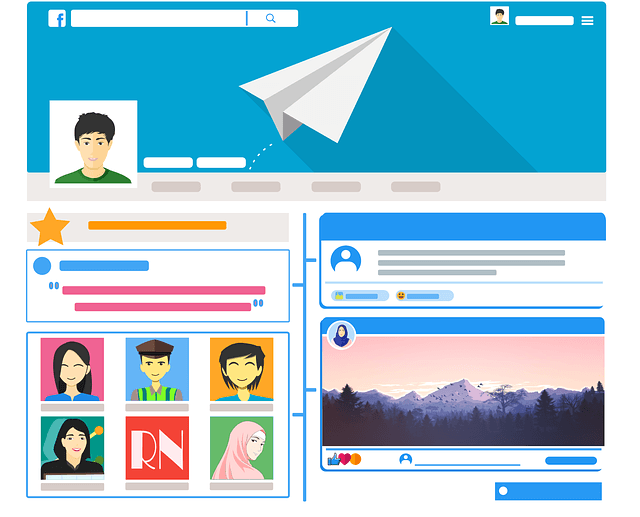
Google Images
Google is not the only mainstream search engine to offer reverse image search. Bing and Yandex both offer it too. But obviously, everybody’s first stop is going to be with the big G.
Let’s say you were swiping around on Tinder and you came across this rather dashing gentleman.

He claims his name is Luigi and is a billionaire Italian entrepreneur. But wait, doesn’t he look familiar? Didn’t you see him in a movie once? Or maybe he is the local pizza delivery guy?
Google Images has a feature where you can upload photos and see if you get any hits. Go to Google Images and click on the camera icon.
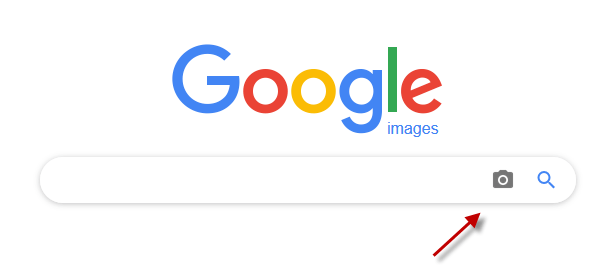
You then get two options – paste in the direct URL to the photo if it is online. Or if it is on your computer or mobile device, you can upload it directly to Google.
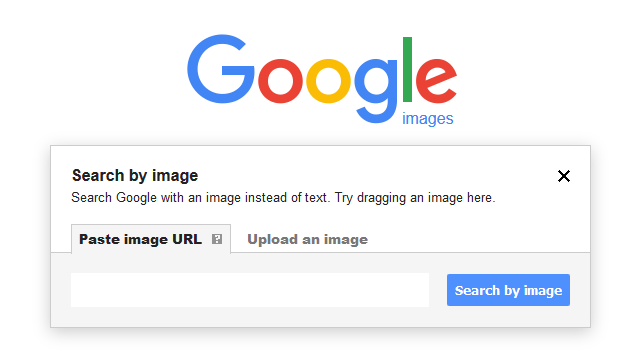
I clicked “Upload an image”, navigated to the photo in Windows Explorer, and it started uploading.
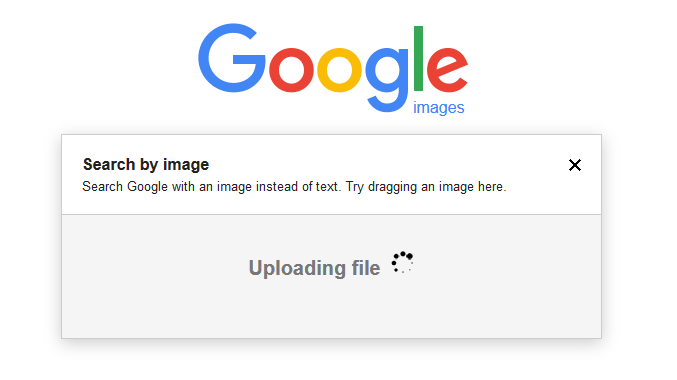
Right away, Google has identified “Luigi the billionaire Italian entrepreneur” as some lowlife fraud called “Hugh Jackman”, who is some kind of “actor”. Whew, close escape there! We all know what these actor types are like.
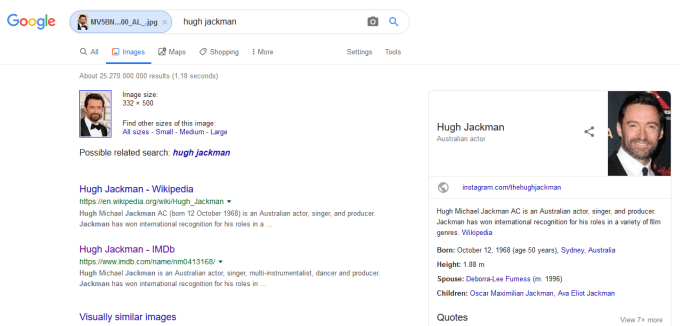
TinEye
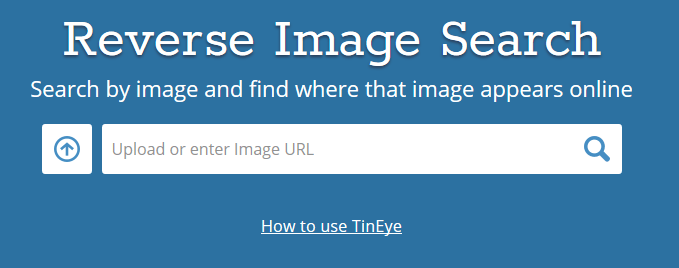
TinEye is also another reverse image search engine and has a good reputation for getting the job done. For a price, they also scan images you give them and send you email alerts if those images appear online suddenly somewhere else.
However, one big difference with TinEye is that they are not very good with peoples faces, even if those people are high up in Google search results, like Hugh the actor. Instead, TinEye focuses more on more general images such as artwork, proprietary images such as photography and designs, that kind of thing. If you are an artist looking to protect your work from online plagiarists, this may be your best solution.
Let’s say someone offered me this “unique just-painted” painting for sale but I have a sneaking suspicion it has not just been painted and might have been around for a while.
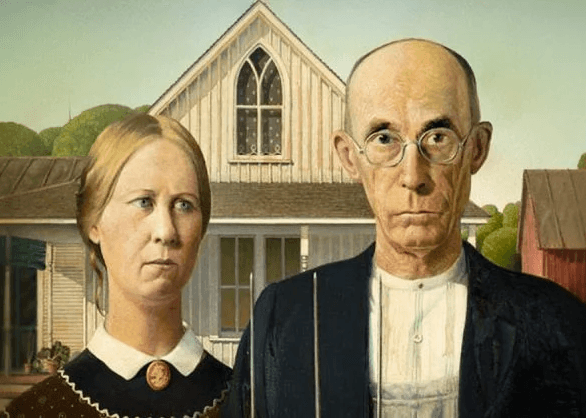
How well can TinEye do with this one? Let’s find out.
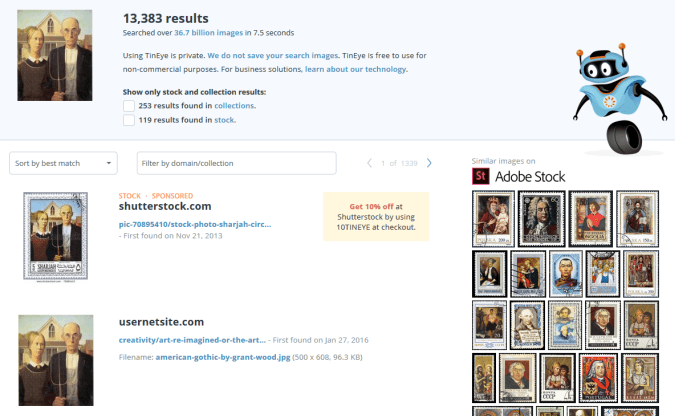
Right away, TinEye brings back over 13,000 results identifying it as “American Gothic”. A quick web search says it is by Grant Wood, and it is hanging in the Art Institute of Chicago. So another close call averted there.
Closing Thoughts
Reverse image search is not perfect. There are so many variables which can change a picture such as change of hair color, adding or subtracting glasses or facial hair, changing the tone of the picture quality, and so on. There are pictures of me online but reverse image search didn’t find a lot of them.
Police, lawyers, and private investigators will have better reverse image search tools available to them. But for ordinary Joe Public, we have to make do with what we have but this is something that is only going to improve with time.
