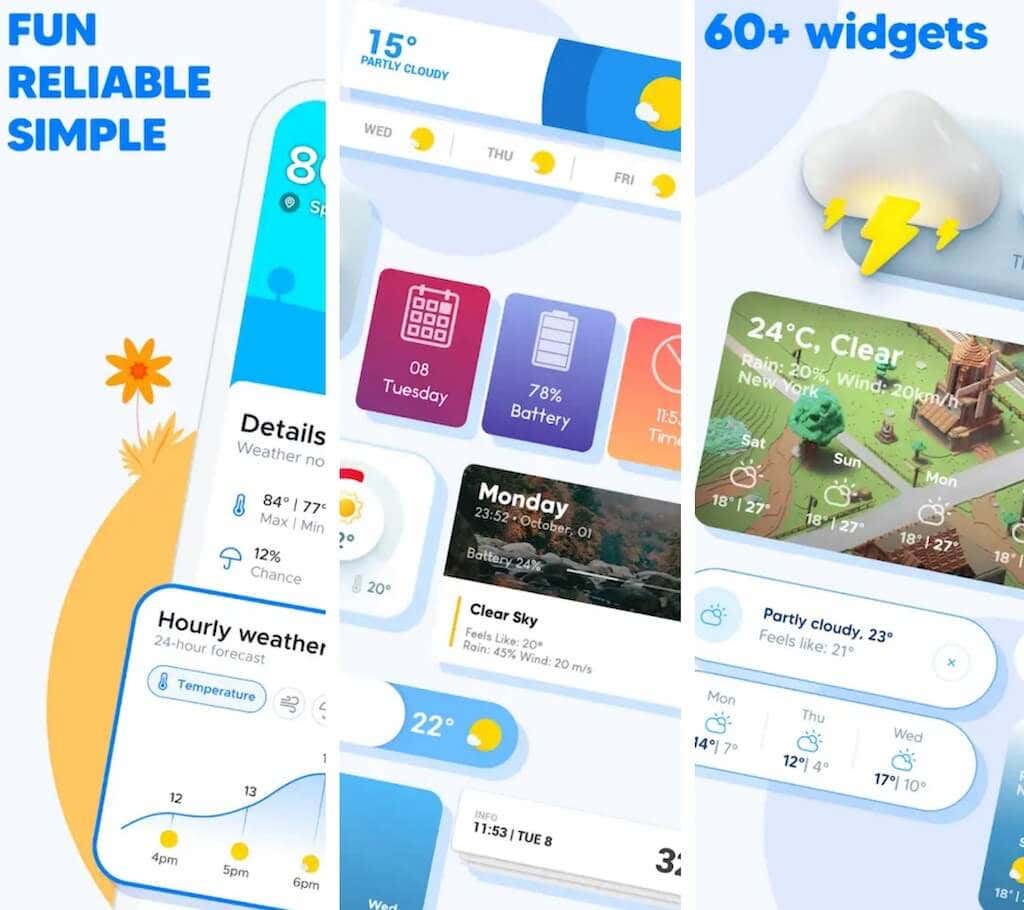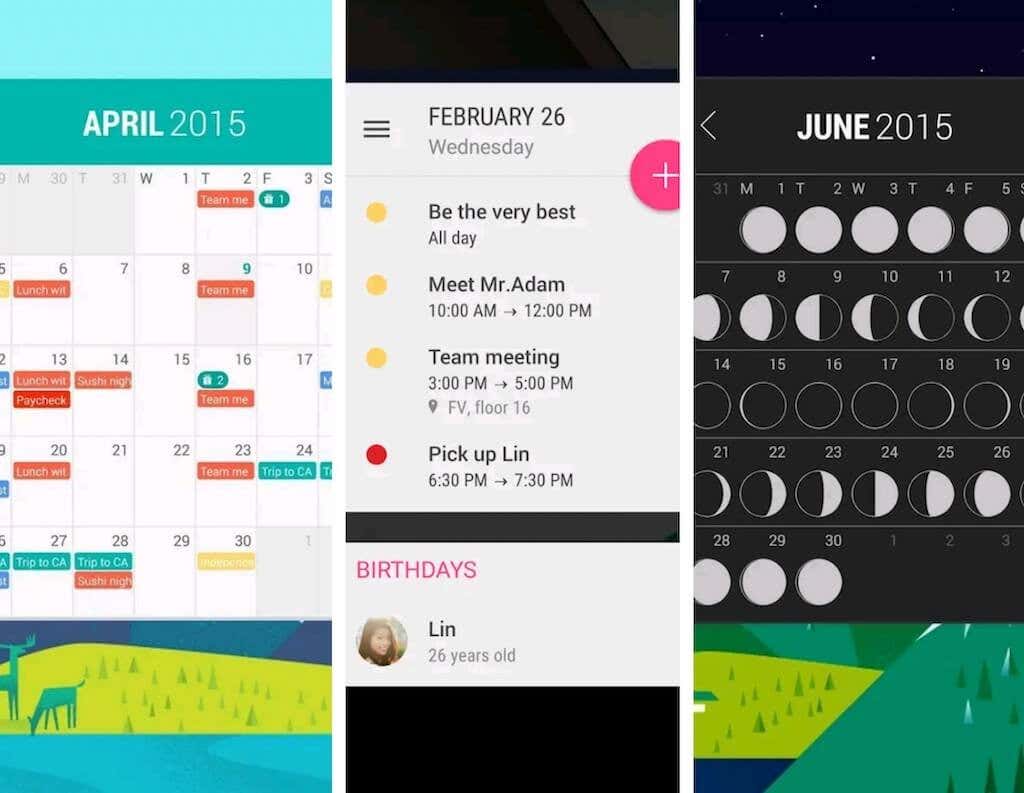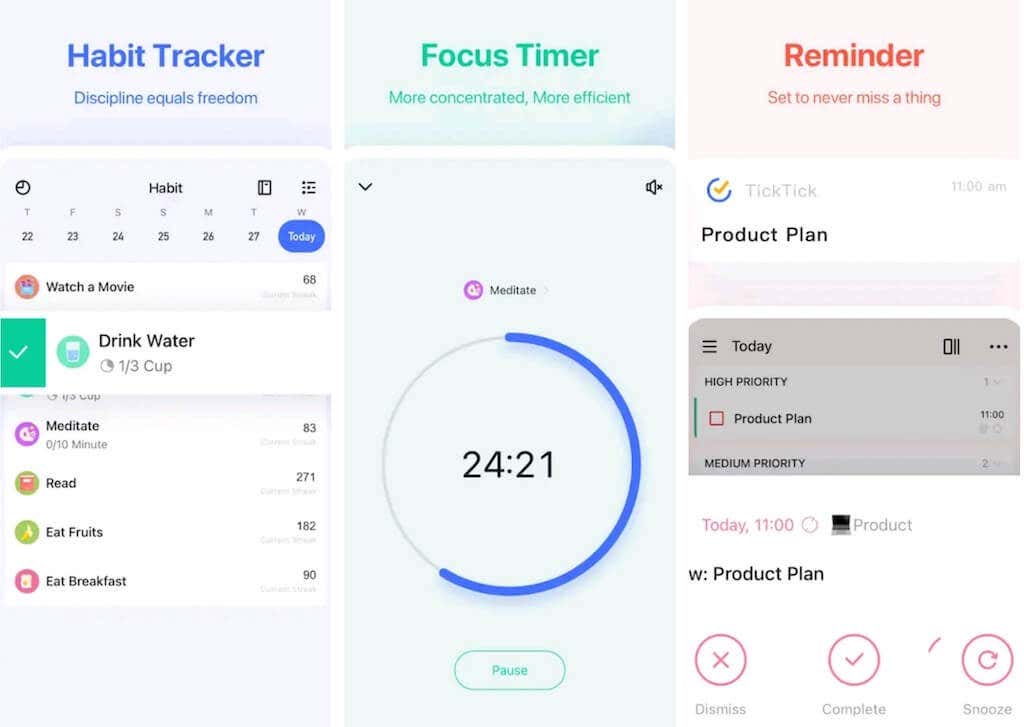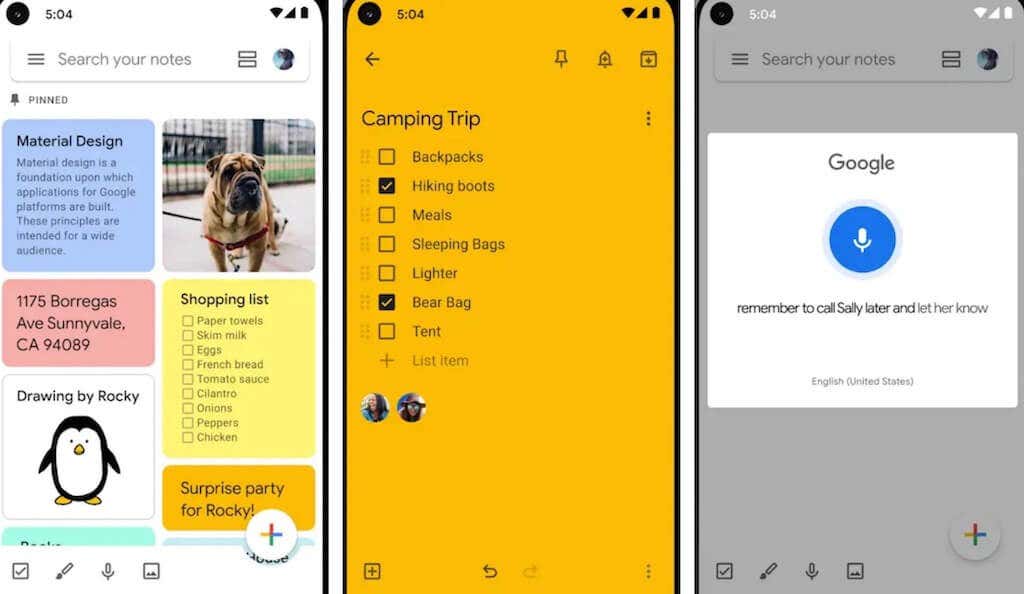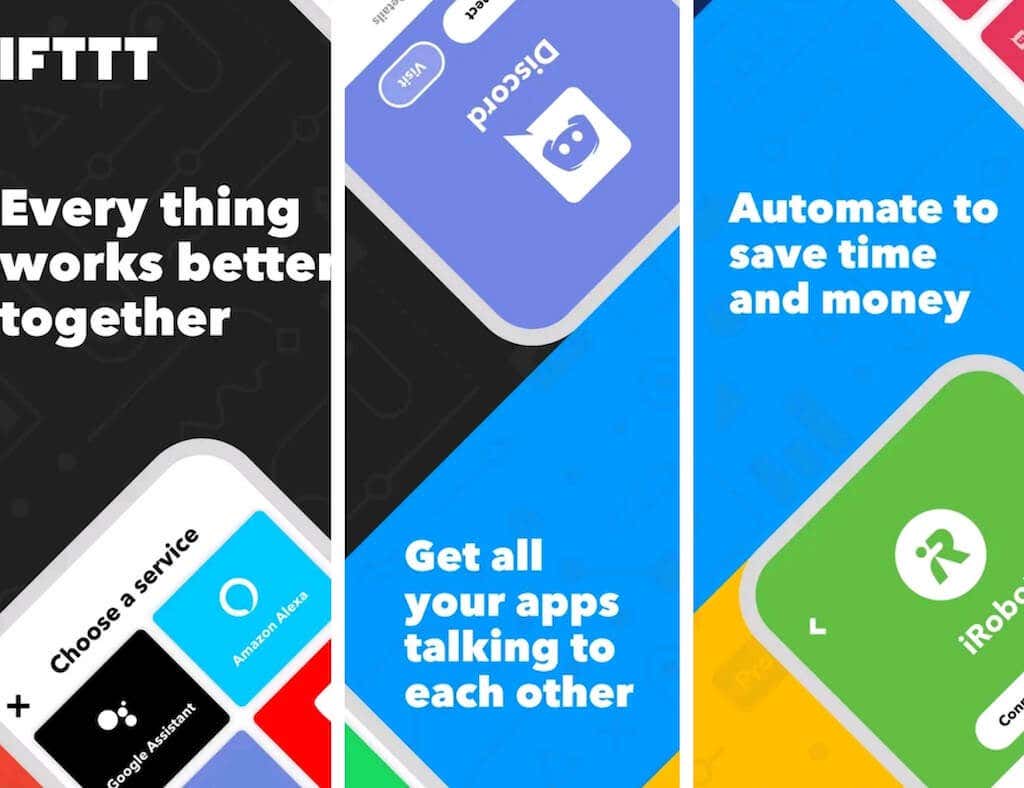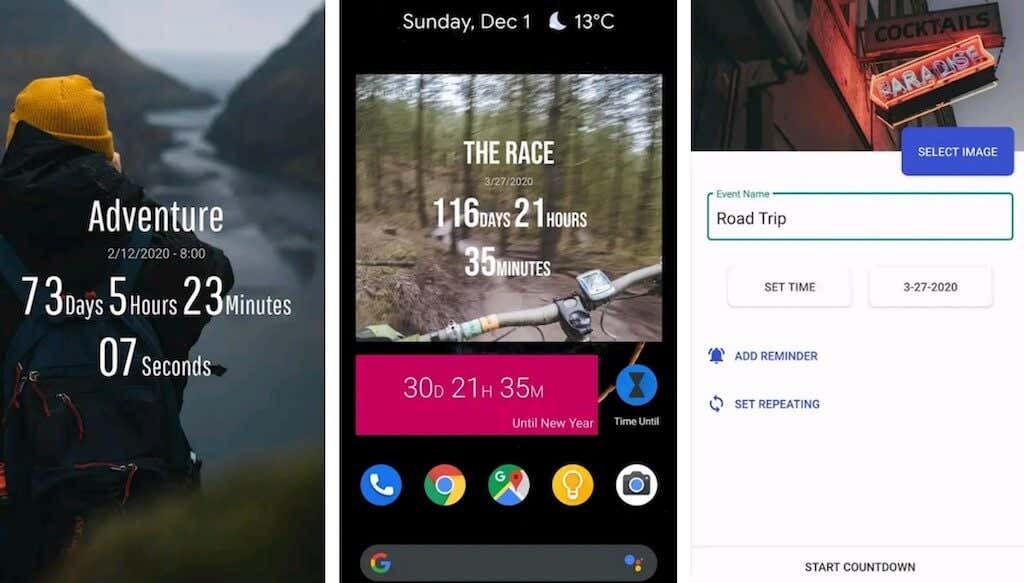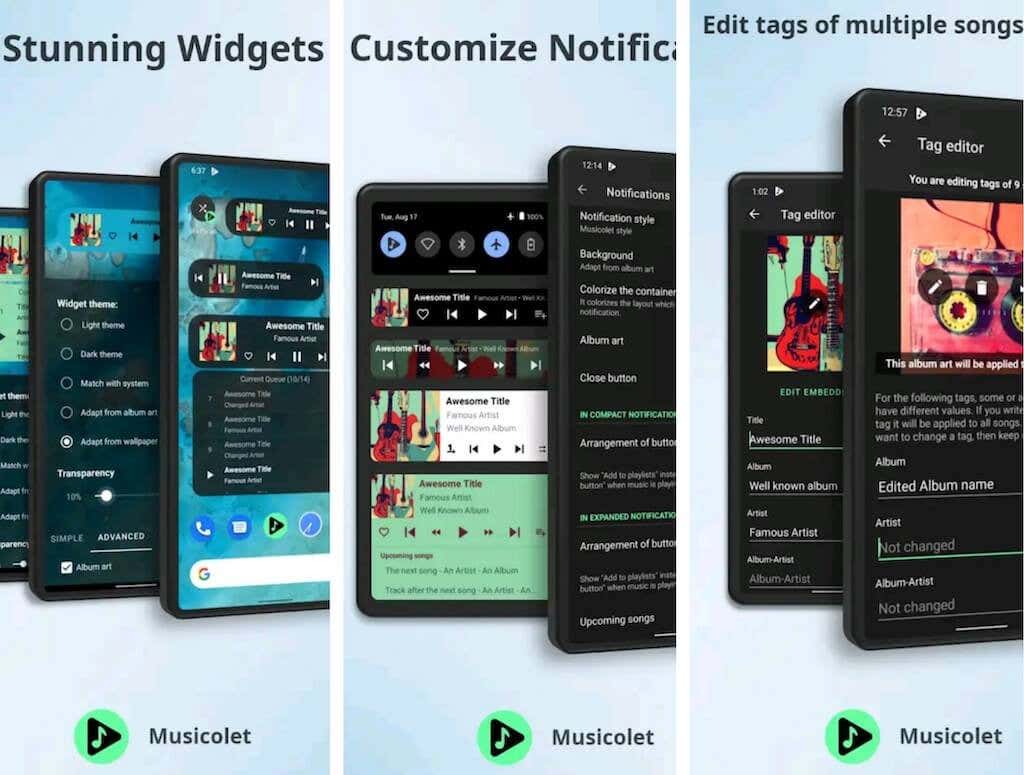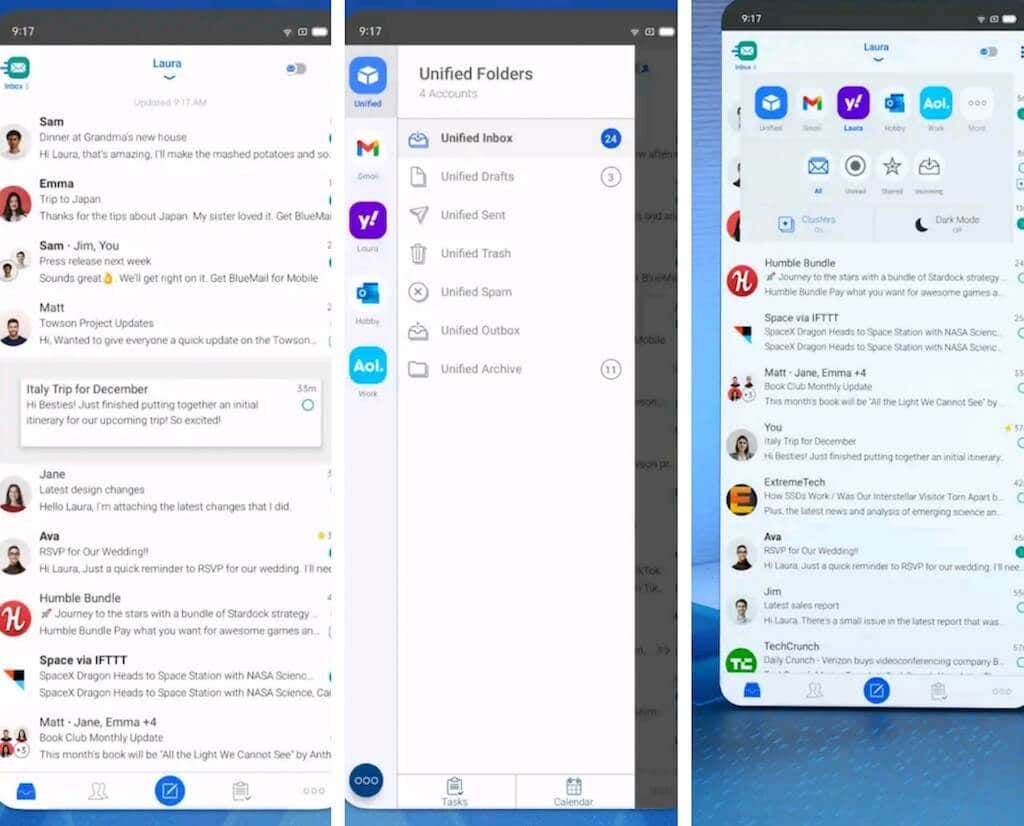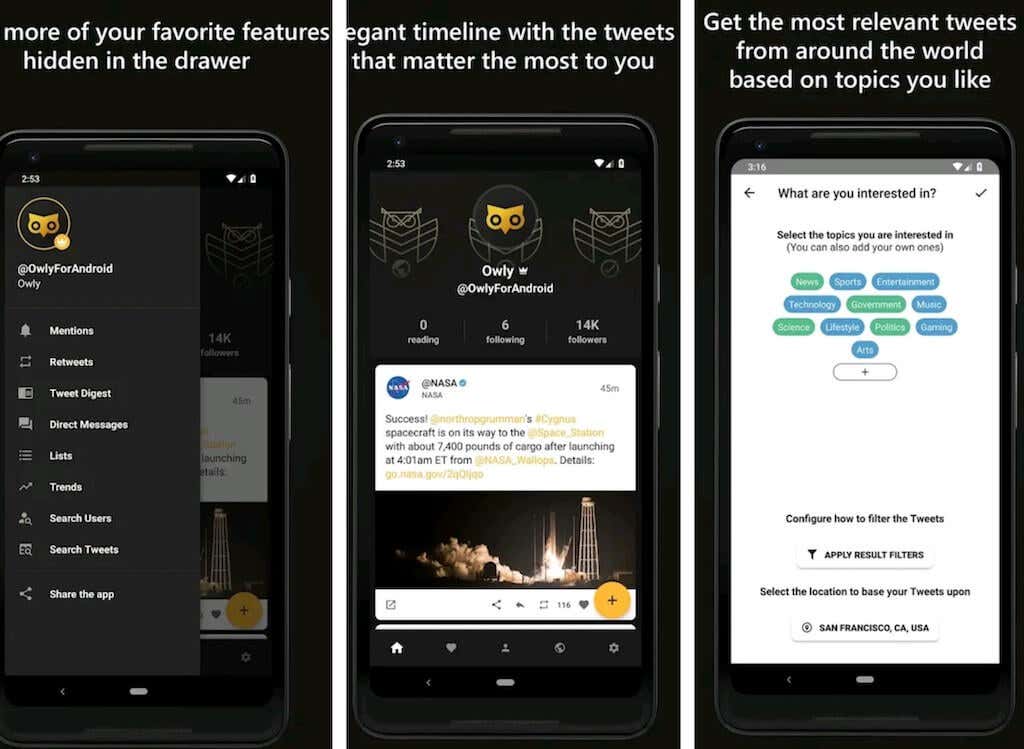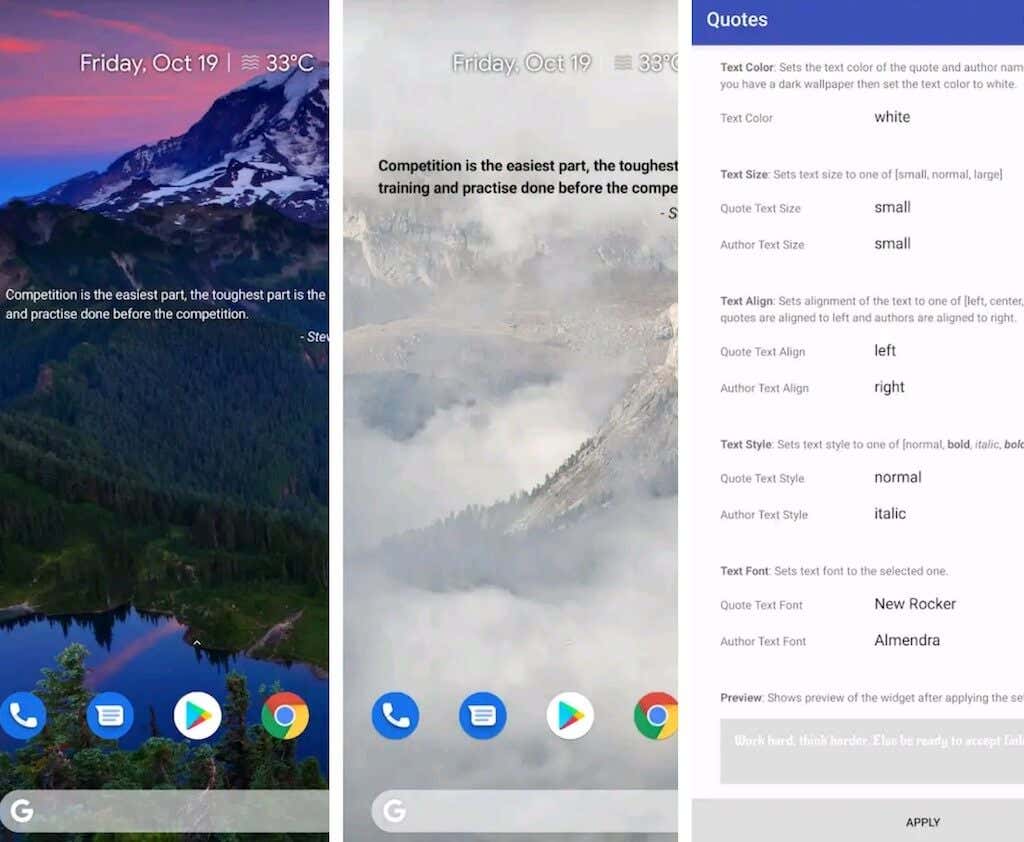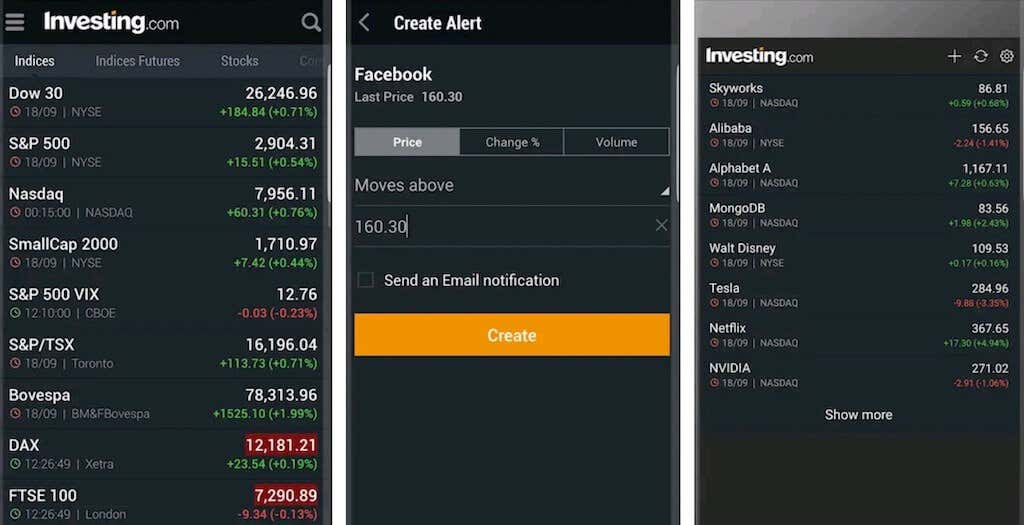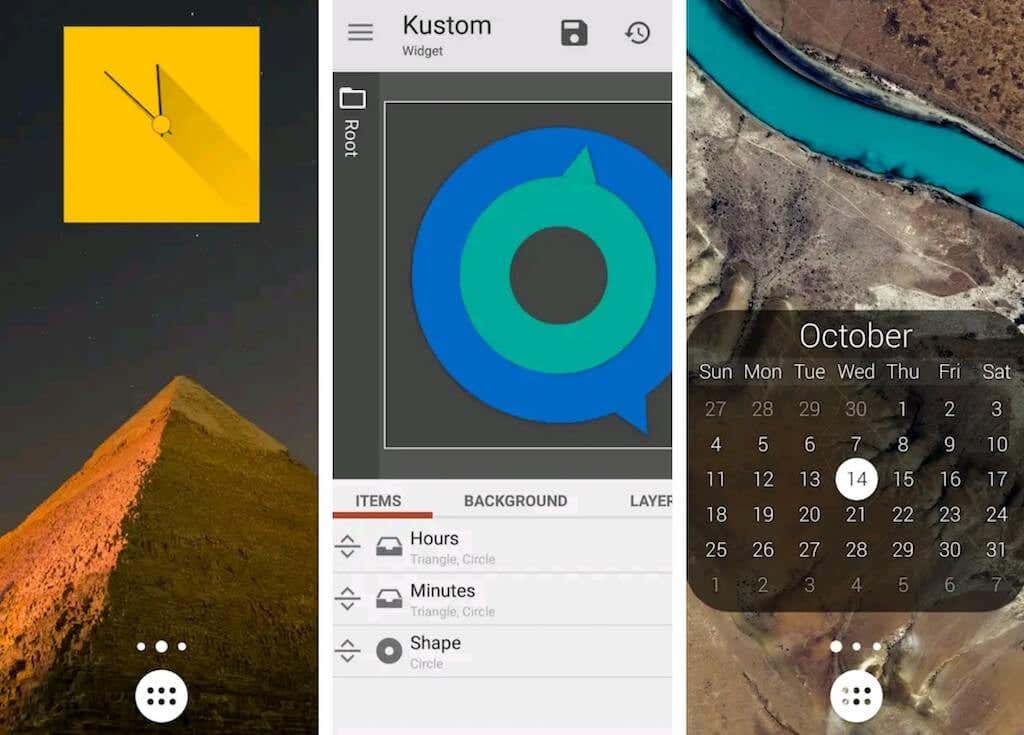Weather, battery, stocks, music, and more
Android widgets are tiny Android apps that you can place on your smartphone’s home screen. They’re helpful when you need a quick update on things like weather, events on your Google calendar, or your battery level. Sometimes widgets offer more functionality and have buttons for controlling certain features of your phone, like switching music tracks or adding notes.
You can download most widgets for free from the Google Play Store. Don’t know which widgets to choose? Here’s a list of some of the best Android widgets we found for your Android device.
1. Best All-in-one Widget – Chronus Information Widgets
Price: Free, with in-app purchases.
Chronus Information Widgets is an Android widget that can do it all. It combines a weather app, a news widget, a fitness tracker, a clock widget, a to-do app, a calendar widget, and more. And it puts it all on the home screen of your Android phone.
The widget displays all the information you need in a single placement. That means you don’t need to install multiple widgets to get the same amount of information, and they won’t drain your phone’s battery. Chronus Information Widgets are highly customizable. You can choose which data appears on your screen and the widgets’ style, colors, and layout. However, you’ll have to pay for the Premium version of the app to get rid of the ads and access extra features.
2. Best Weather Widget – Overdrop
Price: Free, with in-app purchases.
Overdrop is one of the best widgets for quick access to weather information. You can use this widget to check the minute-by-minute weather forecast from Dark Sky, Accuweather, and WeatherBit.
In Overdrop, you can choose from 25 free widgets, or upgrade to Premium to get access to another 29 widgets. Free widgets include one that shows the weather forecast for the next 5 days, and one that also shows the date and the battery level on your phone’s home screen.
3. Best Calendar Widget – Month
Price: Free, with in-app purchases.
Month is a collection of calendar widgets with over 90 different themes to integrate with any launcher, wallpaper, and home screen layout. This useful widget displays calendar events, your friends’ birthdays, and even to-do lists. It also supports the lunar calendar.
Calendar widgets from Month are compatible with Google Calendar, so you won’t need to transfer any data back and forth.
4. Best Task Management Widget – TickTick
Price: Free, or Premium subscription for $27.99 / year.
TickTick is a perfect widget if you need a to-do list on your Android home screen. You can choose your widget style, depending on your needs and preferences. For example, you can pick a minimalistic calendar-like widget for setting long-term goals or opt for a simple checklist to help you remember tasks.
The free version of TickTick allows you to add reminders for your tasks (up to 2 reminders per task), so you don’t have to worry about forgetting to do something. For those who want to fight their procrastination habits, a useful Pomodoro timer widget will help you become more productive when working.
5. Best Notes Widget – Google Keep
Price: Free.
Google Keep, one of the best apps for taking notes, now offers a widget that you can place on your home screen for quick access to your notes.
Google Keep offers two widget options: Quick Capture, and Note List. Quick Capture is a minimalistic bar with shortcuts that you can use to create a standard text note, a list, a voice note, a handwritten note, and an image note.
Note List allows you to pin one of your note lists to your home screen – a perfect option for grocery or shopping lists. The widget also keeps the app’s note-taking ability and other features, including the ability to share your notes with your friends, family, or colleagues. Although, you’ll have to open the actual app to do that.
6. Best Battery Widget – Battery Widget Reborn
Price: Free, with in-app purchases.
Battery Widget Reborn is a useful Android widget that gives you important stats on how you use your battery, how much battery your phone has left, the remaining working time, the discharging speed, and more. It can help you monitor your phone’s battery use and make sure you don’t run out of battery unexpectedly. This app also offers several power-saving options you can use to extend your smartphone’s battery life.
The app has two different widgets. One is a circle that shows either the percentage of power you have left or the time remaining till your battery drains. The other widget is a chart that shows how your phone consumes battery throughout the day. The app also sends you notifications that show the same chart and a reminder of how much time your battery has left in it.
7. Best Clock Widget – Google Clock Widget
Price: Free.
All certified Android devices come with built-in Google apps. Most of these apps support widgets. Some of these widgets aren’t as advanced as the others on our list. However, some of the standard Google widgets offer great functionality. Plus, you don’t have to download extra apps in order to use them.
Google Clock widgets are a good example. There’s an analog clock widget, a digital clock widget, a world clock widget, and a date and weather widget you can choose from. They’re simple widgets and don’t have any customization options, but they get the job done.
8. Best Automation Widget – IFTTT – Automation & Workflow
Price: Free.
IFTTT is an automation and workflow widget that aims to simplify daily tasks that you perform on your smartphone. The tasks you want to get automated can be anything from a weather report widget to quickly emailing a photo to someone. IFTTT widgets come in two sizes – small and large. Choose one depending on your preference.
Aside from simple task automation, this widget offers to automate complex tasks like getting yourself out of an awkward situation. For example, the next time you run into someone you don’t want to talk to or when you need to get out of a meeting, you can use the IFTTT widget to press a button and trigger a phone call to yourself.
9. Best Countdown Widget – Time Until
Price: Free, with in-app purchases available.
Time Until is a countdown timer app that you can use to track how much time’s left before the holidays start or to make sure you don’t miss someone’s birthday or any other special event.
You can personalize your countdown widget to ensure it fits your launcher or home screen layout better. For example, you can select a custom background from your photos for the widget, use a solid color, or make it transparent. The countdown options include minutes, hours, days, weeks, and months. You can even set your countdown to only show how many workdays you have left before the event.
Time Until has two widget options: one is a small bar displaying the countdown, and another is a bigger box that also contains the event’s name. While these aren’t the most beautiful widgets on our list, they’re practical and show you precisely the information you need.
10. Best Music Widget – Musicolet Music Player
Price: Free, in-app purchases available
Streaming services like Spotify or Apple Music have widgets you can use to control your listening without opening the app. So, to listen to the music you have stored on your phone, you can use the Musicolet Music Player to control it from your home screen.
Musicolet offers several widgets to choose from. You can select the standard widget with music controls and album art, or opt for a bigger widget with more functionality, A bigger view allows you to browse your chosen playlist while listening to music.
11. Best Mail Widget – Email Blue Mail
Price: Free.
If you only use Gmail, you can pin the built-in Gmail widget on your home screen to control your inbox. However, if you use any other type of email account or want to monitor multiple email accounts at once, we recommend trying the Email Blue Mail’s widgets.
Email Blue Mail supports every type of email account. It allows you to create custom signatures for each of your email addresses. There’s also an option to view all your mail from multiple email accounts in one unified folder.
The widget options for Email Blue Mail include a small widget that only shows the number of unread emails in your inbox, a bigger widget that allows you to see the latest emails from your inbox, and a similar bigger widget with a transparent background.
12. Best Twitter Widget – Owly for Twitter
Price: Free.
Unfortunately, the official Twitter client doesn’t support widgets. If you want to access Twitter right from your home screen, you’ll need to look for a decent third-party Twitter app. Owly is a great option.
To get Owly running, you’ll need to download the app and log into your Twitter account. Then you can add an Owly widget and view tweets directly on your home screen. Aside from displaying the latest tweets, you can set your widgets to only show new tweets, search tweets, refresh to update tweets, and all without opening the app. You can also change your widget’s themes to fit with the rest of your home screen elements.
13. Best Motivation Widget – Quotes Widget
Price: Free.
Do you sometimes feel like you could use some inspiration to keep going? This beautiful Quotes widget can provide you with motivation day by day via inspirational quotes.
In the app’s menu, you can create a custom widget with a quote by tweaking the text color, background color, text size, text align, choosing the text style, and even changing the text font. You can choose how often you’ll receive new quotes: every day, or every two hours.
You can also enable the feature that allows you to skip through the quotes from your home screen until you find the one that feels right. The app is completely free and has no ads in it, which is a massive plus.
14. Best Stocks Widget – Investing.com: Stocks & News
Price: Free, with in-app purchases available.
Investing.com is an excellent app for tracking stock prices. Of course, you can find the same information in Google search, but having a widget fixed on your home screen that shows real-time price updates is a more convenient option.
Using this widget, you can search over 70 global exchanges and track multiple stocks simultaneously (no limit on the number of stocks). When you’re tracking stocks, the app automatically adds them to your widget. You can then long press to resize your widget to fit your home screen layout better.
Investment.com also has a cryptocurrency widget that offers an overview of crypto markets and lets you track prices and exchange rates in real-time.
15. Best DIY Widget – KWGT Kustom Widget Maker
Price: Free, or Premium subscription for $4.49.
KWGT Kustom Widget Maker is an ultimate widget app. It allows you to create custom widgets that you have full control over. You can choose what the widget will look like and the information it’ll display.
To create a widget, you must install the app and choose one of the six widget sizes. Then open the app and edit your widget. Finally, choose one of the app’s options, or create your own widget from scratch.
Also, you can use the widget to display operating system info like CPU speed or network stats, current date & time, battery level, the countdown until the next alarm, current location or traffic info, and more.
Get the Best out of Your Android Phone with Widgets
The widgets on this list are available for most Android smartphones and tablets. You can find widgets with similar functionality for iOS as well. Before you download a widget, don’t forget to check the system requirements to make sure it’s compatible with your device.