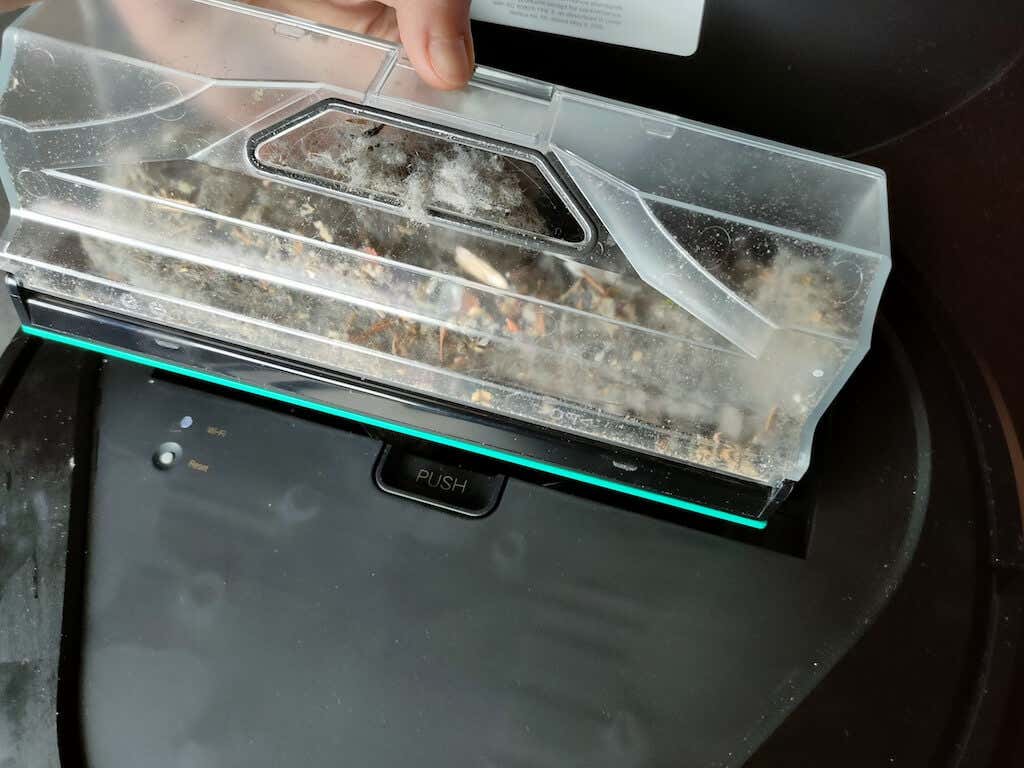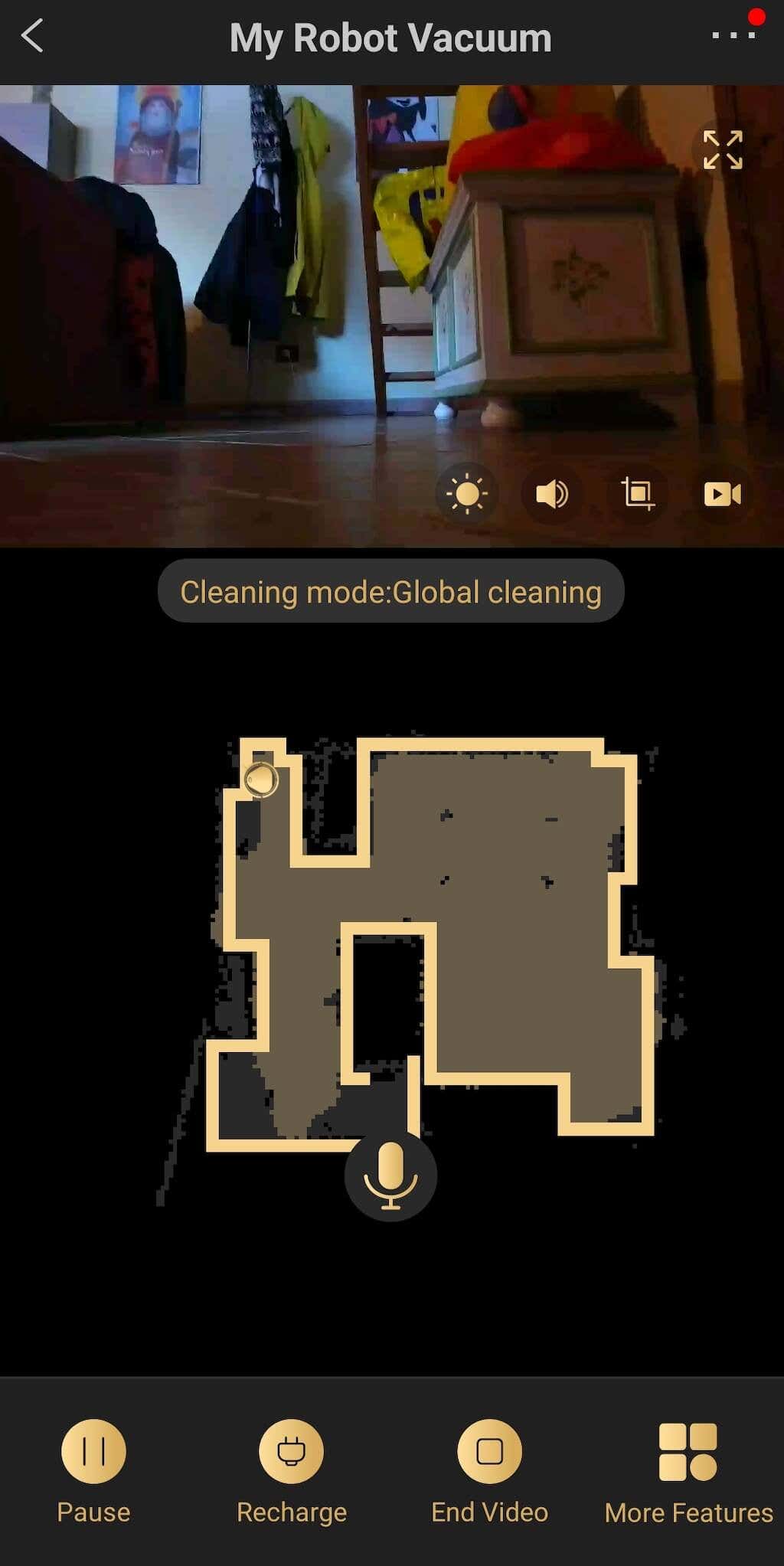Features you and your pet will love
There was a time when robot vacuums were a novelty. Now there are so many different brands and models on the market that you can choose the precise one that fits your needs. If you’re a pet owner looking for a robovac to help you deal with all the hair, dander, and fluff that accumulates on your floors, check out the Ollie Pet by Trifo.
Ollie Pet was designed with the pet owners in mind and comes with features that you and your pet will love. Follow our review of this robot vacuum to see if the Trifo Ollie Pet should be the next addition to your smart home setup.
Trifo Ollie Robot Vacuum Cleaner (Pet Edition): First Impressions and Specs
We’ve previously reviewed the Trifo Lucy robot vacuum, and Ollie Pet shares much of the same functionality with this robovac. They both have the max suction power of 4,000Pa, an onboard camera with day and night vision, the same motion detection system, and 3D-SLAM navigation.
Unlike Lucy, Ollie Pet doesn’t have the robot mop function, but we consider it a blessing. The water tank on the Lucy model was way too small, and you had to refill it a few times before getting even the smallest room cleaned. Ollie Pet doesn’t try to take on every robovac function possible but instead does what it’s supposed to do, and does it well.
Let’s have a look at the full list of tech specifications of the Trifo Ollie Pet robot vacuum:
- Dimensions (robot): 14.2 x 3.3 in (360 x 84 mm)
- Dimensions (charging station): 6.4 x 5.6 x 3.9 (162 x 142 x 100 mm)
- Weight (robot): 7.5 lbs (3.4 kg)
- Suction power: 4000 Pa suction
- Camera: 1080P HD
- Filters: activated charcoal filter, HEPA filter
- Dustbin capacity: 600 ml
- Connectivity: 2.4Hz Wi-Fi, works with Amazon Alexa and Google Assistant
- Battery: 5200mAh battery, with 120 mins runtime, fully charges from zero in 180 mins
- Special features: pet hair extractor to keep Ollie Pet tangle-free, dual filter to remove allergens, removable laser pointer to entertain your pet with air freshener
- Price: from $299 on Amazon
Design and Unpacking
Design-wise, Ollie Pet looks similar to the Trifo Lucy and Trifo Emma robot vacuums. It’s a round plastic case with two main drive wheels and a front wheel for navigating on the bottom. Most of the robovac’s body is black, with a golden lid.
Unlike the Lucy model, Ollie Pet’s surface is primarily matte, making the hair and dust it collects while cleaning less visible. While less glamorous, this design seems more practical than Trifo Lucy’s design.
What’s in the Box
Here’s everything you’ll find in the box while unpacking:
- Trifo Ollie Pet robot vacuum
- Trifo charging base with a charger
- User guide & warranty card
- Pet hair extractor
- Fun & fresh laser pointer with a battery
- Three scent packs
You’ll find two buttons on top of the vacuum – one to switch it on and off and another to send it to the docking station to charge. When you open the lid, you’ll see the same two buttons on the inside and the large dustbin that you can take out and empty when it gets full. There’s also a Reset button that you can use to factory reset your Trifo Ollie and a WiFi LED indicator.
On the front side of your robovac, you’ll see the contact sensors and camera for day and night vision. You can use it to spy on your pet and check your property for intruders while you’re away.
The bottom of the Trifo Ollie has the charging pics, a tracking sensor, the main roller brush, and a side brush. You’ll find two latches on the roller brush, making it easy to open and remove any tangles that may happen while cleaning.
Pet Features
Trifo Ollie robot vacuum can be used with the pre-installed standard rotating brush, but you can also install the optional pet hair extractor. It’s a handy add-on for pet owners and allows for a max 4,000Pa suction and better access to pet hair that accumulates on your floor.
If you want to install the pet hair extractor, switch off your Trifo Ollie, flip it on the back, push on the latches to release the main roller brush, and replace it with the pet hair extractor. This device is made in a way that eliminates tangles and picks up all pet hair and fur from your floor.
In our experience, the pet hair extractor works wonders with both pet hair and even your hair found on the floor. Trifo Ollie uses stronger suction with the extractor attached and works wonders, at least on hardwood floors and tile. The only downside for us was the sound. On maximum suction setting, the robot vacuum is very loud and may disturb your pets if they have sensitive hearing.
One more pet-related extra that the Ollie Pet version comes with is the fun and fresh laser pointer that also functions as an air freshener. This is a separate attachment that you can clip on the side of the robot and use to entertain your pet.
Unlike the pet hair extractor, the laser pointer doesn’t seem as well thought through. First, you have to activate it manually, meaning you can’t switch it on via the app to play with your pet while you’re away. The second and more annoying factor is that this attachment tends to fall off while the vacuum is in use. The most realistic way to use it is to hold it in your hand when playing with your pet.
The lemon scent from the air freshener is nice but not very useful because the laser pointer keeps falling off while vacuuming. There’s a 3M adhesive sticker that you can use to mount the laser pointer on your vacuum more permanently, but then you won’t be able to remove it any time you want.
Cleaning Performance
When it comes to cleaning performance, we were happy with the results that Trifo Ollie delivered. The strong suction power of 4,000Pa, together with the pet hair extractor, will make sure to keep your house fur-free, especially if you use Ollie Pet to clean your floors regularly.
The sizeable dustbin of 600ml means you will only have to empty it sometimes. And when you do, the process of taking out and cleaning the dustbin is easy and only takes a minute.
There’s no self-emptying function, but because of this, Trifo manages to keep the docking station relatively compact. Generally speaking, Trifo Ollie won’t take up too much space in your home.
One feature that makes this robovac (and other Trifo robovacs) stand out is obstacle avoidance. Trifo Ollie uses the onboard camera with depth perception to avoid making contact with objects around your house – whether it’s a dangling cable or your beloved pet.
The same goes for falling off the stairs – the robovac will pause just short of the cliff, change direction, and continue vacuuming.
Software & Features
The app and Wi-Fi connectivity is where Trifo robot vacuums shine. The app is available for both iPhones and Android smartphones. If you’re already invested in a Google or Amazon ecosystem, you’ll be happy to learn that Ollie Pet works with Google Assistant and Amazon Alexa.
You can use the Trifo Home app to do about anything with your robot vacuum remotely: activate your Ollie Pet, change suction levels, set up specific cleaning areas and no-go zones, schedule regular cleaning sessions, see past cleaning stats, and even view your robovac’s maintenance history.
While your robot vacuum’s online, you can assess its cameras and use Ollie Pet as a security camera or a pet camera to ensure your favorite pooch is alright.
Most robot vacuums use laser-based LiDAR tech for mapping. Trifo Ollie uses a camera and a special Trifo robotics visual system for smart mapping, motion detection, and room awareness. Trifo also promises that Ollie gets smarter (i.e. learns more about your house) with each clean.
Essentially, Trifo Ollie is great at avoiding objects around your house, which makes it perfectly capable of working without supervision.
Among other things, the Trifo app shows you where Trifo Ollie has already cleaned. If you’re not happy with the cleaning route that Ollie has chosen, you can also switch to manual control right inside the app.
Battery Life
Trifo Ollie comes with a 5,200mAh battery that lasts around 120 mins and can be charged from zero to full in 180 mins. The battery should easily last you one or several cleaning sessions unless you have a large house.
However, bear in mind that the charging time isn’t short. At about 15%, Trifo Ollie will automatically return to the docking station to charge. After that, you’ll need to wait at least an hour to resume the cleaning session.
Should You Buy the Trifo Ollie Pet Cam and Robot Vacuum?
Trifo Ollie Pet is an intelligent cordless vacuum with strong suits and weaknesses. The Ollie Pet isn’t the model for you if you’re after a top-end robot vacuum & mop combo with a self-emptying station. However, if you’re a pet owner looking for a home robot vacuum that doubles as your pet sitter, Ollie Pet is a great choice.
You’ll get an impressive set of strong suction power, security camera features, fun pet features, and a well-designed smartphone app for a bargain price compared to other robovacs on the market.