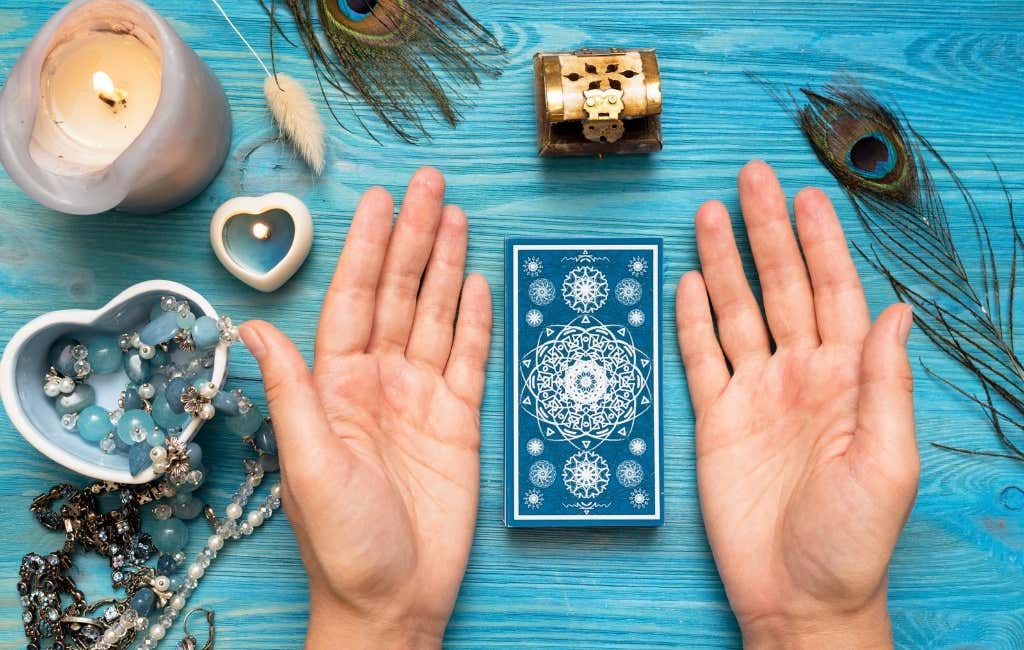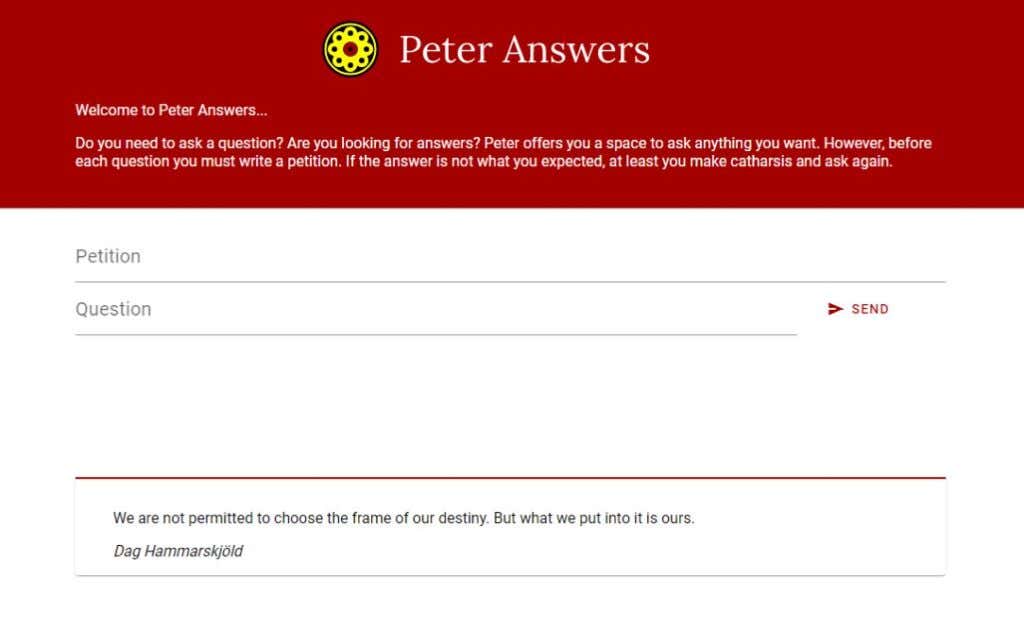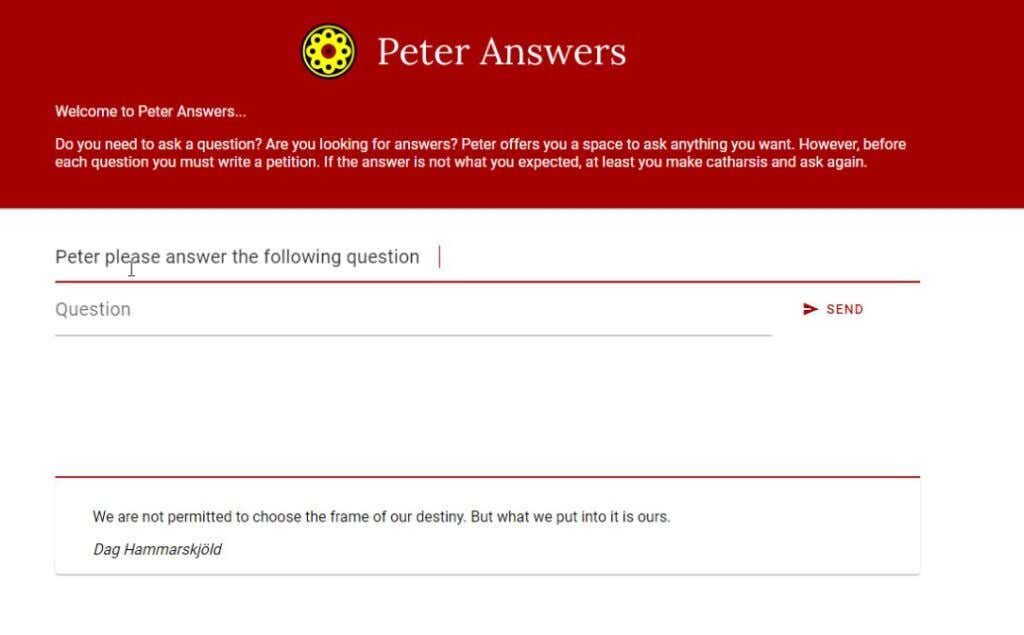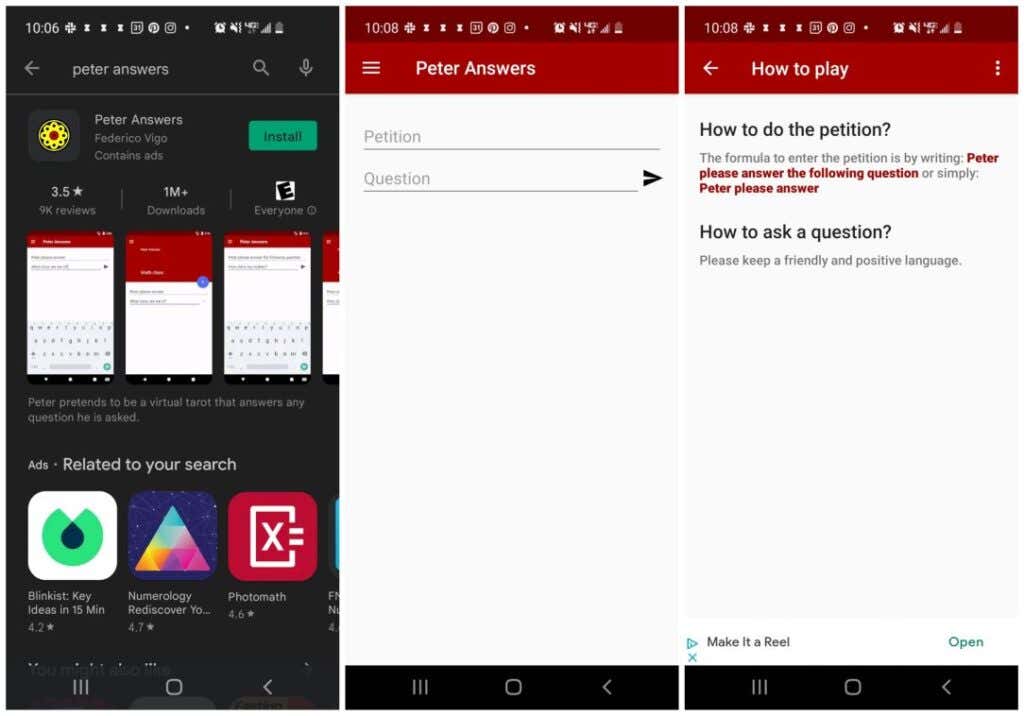A harmless way to fool your friends
If you’ve ever used virtual tarot websites to learn more about your future, it’s possible you might have heard of the Peter Answers virtual tarot website.
If you don’t know how to use Peter Answers yet, then you may not realize that it’s nothing more than a prank website. And if your friends don’t know this, just tell them that it’s just another virtual tarot website and you can play the funniest prank on them.
What Is Peter Answers? It’s a Prank
Peter Answers (also known as Ask Peter) is a website presented as a virtual tarot site. Normally, virtual tarot sites are those that use tarot cards to tell your future. All you have to do is type a question that you’d like to know about the future, and Peter will give you the answer to your question.
Supposedly, Peter Answers tells you the truth about your future. And it’s surprisingly accurate.
People usually encounter Peter Answers when they’re introduced to it by a friend. And usually, the answers are so accurate that it’s scary.
How does Peter Answers work? The site’s accuracy comes from the fact that this fortune-telling site is a total prank. And it’s a prank driven by the friend that’s introducing the person to the website.
In this article, you’ll learn all the secrets to Peter Answers so that you can use it to prank your own friends.
How to Use Peter Answers – a Tutorial
When you first visit Peter Answers, you’ll see a simple website with two fields. The first field is a Petition box and the other is a Question box.
The rule that you should tell your friend is that to get an accurate answer from the site you first have to type in the Petition box: “Peter please answer the following question.”
You should also be the one to type this petition for your friend. However, instead of typing those words, you’ll type a period “.” followed by the answer to the question your friend is going to ask.
For this to work right, you need to take the following steps.
- Ask your friend what they want to ask Peter Answers.
- Explain that you need to type the petition before they can ask Peter Answers the question.
- Type the secret answer to the question contained within periods – type a “.” before and after the petition. The petition box will not show what you’re actually typing. Instead it will display “Peter please answer the following question.”
- Have your friend type the question in the Question field and select Send.
- Peter will finally display the correct answer that you typed in the Petition field.
As you can imagine, Peter seems to give the perfect answer to every question. And the reason for that is that you’re giving Peter the answer before the question is ever asked!
Using the Peter Answers Mobile App
Since the Peter Answers website is fairly simple, with only two textbox fields to fill out, it makes sense that there would be an equally simple mobile app available.
If you want to prank your friend with your mobile phone, you can download the Peter answers mobile app for your Android phone. Currently, there is no iOS app available for Peter Answers.
The mobile app works the same way that the website does. You enter the petition in the petition field enclosed with a period “.” (using the period key on your keyboard). That will be the answer provided to your friend when they type their question and select the Send icon.
The Android app is free and supported by a small advertisement at the bottom of the app.
If you select the menu, you can review the basic rules of using Peter Answers (of course, only you know the true purpose of the app!)
Create Your Own Peter Answers Website
If you’re a programmer and are interested in creating your own Peter Answers website, you have all of the code available to you at your fingertips.
Just visit the GitHub project that includes the CSS and Javascript code required to code an identical version of the website. Using this code, you could have your own “virtual tarot” prank section of your own website if you wish.
This is actually useful if you’d like to create an alternative version of the prank website. Maybe use a different petition phrase, or alter the answer in a funny way that turns the Peter Answers trick back on the prankster!
Other Services Like Peter Answers
There are a number of other prank virtual tarot sites that work similarly to Peter Answers.
- Love Calculator Prank: Curious who your friends’ love interests are? Use this site to create a link to a “love calculator” that’ll tell them how much their crush loves them. Once they tell the calculator the identity of their crush, it’ll email you the answer!
- Hacker Typer: Ever want to type code as fast as super-hackers do in the movies? Impress your friends by opening this website and just typing on the keyboard randomly as fast as you can. The site will make it appear like you’re writing advanced code just as fast.
- My Answers: This is a knock-off site that works exactly like Peter Answers does. However, if the actual Peter Answers site is ever down, this is a perfect alternative site to play the same prank on your friends.
- Ask Jud: This site works exactly like Peter Answers, but it’ll display the petition “jud, please answer the following question” when you type the answer to your friend’s question between periods.
Should You Prank Your Friends With Peter Answers?
Peter Answers is a harmless site that’ll, at least for a few moments, make your friends think that the website has psychic powers. It’s certainly less harmful than many other pranks out there, so why not give it a try and see if you can fool your friends.
After all, once you tell them the secret, they’ll have just as much fun pranking their friends too!