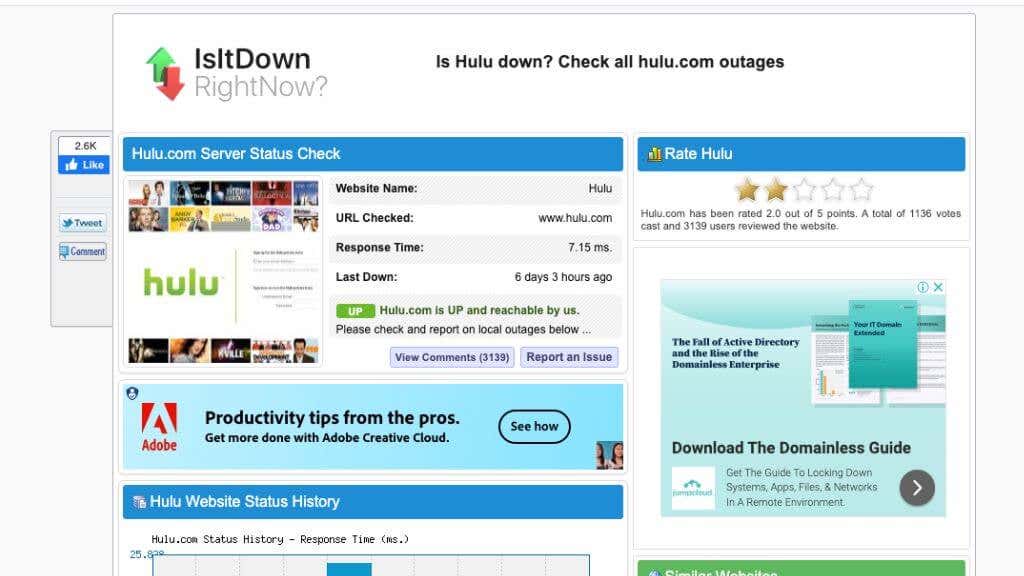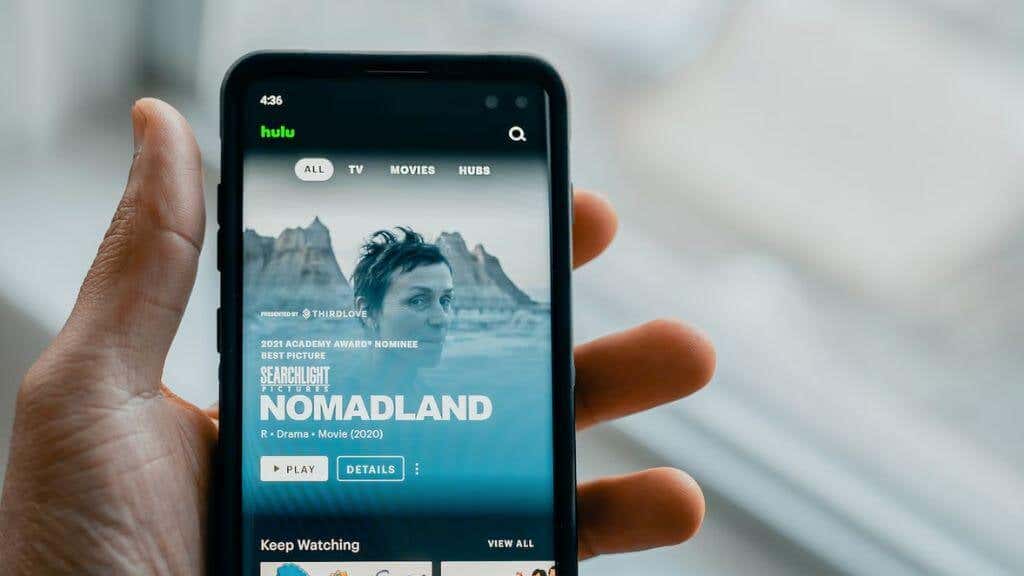It's usually out of your control
If you’re trying to catch up on the latest Hulu shows but get Hulu error code 503, it’s not immediately obvious what you should do about it.
Thanks to the nature of 503 HTTP errors, it’s often the case that you can’t do anything to fix the issue directly, but we’ve rounded up a few examples where the ball is in your court.
What Is Error 503?
503 “unavailable error” is an HTTP Status code that can pop up when you’re trying to use a website or online service. It means that the service you’re trying to access is currently unavailable, which refers to the Hulu servers.
Think of it as trying to go to a store, but it is closed. You can see the outside of the store, but you can’t go in and buy anything. Similarly, you can access the website or service but can’t use it.
It’s usually caused by something on the website or service’s end and can happen for several reasons, such as maintenance, high traffic, or technical issues.
It’s similar to other errors like “404 page not found,” where the webpage is unavailable but for a different reason, like a broken link or a mistyped address.
However, while error 503 is usually linked to something that’s gone wrong on the HTTP server’s side of things, in some cases, the problem may be with your systems, making this error a bit of a red herring at times. With that in mind, let’s look at how to fix Hulu error code 503.
1. Restart Your Device
One of the first things you can try when encountering error code 503 is to restart your device. This is because sometimes, the issue can be caused by a glitch or temporary problem with your device, and restarting it can help fix it.
To restart your device, simply turn it off and then turn it back on again. You should follow the specific instructions for your device, such as a power off or restart command. Once the device is restarted, try streaming Hulu again and see if the error code is resolved.
2. Check Hulu’s Service Status
Another step to fix error code 503 is to check if there are any known issues with Hulu’s service status. This will let you know if the problem is on Hulu’s end and not something you can fix on your device.
You can check Hulu’s service status by visiting their website. Typically, there should be an area where they will post known issues or outages. Their social media account is on Twitter where they post updates and notifications on service disruptions. You can also use a third-party site such as Is It Down Right or DownDetector to see if other people are getting the same error.
It’s worth noting that even if there are no reported issues with Hulu’s service status, the error code 503 could still be caused by high traffic or an unexpected technical problem. However, If Hulu’s service status page shows a problem, it’s best to wait until the Hulu team resolves the issue before trying to stream again.
3. Clear Browsing Data
Another step you can try when encountering error code 503 is clearing the cache and cookies on your device. Clearing this site data can help resolve issues with your device’s browser, as it can remove any stored data that might be causing problems.
The process to clear cache and cookies will vary depending on the device you’re using and the browser you’re using. Check out our guide on How To Clear The Cache Of Any Web Browser for detailed steps. You don’t need to clear your browsing history, just these particular site data.
Remember that clearing the cache and cookies will log you out of any sites you’re currently logged into and remove any stored data that could be useful for your browsing experience. After clearing the cache and cookies, try streaming Hulu again to see if the error code is resolved.
Clearing the cache and cookies is a troubleshooting step, not a permanent solution. So if the issue persists, try other troubleshooting steps or contact Hulu customer support for further assistance.
4. Restart Your Network
Another step you can try when encountering error code 503 is restarting your home network by unplugging your router and modem. Sometimes, the issue can be caused by a problem with your home network, and restarting the router and modem can help fix it:
- Unplug the power cable from your router and modem.
- Wait for a couple of minutes (at least 30 sec).
- Plug the power cable back into your router and wait for the lights to stabilize.
- Next, plug the power cable back into your modem and wait for the lights to stabilize.
- Some modems may need to wait 2-5 minutes for the internet connection to re-establish.
If your modem and router are the same device, you can simply turn the power off on that device alone.
This process is known as power cycling your network. This can resolve any conflicts, connection issues, or errors that may have occurred in your network. Restarting your home network will disconnect any devices that are currently connected to it.
After restarting your home network, try streaming Hulu again and see if the error code is resolved.
5. Try a Different Streaming Service
The problem you’re experiencing may be happening to a particular service, such as streaming video. Try streaming video through YouTube, Netflix, or another similar service. If you get errors with different services as well. It may be something blocking streaming video as a whole.
This can happen at the ISP level, or it can be due to a content restriction setting on your router, a VPN, or a proxy that’s between you and the internet as a whole. In that case, you may have to take it up with your ISP or whoever administrates these other devices.
6. Try A VPN
Sometimes, error code 503 can be caused by Hulu’s Content Delivery Network (CDN) blocking your device or network from accessing its content. This could happen for several reasons, such as your device or network being flagged for suspicious activity or your location in an area where Hulu is unavailable. Of course, the local CDN node may also be out of order.
A VPN or Virtual Private Network can help you bypass Hulu’s CDN block by routing your internet connection through a web server where Hulu is available or where the CDN node is functioning normally.
When using a VPN, your device establishes a secure, encrypted connection to a server in another location, and all of your internet traffic is routed through this server. This makes it appear as if you are located in the same location as the server, which can help bypass geographical restrictions.
However, it’s worth noting that using a VPN to bypass geographical restrictions is against Hulu’s terms of service, and they may take action against your account if they detect you doing so. Additionally, using a VPN can impact the performance and quality of streaming services. Choose a VPN location from a distant part of your region to avoid being flagged for circumvention of geo-blocking.
7. Reinstall the Hulu App
If you’re using a browser like Google Chrome or Firefox on a desktop computer, you should focus your troubleshooting efforts on your browser or network settings.
If you’re using the Hulu app on Android or an Apple iPhone operating system, however, one of the most effective ways to get rid of almost any Hulu errors is to uninstall and then reinstall the Hulu app.
8. Contact Hulu Customer Support
If none of the previous troubleshooting steps have resolved the error code 503, you may need to contact Hulu’s customer support team for further assistance. You can do this through your account page, contact Hulu Support on Twitter, or help.hulu.com.
When you contact Hulu’s customer support, it’s helpful to have the following information ready:
- Your account information (e.g., email address, account number, etc.)
- The device you’re using to stream (e.g., smart TV, computer, mobile device, etc.)
- The error code you’re encountering (in this case, 503)
- Any troubleshooting steps you’ve already tried
The customer support representative will likely ask you some questions and may guide you through some troubleshooting steps. They may also collect information about your device and network for troubleshooting purposes.
The issue can be resolved remotely, but if the problem is subscription plan or account-related, the representative may have to perform some actions on their end.
If a system-wide problem or high traffic causes the problem, it might not be something they can resolve immediately. In this case, all you can do is wait until technicians fix the problem.