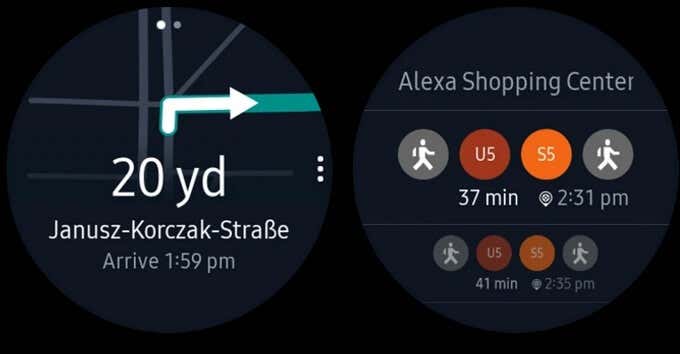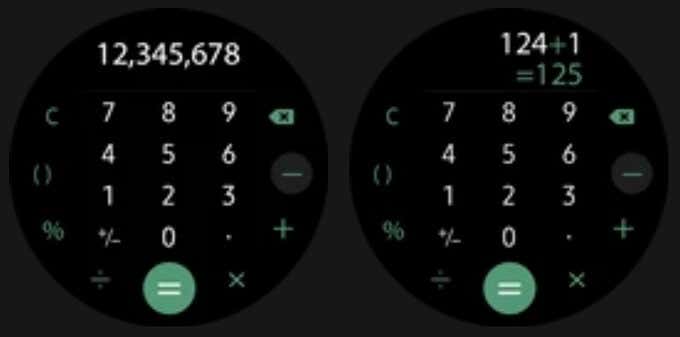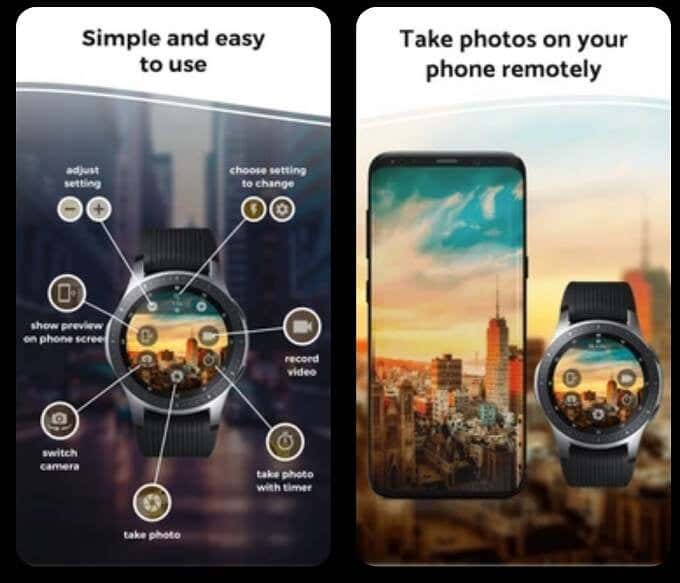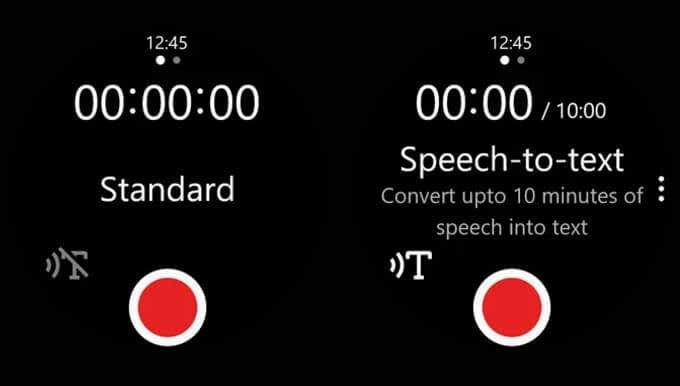No shortage of amazing and useful applications
Most smart watches run WatchOS (for Apple Watches) or Android Wear. Samsung, despite being one of the biggest names in Android smartphones, has chosen to endow their line of watches with Tizen, the same operating system that runs Samsung smart TVs.
This means that, unless a developer decides to port their app, you won’t find every great Android Wear app in the Galaxy Store. However, there’s actually no shortage of amazing and useful applications to download to your Galaxy Watch. Here are some of the best Galaxy Watch apps as of 2021.
1. Facer Companion for Samsung Smartwatches
Samsung has a decent native watch face store with many free and paid choices to adorn your wrist. However, Facer Studio and its community of creators have made some of the best smartwatch faces we’ve ever seen.
The companion app grants access to these faces on Tizen Galaxy devices, although you can also install Facer watch faces as standalone apps as well.
2. Spotify
Everyone’s favorite music streaming app is available on virtually every platform and that includes Tizen watches from Samsung. The main function of the Spotify watch app is to act as a remote for the playback device you’re currently using. In most cases, that means the audio will be streaming from your phone.
If you have a cellular watch with a SIM and have a premium subscription, you can stream music directly without a phone. You can also save music to the watch’s internal storage for offline play, as another premium subscriber feature.
3. Find My Phone
Since your Galaxy Watch is literally attached to your body and your phone isn’t, it makes sense to have an app that lets you locate your phone if you’ve accidentally let it slip down the back of the couch. This in-house Samsung application is still the best, most streamlined way to make your phone ring when you don’t know where it is.
Sadly, the “Locate Phone” service ended on March 15 2021, but we could still make our phone ring while within Bluetooth range, so it’s still very much an essential Galaxy Watch app to have.
4. Samsung SmartThings
If you own a bunch of Samsung smart appliances or any other devices that are compatible with the company’s SmartThings home automation platform, then you definitely want to have the SmartThings app on your Galaxy Watch.
You can add your favorite selection of devices from those that have been set up in the SmartThings Android app on your phone. Once that’s done, it’s easy to control said devices right from your wrist. This is 100% the most Jetsons-like app on Galaxy smart watches!
5. Strava
One of the main reasons people buy smartwatches is to use them as fitness trackers. So as you’d expect Samsung ships their product with plenty of fitness-related functions. In general it works well out of the box, but some particularly active folks may feel the need for something more.
That’s where Strava comes in. It offers more comprehensive fitness tracking than the default Samsung software and crucially offers detailed statistics and route tracking. This lets you plot your performance improvements over time, making it a great app for serious athletes. The core functionality of the app is free, but you may want to check out some of the benefits a paid subscription will bring you.
6. Wrist Flashlight
Just in case you didn’t know, there’s a built-in flashlight function in Galaxy Watches, or at least there is in the Galaxy Active 2 we have at hand. All you have to do is swipe down for the shortcut menu and tap the flashlight icon. It’s a perfectly adequate application, but Wrist Flashlight adds a new twist. Literally.
Apart from offering a choice of different colors, you can also adjust the brightness by turning the physical bezel on Galaxy watches that have them. If you’re using a Galaxy Active mode, you can tap on-screen buttons.
7. Here WeGo
Most smartwatches these days have GPS units in them, but strangely there aren’t many great navigation apps for them. Here WeGo lets you download maps of your region to the smartphone, so you’ll never be lost, even if you don’t have your phone with you or an internet connection.
8. Samsung Calculator
This is another free Samsung app that’s so useful it really should be on every watch out of the box. Just as the name suggests, this Galaxy Watch app lets you calculate things.
Very useful if you’re in no shape to calculate a tip or quickly need to double check your mental calculations without pulling out your phone. While using a small watch screen to tap out numbers and functions isn’t ideal, this app makes it as easy as possible.
9. Triggers (IFTTT – Standalone) ($1.99)
If you use IFTTT to control home automation devices or trigger sequences of events in cyberspace, then wouldn’t it be convenient to have access to those functions directly from your smartwatch? Triggers offers just that and it’s most powerful when used on a smartwatch with cellular capability. Although it will work via your phone if you don’t have that type of watch.
There’s more than one IFTTT app on the Galaxy Watch store, but Triggers has an excellent tutorial video and great reviews. It is a paid app, but the asking price is very reasonable considering the virtually limitless power of IFTTT.
10. Wrist Camera ($1.99)
Our smartphones have such powerful cameras built in these days that it’s hard to imagine needing anything more. However, it can still be awkward to use a phone camera in some instances. Wrist Camera is a widely-celebrated Galaxy Watch app that lets you use your smartwatch as a remote control for your smartphone camera.
Having a remote trigger for both video and photographs opens up all sorts of possibilities and it’s the perfect companion for a tripod with a phone mount.
11. Voice Recorder
This is the last Samsung-made application on the list, but it’s not less useful or essential than the ones we’ve already mentioned. Voice Recorder does exactly what the name suggests. Simply open the app and start recording voice memos.
It’s easy to find the recordings on your Android device later and it even supports speech-to-text functionality, so you don’t need to painstakingly transcribe things later.
12. Yandex Translate
While we don’t yet have the universal translator from Star Trek, modern live translation software is already way better than carrying around a phrasebook.
Yandex Translate supports 85 languages at the time of writing and if you have a watch with an independent internet connection, you don’t even need a phone to use it. Now it should be much easier to find directions to the nearest restaurant or pharmacy. Probably in that order if your stomach doesn’t agree with the local cuisine,
There Really Is a Galaxy Watch App for That
If ever there was a concern that Tizen lacks the diversity and quality of applications found on other platforms, we can safely put it to rest. Which are your favorite smartwatch apps? Tell us which watch apps you simply can’t live without in the comments.
Sydney Butler is a social scientist and technology fanatic who tries to understand how people and technology coexist. He has two decades of experience as a freelance computer technician and more than a decade as a technologies researcher and instructor. Sydney has been a professional technology writer for more than five years and covers topics such as VR, Gaming, Cyber security and Transhumanism. Read Sydney's Full Bio