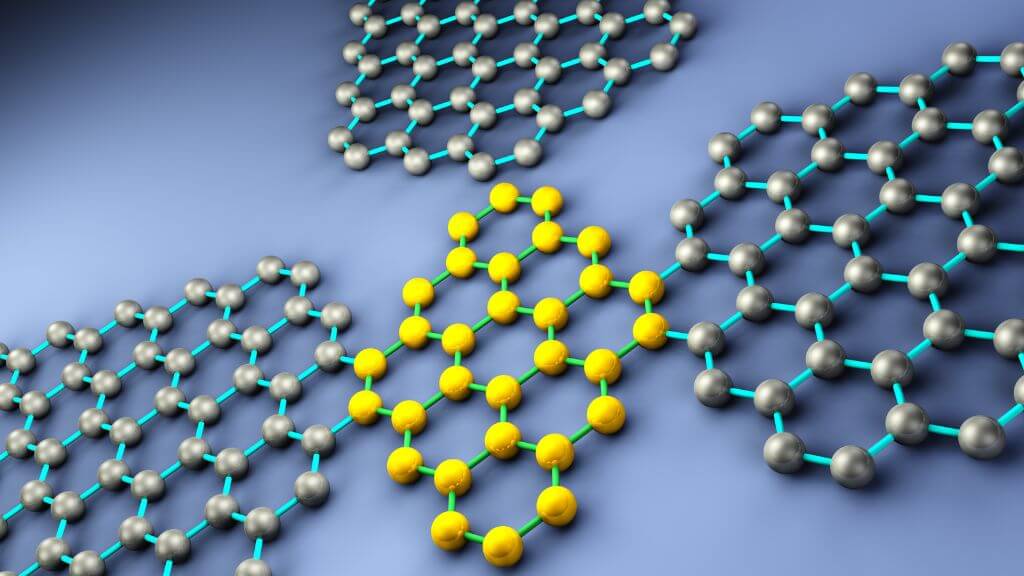(Image Credit: LG)
As if there weren’t enough display-related acronyms, such as “TN” or “HDR,” now the popular IPS (In-Plane Switching) screen technology has a variation known as “Nano IPS.”
In this article, we’ll compare traditional IPS technology with the newer Nano IPS technology and help you understand which might be better suited for your needs.
Understanding IPS Technology
IPS technology has been a staple in LCD (Liquid Crystal Display) panels for years. This technology is known for wide viewing angles and color accuracy, outperforming other LCD panel types like VA (Vertical Alignment) and TN (Twisted Nematic) panels.
Regular IPS displays offer a consistent and accurate color experience, even from various angles, making them a favorite for professionals and gamers alike.
One of the key benefits of IPS panels is their response times. While they may not have historically matched the speed of TN panels, modern IPS monitors have seen significant improvements, making them a viable option for gamers.
Additionally, IPS displays generally offer a good contrast ratio and support a wide color gamut, covering sRGB and often the wider DCI-P3 color space, which is crucial for tasks that demand color fidelity.
The main drawback of IPS technology is the so-called “IPS glow,” where light is reflected internally and shows up as a bluish haze, especially in dim or dark scenes.
Otherwise, IPS screens have the best mix of attributes overall. It is cheaper than OLED, has better color than TN panels, and better responsiveness than VA panels.
The Emergence of Nano IPS
IPS is great, but it could be better. Enter Nano IPS technology, a term LG coined for its Nano IPS monitors. This technology involves applying nanoparticles to the LED backlight of the LCD panel.
These nanoparticles absorb unwanted light wavelengths, enhancing the purity of the red and green colors displayed on the screen. The result is a richer, more accurate color display with a wider color gamut.
This is essentially the same approach taken with “quantum dot” displays, where nanoparticles enhance color vibrancy.
Nano IPS displays offer a much higher contrast ratio and better color than standard IPS panels. They can display a broader spectrum of colors, often exceeding the sRGB color space and covering a significant portion of the DCI-P3 color space. This is especially beneficial for creative professionals who require a wider color palette for their work to ensure that what they see on screen matches the true colors of the media.
Gaming Monitors: Nano IPS vs. Regular IPS
For gamers, the choice between Nano IPS and regular IPS often boils down to specs like refresh rate, response times, and support for technologies like NVIDIA’s G-SYNC and AMD’s FreeSync.
High refresh rates are critical for smooth gameplay, and both Nano IPS and IPS monitors can offer them. Many models offer 144Hz or even higher refresh rates.
With its enhanced color gamut and higher contrast ratio, Nano IPS technology delivers an image quality that can be particularly appealing in gaming. When coupled with features like G-SYNC or FreeSync, which synchronize the monitor’s refresh rate with the output of the graphics card, it can provide a smooth, tear-free gaming experience.
However, just as with regular IPS screens, not every nano IPS display will have the right features to make them suitable for anything but casual gaming.
HDR and Backlight Technologies
High Dynamic Range (HDR) is another factor to consider. HDR on displays allows you to see more details in the darkest and brightest parts of the picture. IPS technology has improved over time to offer better HDR capabilities. Still, Nano IPS monitors take it further with their advanced LED backlight, which can produce more vibrant colors and deeper blacks.
This is where the difference between LED backlights and newer technologies like QD-OLED and Quantum Dot comes into play. While Nano IPS uses a traditional LED backlight enhanced with nanoparticles, QD-OLED and Quantum Dot displays use a different approach to achieve an even higher contrast ratio and color accuracy. However, Nano IPS remains a more accessible technology than high-end alternatives.
In particular, compared to regular IPS specifically, only nano IPS can offer “true” HDR because it exceeds 95% of the DCI-P3 color gamut. So, if HDR content matters, nano IPS is the way to go.
Viewing Angles and Color Accuracy
Both Nano IPS and regular IPS displays provide wide viewing angles. This is thanks to the in-plane switching nature of the liquid crystals, which ensures that colors remain consistent even when you’re not sitting directly in front of the screen. Wide viewing angles are a must-have for collaborative work environments and for users who want flexibility in their position relative to their display.
Color accuracy is another shared strength. IPS monitors are often used by professionals who require accurate color representation. Nano IPS monitors push this even further, offering a wider color gamut and better color, which can be particularly noticeable in the nuances of shaded areas and ensuring gradients are smooth and banding-free.
Panel Technology and Brand Considerations
When comparing panel technology, it’s not just about Nano IPS vs. IPS. Brands like Samsung, Dell, ASUS, and ViewSonic offer a variety of panel types, each with its strengths. Samsung, for example, has been known for its VA panels, which offer deeper blacks than IPS but can’t quite match the viewing angles.
While the nano IPS trademark is specific to LG, other brands have their quantum-dot style solutions and screens. Samsung’s QD-OLED (Quantum Dot Organic LED) screens represent the pinnacle of current computer monitor technology. Combining quantum dots and OLED technology into one. So, in other words, don’t limit your choices to IPS vs nano IPS, but keep the pros and cons of all available options in mind.
Frequently Asked Questions
We’ve covered a lot of ground, but let’s address some common FAQs that people struggle with when trying to understand nano IPS:
Is Nano IPS better than regular IPS for professional use?
Nano IPS, with its wider color gamut, can offer an advantage for professionals who rely on color accuracy. However, standard IPS panels are usually more than sufficient for most professional tasks. Don’t spend money on additional color gamut your workflow doesn’t need!
Do Nano IPS monitors cost more?
Generally, yes. The additional technology in Nano IPS monitors does come at a premium. However, prices are always fluctuating, and you can find deals on platforms like Amazon all the time.
Can I notice the difference between Nano IPS and regular IPS?
This depends on the content you’re viewing and your sensitivity to color differences. In side-by-side comparisons, the better color and higher contrast ratio of Nano IPS can be noticeable, especially in color-critical applications.
So, Is Nano IPS Worth It?
Nano IPS and regular IPS panels offer excellent image quality, with Nano IPS displays providing some incremental benefits in color gamut and contrast ratio. For gamers, the choice may be influenced by factors like refresh rate and compatibility with NVIDIA or AMD synchronization technologies. Which are, on balance, much more important for the gaming experience. OLED gaming monitors are also starting to penetrate the market, and as their prices come down, this is likely to be the best overall choice for gaming monitors and TVs.
For professionals, the decision might hinge on the need for a wider color gamut and more accurate color representation. LG is marketing its nano IPS monitors on the pillar of color gamut, so if you’re highly concerned about color accuracy and how many colors your monitor can reproduce, give nano IPS serious consideration.
Ultimately, whether Nano IPS is “better” than regular IPS is subjective and depends on your specific needs and budget. What is clear, however, is that both technologies continue to push the envelope in display technology. The average IPS panel you’d find on a laptop or in a monitor today almost always looks fantastic, so don’t sweat too much whether your IPS screen also comes with a coating of quantum magic.