It's up to you to protect them from life's harsh realities
As a parent, you have to protect your children from the hidden (and not-so-hidden) dangers of the world. Now that your pre-teens and teens have access to smart devices, they’re at a higher risk of being exposed to life’s harsh realities.
Without proper supervision, a smartphone or tablet can allow your children to connect with strangers, learn obscene behaviors, and engage in other horrendous acts.

However, this doesn’t mean you have to restrict your child from smartphone use. Instead, you can monitor and limit their activities. Here are five apps you can secretly use to spy on your children’s internet use.
Mobicip – Top Of The Line Spy App
The Mobicip app comes with all the features a parent may want to ensure the safety of their children’s online activities. It allows you to collect a range of information about a device’s use.
For example, you can block sites and apps and receive notifications whenever your child tries to access it. Plus, it’ll tell you when they try to search for the content you filtered out. You can block sites and apps based on categories (over 30 included), or you can block specific apps (i.e., WhatsApp, Snapchat, etc.).
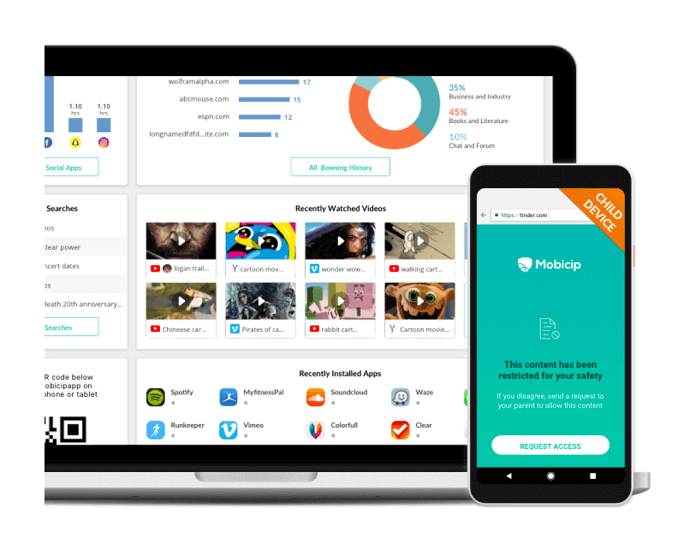
If you want to allow your children to text message or chat, then you can set it up so that both sides of the conversation are captured. Then so you’re not sitting around reading an endless number of texts each week, you can create alerts for phrases, such as “don’t tell” or “sneak out.”
The downside about this app is that you only receive alerts via a portal or email (no texts). Other than that, you can set up the app on five different devices, and there’s no need to root or jailbreak them.
Also, the cost is $50/year, which is cheaper than many other options with monthly plans.
mSpy – Spy App for Remote Access
Teens will be teens — when they try to do something outlandish, you have tools like mSpy to find out their whereabouts. After downloading mSpy to your child’s phone, you’ll be able to spy on your children’s internet use and other activities.
For instance, you’ll be able to see if they are where they say they are. Plus, you can monitor their emails, text messages, and calls. It also comes with a keylogger to track what your children are typing to friends or on the web.
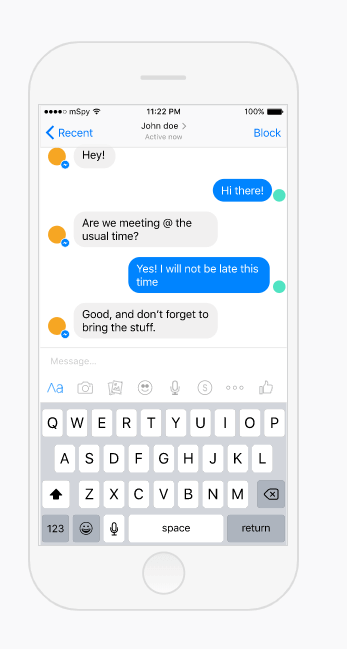
If your children have cameras on their phones (which they likely do), then you can browse through their photos (right from your control panel). Speaking of pictures, you can monitor their social media accounts, including Snapchat, Instagram, Facebook, and WhatsApp.
You can use this app on iOS and Android devices. However, you’ll need to jailbreak certain phones. You can expect to pay under $20/month for mSpy.
Qustodio – The Cheaper Spy App
You’re liking what spy apps can do for your parenting — but you’re not too thrilled about the prices. If that’s the case, then you can opt for Qustodio. This comes with three different plans, starting at $4.58/month for the small plan ($55 annually).
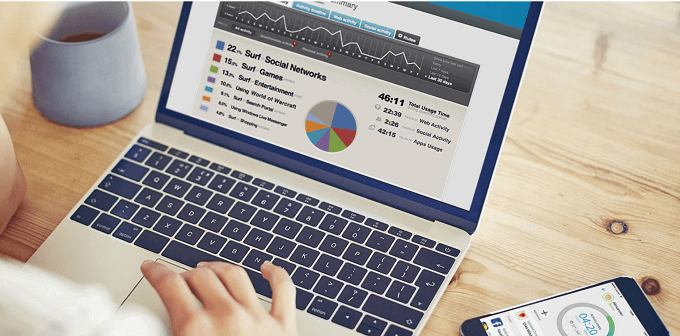
With this option, you can protect up to five devices. As for what you can do with it — you can:
- Filter content by category
- Limit when your child can use the phone
- Limit how long your child can access the web
- Monitor conversations on chat apps and texts
- Receive alerts for “red flag” key phrases
- Save transcripts of conversations
Then one of its best features is the panic button. This allows your child to click the button to instantly alert you when they’re in trouble or lost.
Hoverwatch – Monitor & Record Everything
Maybe you have a problematic child who always finds their way into trouble. If that’s so, then you need Hoverwatch. With this app, you’ll be able to record phone calls, text messages, and media they receive or share.
Then you can also spy on your children’s internet use – including what they’re doing on social apps like Facebook, Skype, Whatsapp, Snapchat, Instagram, and WhatsApp. Of course, you’re able to do all of this without your child knowing. Then to top it off, you can access their phone’s contact list, notes, and calendar entries.
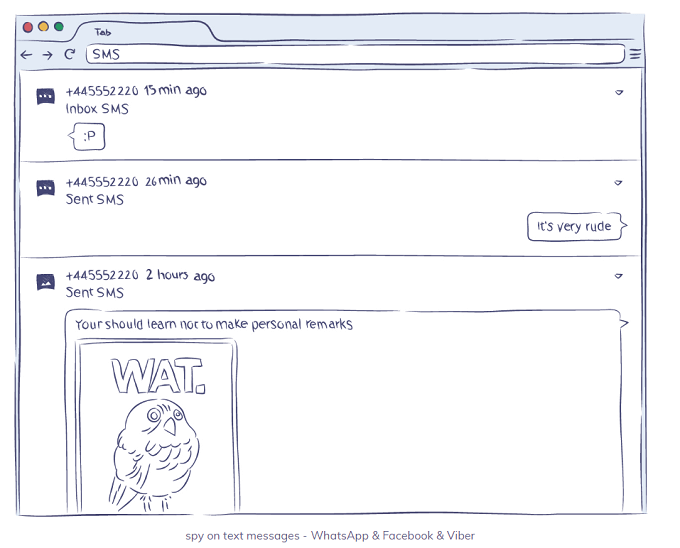
There are three plans to choose from, the cheapest starting at $25/month. You can opt to pay quarterly or annually as well. You can install this app on any Android, iOS, or Windows device. Plus, there’s no need to root or jailbreak the device.
The downside — there’s no keylogging or screenshot capturing. Some also complain that the internet filters don’t work well on mobile.
FlexiSpy – The Spy App Powerhouse
You don’t want to just spy on your children’s smartphone. You also want to know what they’re doing on their laptop and tablet. With FlexiSpy, you can monitor the activities across all devices. It works on Windows, Mac, iOS, and Android. So what can it do?
Well, you can use it to both record and listen in on phone calls. Yes, you can go super spy and intercept calls. Plus, the app is completely hidden as it logs all of their keystrokes and logs.
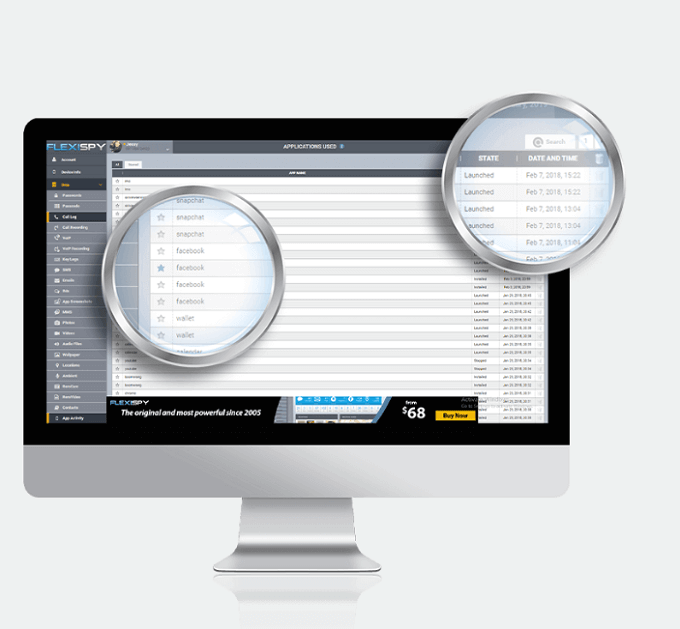
It also comes with more than 150 features that include:
- Remotely accessing the camera and video recorder
- Monitoring WhatsApp and other social activities/messages
- Turning on device’s mic to listen in on what’s happening
- Recording VoIP calls (Skype, Viber, etc.)
Being that this is a robust tool, you can expect to pay accordingly. The price starts at $68/month for premium, or you can go all out for $199/quarter. This will give you all of the features, including recording all audio streams.
Always Know What Your Kids Are Up To
Your children are curious beings — this can be a good thing. However, this can often lead to troubling situations. So to prevent your child from getting in too deep, you can restrict their access and monitor their activities.
You’ll thank yourself later when you stop your child from getting into a heap of trouble. So check out these tools to ensure your children stay safe, whether they’re home or not!
Saphia Lanier is a freelance writer with 13 years of experience in SaaS, digital marketing, and entrepreneurship. She specializes in writing informative, yet engaging content that revolves around technologies that enhance your business, health, privacy, safety, convenience, and entertainment. Read Saphia's Full Bio
