Don't be a fool, read this article
Having an email address is like having a phone number: Once it’s out in the world, you don’t want to change it.
Aside from the estimated 30% of email addresses that change each year–most of which are business emails–most people probably wouldn’t want to deal with the hassle of transferring contacts, redirecting people to the new email address, or hunting down every site, subscription, and bill payee to update their email address on file.
However, sometimes people have a good reason to make a massive move from one digital locale to another. It could be your email provider is outdated and can’t keep up with the modern paragons; or maybe your provider is shuttering and you need to find a new home.

Most people don’t really have a good concept of what’s out there and what differentiates one email service from another. But the fact is, Microsoft Outlook and Google Gmail have become the two most exemplary platforms for managing what has almost become an essential aspect of life.
What makes these two email providers better, worse, different, or the same in comparison with each other? When it comes to free personal plans, the nuances between Outlook and Gmail are likely insignificant to most users. That’s why, here, we’ll focus on comparing each service’s subscription-based business plan, so you can decide which one makes more sense for you or your company and employees.
Look, Feel and Cost
Let’s get this out of the way. Outlook and Gmail offer very different interfaces. To put it simply, Outlook maintains a corporate feel, while Gmail offers something a little more creative and startup-like. If Outlook is the modern take on corporate communications, Gmail is postmodern.
Outlook’s interface is packed with options and customizable features, many of which you or your employees will never end up using. While Gmail offers its own set of functionality, it’s overall a much simpler user experience focused on providing the essentials you need to be efficient.
When it comes to purchasing these email services, you’re actually purchasing the suites they come with, Microsoft Office 365 and Google G Suite. One thing to keep in mind is Office 365 requires an annual commitment, though you’re charged monthly. G Suite is purely a monthly subscription plan based on headcount. Here’s how these price out per user per month.
| Office 365 | G Suite |
| Office 365 Business Essentials: $5 | G Suite Basic: $6 |
| Office 365 Business: $8.25 | G Suite Business: $12 |
| Office 365 Business Premium: $12.50 | G Suite Enterprise: $25 |
Tool Suite
Again, when you buy Outlook or Gmail for business, you’re really buying more than just an email service. You’re buying a suite of tools, of which email is but one.
When it comes to what makes Office 365 and G Suite different, it’s really a comparison between an incumbent and its disruptor. We’ll cover more of what makes these two suites the same and different in a future article, but here are some of the contrasting aspects that stand out.
Microsoft Office 365
We’ve all used Microsoft Word, Excel and PowerPoint. These are the core tenets of Office, but Office 365 offers even more. Today, These three programs are available online, not just as desktop programs, making the work you do in them easier to save and share. In addition, 365 gives you:
- Outlook for email
- OneDrive for cloud file storage
- OneNote, a digital notebook
- SharePoint, a corporate intranet
- Microsoft Teams for instant messaging and video conferencing
These few apps offer extensive capabilities that have come to define the way businesses operate internally at digital scale. It’s a huge draw that Microsoft has successfully consolidated so much into these tools to simplify the experience it offers businesses.

Google G Suite
While G Suite offers its own array of applications that are on par with Microsoft’s staple products–plus more. G Suite’s alternatives to Word, Excel, and PowerPoint are Docs, Sheets, and Slides. But G Suite offers even more that would be useful for any business:
- Calendar for easy team scheduling
- Currents for company wide discussions
- Hangouts Chat for instant messaging
- Hangouts Meet for video conferencing
- Forms for creating surveys and forms
- Sites for creating websites
- App Builder for creating business apps
- Keep for organizing ideas
- Jamboard, a digital whiteboard
- Drive for storing and sharing files
- Google Cloud Search to search across G Suite
- Admin, Vault, and Mobile for securely managing users, devices and data
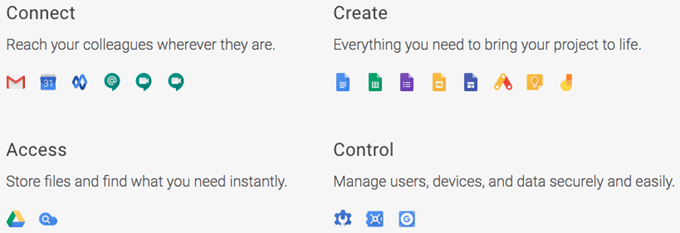
Clearly, there’s a lot to consider here. Outlook consolidates a lot into the few yet robust applications it offers. Google offers a seemingly much wider range of capabilities spread out across several applications, some of which Office 365 doesn’t offer at all.
Organization
When you’re in business, emails are nonstop; and they’re more than just vehicles for conversing. Emails are vessels of knowledge that professionals use to make business decisions, some of which are mission-critical. If you can’t keep conversations and information prioritized and organized, it’s going to be difficult to work effectively and efficiently at the speed of business and avoid compromising quality outcomes.
Outlook
If you think about traditional, pre-digital methods of organization, folders and files probably come to mind. As digitization is essentially the process of taking tangible activities and abstracting them into digital processes, one would naturally assume creating email folders and files is the natural course of action.
This is how Outlook works. It uses a traditional folder system and allows you to categorize emails within those folders using colored tabs, just like you would with an expandable file. You can create as many folders and subfolders as you’d like. Outlook also does its best to prioritize emails by filtering out those you would consider clutter. These go to the Clutter folder to stay out of your way until you’re ready to view them.
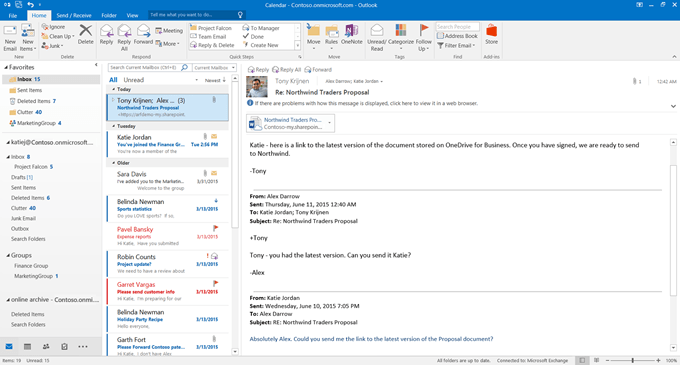
Gmail
In description, it may come across as there being only a slight nuance between how Gmail and Outlook organize email; however, in actively using Gmail’s system, the organization and prioritization method is noticeably different.
Rather than abstracting the traditional “folder, file” method, Gmail uses labels. You can tag messages with multiple labels, rather than put them in a folder.
You can customize Gmail to show Important, Unread, and Starred emails first. It can also automatically filters emails by Primary, Social, Promotions, Updates, and Forums. This prioritization and organization system makes it really easy to identify which emails are most important to you and get to them fast.
Despite these differences in Gmail, what’s interesting is if you’re using Gmail through another email client (such as Outlook) its labels will show up as folders. In one sense, this makes Gmail more versatile and capable of providing a more flexible user experience.
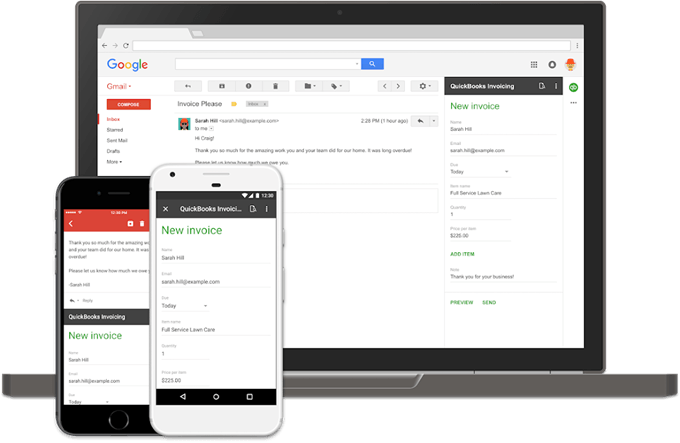
Search
Search goes hand in hand with organization when it comes to email. If you can’t quickly and efficiently find the information you need, which is potentially buried in an email from months ago, you’re going to end up wasting valuable time hunting things down instead of taking action.
Outlook
Outlook’s search function is good enough in that you can hunt down emails across all your folders, including thousands of emails in your Deleted folder, based on keyword and email address. Where Outlook can sometimes fall short is accuracy.
Searching on a keyword doesn’t always pull up the correct email or emails, and there’s always a chance Outlook will pull up only a select few emails from a chain, yet leave out the one email you need. While it works well most of the time, it certainly doesn’t employ the same level of search functionality as an email service from Google.
Gmail
Gmail’s search functionality is imbued with Google’s search power, which is also why Gmail was created in the first place: to provide an email service that operates like Google’s search engine. Not only can you search on simple terms and trust that Gmail will serve up the correct results, you can also use advanced search operators like “from:,” “to:,” “shortcut:,” and several more that can help you find specifically what you need.
Email Recall
While there are several key features both Gmail and Outlook provide to varying degrees of detailed functionality, one major function each does quite differently is email recall. The difference in operation is worth highlighting because most people, at some point, experience the nerve wracking situation of sending the wrong email to the wrong person or sending something they shouldn’t have at all.
Outlook
Outlook is great for email recall and replace. As long as the email address you sent an email to is hosted on Microsoft Exchange–the actual email service Outlook runs on–you have the ability to delete and replace any unread message.
Of course, if the email has already been opened, you can’t recall or replace it, but having this capability with unread messages could save you from embarrassment in the event of sending something you shouldn’t have, or help you resend a better email with more clarification rather than sending follow-up emails elaborating one the previous send.
Gmail
Gmail falls a little short here compared to Outlook. In fact, Gmail doesn’t even offer legitimate email recall. Instead, you have a few seconds after sending an email to cancel the send. You can turn it on or off and adjust the cancelation time to last up to 30 seconds. If you aren’t quick enough, that baby’s gone for good.
Who Is the King of Email?
When it comes to choosing which email service is best for your business, Outlook and Gmail both offer what you need, one sometimes better than the other. Email is just the start.
It’s the larger systems each belongs to–Office 365 and G Suite–that really make a difference in how your business operates. We’ll cover the differences between these two toolkits in an upcoming article so you can really decide what’s best for your business.
