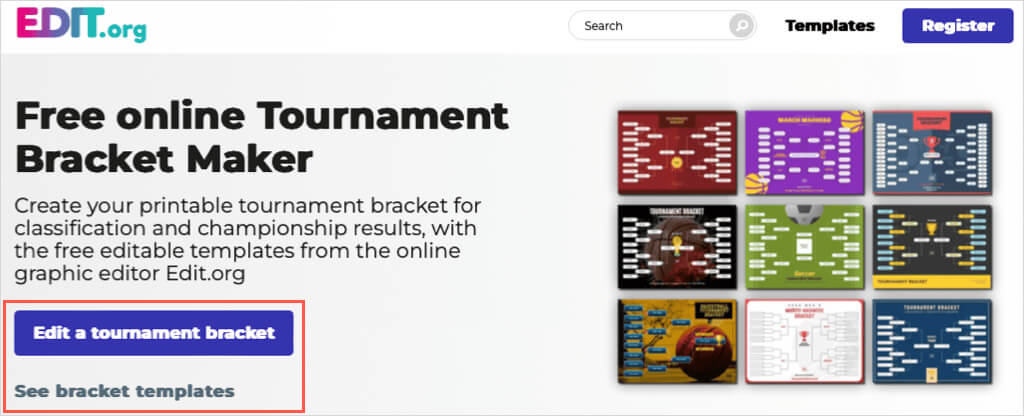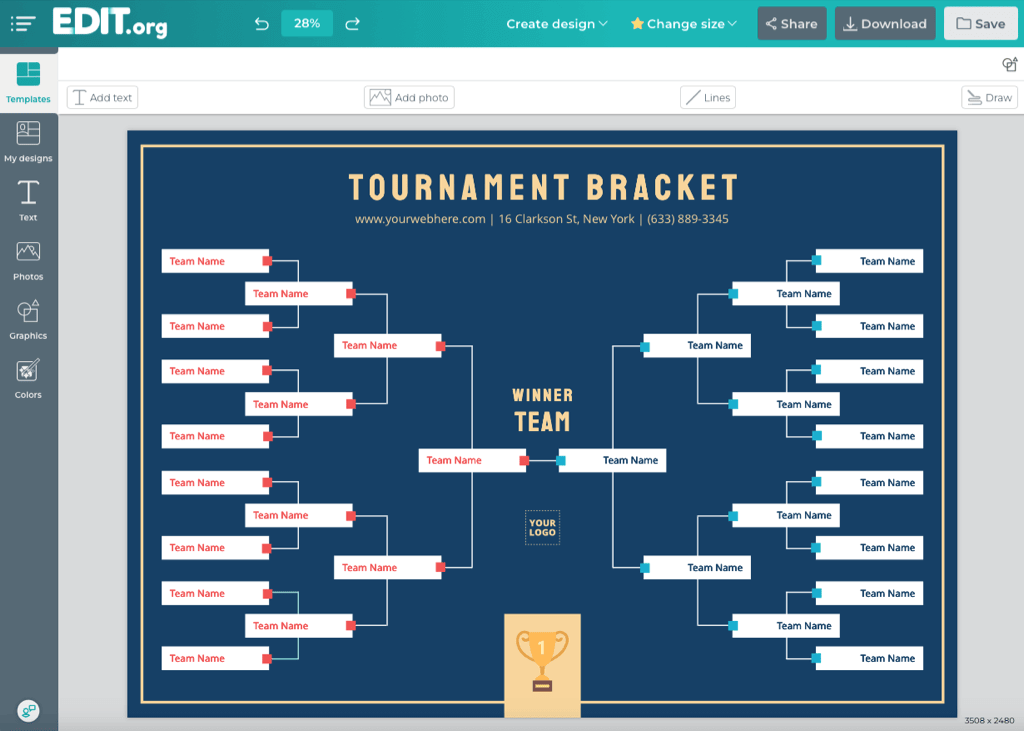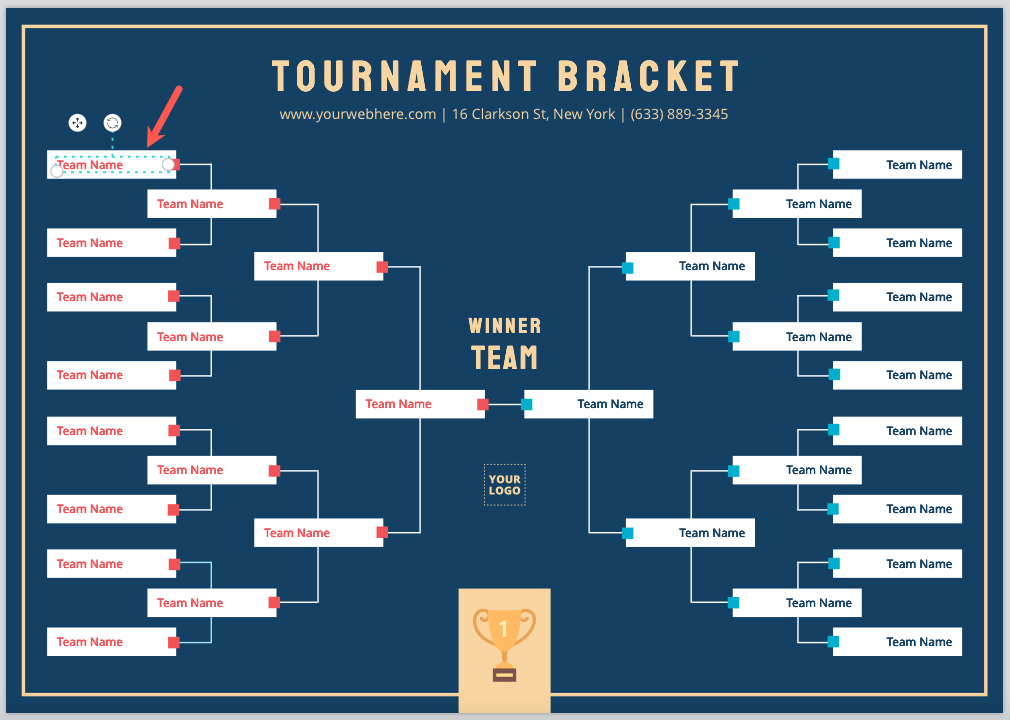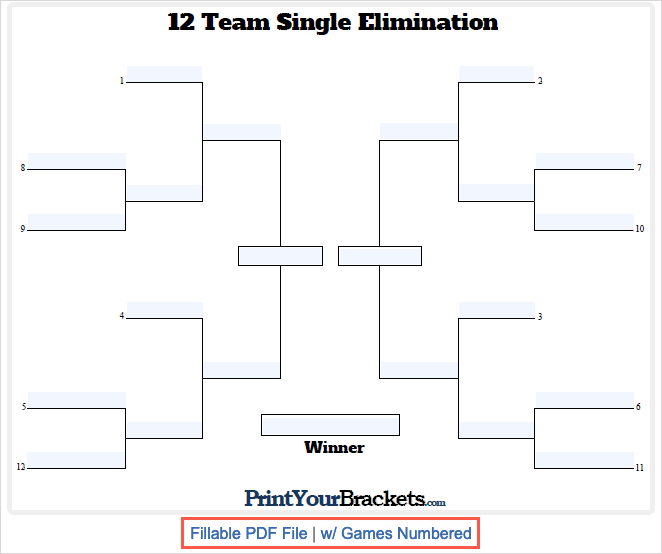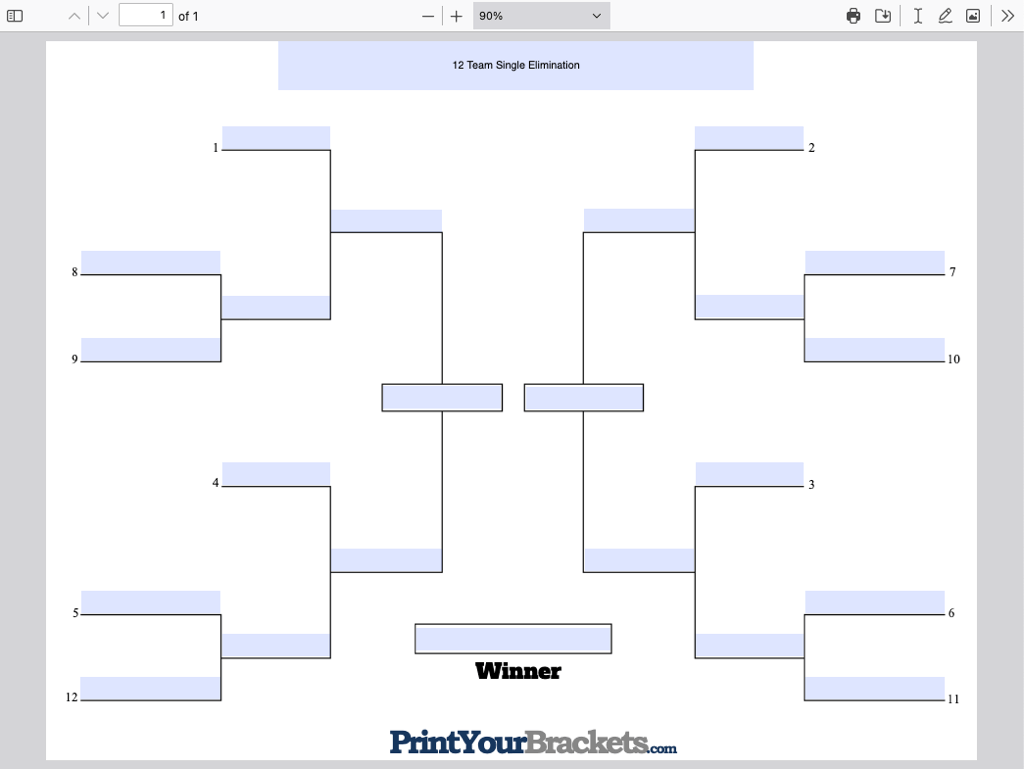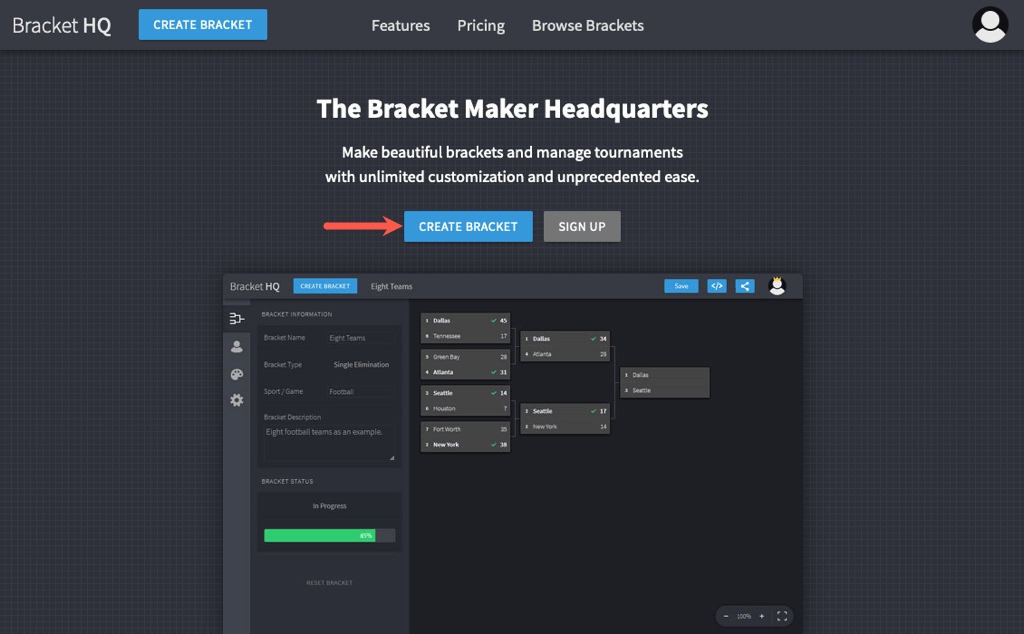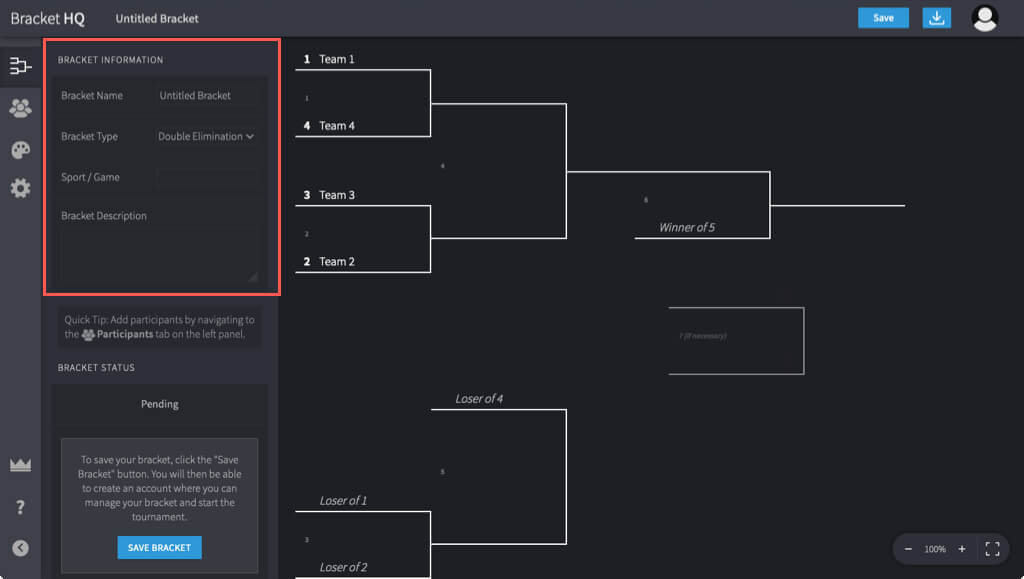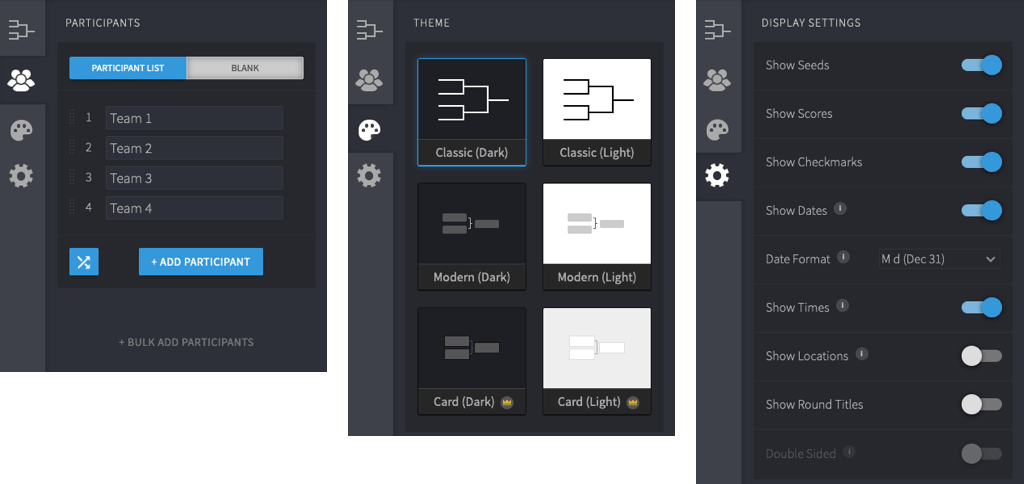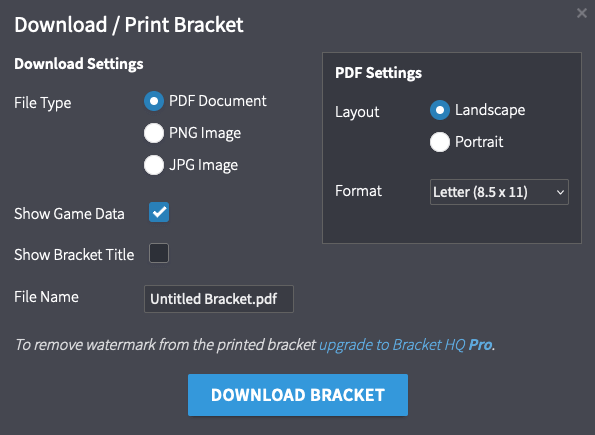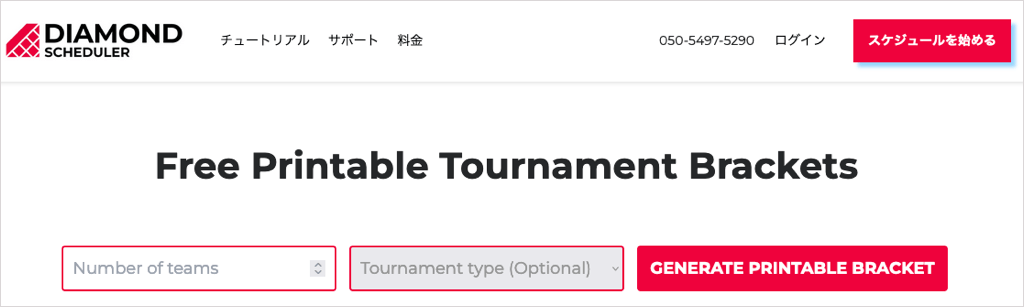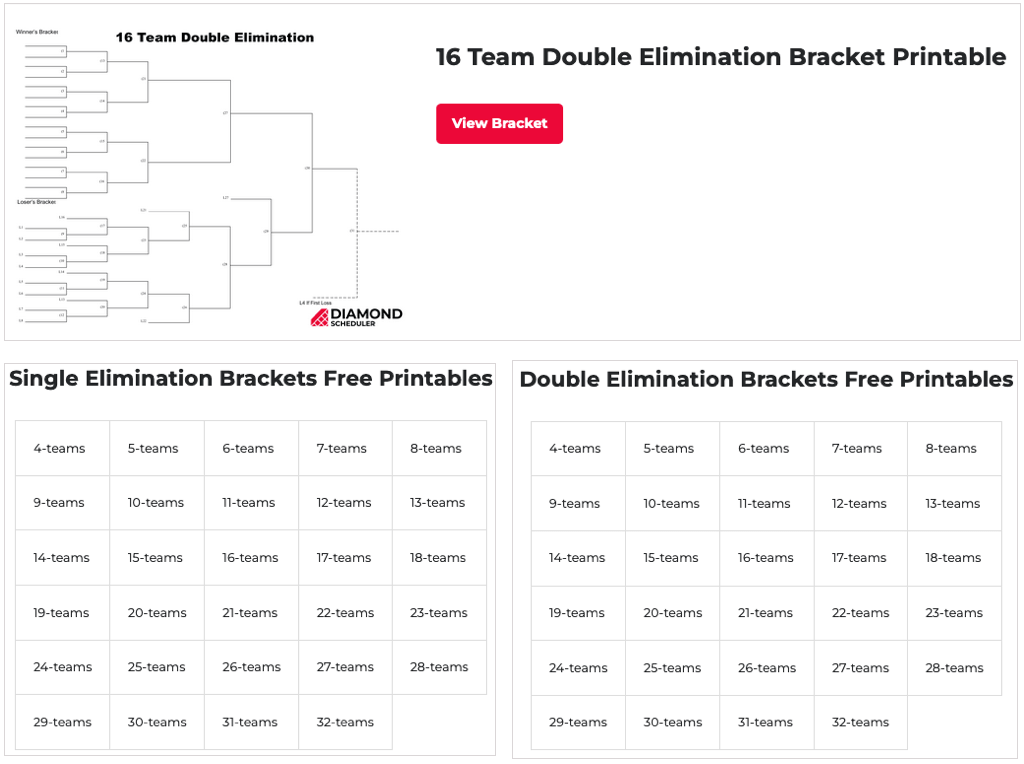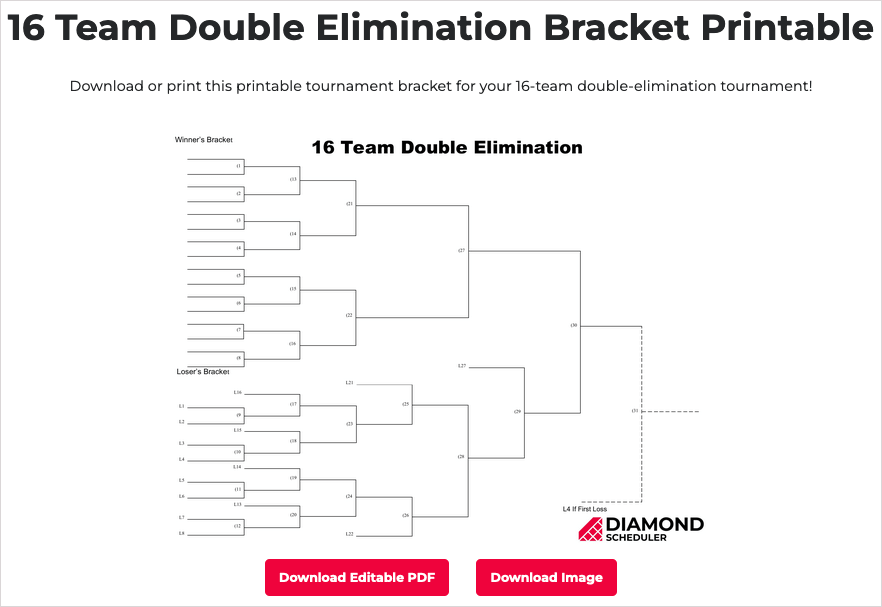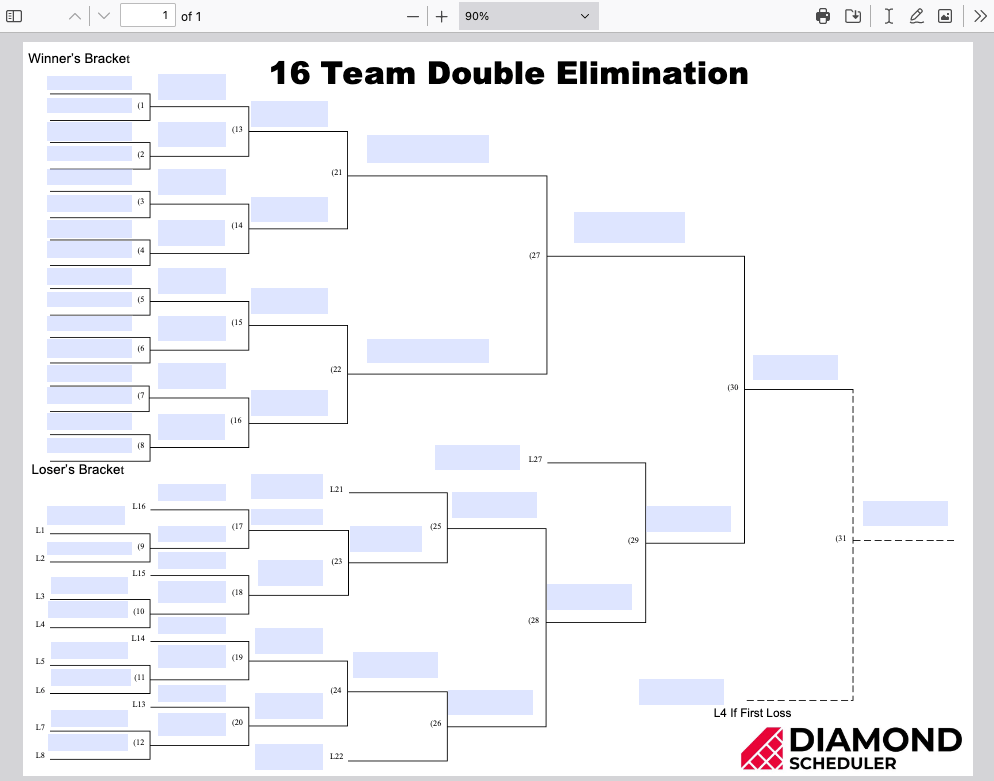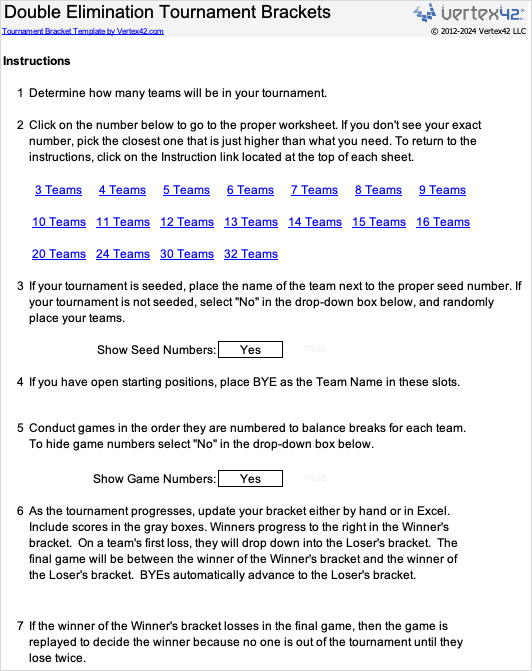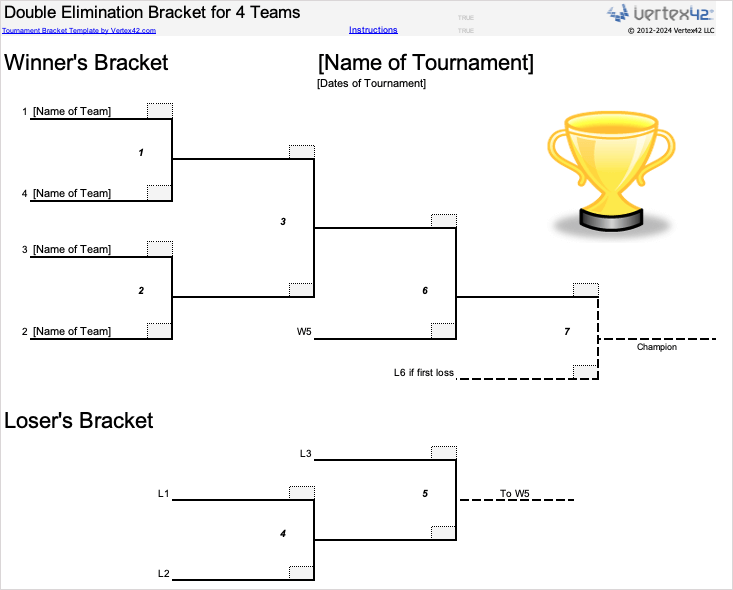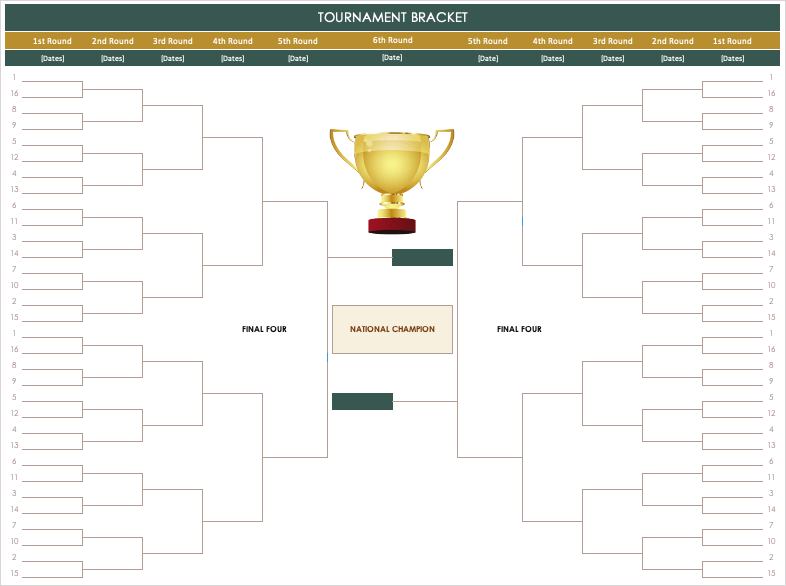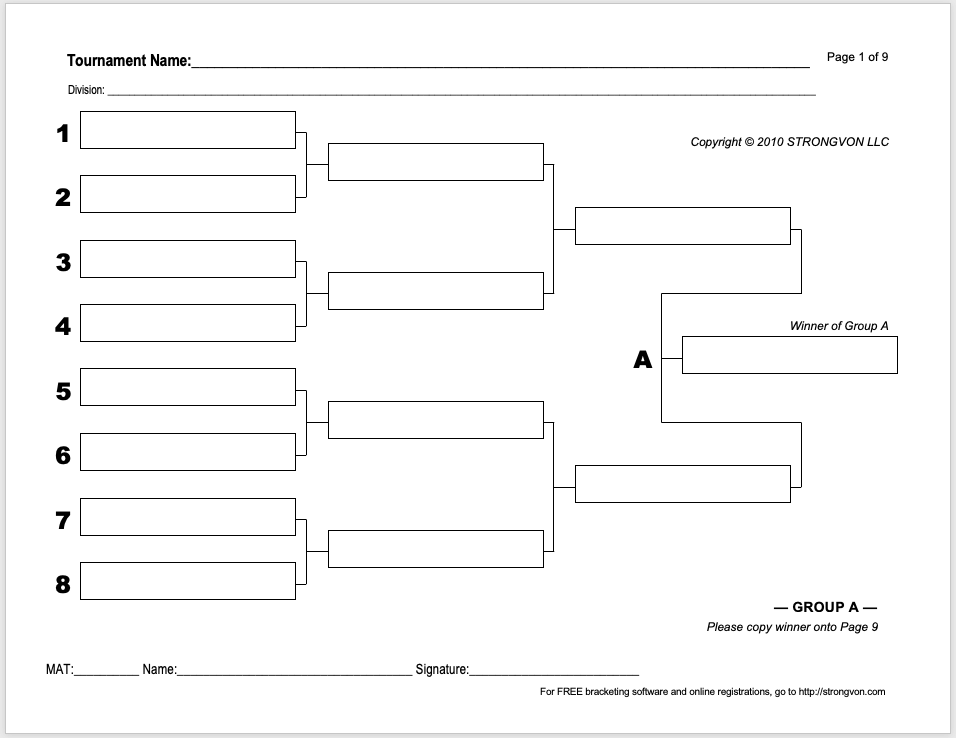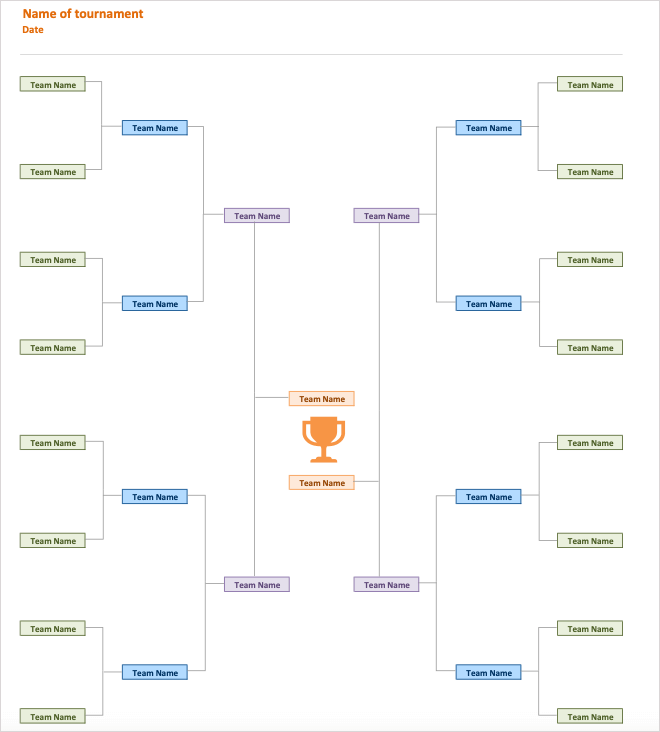While many think about tournament brackets for March Madness, you might want one for playoff games or matches for sports other than basketball. Set up one of these free tournament bracket generators or templates before the games start.
Here are several simple tournament bracket tools, whether you want a generator to save or print the bracket or a template for Microsoft Excel or Word that you can reuse each season.
Tournament Bracket Generators
If you need a tournament bracket quickly or for a one-time competition, you can use an online generator to set up the participants.
1. Edit.org Tournament Bracket Maker
On Edit.org, you can start with a template to generate your bracket. You’ll find a nice selection for basketball, football, soccer, martial arts, and generic tournaments.
- To begin, do one of the following:
- To jump right into the editor, select Edit a tournament bracket on the main page and then pick a design on the left.
- To start with a template, choose See bracket templates and pick the one you want.
- Either way, you’ll end up in an editor which resembles Canva’s editor.
- Select a text box to type your text for teams, names, titles, websites, addresses, and other elements on the bracket design.
- When you finish, you can download or save your bracket by creating a free account with Google, Facebook, or an email address. Just choose an option on the top right of the editor.
2. Print Your Brackets
With Print Your Brackets, you’ll find fillable tournament brackets you can complete and download.
- Choose the tournament style and number of teams from single, double, consolidation, or game guarantee blind draw or seeded with the number of teams you need.
- You’ll then see a preview of the bracket on a new page. Select Fillable PDF File or w/Games Numbered, per your preference, to open the form in a fillable view.
- Use the blue boxes to complete the bracket with your teams or names. When you finish, use the print, download, or save option, depending on your web browser.
3. Bracket HQ
If you’d like to create a few brackets for different tournaments, submit scores throughout the competition, and choose from attractive themes, check out Bracket HQ.
- Select Create Bracket on the main page to set up your bracket in the editor.
- On the Bracket Information tab, give your bracket a name, choose the type, add the sport or game, and optionally include a description.
- Then, use the other tabs on the left to add the Participants, pick one of the Themes, and adjust the display Settings.
- When you finish, select Save or Download on the top right. If you choose to download your bracket, you can pick the file type, layout, and format.
Bracket HQ offers additional tournament brackets in both the free and paid plans. The free plans give you unlimited brackets with up to 32 participants and basic themes. If you need more participants, want additional themes, or would like other features, you can look at the paid Pro plans.
4. Diamond Scheduler
One more online tournament bracket generator to consider is Diamond Scheduler. With this option, you get a blank bracket to enter the team names in an editable PDF document on your computer.
- Start by entering the number of teams and optionally picking a tournament type. Select Generate Printable Bracket.
- You’ll then see the bracket matching your customizations and can select View Bracket. Alternatively, you can pick a bracket option beneath with options for different numbers of teams and tournament types.
- Select Download Editable PDF to fill out the bracket or Download Image if you prefer to print the blank bracket.
- If you choose the PDF option, you should see the file open directly in your web browser, where you can complete it and download it.
Tournament Bracket Templates
You may plan to use a tournament bracket for various sports or want to have one handy for every season. You can easily edit and reuse an Excel or Word template anytime.
5. Vertex42 Excel Bracket Templates
Vertex42 offers a few tournament bracket options for Microsoft Excel. You’ll see a bracket specifically for March Madness and a single or double-elimination bracket.
For example, this double-elimination tournament bracket template provides a workbook full of sheets for various teams. Start on the Instructions tab and choose if you want to see seed and game numbers. Then, select the number of teams, and you’ll jump right to the sheet.
Next, you can add the title and dates of the tournament and the team names. As the tournament progresses, insert the scores in the gray boxes.
6. TemplateLab Excel and Word Bracket Templates
A great spot for both Microsoft Excel and Word tournament brackets templates is TemplateLab. You can choose from single, double, and triple eliminations, round robin, March Madness, blank brackets, and more.
As an example, here we have an Excel tournament bracket in green and gold (template #01) with first and second rounds, the Sweet 16, Elite 8, and Final Four. You can add the winners to the next round with a simple drag and drop from the previous round or just type them in.
For Microsoft Word, check out this 64-team bracket template (template #15). Each of the nine pages includes the tournament name and division at the top, with spots for eight teams and the group’s grand winner.
7. Microsoft Excel Bracket Template
One more template available for Excel comes direct from Microsoft, so you can use it on the web or in the desktop version of Excel.
Enter the title and date of the tournament and then each of the 16 team names. The template provides color-coded boxes for each round and a spot for the overall winner above the trophy at the bottom.
Let the Games Begin
With these free tournament bracket generator and template options, you’ll be set when the games begin. Whether a major sport, school competition, or fitness match, get your bracket ready to go.
If you’re having trouble with a TV screen that’s blurry or fuzzy while watching your favorite sports, we have ways to help you fix it.