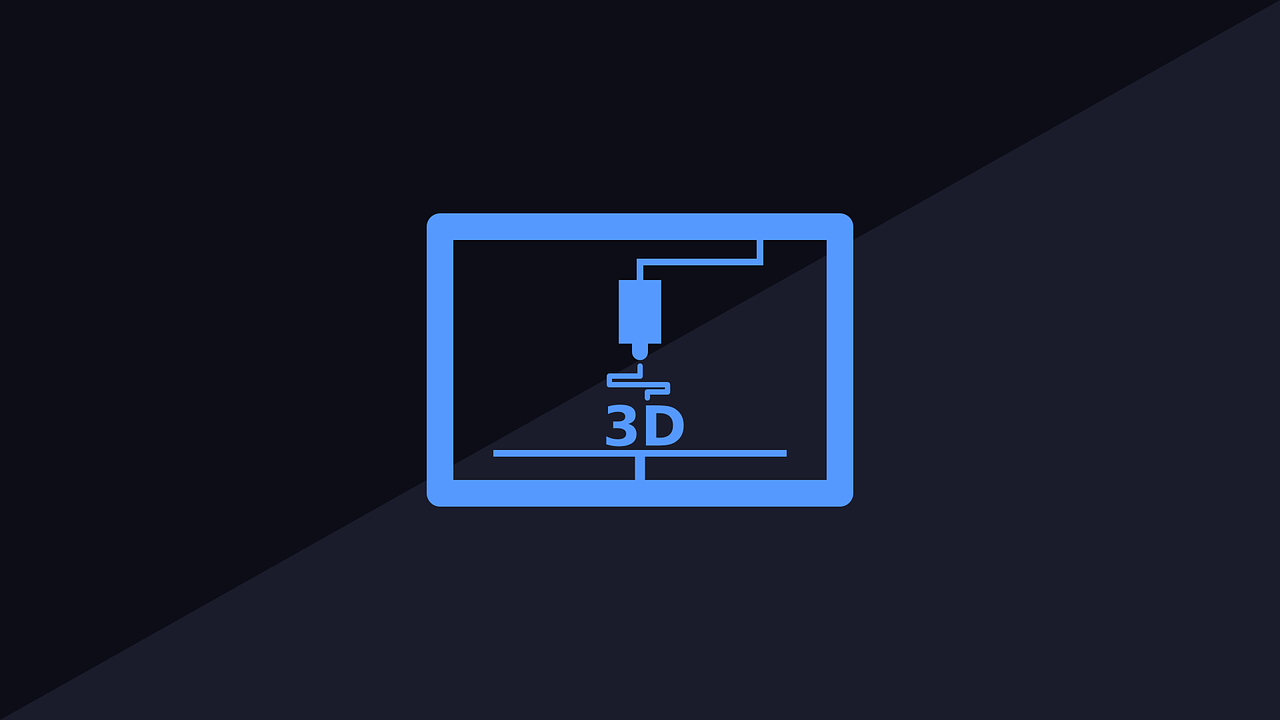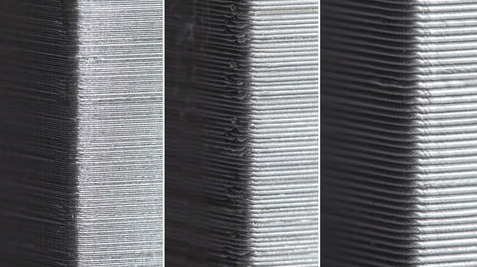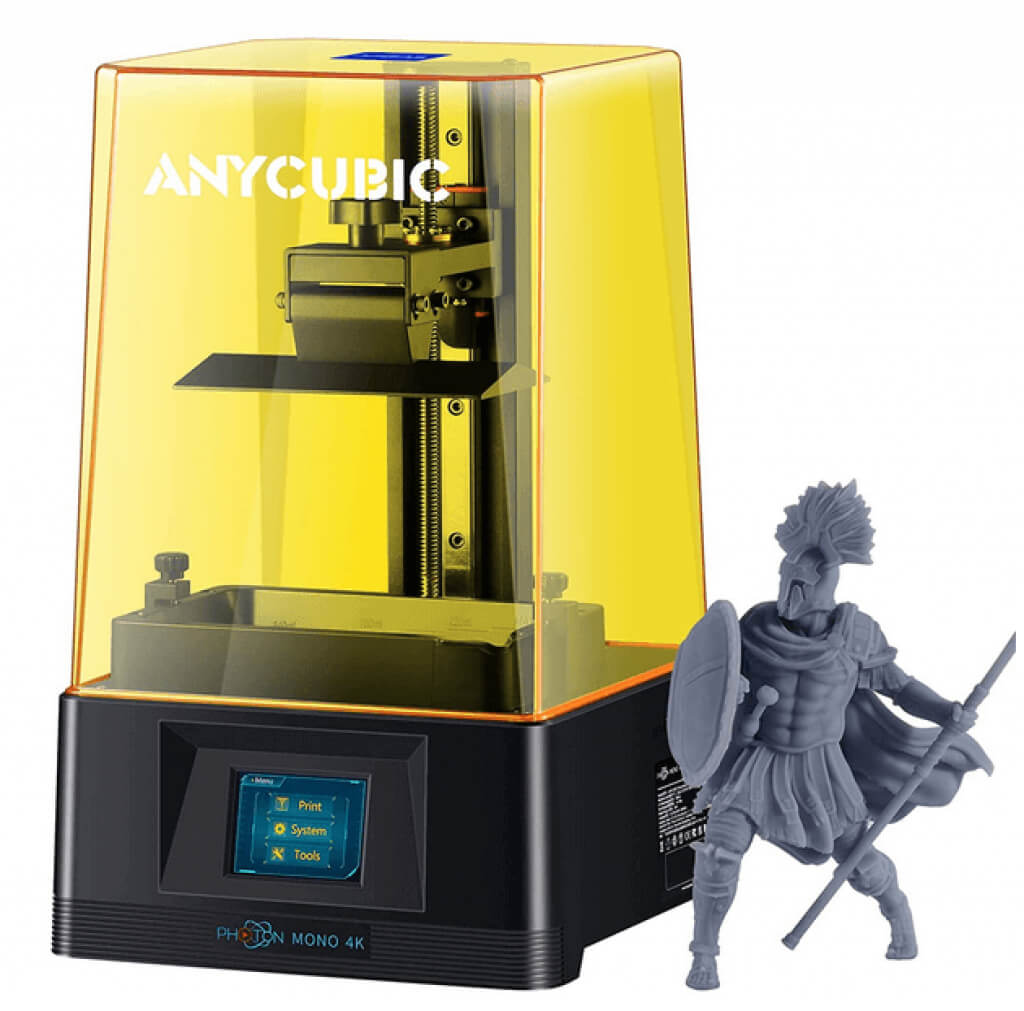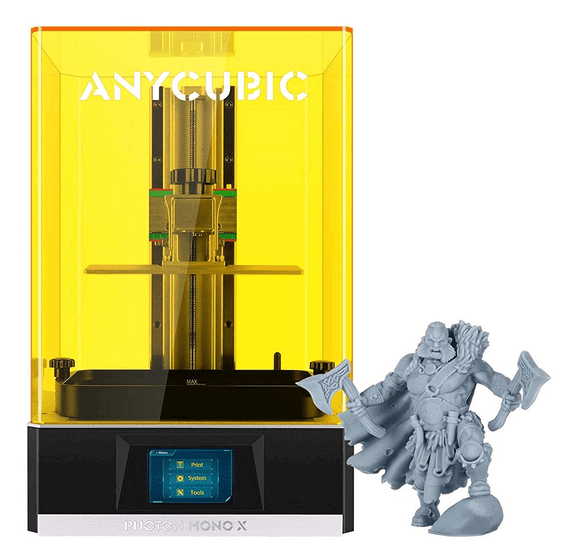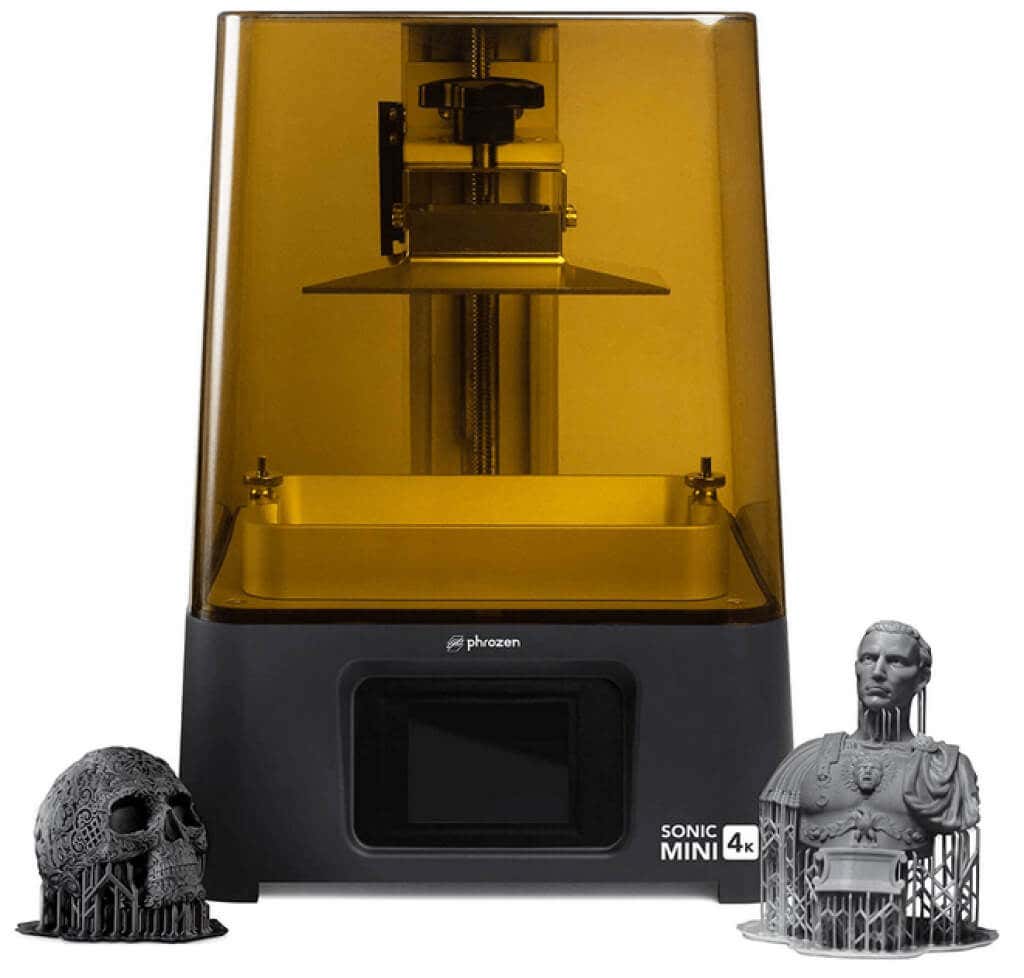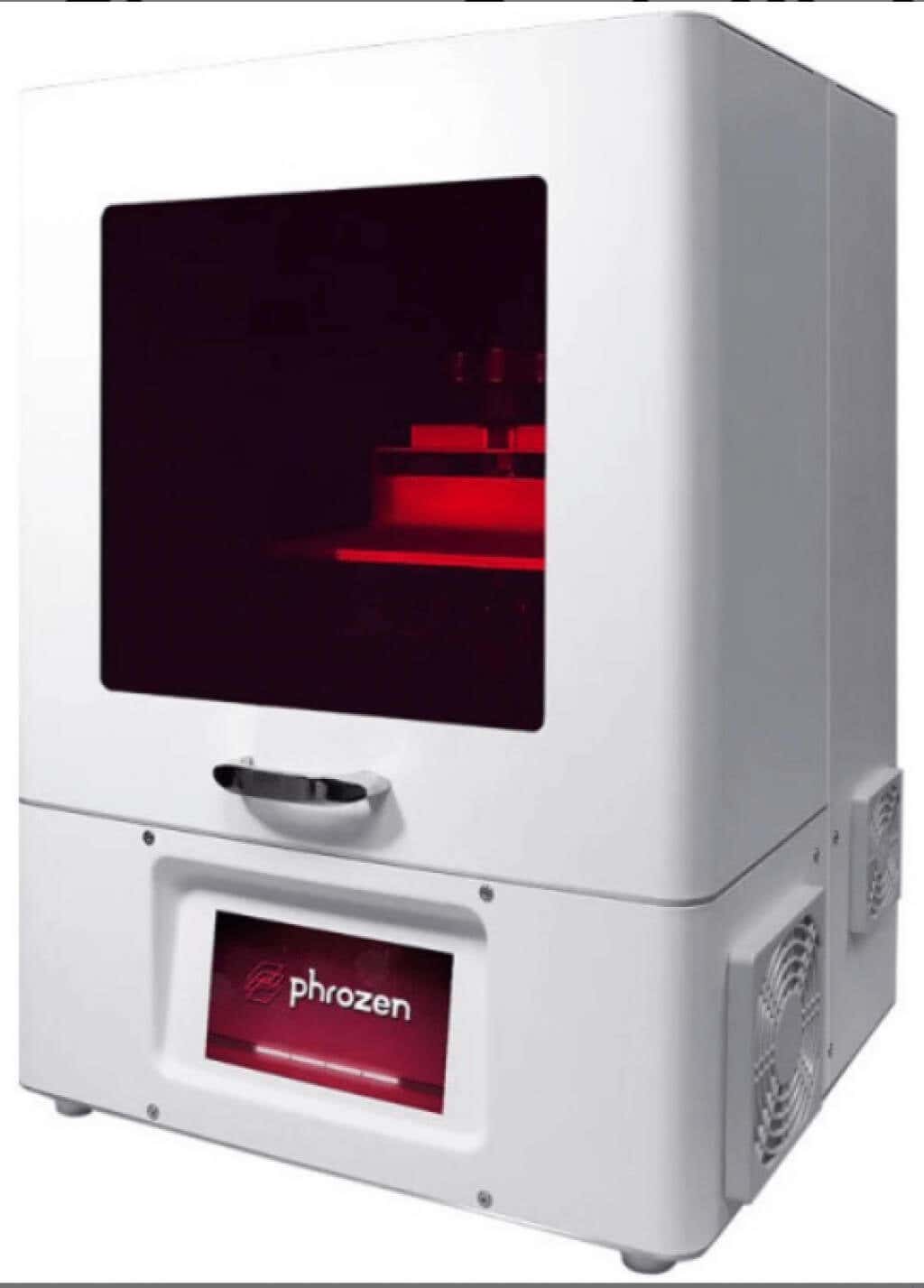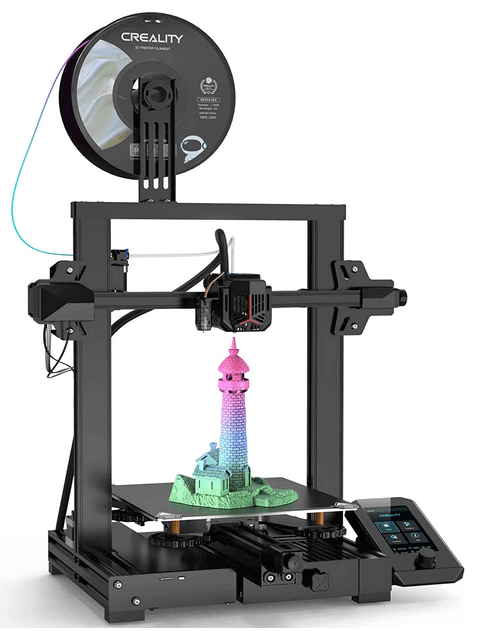Which would you choose and why?
With the development of new technologies, 3D printing has become accessible to everyone. There are various industries from medicine to engineering where 3D printers are becoming standard tools. But gamers also enjoy making their own miniature models for tabletop games such as DnD or Warhammer 40K. You can easily use 3D printers to make models of characters and monsters for your favorite games.
Miniatures are highly detailed representations of creatures and characters. Modern 3D printers can now produce minute detail such as a dragon’s scales or dents in armor. Here are the best 3D printers for printing miniatures and tabletop models.
Resin Printers vs. Filament Printers
Not all 3D printers can produce the high level of detail needed for miniatures. Also, it’s important to understand the differences between resin and filament (FDM) printers.
Essentially there are two consumer-grade types of 3D printers. The first type is Fused Deposit Modeling or FDM printer. This type of printer melts the plastic and places it in layers to create a 3D object. The second type, stereolithography or SLA 3D printers, uses UV light to harden liquid resin to form the object.
The problem with filament printers is that melted plastic leaves visible layers and it is incapable of achieving great details, minus a few exceptions. Resin is overall better for miniatures and figurines because it can capture the tiniest details.
That said, FDM printers still have uses in the world of miniatures. They print much faster and the material is cheaper than resin. Filament printers are better for creating terrain and large models of buildings, mountains, castles, and many other items used in tabletop games.
Although resin printers are much better at creating miniatures, they have their own set of pitfalls. Resin is toxic, and you will need a well-ventilated space in which to work. You will also have to wear gloves and a mask as a precaution because ventilation itself is not enough. Besides this, SLA printers are much slower than the FDM ones, and your operating costs will be somewhat higher.
What to Look for in 3D Printers for Miniatures and Tabletop Models
The most important factor that determines the visual quality of the print is resolution. But the resolution of 3D printers is different from display resolution. It is measured in microns and tells you the smallest possible motion a print head can make while printing a layer.
There are two resolution measurements in 3D printers: XY plane and Z-axis. XY-plane resolution measures the dimensions of a 2D planar print or the layer height, while the Z-axis is the thickness of a printed layer. Quality miniatures for tabletop games demand a resolution of at least 50 microns, but the latest printers like the Saturn 2 can achieve a fine resolution of 28.5 microns.
The next thing you should look for in 3D printers is the build volume. It will tell you how big your miniatures can be. You need to think about what you wish to create in the future. Will you restrict yourself to miniatures only, or will you want to print larger models? 3D printers will require maintenance, and you should also research how easy to use they are. Choose one that suits all your needs as best as possible.
1. Anycubic Photon Mono 4K – Best for Beginners
Anycubic Photon Mono is an entry-level 3D printer. It excels in printing speed and usability. Its price is also low, making it suitable for those who are just starting their miniature printing hobby. It has an XY resolution of 51 microns which means it won’t make the finest prints, but you’ll get some high-quality models for your money.
This 3D printer uses an LCD screen to cast UV light on the resin. This makes the printing time very short, around 1 to 2 seconds for each layer. But Anycubic Photon Mono has a very limited build volume that will restrict the size of your miniatures and models. You won’t be able to print in heights above 6.5 inches (165mm). This is a good enough size for regular DnD miniatures, but figurines or buildings are out of the question.
2. Anycubic Photon Mono X – Best for Speed
This 3D printer from Anycubic is designed for large-scale prints. It is a resin printer with an LCD screen that is capable of achieving a printing speed of 60mm/hour. Besides the impressive speed, Mono X can print large-scale 3D models as it has a build volume of 192 x 120 x 245mm.
Anycubic Photon Mono X has an XY resolution of 50 microns, and a Z-axis resolution of 10 micrometers. This enables it to print fine details at a high speed. It is equipped with a touch screen user interface, and it can be controlled from your iPhone or Android device with the Anycubic app.
3. Phrozen Sonic Mini 4K – Best Mid-Range Printer
More expensive than the Anycubic Photon Mono, Phrozen Sonic Mini 4K offers similar specs. It can print miniatures up to 6.5 inches high and It also uses a monochrome LCD to cast UV light to harden the resin.
However, what makes Phrozen Sonic Mini 4K a better choice for printing miniatures is its XY resolution. It stands at 35 microns, which enables this 3D printer to create high details, even on small miniatures of only 28 mm. Its z-axis resolution is also impressive at 0.01mm.
4. Phrozen Sonic XL 4K – Best for High Precision
If you are searching for a professional MSLA 3D printer, capable of producing high-quality, high-detailed prints, Phrozen Sonic XL 4K might be for you. This machine was developed as an entry-level dentistry 3D printer with a parallel UV LED matrix system for high XY plane accuracy, and quick resin curing of 0.2 seconds per layer. It has a large print volume of 190x120x200mm, and accuracy of an impressive 10 microns. The Sonic XL 4K is popular among jewelry designers, so it’s more than enough for miniatures.
Phrozen Sonic XL 4K has a Dental Synergy slicer and software designed for ease of use. Other 3D resin printers on this list have a simple USB or Ethernet connectivity, but Sonic XL additionally provides you with microSD and Wi-Fi connection. This 3D printer is amazing in bringing out all the details in your miniatures, and it will bring your DnD or tabletop games to a new level.
5. Elegoo Mars 2 Pro – Best Budget Printer
Elegoo Mars 2 Pro can cost as low as $180 but its print quality is high. It is also impressively fast with printing a layer in 2 seconds. It has a mono LCD of only 2K resolution, but this is more than enough for a small build platform of 129×80 mm.
Mars 2 Pro can handle intricate details very well due to its XY resolution of 50 microns, and Z-axis accuracy of 0.00125mm. For such a small and low-cost 3D printing machine, Elegoo Mars 2 Pro has some luxurious features such as an in-built air system and touch screen controls. It also comes with a CHITUBOX slicer and tools that can hollow out the 3D models before printing. This will greatly save the printing material.
6. Elegoo Saturn 2 – Best for Going Big
If you want to print bigger miniatures of monsters or your favorite game characters, you have two options. Either use 3D printers with smaller build volumes and glue the pieces together or use Elegoo Saturn 2 to print them in one piece. The second option is always better as you won’t risk the glued parts falling off or warping over time.
Elegoo Saturn 2 has a fine XY resolution of 28 microns and a Z-axis resolution of 0.01mm. But its most impressive feature is its large print volume of 218.88×123.12×250 mm. You can use it to either print one big piece, or to print a batch of multiple miniatures in one go.
7. Creality Ender 3 V2 – Best for Printing Terrain
Creality is a producer of consumer 3D printers, and their Ender 3 Pro is a filament printer with a 220x220x250 mm build volume. It has many new built-in features that were lacking on previous Ender 3 models.
Among them are color LCD, silent mainboard, tool drawer, and many more. You can use Ender 3 V2 to print wargames miniatures, but you will have to sand them to get rid of the layer lines. But this 3D printer excels when it comes to printing terrain due to the high precision level and low price of the plastic.
The precision of Ender 3 V2 is high for an FMD printer. The resolution of both the XY plane and the Z-axis is 0.1mm. This is not an impressive number when compared to SLM printers designed for creating detailed miniatures, but it is a good value for a filament printer, especially of such a small size.
8. Raise3D E2 – Best for Variety of Materials
Raise3D E2 is a 3D filament printer with Independent Dual Extrusion (IDEX). It can print in a duplicate or mirror mode. It has a flexible heated printing bed which makes E2 an ideal machine for printing with different materials. That means that you can create miniatures and terrain not only from plastic but also from carbon fiber, glass fiber, metal, or wood fill. Impressive!
The E2 3D printer has a large build volume of 330x240x240mm, ideal for terrain and buildings for tabletop games. It has a video offset calibration system for the build plate and easy-to-use software. However, this is a professional 3D printer and its price reflects this. Aside from the high price, the only other downfall of this machine is that it requires thorough cleaning that will take a lot of time.
Which 3D printer would you choose and why? Let us know in the comments below!
Nicolae is a Jack of all trades technology writer with a focus on hardware, programming languages, and AI image-processing software. Over the last five years, he has ghostwritten numerous tech how-to guides and books on a variety of topics ranging from Linux to C# programming and game development. Nicolae loves everything that has to do with technology and his goal is to share his knowledge and experience with others. Read Nicolae's Full Bio