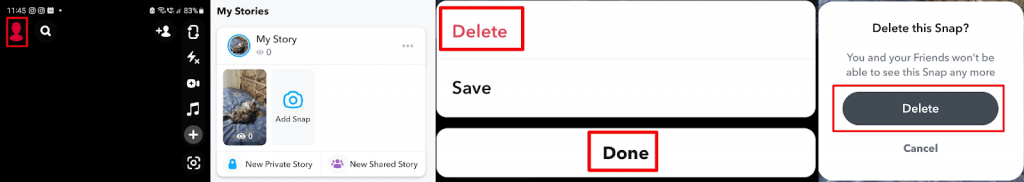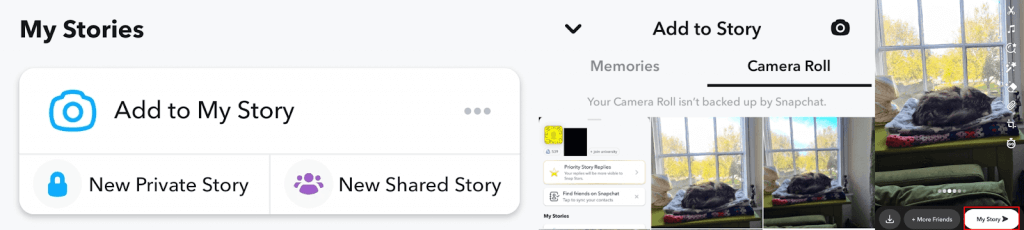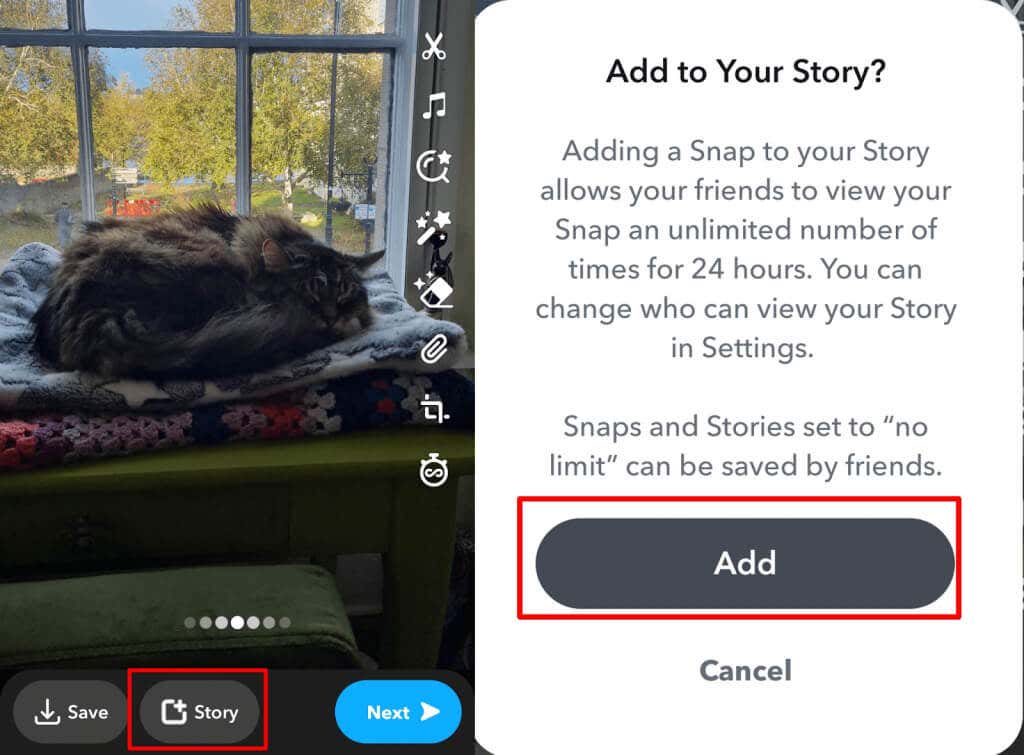Snapchat stories only last for 24 hours before they’re automatically deleted. But sometimes, you want to delete a story on Snapchat before 24 hours have passed. You can’t delete your entire story, but you can decide which Snaps to delete and which to keep, one by one. Keep reading and we’ll show you how to delete a story on Snapchat.
How to Delete a Story on Snapchat
When it comes to deleting a story on Snapchat, there’s no way to delete your entire story, as we just mentioned — instead, you can go through your story and decide which Snaps to nix, and which ones to keep. Here’s how to do that:
- Launch the Snapchat app on your device.
- Click the Profile icon at the top left to go to your Profile.
- Tap My Story to view your story.
- If you’ve added multiple Snaps to your story, tap to advance to the one(s) you want to delete.
- Press and hold on the Snap you wish to delete.
- Tap Delete, then tap Done.
- In the popup window, tap Delete to confirm the deletion of your Snap.
- Repeat this step for any snaps you want to delete from your story.
Note: If you created a story, you can delete not only any Snaps you added to it but also those added by anyone else.
How to Add Snaps to My Story
If you changed your mind after deleting a Snap from your story and want to add it back, there are a couple of ways to do this:
- Go to your Profile and tap Add to My Story or choose New Private Story or New Shared Story to add Snaps to your story. Then, select the Snaps you want to add from your Camera Roll or Memories and tap My Story to add them.
- Or, after you create a Snap with your Snapchat camera, tap the Story icon at the bottom of your screen, then tap Add to confirm you want to add the Snap to your story.
Now, there’s no need to worry if you accidentally upload a Snap to your story or change your mind after adding a Snap. It’s easy to delete a Story on Snapchat, whether you want to remove one or two Snaps from your story or delete the entire thing, Snap by Snap. Before you go, why not check out our guide on how to save Snapchat Videos?