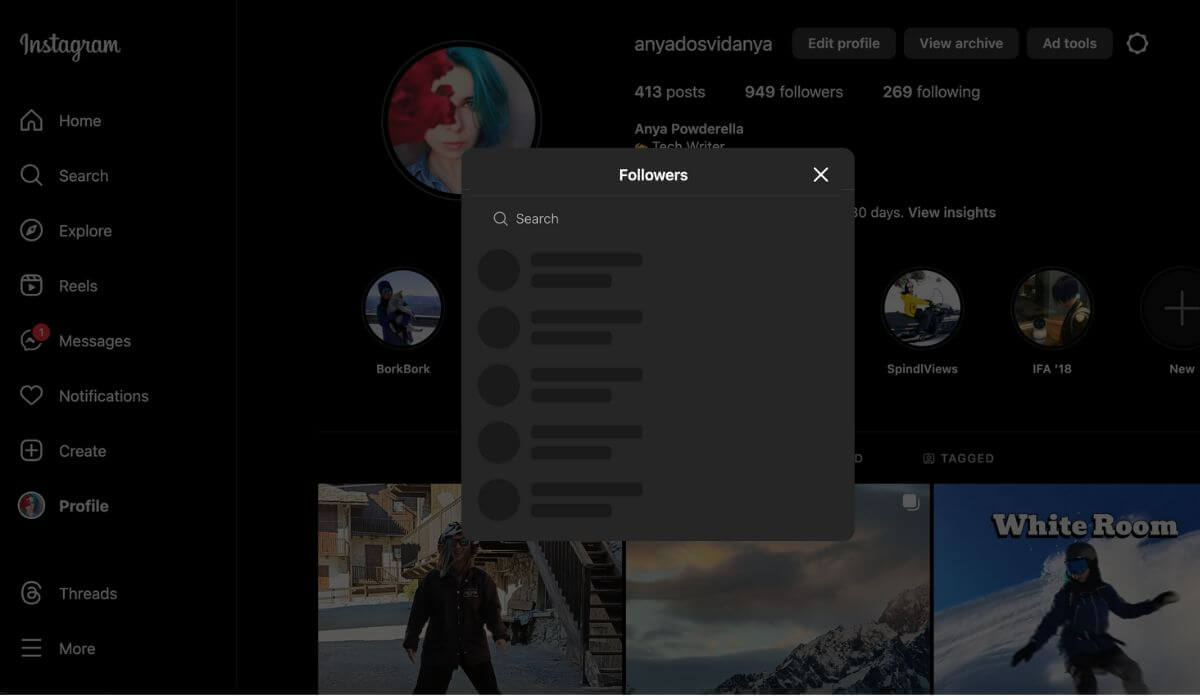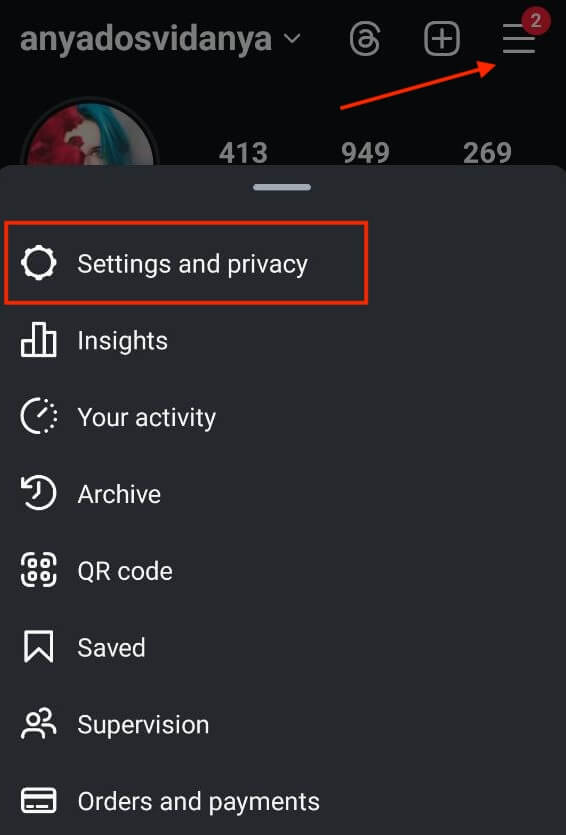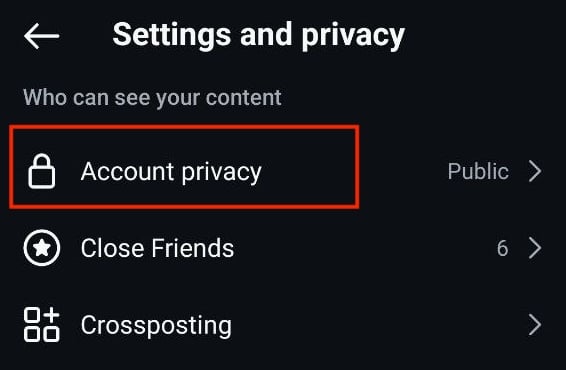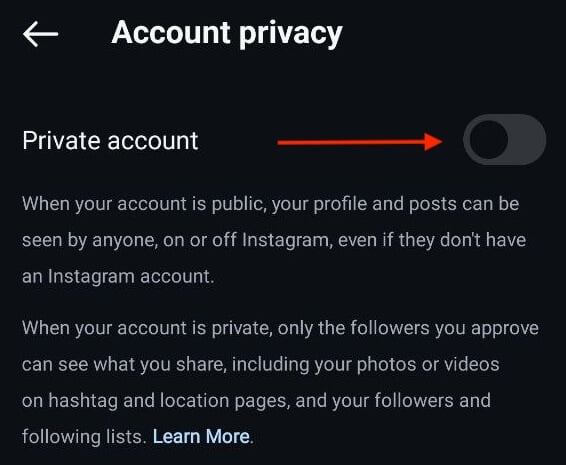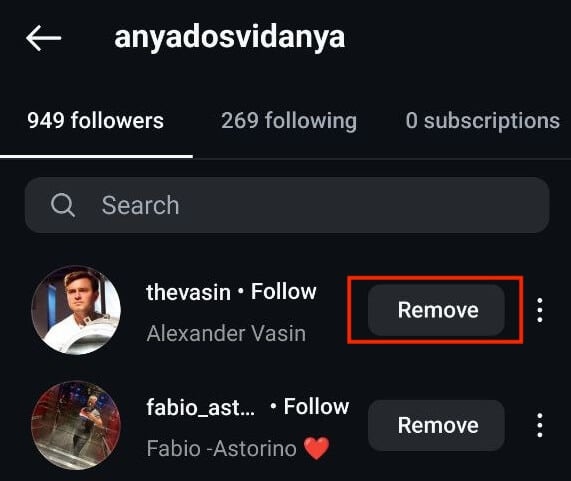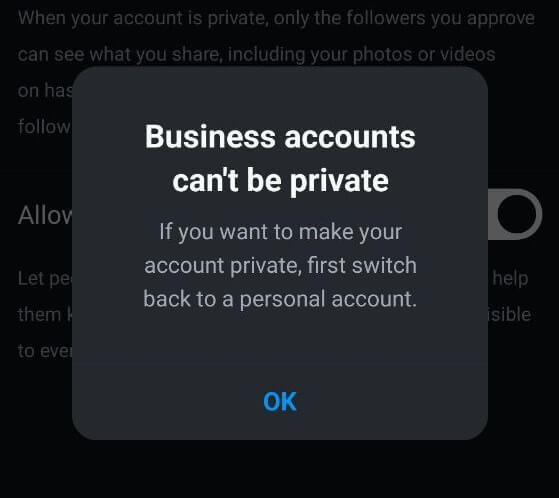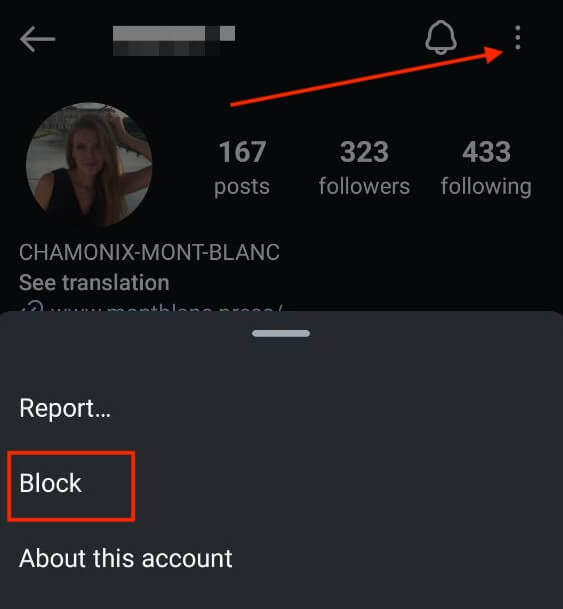Don’t waste your time looking for a magic button that will hide followers on Instagram—it doesn’t exist. Instead, we’ll show you all the workarounds you can use to hide your followers and the following list from other people, depending on whether you have a public or private account on Instagram.
Can You Hide Your Followers on Instagram?
Currently, Instagram does not provide an official “hide followers” feature for general Instagram users. However, there have been reports and indications that Instagram might be in the early stages of testing a new feature, particularly for verified Instagram profiles with blue checkmarks. Some users report that they’ve seen a message stating, “Only (username) can see all of their followers” when viewing certain celebrity and video game company profiles.
Note that this testing phase seems limited and is not universally applicable. The majority of Instagram accounts, even those with verification status, don’t have the option to hide their followers. Additionally, many users can still access the follower lists of those accounts participating in this test.
How to Hide Followers & Following List on Instagram
For those who care about their account privacy – aside from your list of followers, you can hide likes & views from your Instagram posts and your activity status from others even if you don’t have a private Instagram account.
If “hide my followers” is your only goal, here are a few ways you can try to hide them from specific users.
1. Make Your Account Private
The easiest way to limit the visibility of the list of people who follow you on Instagram is to set your account to private. This ensures that these followers lists are accessible only to those who follow you, enhancing your privacy on the social media platform.
Follow this step-by-step guide to making your Instagram account private. The instructions are the same for iOS and Android users.
- Open Instagram on your smartphone.
- Tap the profile icon located at the bottom-right corner of the Instagram app to open your profile page.
- Open the Settings menu by tapping the three horizontal lines at the top-right corner of the screen.
- In the Settings menu, tap Privacy or select Settings and privacy (depending on the app version you have).
- Scroll through the privacy settings and select Account privacy.
- Toggle the switch next to Private Account to activate it and make your profile private.
By setting your account to private, you create a more closed network where only your approved followers can see your followers and those you follow. One downside is that you’ll need to manually approve every new follower request after you set your account to private, which can be time-consuming.
2. Remove People From Your Instagram
After making your Instagram account private, you have the ability to control who sees your followers. If there’s a particular user in your followers list whom you’d prefer not to have access to this information, you can easily remove them.
To remove followers from your Instagram, follow the steps below.
- Open Instagram and tap your profile photo at the bottom right of the Instagram app.
- Navigate to the Followers section at the top.
- Scroll through the list and locate the specific person you want to remove.
- Select Remove next to the username of the person you wish to remove.
- Confirm your action by tapping Remove again.
By following these steps, you effectively remove the selected person from your followers list. This restricts their access to your follower and following lists, Instagram Stories, and posts. However, they can see the follower count on your Instagram profile (the number of followers you have). This method provides a level of control over who has insight into your account activities while maintaining your privacy preferences.
This is an effective solution for maintaining a level of privacy, but it works best with private personal accounts. If you’re a content creator, an influencer or a brand aiming for broader exposure, it may be more beneficial to have a public account. If that’s your case, try another solution to hide your followers on Instagram.
3. Block People on Instagram
If you have a business account or if you’re working on increasing your reach on Instagram, turning your account private might not be a great option.
In this case, the only way to hide followers on a public Instagram account is by blocking specific people.
This is an alternative approach for those looking to control who can view their followers and following lists without going completely private on the app. The obvious downside here is that you cannot hide your followers from everyone at once. Instead, you’ll have to go to each individual profile and block them.
Here’s how you can block a user on Instagram.
- Open Instagram and navigate to the profile of the user you want to block.
- On their profile page, tap the three dots icon in the upper-right corner of the screen.
- From the options, select Block. Instagram will provide you with the option to block only this specific account or all accounts that may be created by the user. Choose the appropriate option and tap Block again.
Once blocked, the user won’t be able to find your page, and consequently, your followers, following lists, and content on Instagram will be hidden from them. It’s important to note that blocking one account also extends to all accounts linked to the same email or number.
While this method effectively hides your followers, keep in mind that a determined user can create a new account using a different email or phone number. Blocking someone on Instagram not only conceals your followers but also prevents them from accessing your posts, stories, or reels, and the ability to contact you. This is a practical solution for selectively restricting access without making your entire account private.
If you later change your mind, you can simply go to their page and unblock them.
Keep Your Instagram Followers Private
Even though Instagram doesn’t offer a direct way to hide followers and following lists on Instagram from other users, several workarounds will help you do just that.
Whether you opt to make your account private, remove specific followers, or use the blocking feature, the goal is to maintain your Instagram privacy according to your preferences. Each method has its advantages and considerations, so choose the approach that aligns best with your online presence and social media objectives.