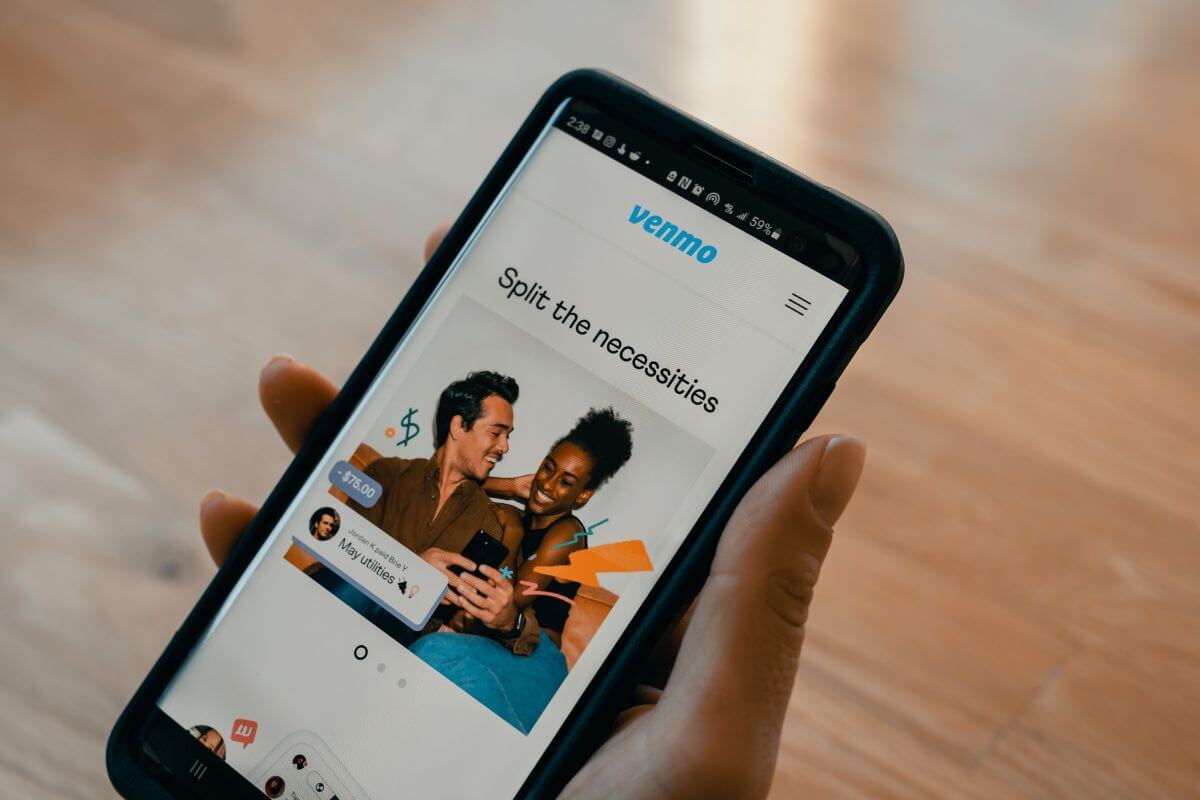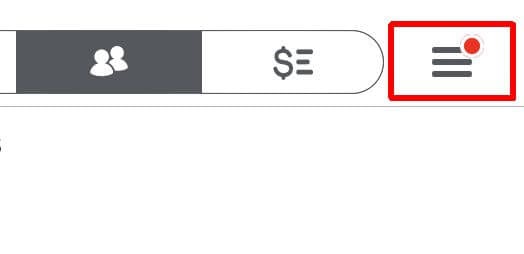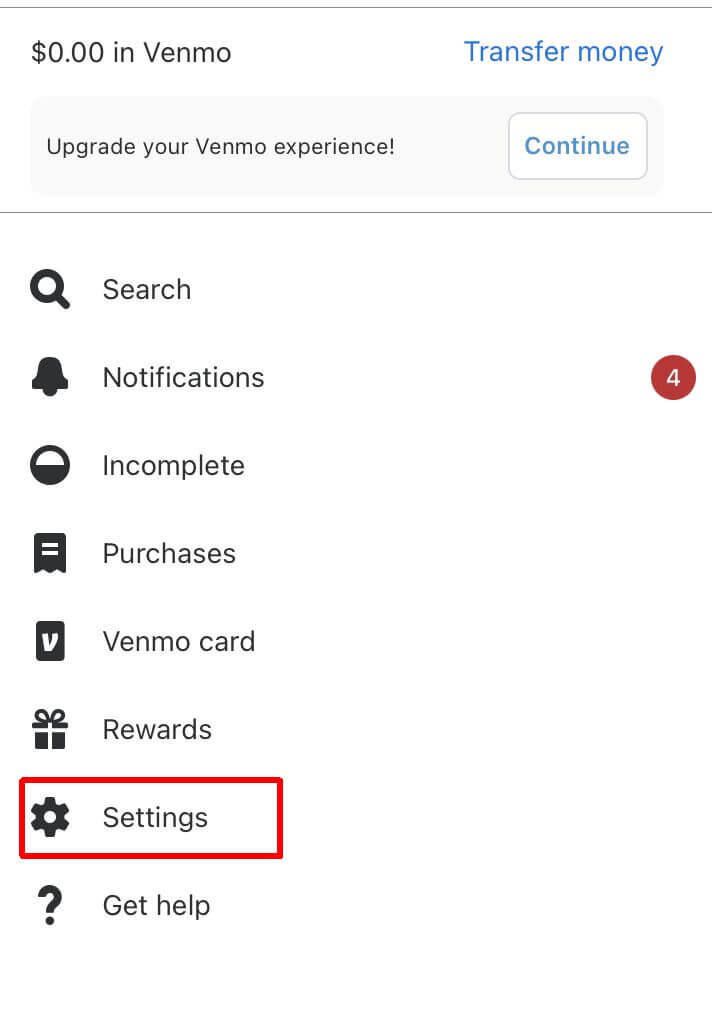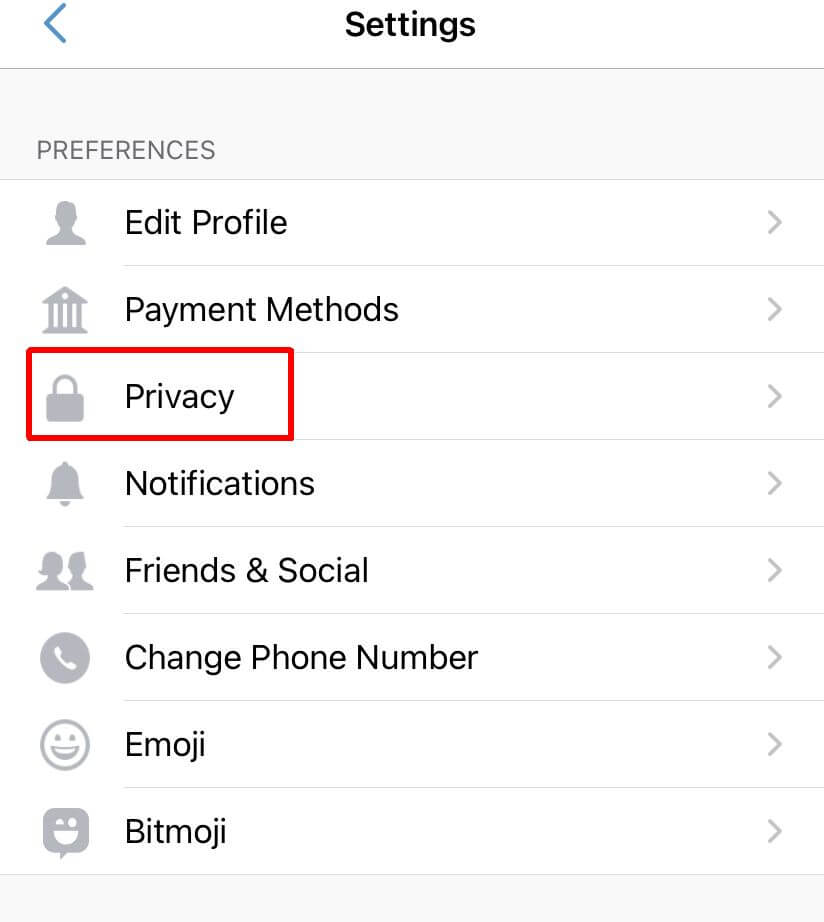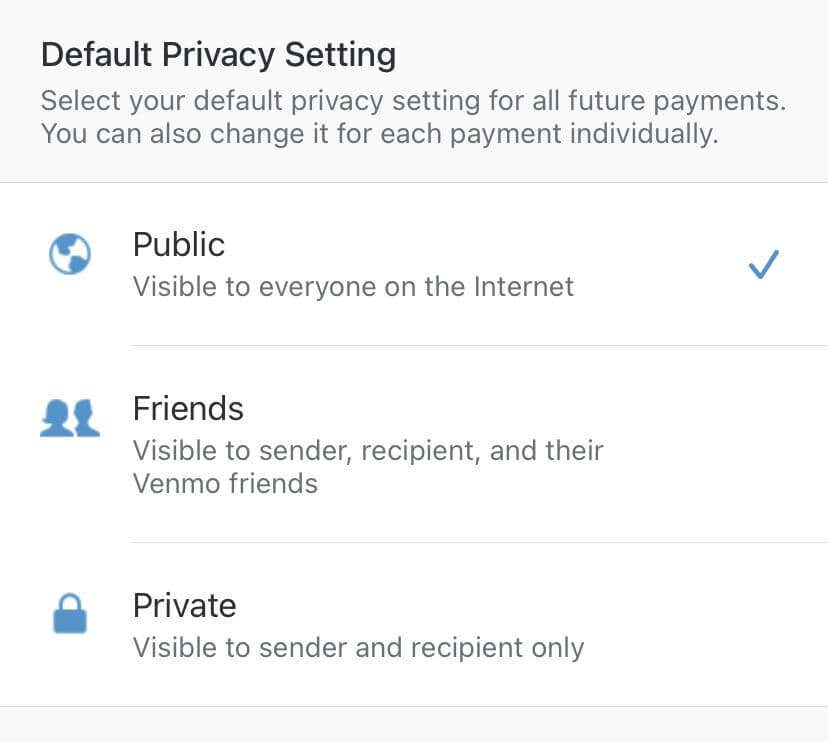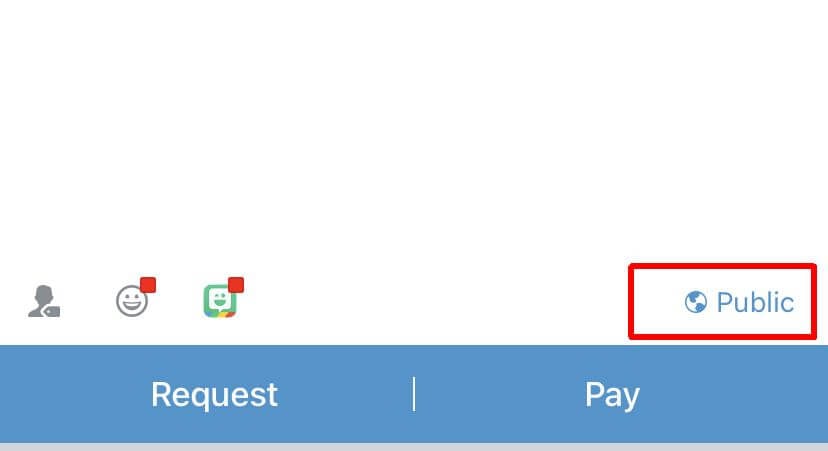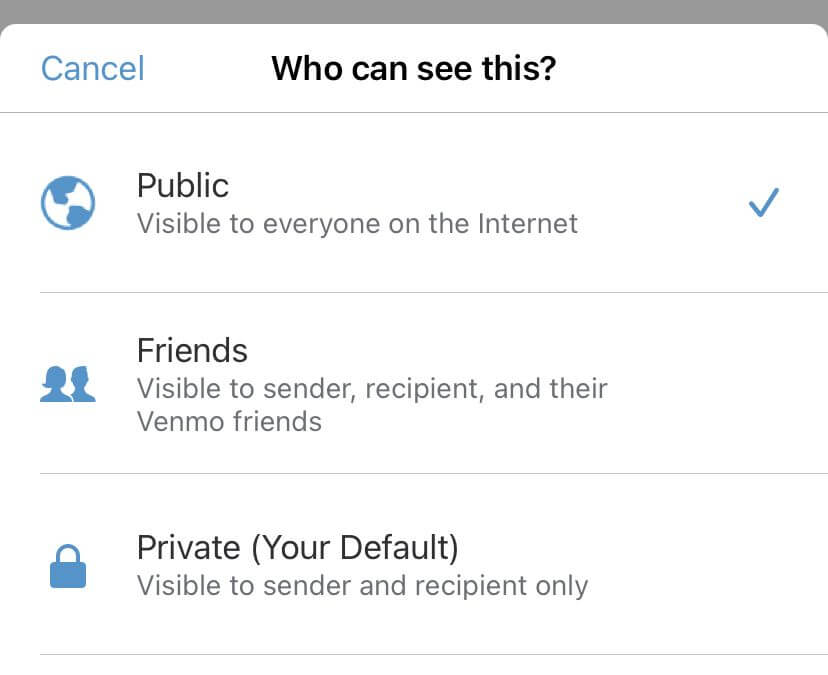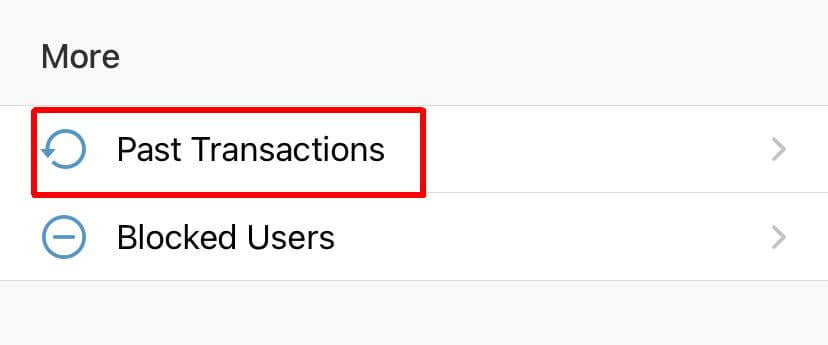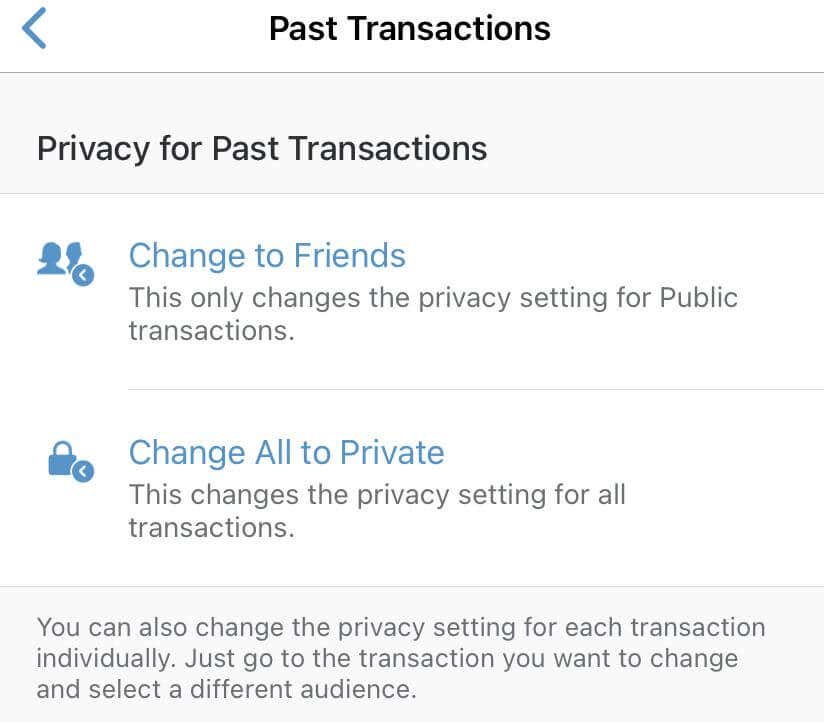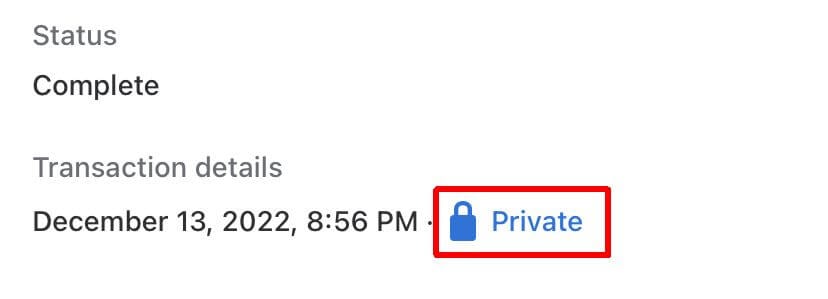Venmo is a payment app that allows users to connect bank accounts or debit/credit cards and send money to other users. It’s a quick and easy way to send money and has become immensely popular. Users can see a feed of others’ public transactions on the app. Your own transactions will also be public, depending on how you set up your privacy settings.
If you don’t want the world to see where your money is going, you can change your Venmo privacy settings to private. You can also change the privacy settings of individual transactions if there are only certain ones you want to make private. In this article, we’ll show you the multiple ways you can change your privacy settings in Venmo so that you feel confident in sending payments across the app without it being seen.
How to Set Venmo Default Settings to Private
If you want your transactions across the Venmo app to be private so only you and the user on the receiving end can see it, you can do this in your Venmo account settings. Here’s how.
- Tap on the menu icon in the top right corner.
- Tap on the gear icon in the menu to get to Settings.
- Go to Privacy.
- Under Default Privacy Settings, select the kind of privacy you want.
You can choose from either Public, Friends, or Private. Public allows everyone on Venmo to view your transactions. Friends will only allow those who are friends with you on Venmo to see them. Private only shows transactions between you and the recipient. This will go into effect for every Venmo transaction you make by default.
How to Set Individual Transactions to Private
If you don’t necessarily want everything to be private, you can also just set certain payments to be private. Again, you can do this while you’re making a payment.
- When making a payment, tap on the privacy option in the bottom right corner.
- Tap on the new privacy option you want.
- Continue with the payment, and it will be posted with your selected privacy setting.
Keep in mind this won’t set any future or past payments to private, only the current payment you change the settings on.
How to Make Past Payments Private
You also can make past Venmo transactions private to others. Here’s how to do it.
- Go to the menu in the top right and select Settings.
- Tap on Privacy > Past Transactions.
- Select either Change to Friends or Change All to Private.
Selecting Change to Friends will only change Public transactions. Change All to Private will change every one of your transactions. You won’t be able to alter Private transactions back to Public or Friends if you select this.
You can also change past payments individually if you only want certain ones private.
- Navigate to the transaction you want private and tap on it.
- Tap on the privacy option the post is already set to, under Transaction details.
- Select the new privacy setting you would like to change the post to.
Once you change a transaction’s privacy this way, you can always change it to a different privacy setting if needed in the same way.
What Different Privacies Mean On Venmo
If you’re unsure what the different levels of privacy entail on Venmo, such as who exactly can see your activity and what they can see, below you’ll find each privacy type listed and what it means.
Public
Your Venmo transaction will be shared publicly, allowing anyone on the internet to view it. This includes names of the sender and recipient, the payment note, and the payment’s timestamp.
Friends Only
This privacy setting will only share the information about the transaction with those you are friends with on Venmo. This will show up in the Friends feed of the app. No one else, besides those you add as Friends and the recipient of the payment, can see the transaction.
Private
Only you and the recipient can see the transaction information. It won’t be posted on either the public or friends feeds. However, you’ll be able to see the transaction yourself in the friends feed.
Also, no matter which privacy option you choose, the exact payment amount will always be visible to you and the recipient. Nobody else can see the payment amount. Also, only the user who sends the payment can view the payment method used for the transaction.
Make Your Transactions Private on Venmo
Whether you want all your Venmo transactions private or only a few, Venmo allows you to change these settings in different ways. This is a great app for many reasons, and the ability to change the privacy of your transaction information is another one of these.