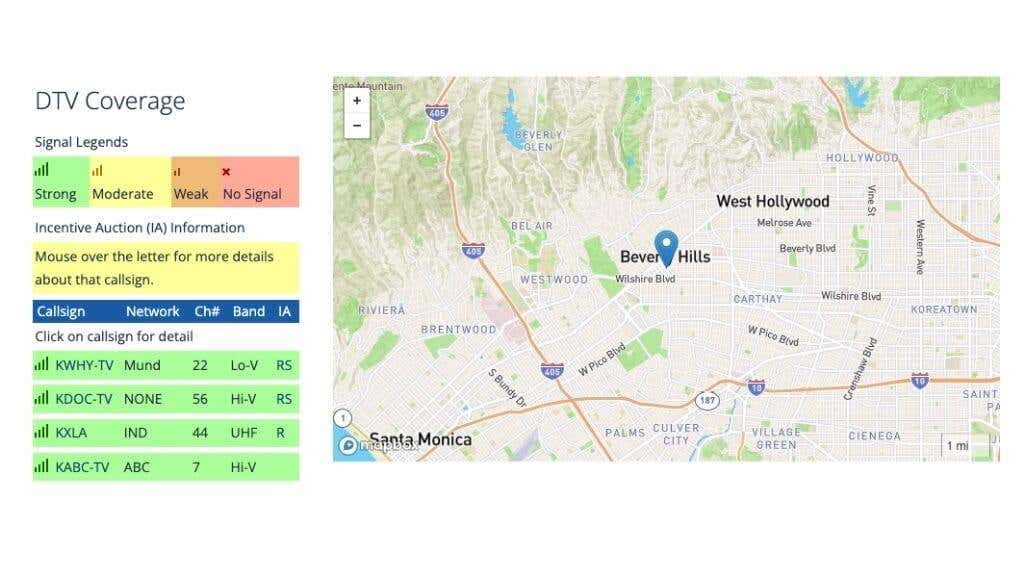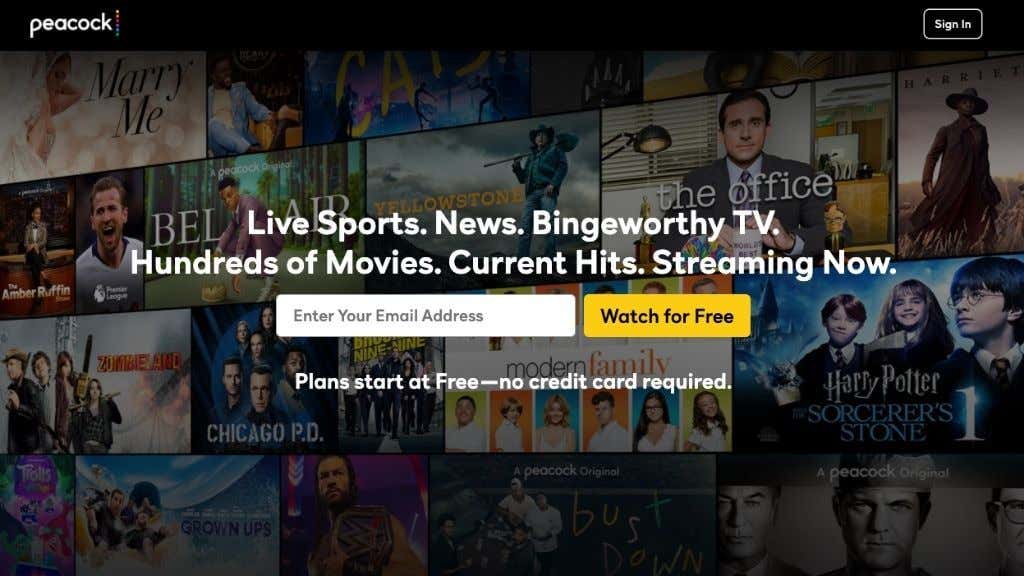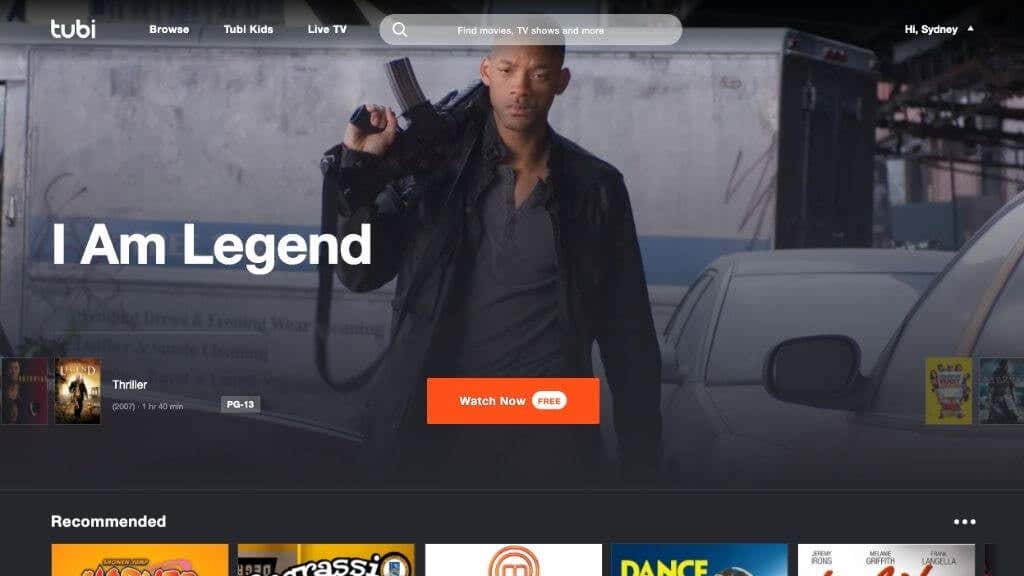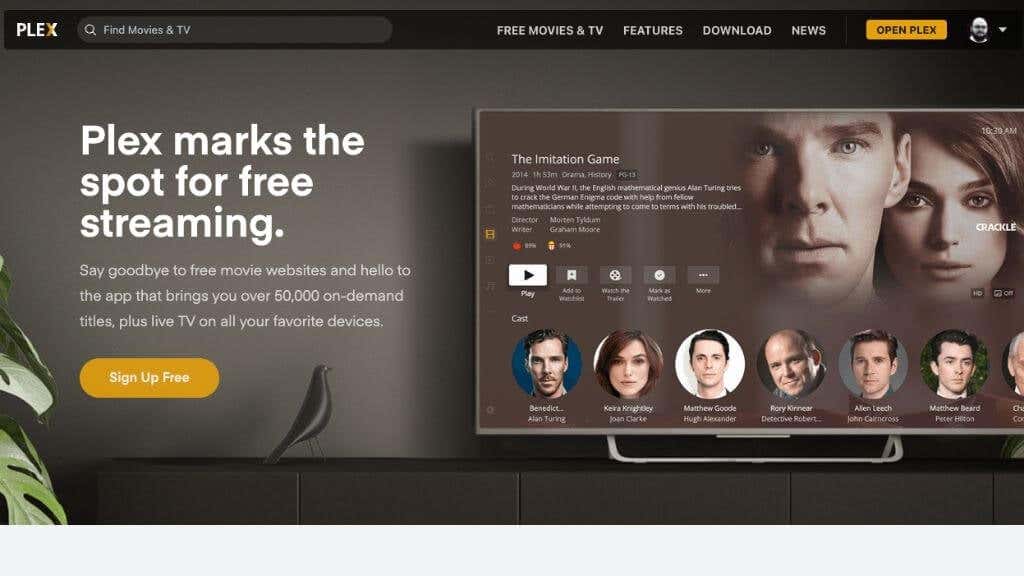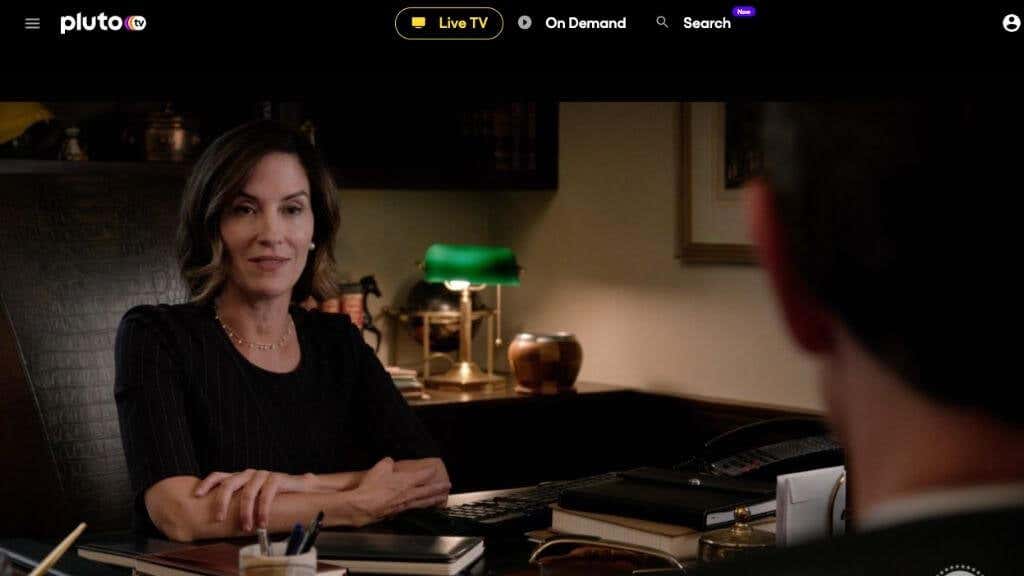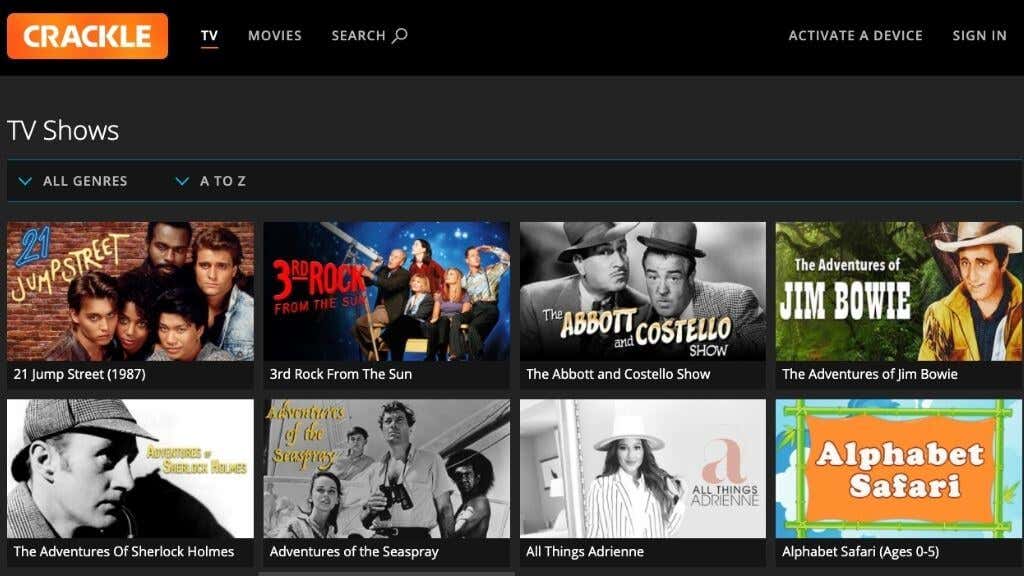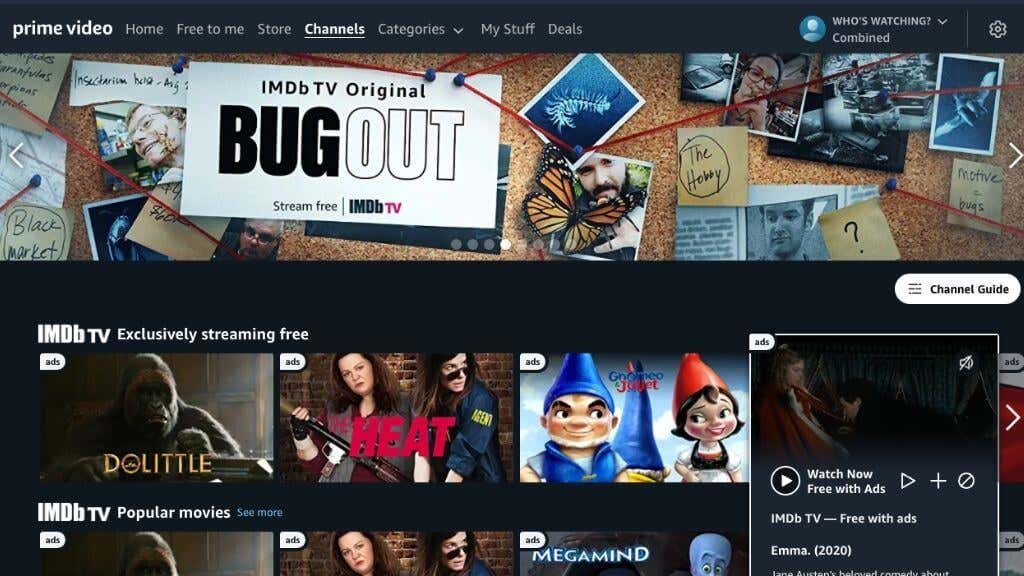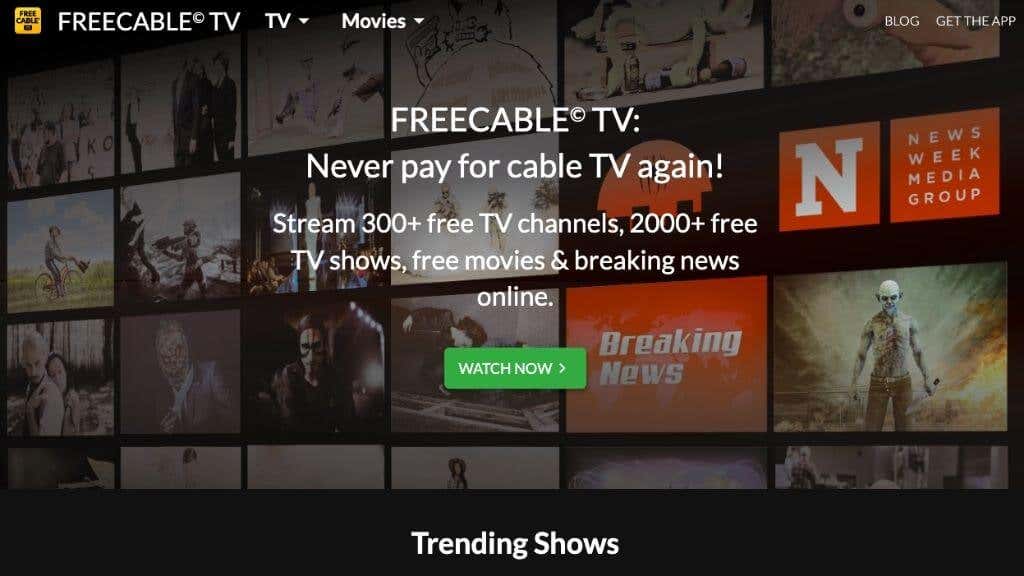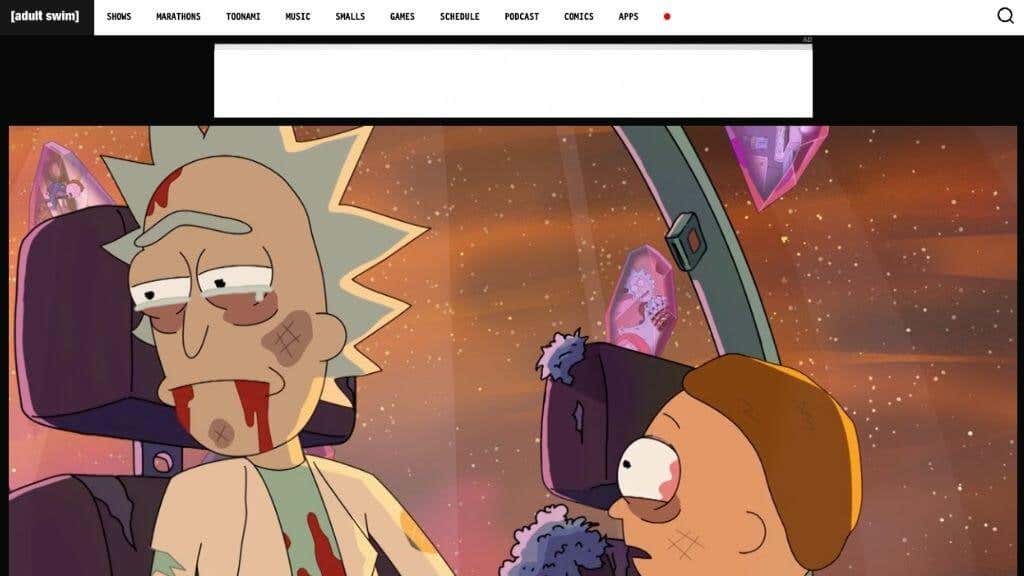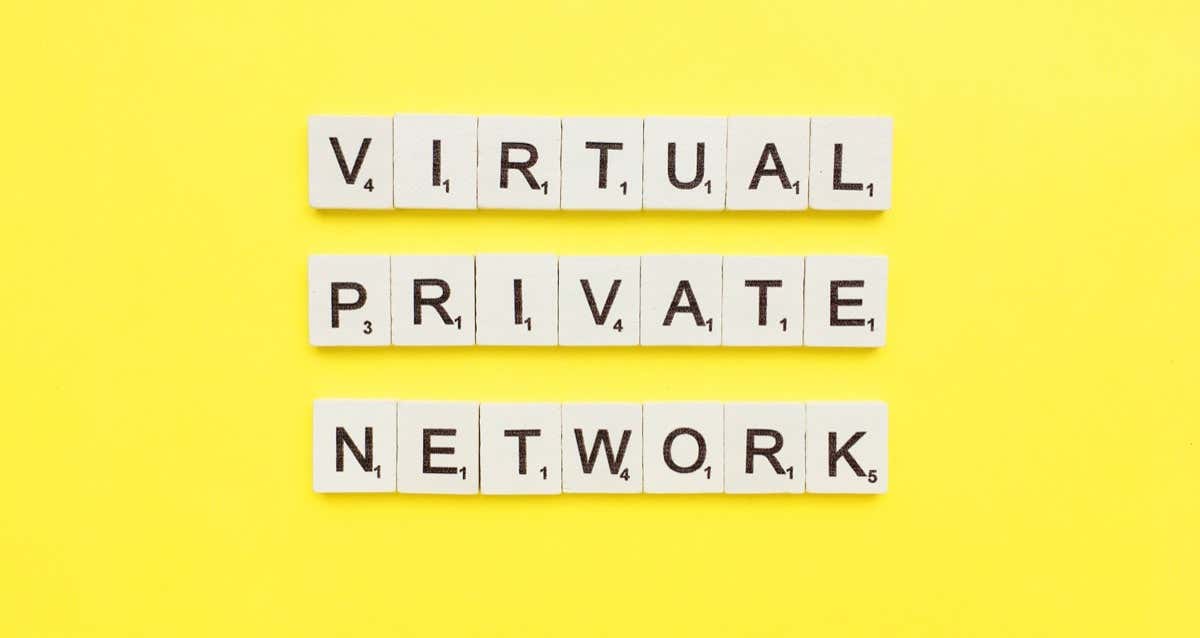It feels good to “cut the cord” and save money by switching to streaming services like Netflix or Amazon Prime. However, cable companies still offer certain types of content you won’t find using an on-demand service.
The good news is that you don’t have to go back to paying for premium or basic cable. In fact, there are a few ways to get free cable TV channels or something close to it while still leaving that cord safely cut and your cable bill at zero dollars.
What Hardware Do You Need for Free Cable?
Most of the free cable solutions require internet service and a compatible device. If your device has a modern browser or explicitly supports one of the apps we’re covering below, you’re good to go.
That means a smart TV, Roku, Amazon Fire TV, Chromecast, Playstation, Xbox, Android or iOS smartphone, tablet, and many other devices are already primed for free cable services. Of course, not every option requires an internet connection.
Add a Free-To-Air HDTV Antenna to Your Setup
When we say “cable,” we mean traditional network television. It doesn’t have to use a cable to count! You can add broadcast television using other mediums, including radio waves transmitted freely over the air (OTA).

Yes, it’s easy to forget that televisions still have tuners, with more recent models equipped with digital tuners. All you have to do is connect a suitable TV antenna, and you can receive broadcasts to your screen. If your TV doesn’t have a digital tuner, you can always buy a digital receiver box to convert the signal into HDMI and use it with any compatible TV.
The antennas aren’t too expensive and represent a once-off cost. But which channels you can receive depends on where you live and which broadcasts are within range of the antenna. Different antennas are rated for different ranges. Using an indoor or outdoor antenna significantly impacts the strength of the signal and whether you’ll get local channels or ones from broadcast towers further afield.
The good news is that you can find plenty of sites on the net to figure out which broadcasts are in your area. The FCC hosts a Digital TV broadcast map site, just enter your location, and you’ll see what’s available. Networks such as ABC still broadcast OTA in some regions. You need to put in your address and see what’s on.
Stream Cable TV Online Directly
Cable TV providers know that people are moving to streaming. Most streaming platforms are paid. For example, Paramount+ requires a paid subscription, but that’s not universally true for all platforms. Peacock, NBC’s streaming service, has a free tier with a heap of cable content.
Look for Cable-like Streaming Options
You don’t need to stream a cable channel to get cable content or cable-like experiences. Several websites offer live streaming channels as well as on-demand cable content. Many of these are ad-supported and don’t require a paid subscription unless you want to get rid of the advertising. There is a wide selection of these free streaming sites and services. Here are a few that stand out.
Tubi TV
Tubi TVoffers both live TV and on-demand streaming content. The service is ad-supported but claims to have fewer ads than cable TV. The live content includes a long list of news channels and live sports, which are limited to the United States. However, if you live outside of the US, there’s still a ton of content on Tubi in the on-demand section, so it’s still worth checking out.
Plex
Plexis perhaps best known for its in-home media server technology. But it has started offering free live and on-demand content from its servers in recent years.
If you head over to the live TV segment of the site (or through one of the Plex apps), you’ll find a wealth of live TV options. Including Bloomberg TV, USA Today, and various sports streaming channels.
Pluto TV
Pluto TVis another big name in cable-like streaming services. At the same time, it’s only available in the USA, with a cut-down version available to viewers in Australia, Europe, the UK, and Canada.
Over 250 live TV channels, but notable ones include CBS News, the NFL channel, and Star Trek, because Star Trek is awesome.
Crackle
Crackle has been around for ages and has changed hands a few times, belonging to Sony for a few years but now owned by Chicken Soup for the Soul Entertainment.
You’ll find a heap of free content here, including content from cable providers like CBS, Sony Pictures, Universal, Warner Brothers, and more. However, the advertising can be a little excessive, especially compared to Tubi.
IMDb TV
Most people think of IMDb as a place to go if you want to know who was in your favorite TV show or what movies actors have been in. Surprisingly, IMDb is also a place to get free video streaming in the form of IMDB TV. This is still an Amazon Prime Video service, but the IMDB TV filter means everything you see is free.
FREECABLE TV
This service’s name leaves no doubt about what you’re getting. The main limitation here is that you can only use the service through the Google Play or App Store apps. Still, it’s probably the most direct free cable replacement you can get in the USA, which it’s limited to.
With content from FOX, NBC, TLC, NBC, and more three-letter companies than we can list here, it’s worth looking if you’re in the USA.
Find Full Episodes on the Network Website
Suppose you’re looking for free cable content without paying for cable. In that case, you should visit the network’s website for streams or even the website of the specific show you want to watch. Surprisingly, many cable sites offer full free episodes of TV shows already aired. For example, if you visit the Adult Swim website, you’ll find full episodes of Rick and Morty, among other titles.
There’s a lot of variability in how well this type of service works. For example, some official sites only offer the most recent episodes or lock specific episodes behind a cable subscription. Still, it only takes a few seconds to search for your favorite shows with the keyword “full episodes” to see if anything legal is available.
Use a Shared Cable Account
Many cable providers now bundle in a streaming service so that subscribers can also get much of their content on mobile phones and other internet-connected devices.
This has led to password-sharing with friends and family members so that they can enjoy cable content by logging in to the cable app. This is “free” because you’re not paying for it directly. For example, someone with an HBO cable subscription usually gets free access to the HBO Max.
As you can imagine, this practice is frowned upon by some cable providers, while others offer it as a perk. You may even be eligible for a family-sharing plan with streaming access. You’ll have to check the cable provider’s policy on sharing to know if this is allowed.
Free Trials
Consider using a free trial if you only need cable access for a particular piece of content that will only be on for a short time.
- YouTube TV Free Trial (7 days), including cloud DVR.
- Apple TV + (7 days, more if you bought a PS5 or Apple device) now includes MLB streaming.
- Roku owners get a 7-day free trial of ESPN.
- Sling TV offers a 3-day trial.
- DirecTV (5-day trial) requires 8Mbps minimum high-speed internet.
- PBS (Free trial through Amazon Prime Trial or YouTube TV Trial).
If there’s no free trial, you might be in a position to take advantage of specials, coupon codes, or other less direct ways to access those services for a while without paying monthly fees.
Your Current Subscription Might Include Live TV
People mainly subscribe to services like Hulu for their on-demand content. Still, you may already be paying for a subscription that includes some cable-like live TV. If not, those channels might be available for a low add-on fee, but since we’re looking for free options here, that’s off the menu.
Before trawling the net for free cable replacements, check the services you’ve currently subscribed to and see if they have cable content tucked away, such as free live news channels. One prime example is HGTV, which is included with numerous streaming services, of which one is almost certainly already on your subscription list.
Using a VPN (Probably) Isn’t Legal
Many free cable streaming sources are only licensed to show that content within the USA or whichever region they operate within. While it’s pretty simple to use a VPN that circumvents this geo-blocking practice, it’s usually not legal.
That’s because the content either isn’t licensed where you live, or a local provider has paid for the rights to show that content in your region. This means that using a VPN to watch content licensed for a reason other than your own is effectively a form of piracy.
After all, the advertisers who pay to be featured in the stream aren’t marketing themselves to you. The content license holder in your region is denied the ad revenue or subscription fee that those rights should provide.
We say using a VPN “probably” isn’t legal because content licensing laws differ from country to country or state to state. Hence, there are probably parts of the world where it’s a grey area or not prohibited, but there’s no way to do a global law review within the scope of this article.