Find out when someone mentions you online
Google Alerts is one of the most powerful tools on the Internet, and it’s completely free. It’s one of those too-good-to-be-true things that actually is true. If you want to keep your finger on the pulse of a given industry – or if you’re a small business owner that wants to watch for mentions of your company online – Google Alerts is one of the easiest ways to do so.
To get the most out of Google Alerts, you need to know exactly why you’re using the tool. Signing up for alerts for no specific reason can overload you – literally. Google sends out alerts once a day, once a week, or “as they happen”. Choosing that last option can result in dozens of emails per day, especially if the topic you’re interested in is trending and many outlets are covering it.

This article will teach you everything you need to know to become a Google Alerts expert – and to receive only what you want from your alerts.
Learn The Operators & Use Them
You can use Google search operators inside Google Alerts to refine and narrow down the results you receive. If you find yourself getting a lot of irrelevant hits, add a few operators to narrow and refine the results.
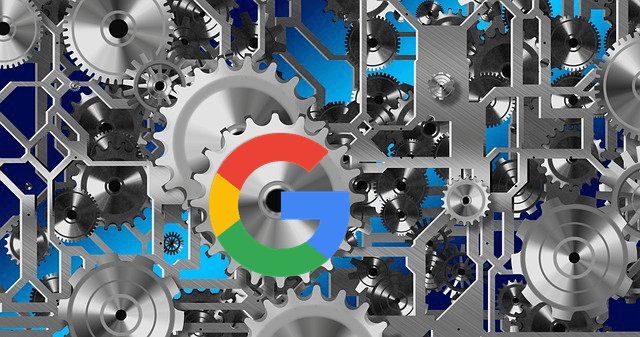
Here are a few of the most common operators, although a more exhaustive can be found here:
- Search social media by adding @ in front of a word.
- Search for an exact phrase by putting the keyword inside quotation marks.
- Combine separate searches by putting OR between words.
- Search a specific site by using site:keyword.
- Search within sites by using site:name + intitle:keyword.
- Search for a specific filetype by using filetype:type.
Think of Google Alerts as an automatic Google Search that takes place at all times. The search operators work just like they would if you manually performed the search. The more precise the search, the more likely you are to find results you’re looking for.
Combine operators to further refine search results. For example, if you want to create an alert for articles about smart home technology or video games on Online Tech Tips, you’d use these terms:

Take advantage of the different tools Google Alerts gives you to create precise, effective alerts.
Don’t Be Afraid Of Trial & Error
If a specific alert does not provide any fruitful results, don’t be afraid to remove the alert from your account and try a different one. It can take a few attempts to find keywords that yield results, especially if you aren’t completely sure which ones to use.
For example, someone that wanted to stay up to date on trends relating to the Google Home series of devices might find better results by using “Google Assistant” as a keyword. If they needed both searches, they could set an alert for “Google Home OR Google Assistant” like in the screenshot below.
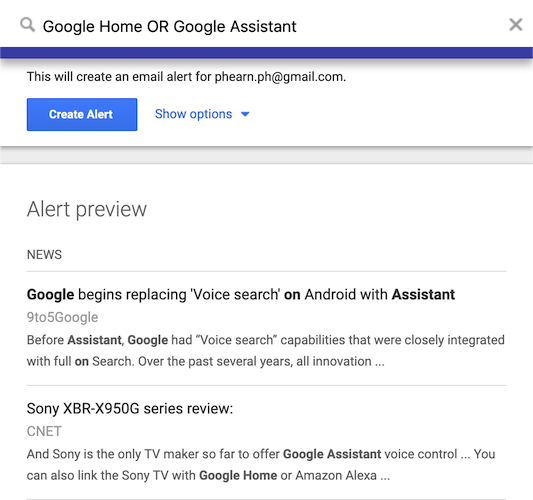
Learn The Different Options For Your Alerts
Google gives users a number of different options for the alerts they set up.
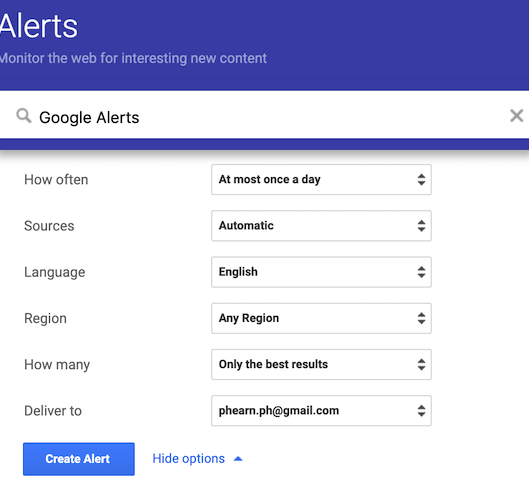
- You can choose to receive alerts once per day, once per week, or as they happen. Choosing the last option means you will receive an email every time a result matches your search criteria. Unless you are watching for something time-sensitive, once per day is usually the most you need.
- The next option is sources. You can choose to receive results from news, blogs, or web. You can also narrow results based on videos, books, discussions, or financial topics. If you aren’t picky about where your results come from, leave it set to Automatic.
- The language option is self-explanatory. Leaving it set on English will return only results in English, but if you are bilingual and looking for keyword results in another language, there are a lot of options.
- Region lets you narrow results down based on country. Unfortunately, it doesn’t let you filter results by state, although that would be an incredibly powerful option.
- How many is an auto-sorting tool that filters keywords based on relevance. You can choose to receive only the best results or you can receive all results.
- Finally, the deliver to option lets you choose whether to receive your Google Alerts to your email address (as I have done above) or to an RSS feed.
Search Relevant Specific Keywords For Best Results

While keyword needs vary wildly between users (and no one can really tell you what to search, as needs change based on context) there are a few keywords all Google Alerts users should keep an eye on.
First and foremost, monitor your name. If you have a common name, this might not be as effective – but if you have an uncommon name, using it as an Alerts keyword will help you monitor any mentions that appear online. This is a fantastic way to keep an eye on your online reputation. If you’re a content creator, watching for mentions of your name helps track the reach of your content.
If you’re a business owner, search for mentions of your brand. Your SEO tools might help you track backlinks, but unlinked mentions represent an opportunity for more links back to your site.
Control Your Emails
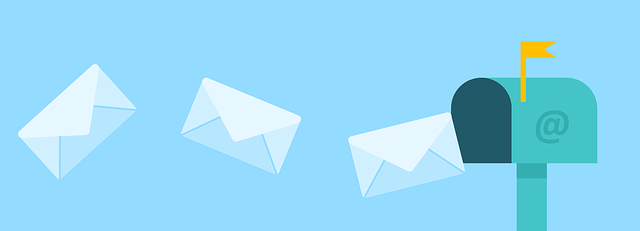
A final note before closing – you will receive a lot of emails from Google Alerts. That’s part of it. Even with a once-per-day email setting, you will receive one email per alert you have set up. That can quickly overwhelm even the most diligent person.
To combat this, set up a filter in your email client. Filter out all emails originating from Google Alerts and direct them into their own folder. This will keep your inbox clear of unnecessary clutter (at least from your Alerts) so you can find important emails quickly. Just don’t forget to check your Google Alerts folder.
Google Alerts is only as useful as you make it. With the right understanding and know-how, it can dramatically transform the way you keep an eye on information, improve your business, and much more.
