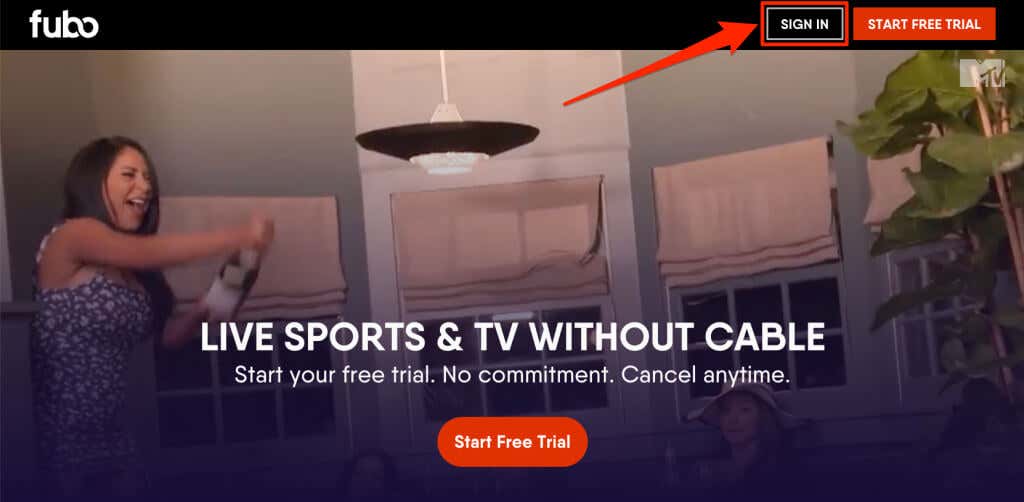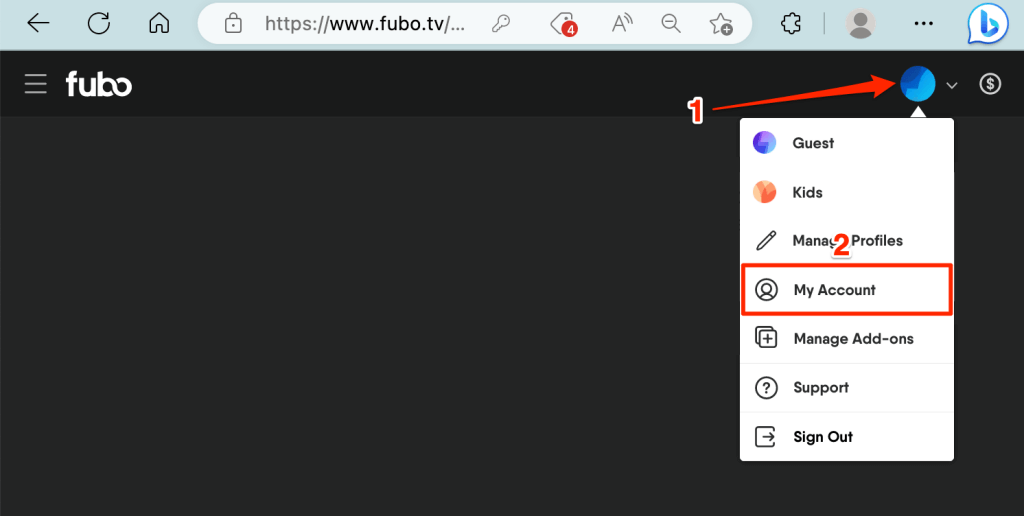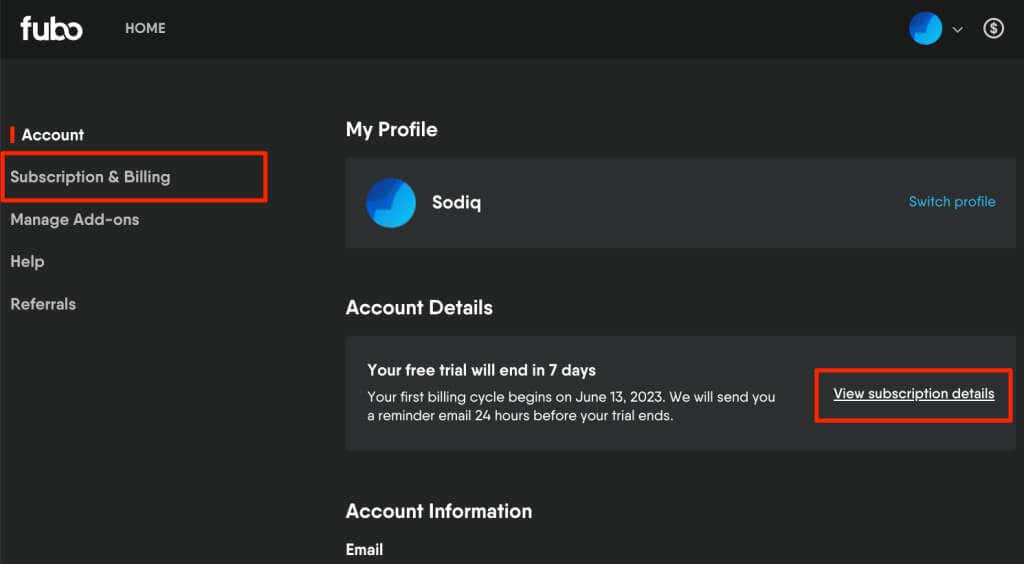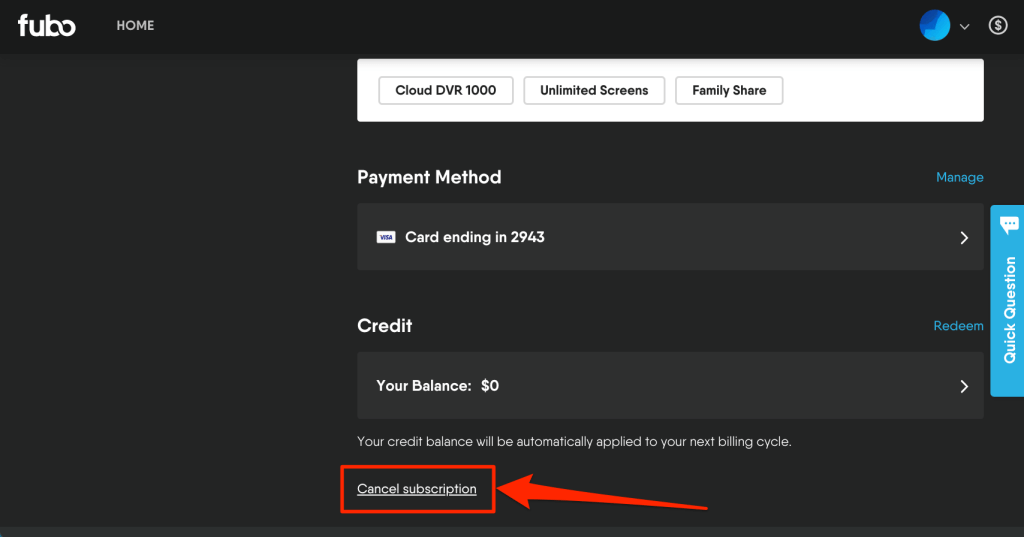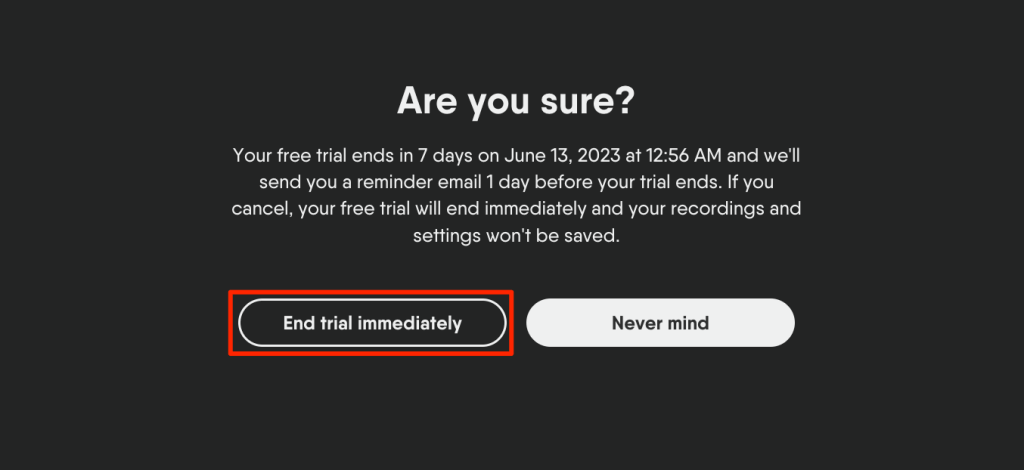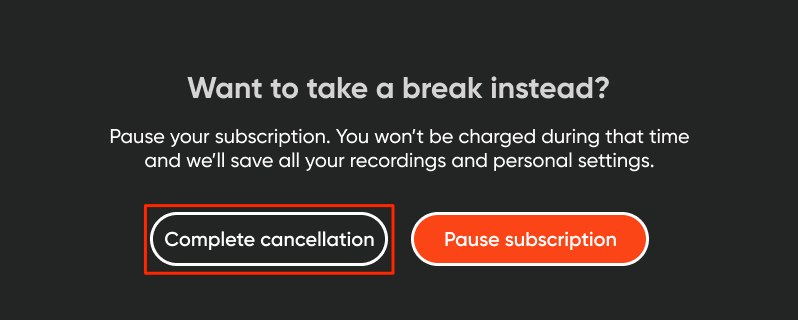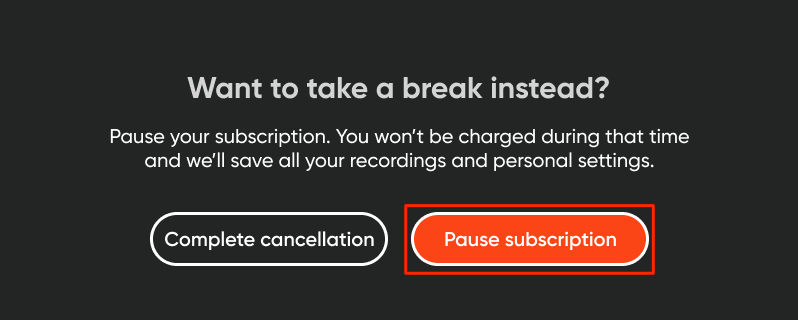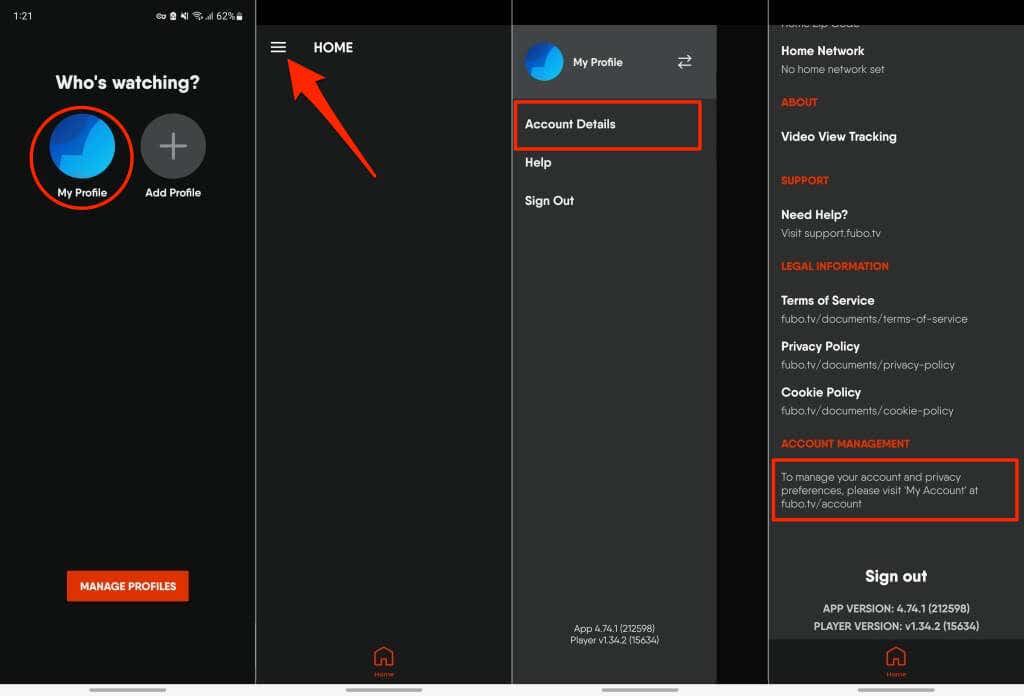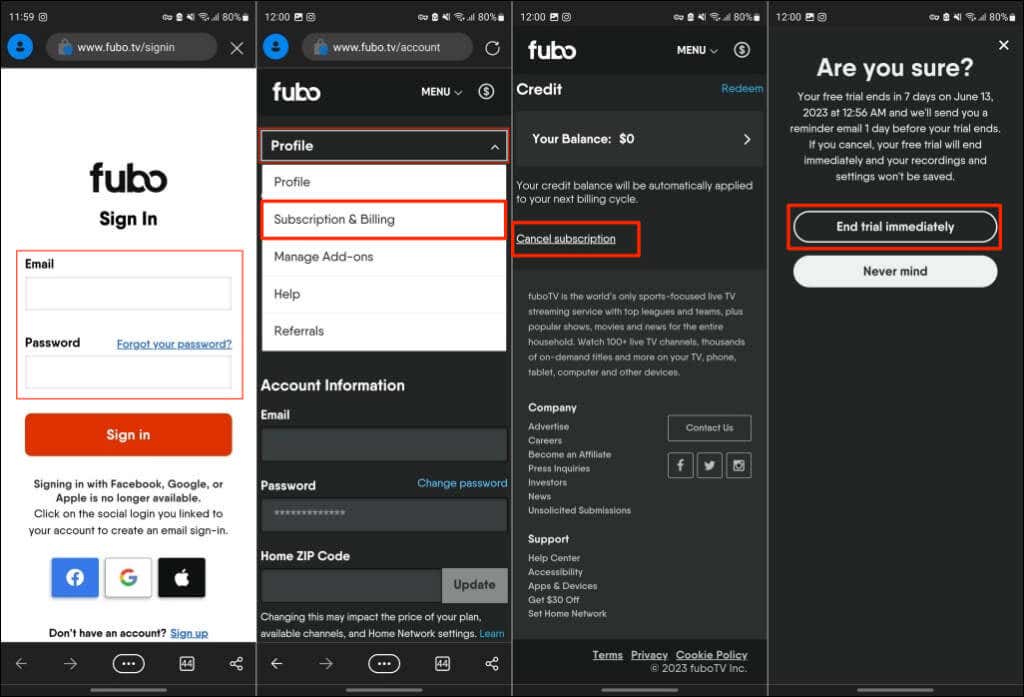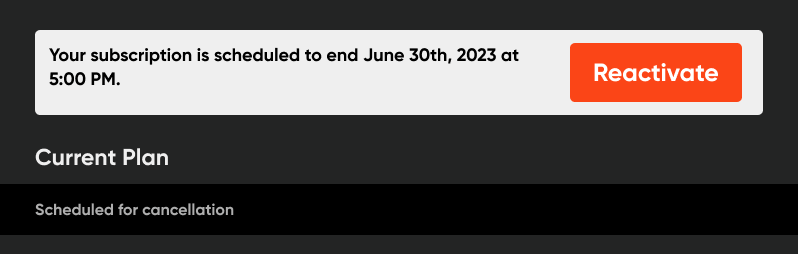We also show you how to pause it
You can cancel your fuboTV subscription anytime. If you’re on fuboTV’s free trial period, you can end the trial before the due date so you don’t get billed. fuboTV also lets users temporarily freeze their streaming plan by pausing their subscription.
This tutorial covers everything you need to know about pausing or canceling a fuboTV subscription on your streaming device.

You’ll lose your favorite channels, personal settings, and recordings when you cancel your fuboTV subscription. Pausing your subscription, on the other hand, saves your recordings and settings.
We recommend pausing your subscription if you need a temporary break from fuboTV—say you’re on vacation or a work trip.
How to Cancel or Pause Your fuboTV Subscription
Open any web browser on your computer or mobile phone and follow these steps.
- Visit the fuboTV website and sign in to your account.
- Select a profile to continue.
- Select the profile icon in the top-right corner and select My Account.
- Select Subscriptions & Billing on the sidebar or select View subscription details in the “Account Details” section.
- Next, select Cancel subscription at the bottom of the page.
- Select End trial immediately on the confirmation page to cancel your free trial.
You’ll see two options—Complete cancellation and Pause subscription—on the confirmation screen if you have a standard subscription.
Select Complete cancellation to cancel your fubo subscription.
Pausing your subscription halts your fuboTV payments and keeps your favorite channels, recordings, and personal settings.
You can pause a monthly fuboTV subscription for up to three months—select Pause subscription and choose your preferred pause duration. The pause takes effect on the first day of your next billing cycle.
Note: You can only pause a quarterly subscription for one billing cycle—i.e., three months. The account pause option isn’t available for annual subscriptions or subscriptions billed through third parties. You also can’t pause a fuboTV free trial.
fuboTV automatically reactivates your subscription and charges your payment card at the end of your chosen pause duration. You’ll need to contact fuboTV Support to extend the pause or resume your subscription at an early date.
Cancel fuboTV Subscription via the Mobile App
You can’t cancel your subscription or free trial in the fuboTV app. However, the app has a gateway to access fuboTV’s subscription management portal.
- Open the fuboTV app on your Android or iOS device and sign in to your account.
- Choose a profile, tap the hamburger menu icon in the top-left corner, and select Account Details.
- Next, tap the message below the “Account Management” header. That’ll redirect you to the fuboTV account management portal in your device’s default web browser.
- Sign in to your fuboTV account—if prompted. Expand the “Profile” drop-down button and select Subscription & Billing.
- Scroll down the “Subscription & Billing” page and tap Cancel subscription.
- Tap End trial immediately to cancel your free trial or Continue cancellation to end a month/quarterly/annual subscription.
If you have a standard subscription, you’ll see a Pause subscription button on the confirmation pop-up. Tap the button and follow the prompt to pause your fuboTV subscription.
Cancel fuboTV Subscription through Roku
If you subscribed to fuboTV through Roku, you can unsubscribe on your Roku device or through Roku’s website.
Cancel fuboTV through Roku Website
Visit this link (https://my.roku.com/account/subscriptions) in your web browser and sign in to your Roku account. Locate your fuboTV plan on the page and select the Unsubscribe button to cancel your subscription.
Cancel fuboTV on Your Roku Device
- Press the Home button on your Roku remote and use the directional arrow keys to navigate to fuboTV.
- Next, press the Star button on the Roku remote to reveal the channel menu for fuboTV.
- Select Manage subscription.
- Select Cancel subscription to terminate your fuboTV subscription.
Say Bye to fuboTV
Canceling a free trial revokes your access to fuboTV immediately. If you cancel a standard subscription, you can access fuboTV until your billing cycle ends.
You’ll see the cancellation schedule (date and time) on the “Subscription & Billing” page when you cancel your subscription. Select Reactivate to undo the cancellation and keep your subscription.
Contact fuboTV Support if you have trouble canceling, pausing, or reactivating your subscription.