There is really only one way to do it
Do you need to transfer your entire Amazon gift card balance to a different account? Or do you want to gift a friend or family member a specific amount from your balance? This tutorial provides information on transferring your Amazon gift card balance or converting it to cash.
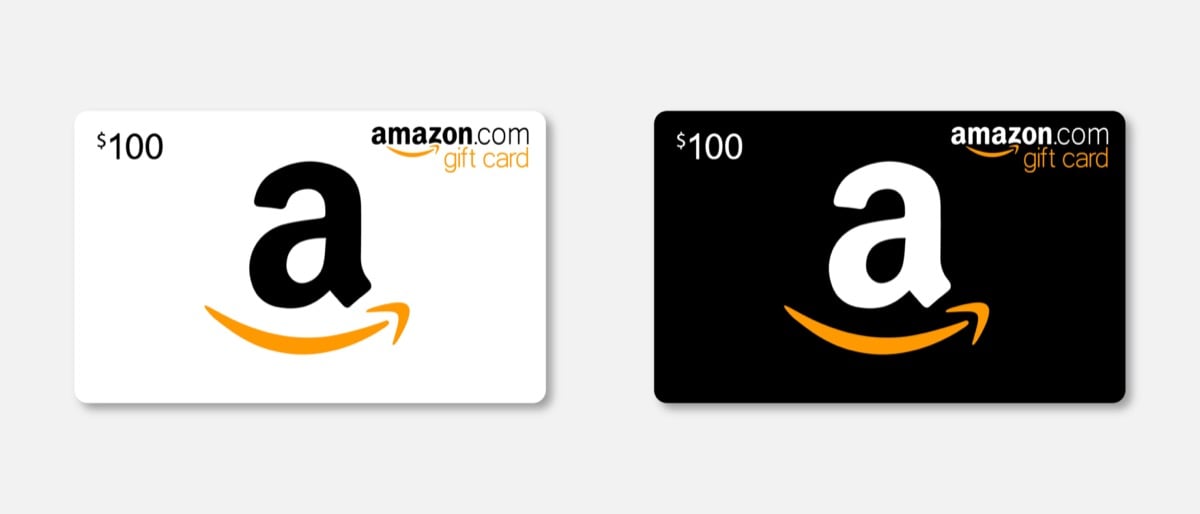
Can You Transfer an Amazon Gift Card Balance to Another Account?
The short answer is no. Amazon’s Terms and Conditions include several limitations that outline what individuals can and cannot do with their gift cards, including:
- Transferring gift card balance to another Amazon account once the claim code has been redeemed.
- Transferring the balance of a gift card to a debit card or credit card (like Mastercard or Visa).
- Using the balance of a gift card to withdraw funds to a bank account.
- Transferring the balance of a gift card to your PayPal account, Amazon Pay balance, Cash App, or any other online payment service.
- Using the gift card to purchase another gift card.
- Using the Amazon gift card to get cash out (except in certain cases where it is required by law).
- Transferring the gift card to another country.
The only way to transfer your Amazon gift card or its balance to another account is to contact customer service. However, because Amazon explicitly warns users to check which account they’re logged into when redeeming their gift card, it is unlikely that they will reverse the redemption and allow it to be redeemed on a separate account.
What Are the Types of Transfers?
You can’t send gift card balances from one Amazon account to another. Similarly, other Amazon customers can’t send you their gift card balances. When redeeming gift cards on the Amazon website, you’ll find a warning that “your gift card balance cannot be transferred to other accounts or used to purchase other gift cards.”
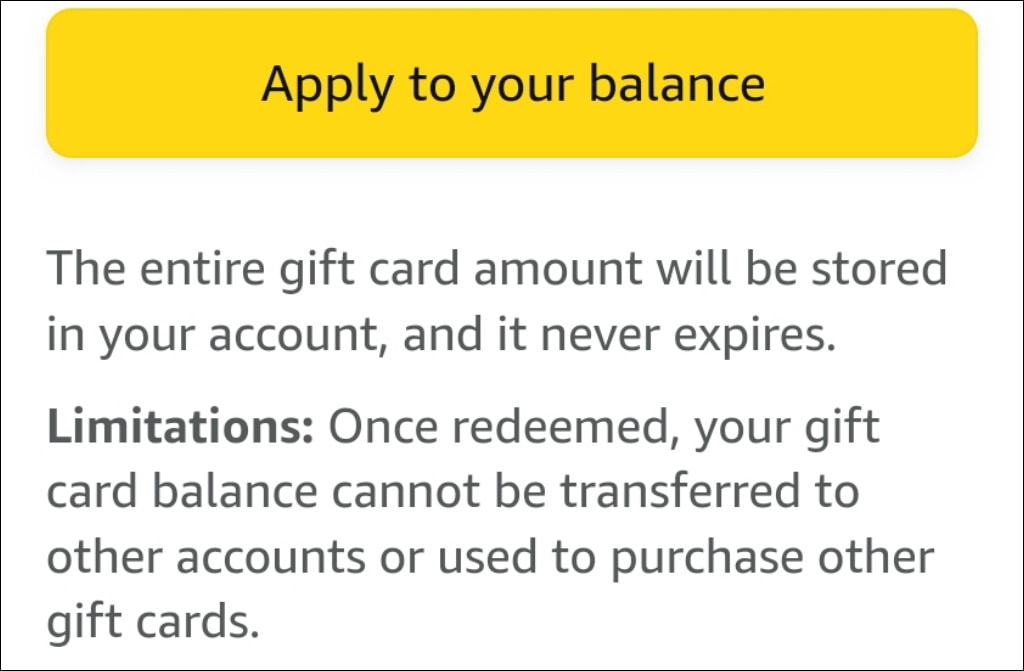
Prohibiting account-to-account gift card balance transfers is a security measure to prevent fraud, money laundering, and other illegal activities. However, alternative methods exist to transfer or convert Amazon gift cards to cash in your bank account:
- Gift Card to Cash Transfer (via Third-Party Platforms): Amazon doesn’t support transferring or converting gift cards to cash. However, you can convert unredeemed or unused gift cards to cash on third-party marketplaces. Platforms that provide this service sometimes charge a small fee.
- Transfer Gift Card to Subscription Payment: Customers in the United States and U.S. territories can pay for Prime membership and Prime Video Channel subscription using their gift card balance. If you’re a new subscriber, adding a backup payment method (debit or credit card) grants you access to a free trial when signing up for Prime or Prime Video Channel. Customers paying for their subscription/membership using only their gift card balance won’t get a free trial.
How to Transfer Amazon Pay Balance to Bank Account

As mentioned earlier, you can’t transfer your Amazon Pay or gift card balance directly to your bank account. If you haven’t redeemed the gift card, your best bet is to trade it for cash using third-party exchanges or marketplaces. These platforms redeem Amazon gift card codes (sometimes for a small fee) and send the cash equivalent to your bank account. Find a reputable gift card exchange platform, create an account, and trade your gift card for cash.
Selling gift cards on third-party sites is straightforward. However, do your due diligence and exercise caution when trading on those sites. Ensure your choice platform is legitimate and reputable before providing your gift card codes or sensitive/personal information like your bank account.
Note: Reselling gift cards, redeeming for cash, and transferring for value is against Amazon’s Gift Card Terms and Conditions.
How to Transfer Amazon Gift Card Balance
There’s no way to transfer your gift card balance to another Amazon account. However, the Amazon customer support team might be able to reverse a gift card redemption, especially if you applied the card to a locked or wrong account. The customer service team could help transfer the gift card value to the correct account. Contacting Amazon has no guarantee of success, but it’s worth a shot.
Log in to your Amazon account on a web browser and follow the steps below to contact Amazon customer support.
- Open the Amazon website and sign into your account.
- Click the three horizontal menu icon in the top-left corner of the webpage.
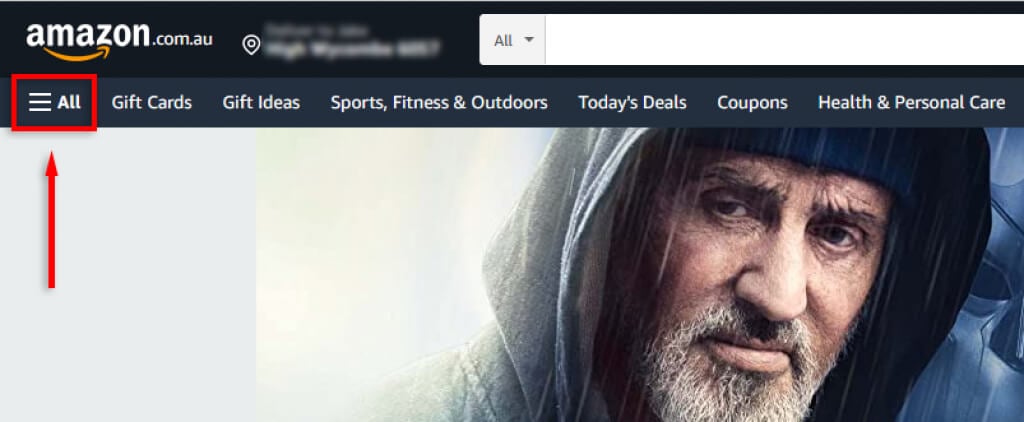
- Scroll down and select Customer Service.
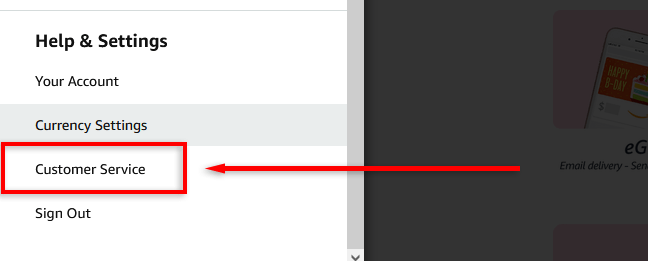
- Select Payments, Charges, Invoices & Gift Cards (or Payment, charges or gift cards).
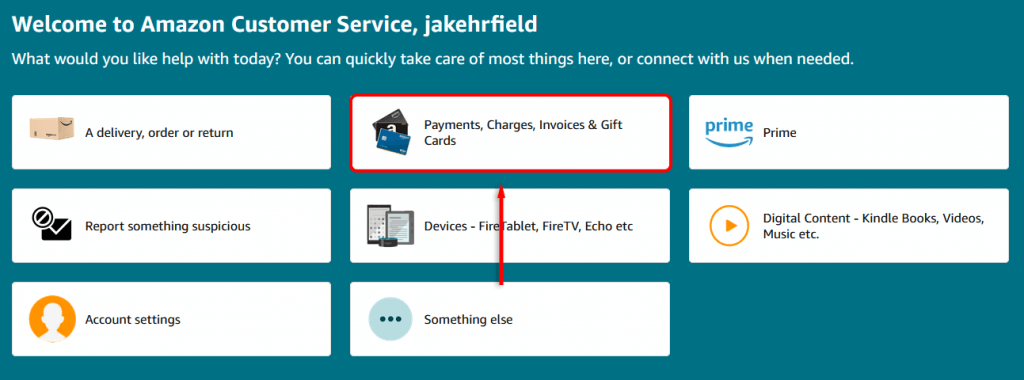
- Next, select Gift Cards (or Problem with a Gift Card).
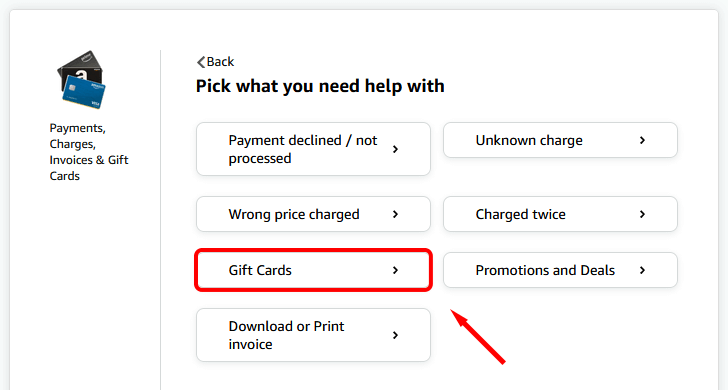
- Choose Applied to the wrong account.
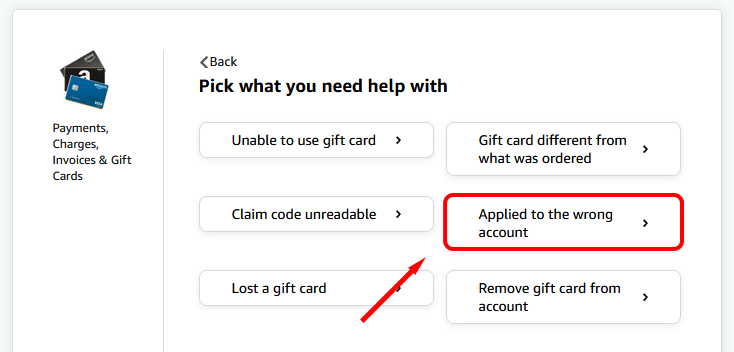
- Finally, select the I need more help button.
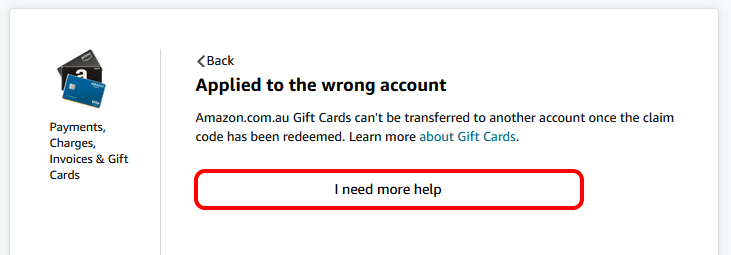
- You can request a phone call by selecting Request call now or choose Start chatting now to chat with a customer service agent online.
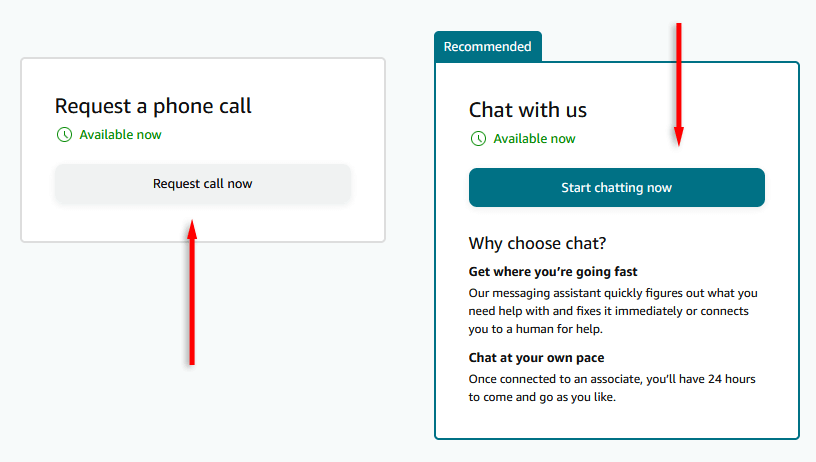
Note: It is unlikely that Amazon will grant your request to reverse a redemption. However, as an exception to their policy, they may decide to reverse it. This will differ from case to case, but as it’s your only chance to get the gift card back, it’s worth a shot. Also, note that this will only be possible if the gift card balance is untouched. If you’ve spent a portion of your balance, it becomes impossible to un-redeem the gift card under any circumstances.
How to Exchange Amazon Gift Cards for Cash
If contacting Amazon’s customer service doesn’t work, you may need to resort to more creative methods.

Use Third-Party Exchanges or Marketplaces
If you’re yet to redeem your gift card, it’s possible to sell the gift card on social media and online marketplace platforms. People are often open to gift card exchanges where you might trade one gift card for another. Fraudulent individuals exist on these marketplaces and platforms. Hence, do your due diligence and trade your gift cards for cash on reputable platforms with positive reviews to avoid being scammed.
Note: It goes against the Amazon Terms and Conditions to transfer, redeem, or sell gift cards for cash.
Buy Items and Resell for Cash
An alternative to converting your gift card balance to cash in your bank account is buying items for family or friends in return for cash. That way, your friends receive the items they would buy anyway, and you get cash in your bank account that you can use however you like.
How to Sell Unredeemed Cards Online Safely

It’s easy to sell gift cards online, but it’s also easy to fall victim to scams. There are just as many shady trading marketplaces on the internet as there are legitimate ones, so research before choosing a platform or marketplace to sell your gift card.
Look out for reputable platforms with genuine reviews and feedback, particularly on social media. Not all platforms with large social media following are legitimate. So, check for customer reviews on social media sites and forums like Twitter, Reddit, Quora, Facebook, etc. If you’re trading your gift card on peer-to-peer exchanges, ensure the buyer is verified and has positive reviews.
Marketplaces that offer an escrow payment system are safer and recommended. After choosing your preferred platform, we recommend selling a small amount you can afford to lose as a test r
Repurpose Your Amazon Gift Cards
Gift cards almost always come with fine print that reduces their usefulness. Amazon gift cards have no expiration date and are easily redeemable using the gift card code. However, they can only be used on the Amazon store or to pay for Amazon subscriptions in certain countries. Gift card balances in any Amazon account are not transferrable.
However, if you contact Amazon Customer Support, you may be able to transfer your balance to a different account. If you need to convert a gift card to cash in your bank account, use third-party marketplaces. Alternatively, purchase items on Amazon for friends or family members using your gift card and get cash from them in return.
