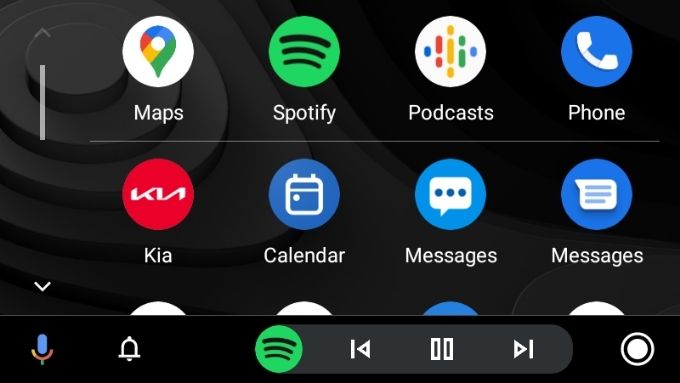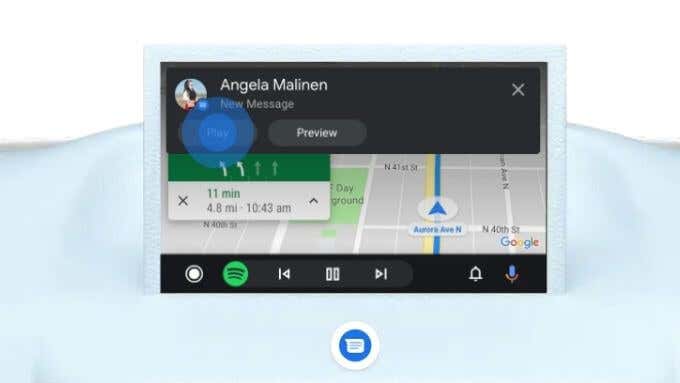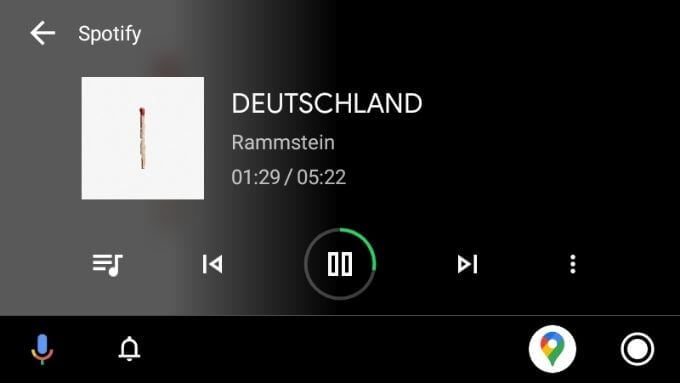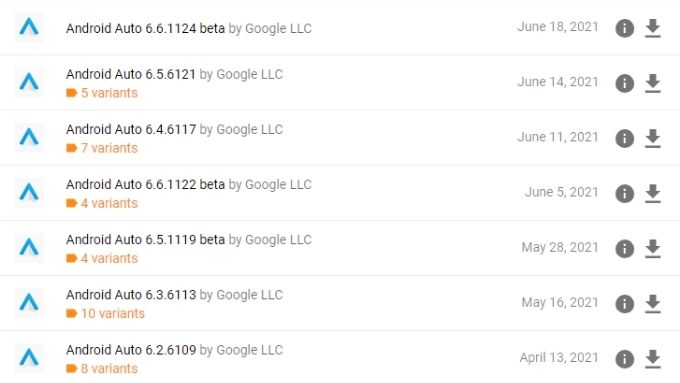We gave each a test drive
When you next buy a new car or a new car infotainment system, you may have to choose between Apple’s CarPlay or Android’s Android Auto. Of course, which one you can use depends on whether you have an iPhone or an Android phone.
Since many in-car infotainment systems now support both, your next phone purchase may be influenced by the pros and cons each brand of car software offers. Let’s look at how Android Auto and CarPlay are different and how each option compares to the other.

Stability: CarPlay Wins
We’ve been using both systems for three months now, and in that time, Android Auto running on a Samsung S21 Ultra has been a constant source of frustration. It’s entirely unacceptable for the software to crash and disconnect while you’re navigating or listening to music. Despite significant troubleshooting, we’re still not sure why Android Auto just randomly crashes.
CarPlay, on the other hand, has not let us down even once during this time. Conceptually it makes sense since Apple’s software is written and tested specifically for a small set of handsets they wholly created in-house. We consider the in-car infotainment system as mission-critical, and the instability of Android Auto on a flagship mainstream phone needs to be addressed. However, your mileage may vary by brand and model of Android phone.
User Interface: CarPlay Wins
CarPlay follows the same design philosophy as iOS and ends up the better for it. It’s more intuitive, more attractive, and more pleasant to use. Android Auto is perfectly functional, but it doesn’t have the same level of polish. CarPlay also supports more customization of its looks, most of which can be changed from the infotainment screen itself.
Voice Assistant: Android Auto Wins
Siri was groundbreaking when it launched with the iPhone 4S and remains a solid voice assistant. However, at the time of writing, Google Assistant has a clear performance and technological edge.
Simply put, Google Assistant is smarter, has more functionality, and will understand you more often than Siri. Apple is working hard on catching up with Siri, so watch this space. However, right now Google has the voice control edge.
App Support: It’s a Draw!
Both CarPlay and Android Auto let you use the core music and navigation apps of your choice. So you don’t have to use Apple Maps with CarPlay if you don’t want to. However, some apps such as Google Maps work a little better on Android Auto. It offers slightly better touch interface options.
Overall, the level of app support is more or less the same. The one exception is your choice of messaging apps, which needs a separate discussion.
Messaging: Android Auto Wins
Only a tiny number of messaging apps work with CarPlay, and that number has shrunk thanks to Telegram dropping CarPlay support. At the time of writing, it seems that WhatsApp is the only messaging app that offers CarPlay support.
Music and Podcasts: It’s a Draw!
Whether you are using Apple Music, YouTube Music, or any major third-party music streaming apps, you’re going to be okay.
As usual, if you want to use voice commands to control music playback, the respective in-house apps work the best. However, in our testing, voice commands worked well for Spotify with either brand of infotainment software.
Making and Receiving Calls: It’s a Draw!
While this is one of the most important functions for either Android Auto and CarPlay, there isn’t that much to say. Using the voice assistant to make or receive calls in both cases worked fine. Making calls, call clarity, and connection performance was essentially the same.
Downgrading: Android Auto Wins
In an ideal world, both your car and CarPlay or Android Auto will always play nicely together. However, imagine a situation in which you update your phone software only to find that there are now problems connecting with the software in your car.
You’d expect that car makers keep releasing software updates to keep things working correctly from their side, but there’s no guarantee. So the only solution you’d have in that situation is to roll your version of CarPlay or Android Auto back to the last working version.
This is a significant difference between the two solutions. You can’t downgrade your CarPlay version without rolling back to an earlier version of iOS as it isn’t officially supported. That’s because CarPlay is built into iOS, whereas Android Auto is just an app like any other. Android Auto users can sideload an older APK file from a site like APK Mirror.
Which Is Better?
While one of these solutions is likely to be better overall at any given time, both Apple and Google are constantly working to one-up their competitors. They compete to entice users to buy their respective smartphones.
However, we don’t think either solution is a good enough reason by itself to change which type of phone you use unless you’re unlucky enough to be saddled with an unreliable model of an Android phone. As such, our recommendation is to buy the phone you want and live with the infotainment solution that’s built into it. You’re not giving up much either way.