Don't let hackers slip thru the cracks
A string of security breaches have made Ring Doorbell owners nervous. After all, no one wants a strange hacker watching and speaking to their children in their own home. Reports have risen of numerous hacks around the Ring Doorbell that lead people to question what, if anything, can be done to improve the security of their devices.
After all, the original intent of a smart doorbell is to improve home security—not to invite hackers into the home.

The good news is that there are multiple steps you can take to improve Amazon Ring security and protect yourself. Ring addressed the hacks in an email it sent to users and assured them that there have been no major breaches of Ring’s database or networks, which means the problem most likely lies in the individual security practices of the families targeted.
This article will walk you through how to make your Amazon Ring Doorbell more secure than it has ever been, as well as make a few suggestions on how to improve your cybersecurity as a whole.
Enable Two-Factor Authentication
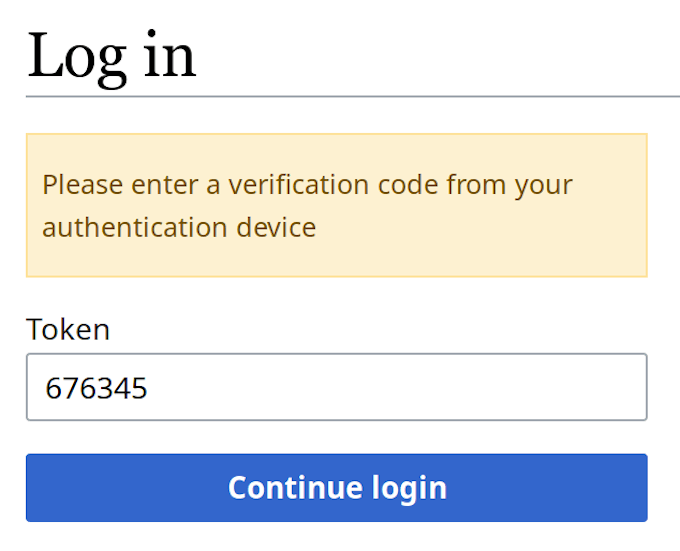
A 2017 study from Duo found that only 28% of people use two-factor authentication (2FA.) Two-factor authentication means that after you enter your username and password, you will be prompted to enter a code sent to your mobile device. This code changes each time and makes your login that much more secure, but even SMS messages can be hacked.
There are physical forms of two-factor authentication that are much more difficult to breach. Many people ignore 2FA because of the belief that it takes much longer, but it adds only a few seconds to the login process—and if someone else attempts to log in, you will know thanks to the message your phone receives.
Check Whether Your Information Has Been Leaked

Security leaks happen all the time. Even if you personally took all of the necessary precautions, if a website you frequent is breached then your information might fall into malicious hands.
Enter your email address on the website haveibeenpwned.com to find out if it was included in any of the currently-known data breaches over the past several years. If so, there is a chance that your password has also been compromised.
Change Your Password Often
The idea of changing to a new password on a regular basis is tiresome, especially if you practice proper security guidelines for password creation. However, due to the frequency of data leaks, changing your password regularly helps keep your account secure.
It is a good idea to change your password every 90 days at most, but swapping it out for a new password every 30 days would not be out of the question. Doing this will improve your Amazon Ring security tremendously.
Use Unique, Strong & Different Passwords For Each Account
Many people use the same password (or similar variants of it) for every online account they have. While this is certainly more convenient, it leaves holes in your cybersecurity wide enough to drive a truck through.
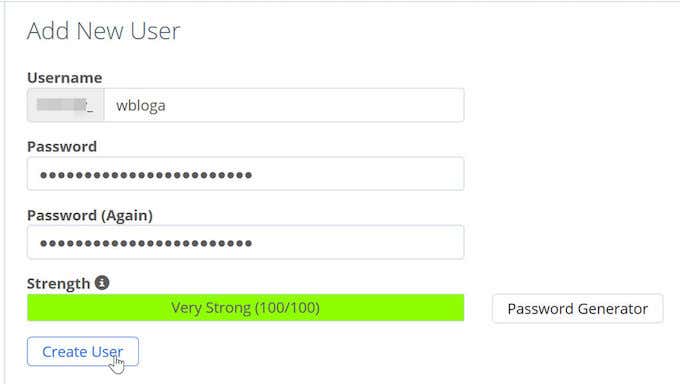
There are several steps involved in creating a strong password, and if done correctly, it will be almost impossible to remember. Write it down in a notebook, but do not store it on your PC.
- The first step is to create a password of at least 16 characters. Longer is better.
- Avoid using any personal information in the password, such as your name, address, date of birth, or other readily-available information.
- Never use your username in the password either.
- You should create a password that is a mix of upper and lowercase letters, numbers, and symbols.
- Do not use a single word for your password to avoid dictionary attacks, and make sure any common substitutions (like “4” in place of “a” or “5” in place of “s”) are avoided. It’s better to be random, or to use something like the sentence method of password creation.
Make sure every online account you use has a different and complex password, and do not reuse passwords from other accounts. Keep your Ring Doorbell password separate from your other accounts, and the chance that someone can access it and break through your Amazon Ring security drops significantly.
Use a Different Username For Each Account
Just as you should use a separate password for every account, you should also use a different username and email. Think of it like investing in stocks—the more diverse your portfolio, the lower the risk.
Although using separate email addresses makes the process more complicated, it also makes your information and personal data infinitely more secure.
Do Not Use Third-Party Devices

Your entire home network’s security is only as strong as its weakest link. If you own any generic, third-party devices, think long and hard before connecting them to your home network.
These devices, especially if produced by unknown companies, might not meet necessary cybersecurity standards and may be particularly vulnerable to hackers. Only connect devices from companies you trust to your home network.
Even then, follow the other steps laid out above to ensure every device is as protected as possible. The last thing you want is opening up your Amazon Ring security to the vulnerabilities because of a single product.
To improve your Amazon Ring security, focus on the basics. By improving your baseline cybersecurity practices, every device on your network becomes more secure. The Ring Doorbell has powerful encryption, but it is only as useful as your personal security. Without strong, unique passwords, two-factor authentication, and smart device usage, hackers can gain access to even the most secure networks.
