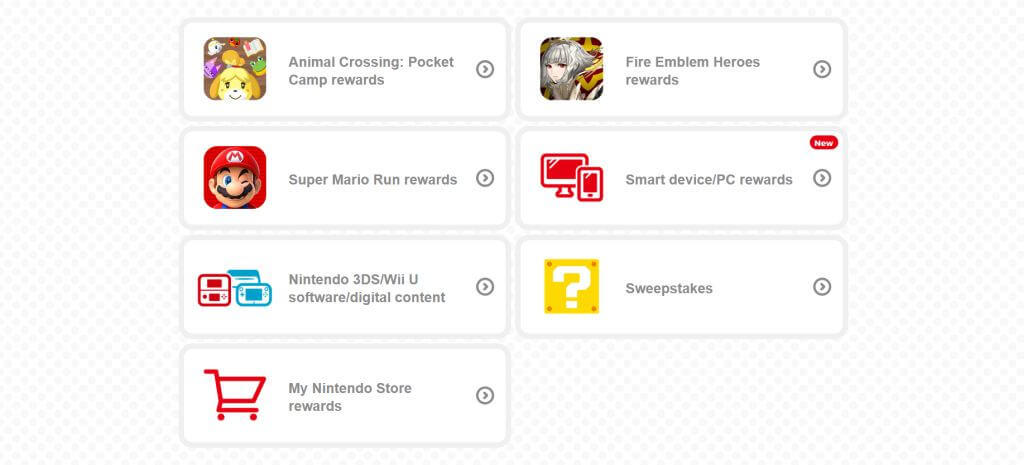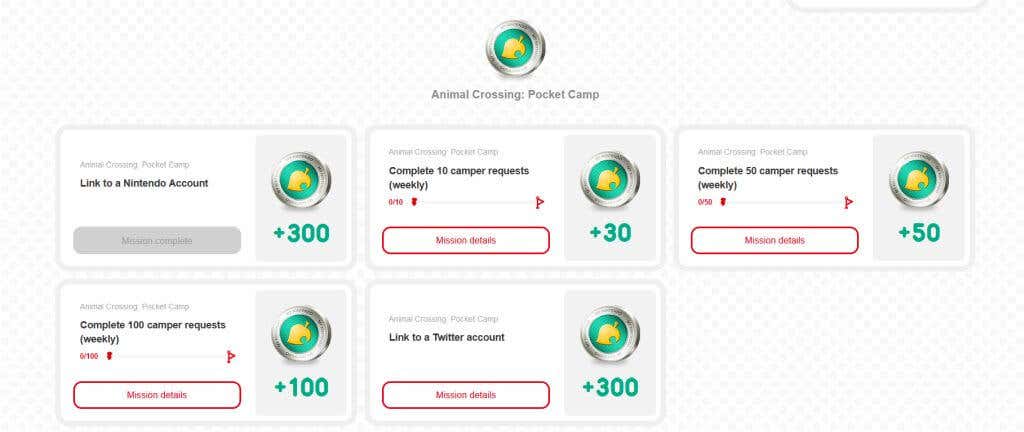You can get yourself cool rewards
If you own a Nintendo Switch and buy games to play from the Nintendo eShop, you might have noticed that you receive something called Nintendo Points. When buying games as a digital download on the eShop, you’ll also receive these points on select games or even DLC and Nintendo Switch software.
Maybe you’re unsure what these points are for or how to use them. If you’ve got a lot of Nintendo Points racked up, there are a lot of ways you can use them to get Nintendo-related goodies and prizes. In this article, we’ll go through what Nintendo Points are and how you get them, as well as where you can go to see how many you have and how to use and redeem them.

What Are Nintendo Points?
There are actually different types of Nintendo Points you can receive. Gold points are what you get when you buy select games or software off of the Nintendo eShop, Nintendo website, or by redeeming codes. The amount of points you receive will equal 5% of the amount you paid. These will automatically be added to your Nintendo account upon purchase.
You can also get Gold points when you buy physical software, but you have to register the game card in order to receive them. You can follow the steps on the Nintendo website to do this on your Nintendo Switch and redeem your Gold points.
Next, there are Platinum points. These are earned when you complete missions related to Nintendo services, such as connecting your Nintendo Network ID to your Nintendo account, or link your Facebook account to your Nintendo account.
There are also a few smartphone game-specific Nintendo points you can gain by completing missions in these games. The games which offer points are Animal Crossing: Pocket Camp, Super Mario Run, and Fire Emblem Heroes. When you complete missions, either for Platinum or game-specific points, you can head to the Missions page on your My Nintendo account to redeem them.
Nintendo points also do expire, depending on the type of point. Platinum points will stay valid for 6 months from when you first receive them, while Gold points are valid for 12 months.
How to Use Nintendo Points
So what can you use Nintendo points for, and how do you redeem them? Each type of point allows you to redeem different rewards. Here’s what you can get with each type, and how to redeem these rewards.
Platinum Points
With Platinum points, you can receive lots of different Nintendo-related rewards. These range from lower point items such as printables or wallpapers, as well as higher point items such as bags, posters, phone accessories, and more. If there’s a sweepstakes going on, you can also use Platinum points to enter it. You also can use them on Nintendo software or digital content downloads, like 3DS themes.
To start redeeming Platinum points, you’ll first want to head to the Redeem Points page. From here, you can select the type of rewards you want to browse. When you find the reward you want, click on it and select Redeem. If you’re selecting a reward from the My Nintendo store, you’ll want to select Add to Cart, then check out to use your points on the item. You may have to pay for shipping on these items.
Gold Points
Gold points can be used on purchases of eligible digital games. Each Gold point you earn is equal to one cent, so 100 points would be equal to a dollar towards the purchase of a game. Here’s how to redeem Gold points on an eligible game:
- In the Nintendo eShop, select the game you want to use Gold points on.
- Click on Proceed to Purchase.
- On the next page, select Redeem Points.
- Enter the amount of points you want to use on the purchase, then select Next.
If the amount of Gold points you’re using covers the purchase, you can then hit Confirm to begin downloading the game. If not, you’ll have to add funds to the eShop in order to complete the purchase.
Game-Specific Points
With the points you can earn through some Nintendo franchise apps, such as Animal Crossing: Pocket Camp, you can use them to redeem rewards within the same game. Once you’ve completed a mission and received these points, you can use them for in-game rewards.
To get these rewards, head to the point redemption page on My Nintendo and select the game you want to redeem a reward for. Then, choose the reward you want and click Redeem. The reward will then be sent to the smartphone game. Keep in mind that you need to connect your Nintendo account to whatever game you want to receive points and rewards for.
Use Nintendo Points to Get Cool Rewards
Collecting Nintendo points is a fun way to get rewarded with some great Nintendo-related items. They can also be useful when you’re buying games to get a bit of a discount. Nintendo points also aren’t too hard to obtain, making it a nice way to get rewarded for playing your favorite games or interacting with Nintendo products.