Spoiler alert: we recommend SmartThings and here's why
Smart home hubs are the lifeblood of any fully connected home. These devices act as a “translator” between protocols. For example, if a device that uses only Zigbee needs to communicate with a device that only uses Z-Wave, then a smart home hub can be used as an intermediary between the two. There are two major names in smart home hubs: Samsung SmartThings and Wink.
It can be tough to decide between each one. Here’s a point-by-point breakdown to help you come to a decision.
SmartThings vs. Wink
There are a few differences between the two, but at first glance, both smart home hubs have many of the same features:
| Samsung SmartThings | Wink |
| 4.9″ x 4.2″ x 1.3″ | 7.25″ x 7.25″ x 1.25″ |
| Wi-Fi and Wired Ethernet | Wi-Fi and Wired Ethernet |
| 10 hour battery life | No battery |
| Alexa, Google | Alexa, Google |
| $65 (Amazon) | $155 (Amazon) |
One major thing to note: the prices aren’t 100% accurate. While the Samsung SmartThings system is sometimes purchased on its own, the Wink Home Hub usually comes as part of a $200 starter kit that includes motion sensors, sirens and chimes, and door and window sensors.
There are also two versions of the Wink (version 1 and version 2.) This comparison focuses only on version 2, the most recent iteration of the Hub.

Samsung SmartThings Hub
Size
On a purely inch-by-inch basis, SmartThings is smaller and has a more sleek look than the Wink. Smart home technology has become quite aesthetically pleasing, but the classic square techno-block look that describes both SmartThings and Wink doesn’t really look great.
While many smart home devices blend in among decor, both of these hubs will stand out. If you don’t want to display your hub for all the world to see, then the SmartThings is likely the better choice.
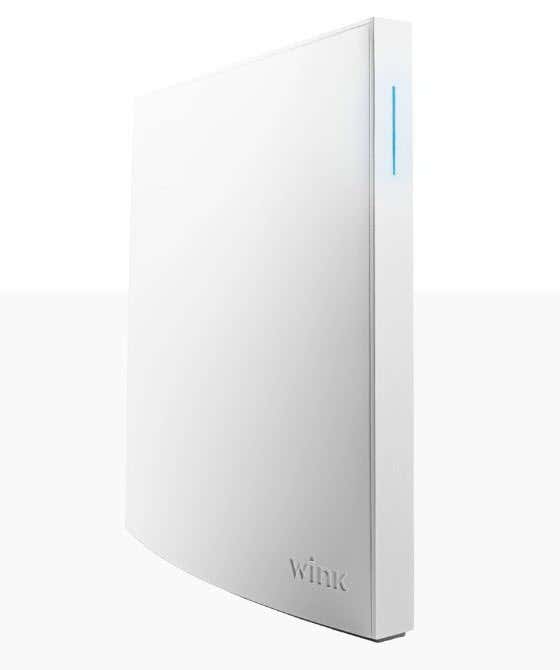
The Wink Hub 2
Connectivity
Both the SmartThings hub and the Wink hub can connect through Wi-Fi and Ethernet. This is sort of the default for smart home technology, however. The vast majority of devices connect over Wi-Fi, but the hub itself should be connected through Ethernet. The reason is simple.
As an intermediary between multiple devices, the hub needs to be online and broadcasting at all times. A Wi-Fi connected hub creates a failure point that could result in connectivity issues between devices.
Anyone that has ever tried to troubleshoot technology knows that the less variables, the better—so whatever hub you choose, make sure to leave a spot for it in your router.
Battery Life
The Wink has no battery, but the SmartThings does. This makes it an interesting failsafe in the event of power loss. You might wonder why a smart hub includes a battery; after all, if power fails, then there isn’t likely to be Wi-Fi either. The reason lies in security.
Samsung produces several security devices that connect via Bluetooth, so even if you do not have Wi-Fi, as long as the device and the hub have power then they remain operational. Devices like the SmartThings Arrival Sensor , SmartThings Water Leak Sensor, and other home security and prevention devices might be at their most useful at times when there is no power.
In terms of comparison, the SmartThings hub is the better choice for anything with battery backup.
Voice Control
Both the SmartThings Hub and Wink Hub connect to and can be controlled by Amazon Alexa and Google Home. Other voice control devices like the Siri (through the HomePod) and Sonos control is not yet supported, although a few select Samsung products might be compatible via SmartThings Lab.
Any device released these days is expected to be compatible with voice control, and both of the primary smart home hubs are. The one you choose is up to you.
Price
For many people, one of the main points of influence will be the price. While the hub alone costs less with Samsung, it would not be fair to evaluate the two based solely on this one factor. Instead, take a look at the bundles that SmartThings and Wink offer.

SmartThings Home Monitoring Kit
The SmartThings Home Monitoring Kit costs $142.00 and contains the following:
- 1 SmartThings Hub
- 2 SmartThings Multipurpose Sensors
- 1 Smart Things Motion Sensor
- 1 SmartThings Outlet
All in all, this isn’t a bad value—and not a bad way for someone new to smart home technology to start decking out their home. Smart outlets can turn even “dumb” appliances into things you can control from your phone.
The multipurpose sensors can be used to automatically turn on lights when doors are opened, alert you to open windows, and much more. The SmartThings motion sensor can also be used to trigger lights when motion is detected, or to act as a subtle home security tool that alerts you if it picks up unexpected motion.

At $199, the Wink Lookout Smart Security Starter Kit contains more security-focused tools than the SmartThings starter kit:
- 1 Wink Hub 2
- 2 Door/Window Sensors
- 1 Siren/Chime
- 1 Motion Sensor
The Wink starter kit packs a lot of value into its accessories, but these are geared more toward home security than home automation. The Wink can do both, but buyers interested in connecting smart home tech might not see as much value in the Wink starter kit. The siren/chime unit is an interesting addition; if triggered, it will chirp or sound the siren to alert the household.
Of the two, we find more value in the SmartThings Home Monitoring Kit. It can be used for both home security and home automation and contains the same number of additional products as the Wink Lookout Smart Security Kit for a lower price.
SmartThings vs Wink: Which is Better?
Both of the smart home hubs are capable of controlling smart home technology, but there is one criteria we did not touch on: the number of devices each can control. According to Samsung’s FAQ page, the SmartThings Hub can control 232 devices—or 231, since the hub itself technically counts as part of the network.
The Wink Hub is capable of controlling more than 400 devices. While Wink is the clear winner in this category, you have to ask yourself: how many smart home devices do you own? Will you ever reach the point where this criteria becomes relevant?
Ultimately, the hub you choose comes down to your personal preferences, but our recommendation is the SmartThings Hub. Samsung is a company with a long-established reputation for quality, the starter kit is a better value, and the inclusion of a battery failsafe makes it more reliable in our book.
On top of all of that, the SmartThings devices have a more aesthetic look to them than Wink devices.
