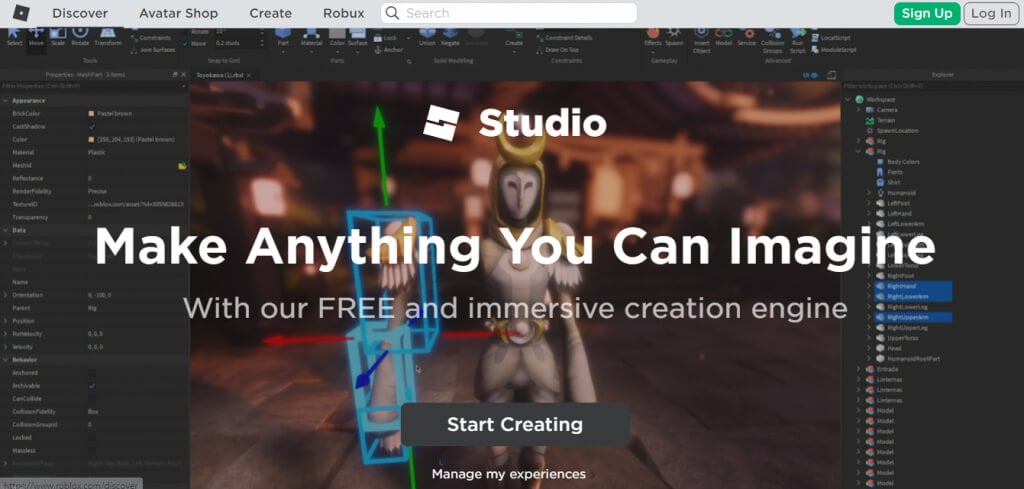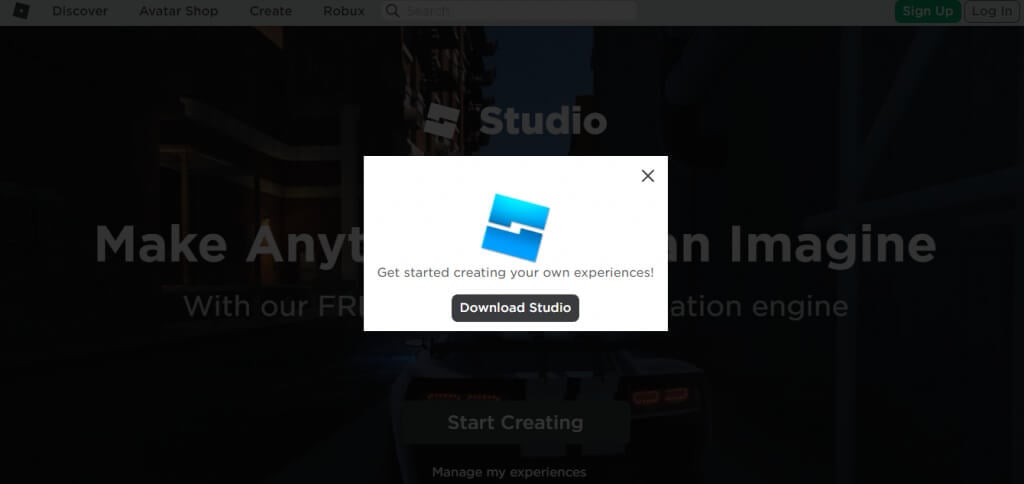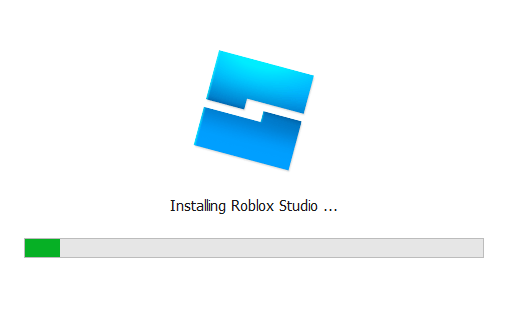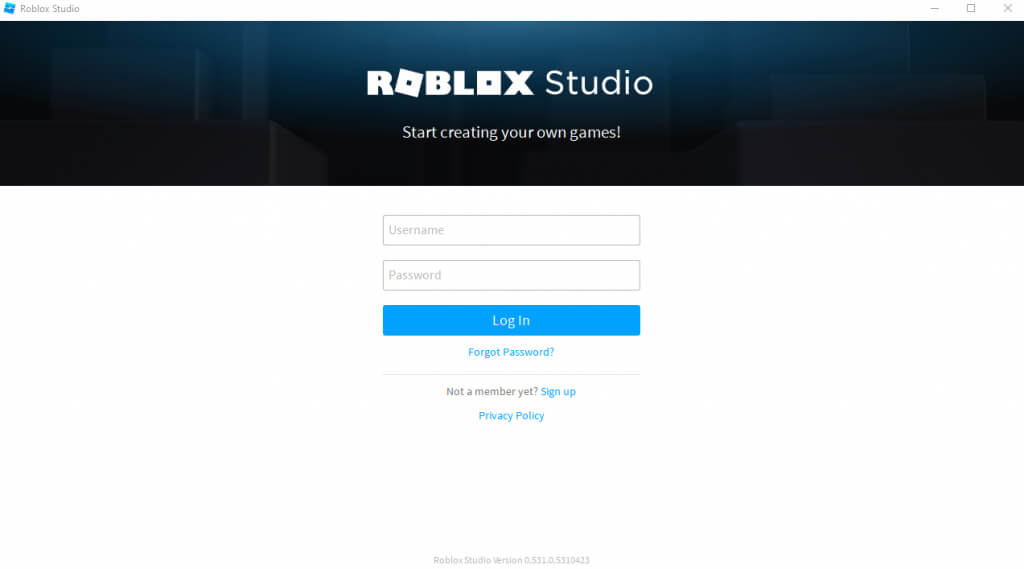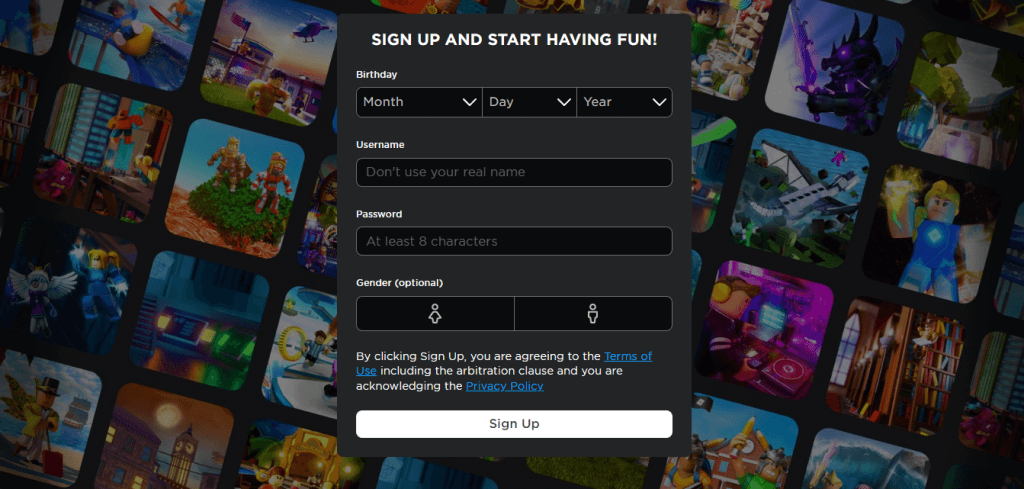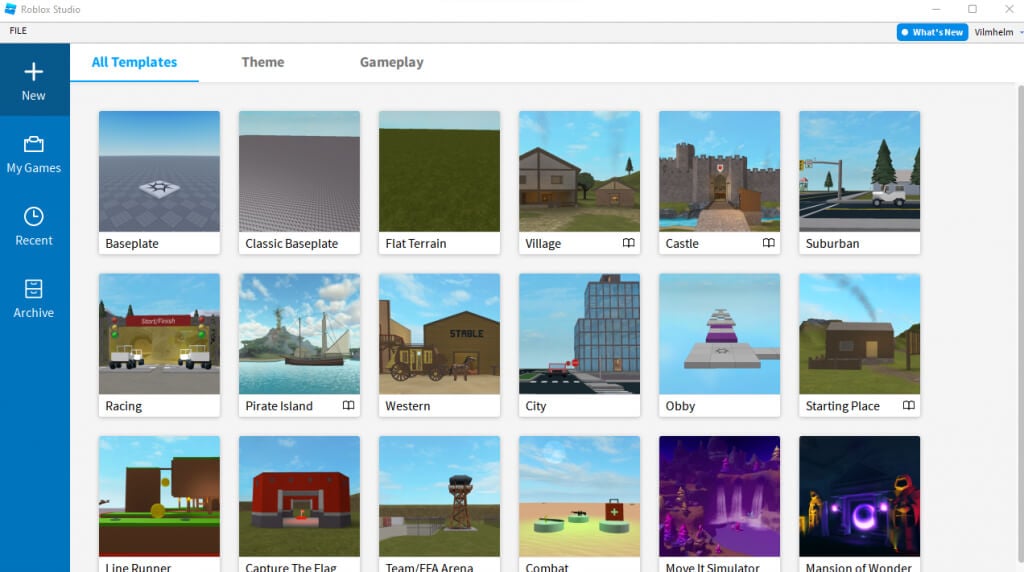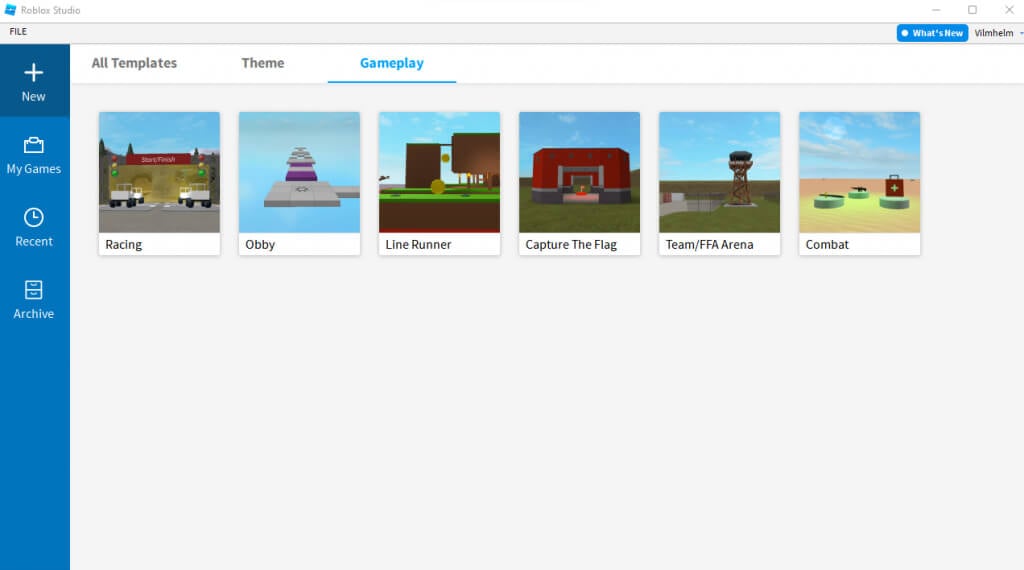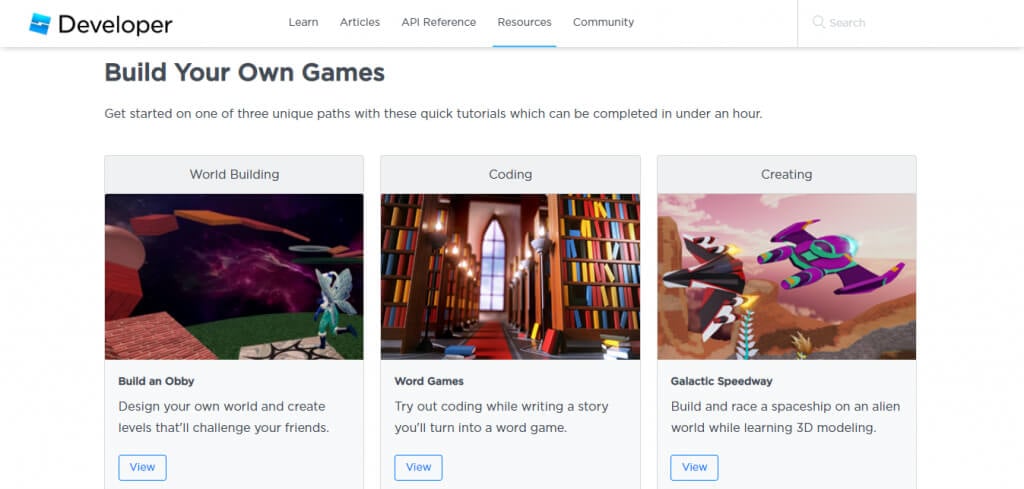Create a game in a matter of weeks
Coding is hard. 3D modeling is hard. Putting these two skills together to make a video game is much, much harder. And doing it all from scratch? There is a reason why video games are usually developed by large companies.
But that’s not to say it’s impossible. With the right framework, even a solo developer can create a game of their own. And that’s exactly what Roblox Studio is all about.

It’s a development framework, asset package, and publishing tool all rolled into one. With Roblox Studio, you can have a game developed and ready for release in weeks. But how exactly does Roblox Studio work? How do you get started with it?
Here is a quick guide.
What Is Roblox Studio?
Roblox Studio is a framework for creating games that can be published on Roblox. Called experiences, these games can be played for free on both PCs and smartphones, including both Android and iOS devices.
The key selling point of Roblox Studio is its ease of use. By default, the application includes a variety of templates and free art assets to help you get started. You only have to dabble with code or modeling if you really want to break out of the mold.
Better yet, building an experience with Roblox Studio gives you an instant platform to start publishing on. You can get your game on Roblox’s extensive network with just a few clicks, requiring no payment for hosting or other services.
What Kinds of Games Can Be Made in Roblox Studio?
Technically, you can make any kind of game in Roblox Studio. But the platform is geared toward certain kinds of experiences, and trying to implement something completely different from that can be tricky.
Roblox games are multiplayer, online experiences. Each player is represented by a three-dimensional, customizable virtual avatar that can freely move in a 3D game world. Often compared to Minecraft, Roblox games have a similar aesthetic.
As a result, most games made in Roblox Studio are obstacle courses or team games, giving multiple players the option to play together. All you need to do in Roblox Studio is to build the game world and program the rules, as the multiplayer aspect is handled by the platform.
Does Roblox Studio Require Coding Skills?
For most people, the biggest barrier to entering game development is the lack of programming skills. Whether it is C++ or Java, Python or Ruby, most game development frameworks require knowledge of at least one programming language.
Is it the same for Roblox Studio? Yes and no.
Roblox Studio uses a modified version of Lua as a scripting language to control the behavior of any aspect of a game. That being said, it isn’t strictly necessary to use.
Most common game types on Roblox like an obby (obstacle course) or a racing game are represented by templates in the Studio. You can make a basic game of any of these types without writing a single line of code, as pre-scripted assets are available to use in your game directly.
But if you’re looking to implement something different, you would need to get your hands dirty. And it is easier than you think – most functions in Roblox Studio utilize only a limited subset of Lua, so even beginners have an easy time picking it up.
How Are Roblox Games Monetized?
On the surface, there appears to be no way to make money off Roblox games. After all, the experiences themselves are free, and Roblox doesn’t charge players a monthly subscription fee (unless they use Roblox Premium) to keep playing.
But then there are microtransactions. Players can use Robux, the platform’s virtual currency, to buy upgrades and cosmetic items from any game. Since Robux itself is bought using real-world money, this creates an indirect form of revenue for game developers.
Of course, Roblox takes a cut from every transaction taking place on its platform, but anything that remains is yours to take home – and convert into USD. Depending on how popular your game is, this can be a significant amount.
Can You Make Money by Creating Games for Roblox?
When it comes to making money off any creative pursuit, you must keep in mind that luck – or rather, visibility – plays a big role. Thousands of games are made and published using Roblox Studio, but only a very small fraction of these games end up making it to the front page.
For the most part, people make games on Roblox Studio as a hobby, to learn game development, and show their creations to their family and friends. Of course, there are overnight success stories on Roblox – just as in any other big platform like YouTube. But that doesn’t mean your game is guaranteed to reach that point.
It’s better to focus on Roblox game development as a hobby and a learning experience. And if your game does get popular, you can always take it to the next level.
Installing Roblox Studio and Setting It Up
Getting started with Roblox Studio is simple. Here are the steps to set things up:
- Head to the official website and hit the Start Creating button.
- After checking if your PC already has Roblox Studio installed, you will be presented with a Download Studio option.
- Run the downloaded setup to install Roblox Studio on your computer.
- Upon opening Roblox Studio for the first time, you will be required to log in to your Roblox account.
- If this is your first time doing this, use the Signup option to create an account first. All you need to make a Roblox account is a username and password, though it might take a few tries to find a username that’s not taken yet.
- After logging in you will finally be able to the main screen of Roblox Studio, displaying all the templates to help you get started.
- Switching to the Gameplay tab shows you only the gameplay templates, which have most of the code already written. That’s the best place to begin building a quick game.
How Do You Make a Game in Roblox Studio?
Learning to use Roblox Studio is easy. Thanks to its immense popularity, there is a wealth of educational resources available online.
The best place to begin is the official website, which offers a bunch of tutorials to help you get started with your first game. There are even Udemy courses for learning Roblox game development, although free resources and experimentation should be more than enough.
Is Roblox Studio Easy to Get Started With?
Learning any new thing requires some work and dedication. And while Roblox Studio is easier to work with than most other game development tools, the principle still holds true.
That being said, Roblox Studio is a great way to get your feet wet with game development. With its beginner-friendly learning curve and a plethora of pre-made assets, even kids can start putting together their own experiences.
The biggest advantage is the platform it gives you. Where game engines like Unity only help you build your game, Roblox also provides a community of players to share it with. If your game does well you can even monetize it, potentially bringing in a nice stream of revenue.