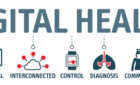Plus, the difference between a monitor and a TV
Modern gaming consoles have standard HDMI ports on the back. Modern computer monitors also have the same ports. So what’s stopping you from hooking up your console to a computer monitor instead of a TV?
The answer is “nothing”, but choosing a computer monitor does involve a few sacrifices you should be aware of. We’ll look at the pros and cons of each option to help you pick the console gaming monitor that’s right for you.

What’s the Difference Between a Monitor and a TV?
Fundamentally there’s no difference between an LCD computer monitor and TV. OLED TVs are their own thing, but OLED computer monitors do exist, although they are rare.If you plug your console into either, you’ll get a picture. Job done, right? Not quite.
TVs are built for a different purpose than monitors. They don’t focus on the same image quality aspects as a computer monitor does. The most important difference is that modern televisions tend to do quite a lot of image post-processing.
This means that the hardware inside the TV looks at the incoming image signal and tries to enhance it. Often to make up for poor native panel performance. However, any processing takes up time. This creates time lag (latency) between the point the signal arrives at the TV’s input and its display on screen.
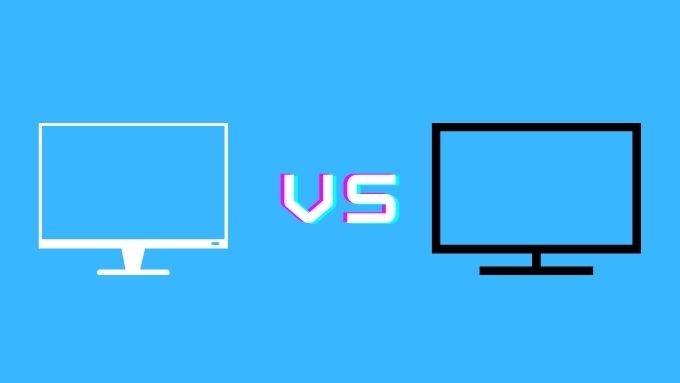
This doesn’t matter at all when it comes to watching Netflix or a BluRay movie. Since you passively consume it. Video games are different, you send commands via a controller and the game world responds on-screen. Any delay between those two things happening can seriously affect gameplay. Making the game feel sluggish and unresponsive.
To combat this, most modern TVs have some sort of PC or game mode, which strips away post-processing in order to reduce lag. Of course, without that processing the image doesn’t look as nice!
In the end, there are so many TV and monitor models and so much overlap in their features and technology, that it’s hard to make a universal comparison. However, you should know that monitors are not just small TVs. They really are different.
The Advantages of Using a TV With Your Console
Using a TV as a console gaming monitor comes with a whole host of advantages. First of all, this is what the console manufacturer wants you to do. The latest consoles do take monitors into account as well, but they are mainly designed for TV use. So why would you use a TV with your console? Here’s our main list of reasons:

- TVs have larger screens.
- All TVs have built-in sound.
- Offer an effortless plug-and-play solution.
- Gaming from the couch in the living room is more comfortable.
- High-end TVs such as OLEDs are unmatched for gaming experience.
- You probably already have a TV, so it represents no additional cost.
Big is beautiful! If you’re lucky enough to have one of the latest OLED or high-end LCD 4K TV sets it can make your gaming experience something else. Even if you’re a lifelong PC gamer you can hook up your PC to that big old TV and benefit from the immersion. Sometimes, quantity has a quality all its own.
The Disadvantages of Using a TV With Your Console
Going the traditional route and using a TV as a console gaming monitor does have some drawbacks. Although most people will probably be just fine with a TV setup alongside their console, here are some reasons you might consider choosing the alternative:

- TVs take up a ton of space.
- Large format TVs are expensive.
- TVs with high-end features such as variable refresh rates and high frame rates are even more expensive.
- Gaming in a shared family space isn’t always ideal.
- Usually TVs are shared with other family members.
- TVs can suffer from severe input lag if you buy the wrong model or look bad when running in game mode.
- You’re paying for a bunch of hardware and inputs you don’t need if you only want to play games.
The biggest weakness of TVs comes from the fact that they are built to be general-purpose displays. A jack of all trades, but master of none. Unless you’re willing to pay a large amount of money to get something that is exceptional at everything.
The Advantages of Using a Monitor With Your Console
If you’re wondering what’s so great about using a PC monitor as your console gaming monitor, we’ve got a few key things for you to consider:

- It allows for a private and compact gaming space in your bedroom, dorm or study.
- If your monitor has multiple inputs, you can share the screen between a console and PC.
- If you’re interested in high refresh rate gaming at resolutions lower than 4K, a monitor is the cheapest way to achieve that.
- Sitting close to a monitor mitigates the size difference compared to a TV.
- Modern consoles support a mouse and keyboard on some games, a desk is a much better solution in that case.
- You can use your controller wired to the console. No more battery anxiety!
- Offers lagless gaming with lower response times.
PC gamers are perfectly happy with the experience sitting at a desk and if you’re OK with playing your console in such a space then a monitor is a good option.
The Disadvantages of Using a Monitor With Your Console
The list of cons for monitors are displays for gaming consoles is perhaps a little longer than the pros, but not all of these will apply to every gaming monitor, so make sure you know whether your specific monitor will run into some of the problems mentioned here:

- Gaming consoles aren’t currently compatible with any monitor which doesn’t have a 16:9 aspect ratio. It will probably work, but you’ll have significant black bars on the tops or sides of the image.
- Some consoles, such as the PlayStation 5, don’t currently support a 1440p resolution while the Xbox does. This might change in a future PlayStation firmware update.
- If you want 4K and 120Hz support, you’ll have to find a computer monitor with HDMI 2.1. TVs face the same problem.
- Most monitors do not have built-in speakers. So you’ll have to connect speakers to their audio-out if they have one. Of course, Many consoles support Bluetooth audio or let you plug headphones in the controllers.
If you go along with these limitations, then you’ll probably be happy using a monitor with your console.
Which Choice is Right For You?
Neither a TV or monitor as a console gaming monitor is objectively better than the other. Each is just fit for another purpose. Work according to your budget and the amount of space you have available. Try to balance your need for image quality, screen size and refresh rate. Then decide whether a monitor or television best serves your needs.