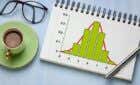So you can get the most from your device
Amazon’s Fire Stick is a popular option to convert your non-smart TVs to smart TVs. It’s based on Android and allows you to enjoy access to a number of popular streaming options on your TV.
Once you get the stick, the first thing you’re going to need to do is install apps on it. These apps is how you get access to your favorite content and you want to make sure you get all the amazing Amazon Fire Stick apps available out there.

Here we list some of the best Amazon Fire Stick apps you should be getting on your device.
- Netflix
- YouTube
- Hulu
- Crackle
- Spotify
- VLC Media Player
- AllCast
- Twitch
- Kodi
- Private Internet Access
- Downloader
- AirScreen
- ES File Explorer
- Calculator
- Bookmarker 1
If you’re interested in using your Fire stick primarily for watching TV shows and movies, then make sure to check out our YouTube video also:
Netflix

When it comes to streaming services, Netflix is a very popular app giving you access to tons of original Netflix and other content on your devices. The app’s available for Fire TV as well, and that means you can enjoy all of your favorite shows on your TV now.
YouTube
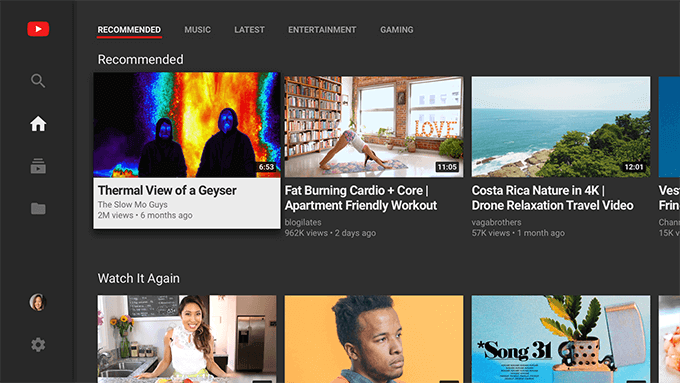
YouTube is no doubt one of the largest video sites out there, and with its Amazon Fire Stick app, you can get access to that large repository of videos on your Fire Stick. You can watch videos, access your subscriptions, and find videos using your keywords.
Hulu
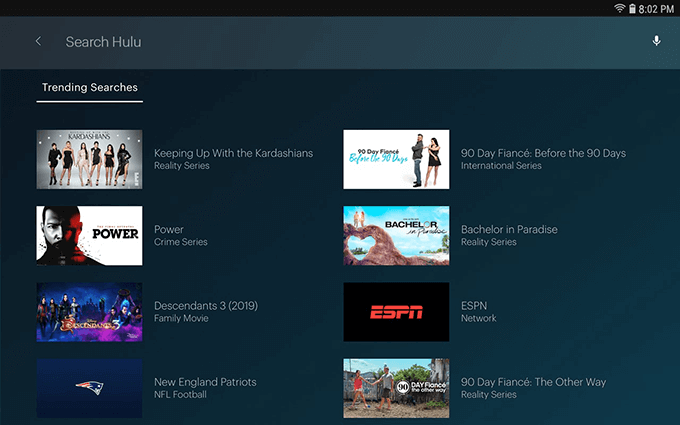
If Hulu is your favorite streaming app, it’s available for Fire TV letting you access all your favorite live TV and other content from various categories. It comes bundled with features like multiple user profiles and kids profiles so you always see the content relevant to you when you use it.
Crackle
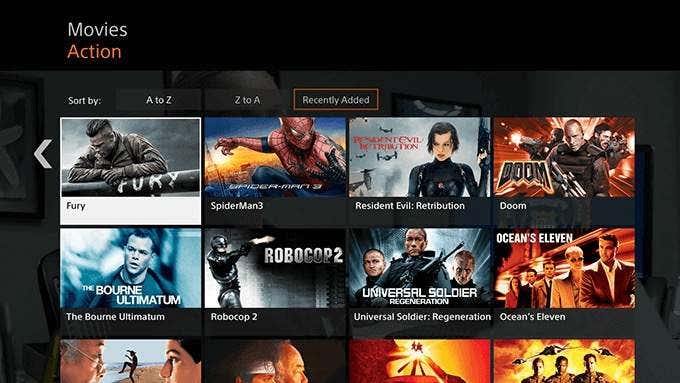
Crackle is a Sony owned Amazon Fire Stick app and it brings a lot of Sony entertainment content to your Fire Stick. That’s not to say it only has content from its developer as it has a wide range of videos available in various other categories as well.
Spotify
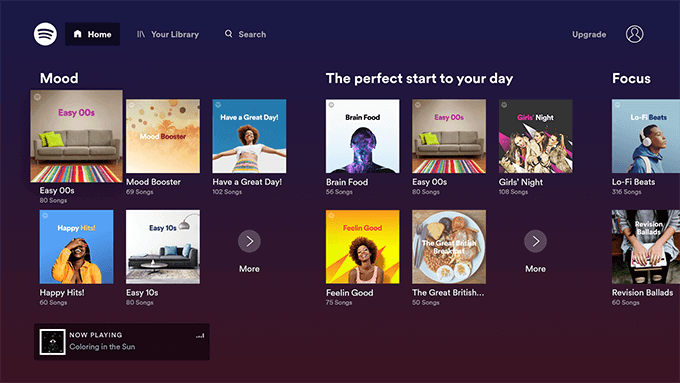
Your Fire TV isn’t just meant to watch videos. You can use it to listen to your favorite music tracks as well, and Spotify lets you do just that. If you have a Spotify subscription already, then all you need to do is install the app and you can start listening to your favorite playlists.
VLC Media Player
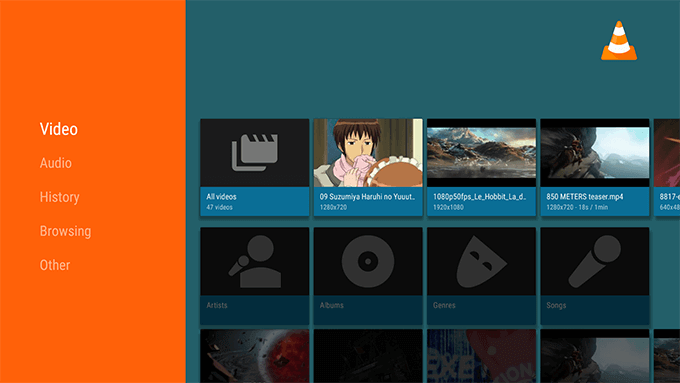
Not all the videos have a standard file format and your stick may not play the videos that use a rather odd format. In that case, VLC Media Player for Fire Stick will help you out. As you already know, it can play almost all the media formats available out there, and it can now do it on your Fire Stick, too.
AllCast
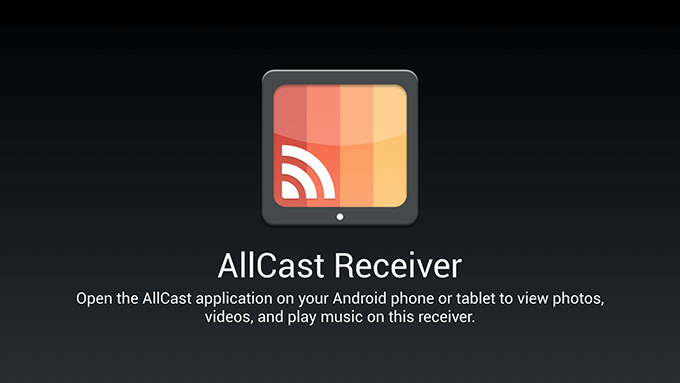
Sometimes, you may want to watch some of the contents that’s stored on your mobile device on your TV. AllCast makes it possible by letting you cast your media files from your compatible device over to your Fire Stick. Both your devices should be on the same network and you’re ready to cast.
Twitch
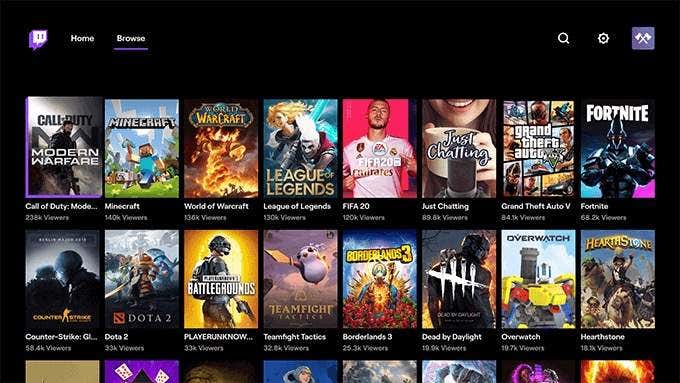
If you’re a Twitch user and you like watching your favorite gamers play games, that whole experience of watching can now be brought over to your Fire Stick with the Twitch Amazon Fire Stick app. Once the app is installed, you can log-in and you’re ready to start watching various gaming streams.
Kodi
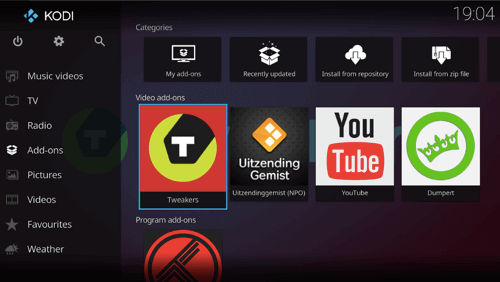
Kodi is infamous for being an app that lets users watch illegal content but it can be used to watch legal content as well. There are a number of add-ins you can use in the Amazon Fire Stick app to get access to the totally legal and enjoyable content on your Fire TV.
Private Internet Access
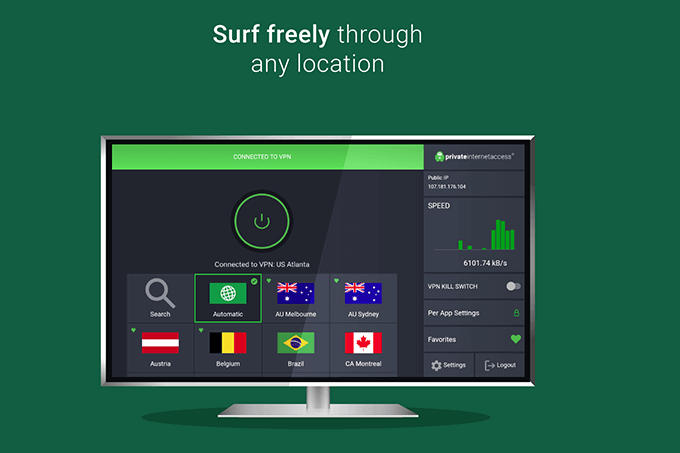
When you connect your Fire Stick to a host of online networks, it’s recommended you keep your profile protected from any unauthorized activities. Private Internet Access is a VPN app that encrypts your connection and also allows you to spoof your IP address, if you need to do it in some of the apps on your Fire TV.
Downloader
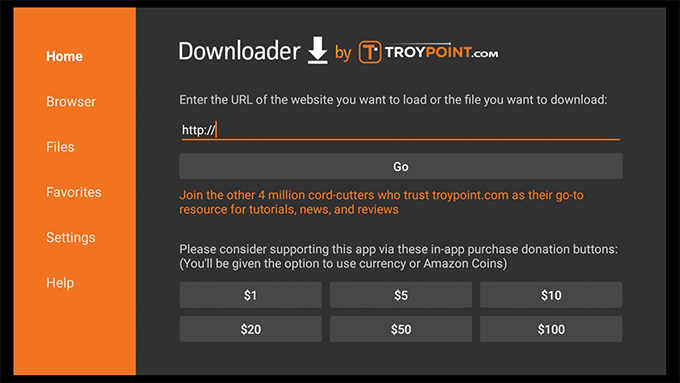
While you can definitely load apps on your Fire Stick from the Amazon App Store, it’s not the only way to get apps for your stick. Downloader allows you to download apps and files from various other sources on your device. It’s basically a browser for your stick but with the ability to download files and manage them for you.
You’ll need it to load the apps that aren’t available on the App Store.
AirScreen
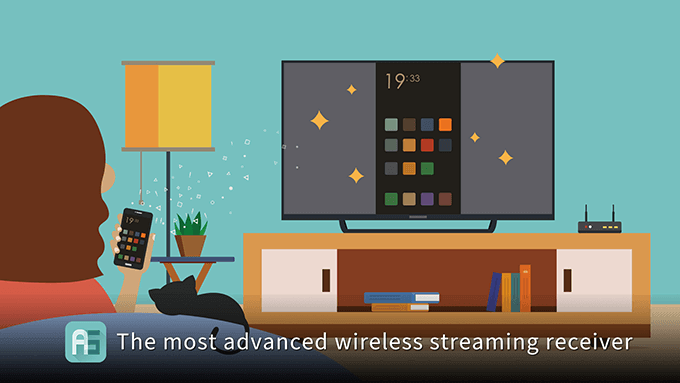
AirScreen lets you mirror the screens of your smartphones to your Fire Stick. You basically download the app to your stick and connect your device to it using a standard connection method, and you have your phone’s screen showing up on your TV.
ES File Explorer
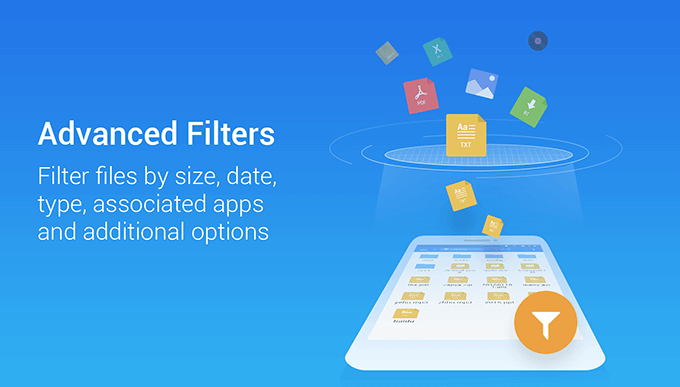
The Amazon Fire Stick doesn’t come preloaded with a file manager. That means, although you can browse the stick features and access the apps on it, you can’t see the individual files stored on the storage of the stick. ES File Explorer helps reveal those files as a file manager and you can then perform all the standard file operations on your files.
Calculator
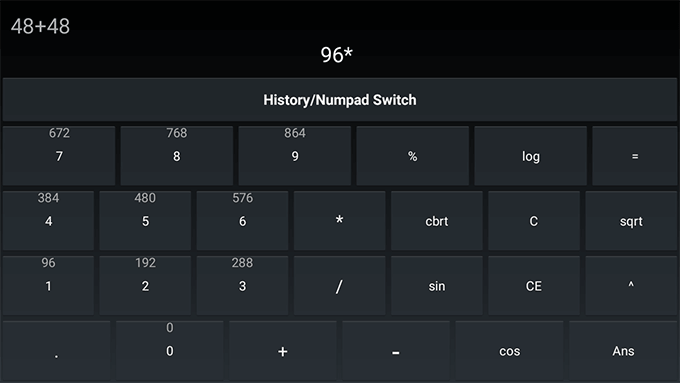
You aren’t likely to use a calculator on your TV but it’s good to have it just in case you need it in those rare occasions where your phone has died. The Calculator app brings a simple yet fully functional calendar to your Fire Stick.
Some of the features it includes are calculations history, the ability to perform almost all types of calculations, and the ability to predict the calculation results.
Bookmarker 1
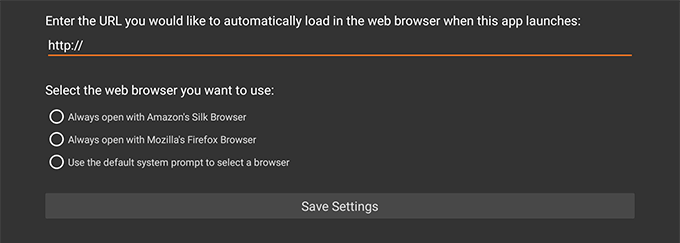
Typing isn’t the most easiest of things to do on a Fire Stick and Bookmarker 1 solves the issue for you, at least in a few cases. It’s a bookmarking app that allows you to save your URLs and open them later in the browser of your choice with a single-click.
It currently works with both Firefox and Silk browser and you should have one of these installed on your stick to use the app.
Wrap-Up
How’s your experience been with your Fire Stick so far? Did you install any of the Amazon Fire Stick apps we suggested above? Do you find them useful? Let us know in the comments below!