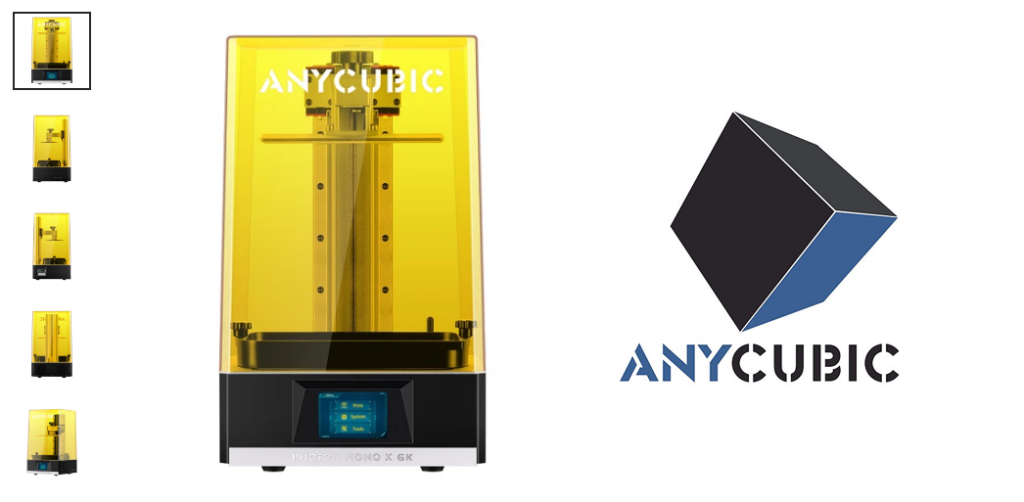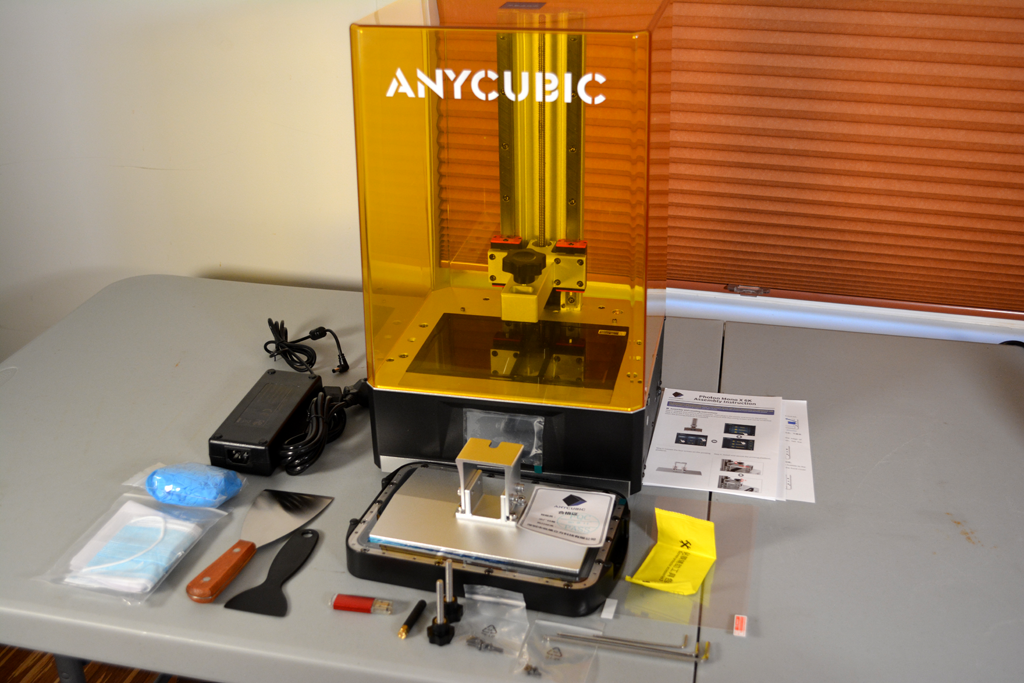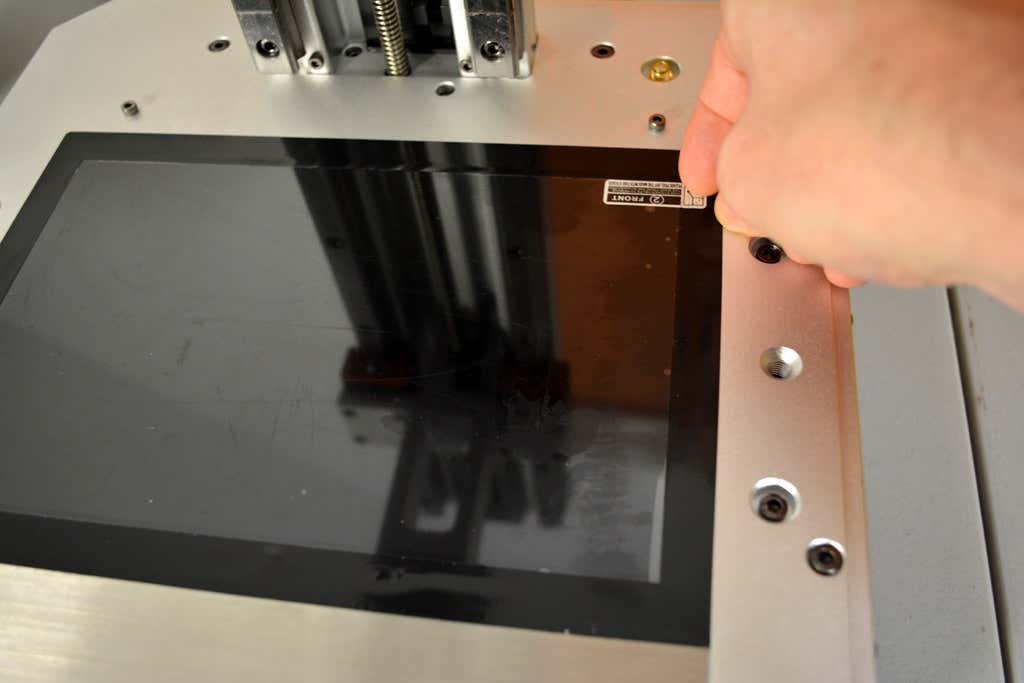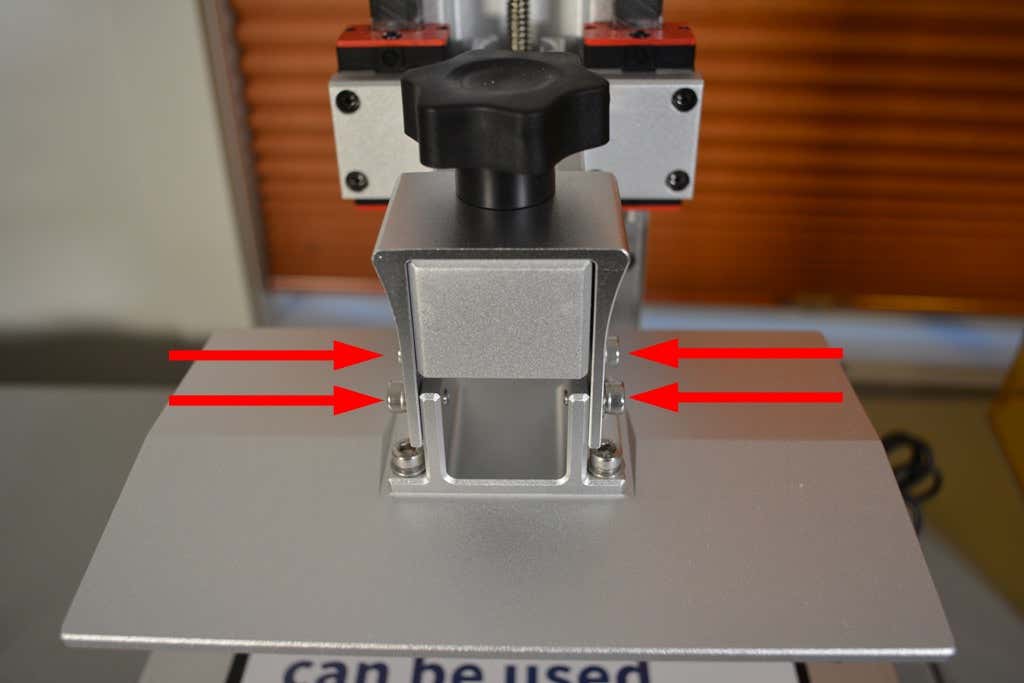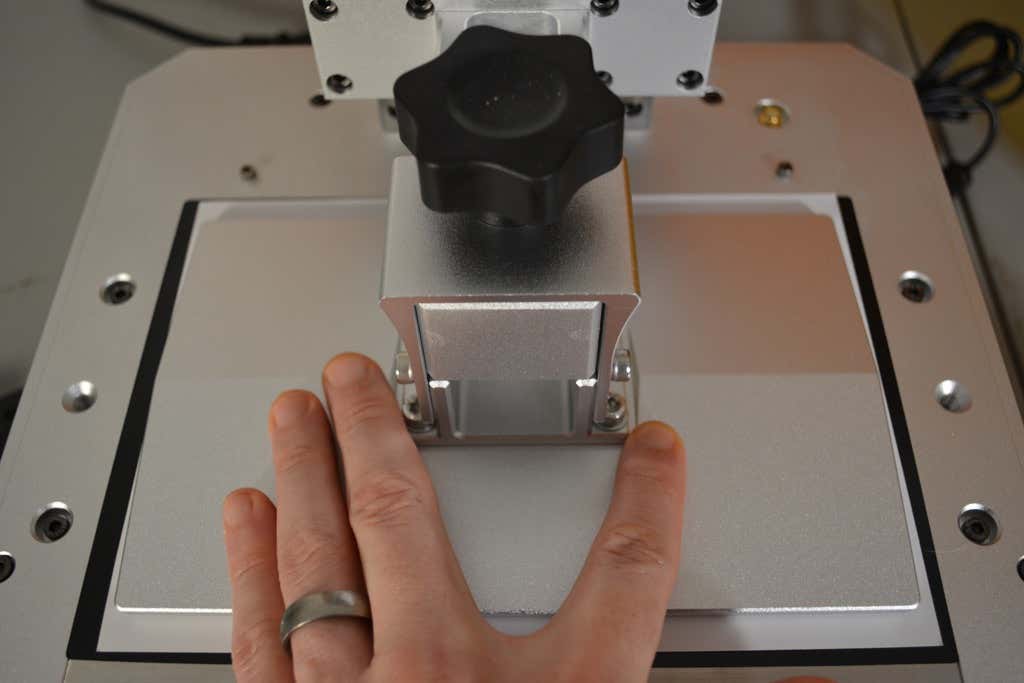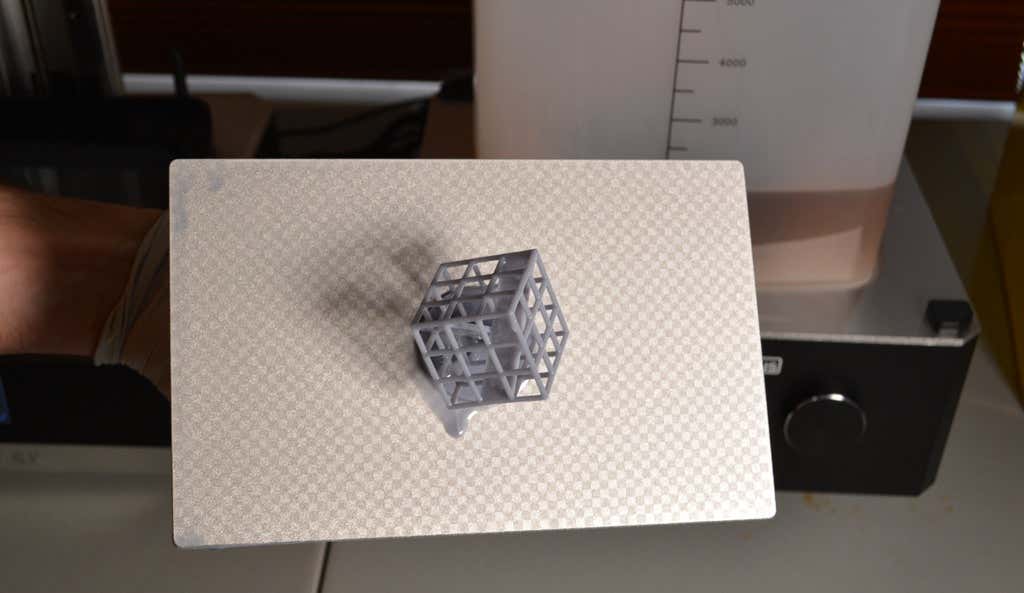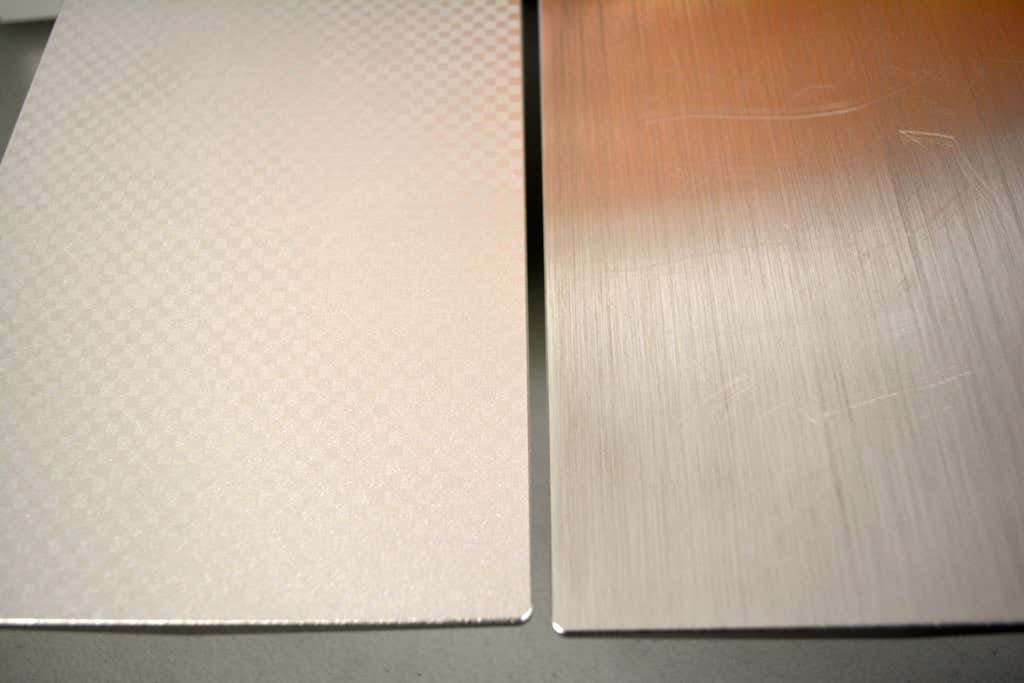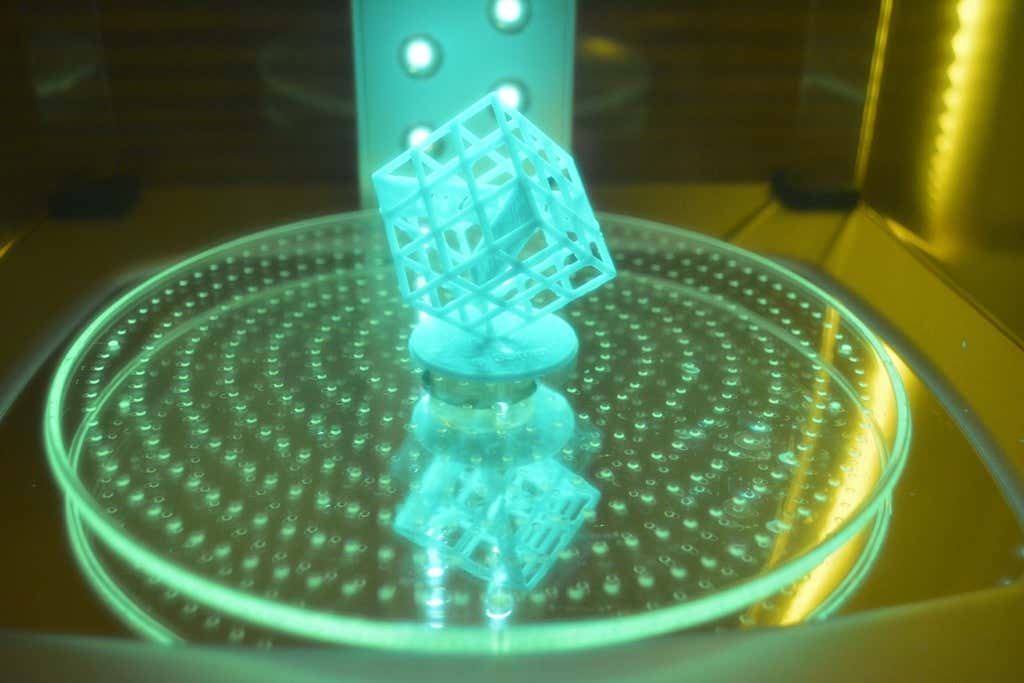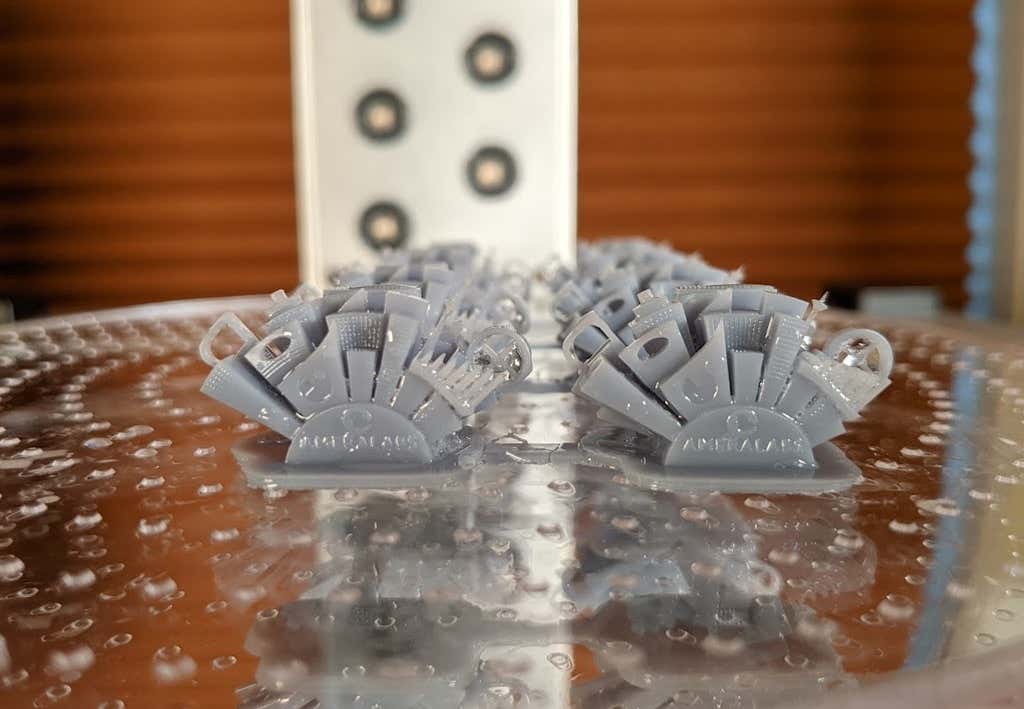Easy to use, fast to assemble, unparalleled quality
We’ve been fans of AnyCubic’s 3D printers since we tried the AnyCubic Photon Mono X and one of their filament/FDM printers, the AnyCubic Vyper. Since then, we’ve had a chance to preview the AnyCubic Photon Mono X 6K.
The Photon Mono X 6K is AnyCubic’s highest-resolution version of the Mono X, a resin printer that uses masked stereolithography to cure a liquid resin into a solid plastic material. We were excited to see the extent to which this new high-res printer could produce highly detailed prints.
We previously covered the perils of resin printing in our review of the AnyCubic Photon Mono X, so we’ll assume you understand the learning curve and clean-up you can expect when printing with masked stereolithography and skip straight to the features of this magical beast.
What’s in the Box
As with the Mono X, you get a bunch of accessories with the Mono X 6K, including metal and plastic spatulas/scrapers, a mask, gloves, and all the parts you need to get the printer up and running.
Assembly and Leveling
After unpacking all the accessories, we assembled and leveled the printer. Assembly took about five minutes, with another five minutes to put on the included screen protector. The pre-fit screen protector is a really nice upgrade because it means you won’t accidentally scratch, and thus ruin, the screen. We recommend you watch a video about how to install the screen protector because it can be a little tricky, and you only get one shot at it. The process is similar to installing a protective film on a smartphone screen.
We noticed that the build instructions didn’t say when to install the screen protector. You should either install it before you level your bed or re-level your bed after putting the protector on the printer. If not, the Z position will be a bit too low.
Leveling the bed was straightforward—just follow the instructions. As with the Mono X, the touch screen walks you through everything you need to level the bed quickly. Here are the steps:
- Using the touch display, tap Tools and then Move.
- Using the touch display, raise the build plate about five or six inches above the screen by tapping the up arrow. This will go faster if you select the 10mm option first.
- Loosen the four screws on the build plate and secure it to the printer.
- Place the leveling paper over the curing screen and press the Home button.
- Click the Home icon on the touch screen and wait for the printer to stop moving.
- Use one hand to press down gently on the build plate. The build plate shouldn’t move at all. Use your other hand to slowly tighten the four screws.
- Now tap the z=0 button, and then select Enter to confirm. The bed will now raise up a bit to give you access to the resin vat.
That’s all there is to it—the printer bed is now level.
Build Volume & Printing Speed
The build volume of the Photon Mono X 6K is virtually identical to that of the Photon Mono X. According to AnyCubic’s online tech specs, the build volume on the 6K version is ever-so-slightly larger.
The maximum print speed of the 6K is 33% faster than that of the Mono X, up to a maximum of eight centimeters an hour. Remember, for resin printers, the time it takes your object to print depends entirely on the exposure time and the number and height of layers, not on how much material is cured per layer.
The New Textured Bed Is Awesome
The Photon Mono X 6K comes with a textured bed that’s a clear upgrade from the bed that came with the Photon Mono X. The textured bed really grips. As a result, it seems far less likely that your print will have adhesion problems.
You can see the difference between the bed textures on the Photon Mono X 6K (left) and the Photon Mono X (right) in the image above.
Print Accuracy and Resolution
Aside from the textured bed, the main difference between the Mono X and the 6K version is the resolution at which the printers print. While the Mono X has a resolution of 3840 x 2400 pixels, the Photon Mono X 6K has a resolution of 5760 x 3600 pixels. That means the AnyCubic Photon Mono X 6K has 125% more resolution than the Mono X printer.
Put another way, for every pixel in the Mono X, the Mono X 6K has 2.5 pixels. That’s a substantial increase. For example, see AnyCubic’s comparison of a print from the Mono X 6K versus a print from a competitor’s 4K printer above.
Product Quality
The quality of the printer is what you’d expect from AnyCubic’s Photon lineup. If you look at the Mono X and Mono X 6K side by side, it’s hard to tell which is which. Same placement of buttons, same cover, same amazing dual linear rail system. The nuts and bolts of the machine haven’t changed that much.
It’s the addition of the super high resolution (6K) LCD screen and the faster print speed that makes this printer stand out from its predecessors.
Washing & Curing Your Print
The process for washing and curing your print is the same across all AnyCubic’s Photon printers. You can use water or alcohol to wash the print, and curing is as mesmerizing as ever. While the Wash and Cure Machine Plus makes these processes simple and satisfying, you could wash and cure without the machine. Contrary to popular belief, resin prints will cure outside or in the window on cloudy days.
Final Recommendation
If you’re looking for a resin printer that’s easy to use, fast to assemble, and unparalleled in print quality, look no further. We loved the original Mono X, but if we were deciding which one to purchase today, the extra resolution, textured bed, and faster print speed would make the decision easy.
The Photon Mono X 6K is available for pre-order at a steal for $599.00. That’s a mere $100 more than the regular Mono X, which is currently on sale for $499, down from $759.
Optionally, you can add 1KG of resin and the Wash and Cure Machine Plus, which brings the total to $838. We absolutely love the Wash and Cure Machine Plus, making the whole process much faster, easier, and more enjoyable.
We’re not sure what the price will be after the pre-order period is over, but we expect it to climb substantially. However, for those of you who are cautious about pre-ordering, we’ll say that this machine is definitely production-ready. Moreover, once you make the purchase, you’ll have fun discovering all the things you can print with your new 3D printer.
*Special thanks to FormerLurker for help in reviewing AnyCubic’s Photon Mono X 6K 3D printer.