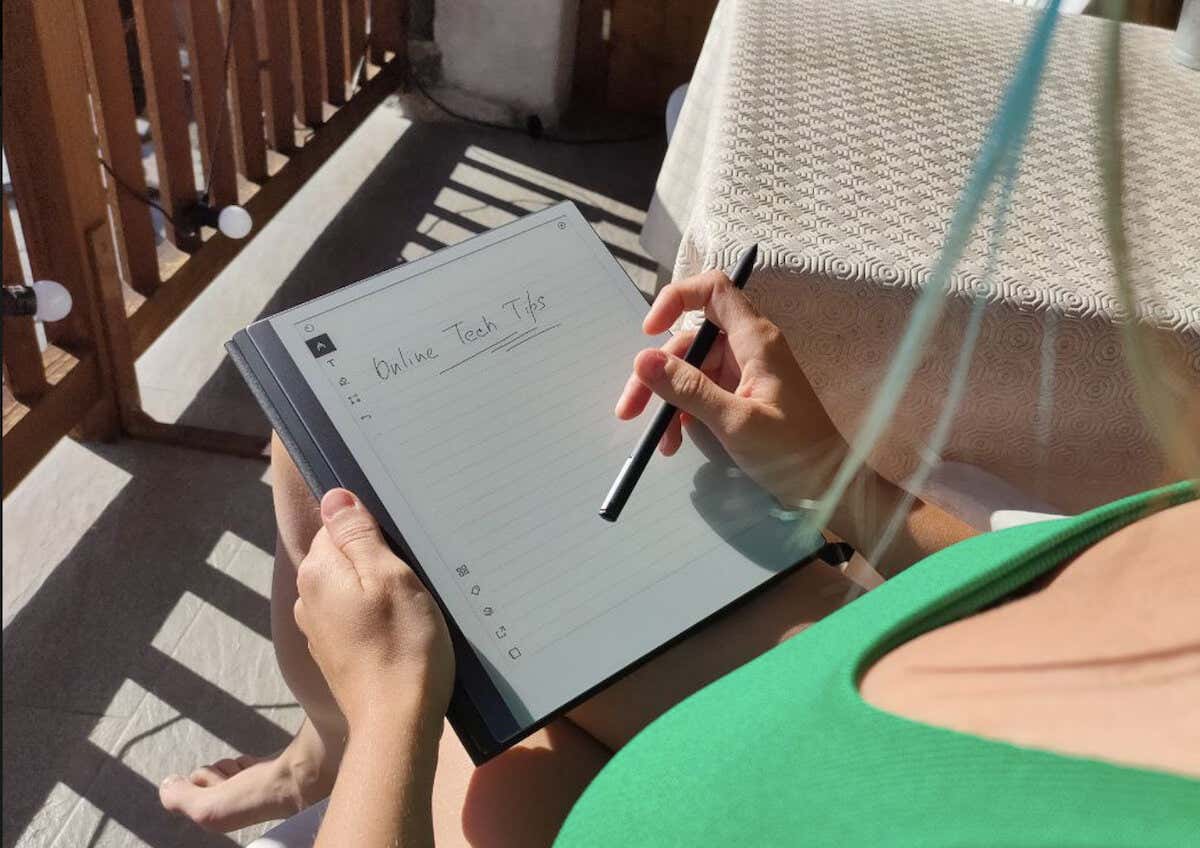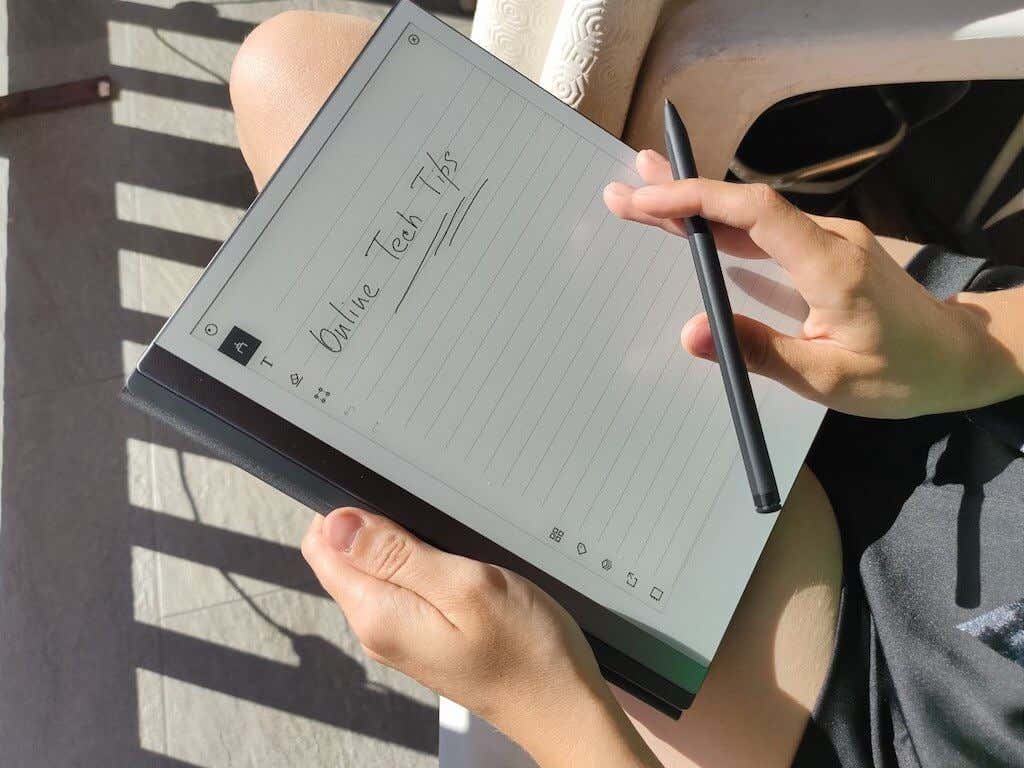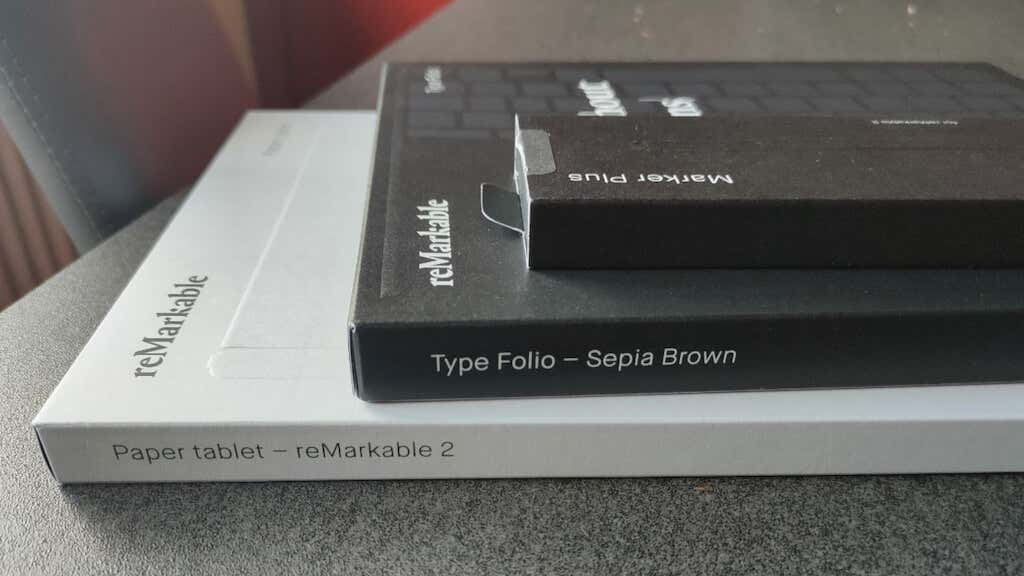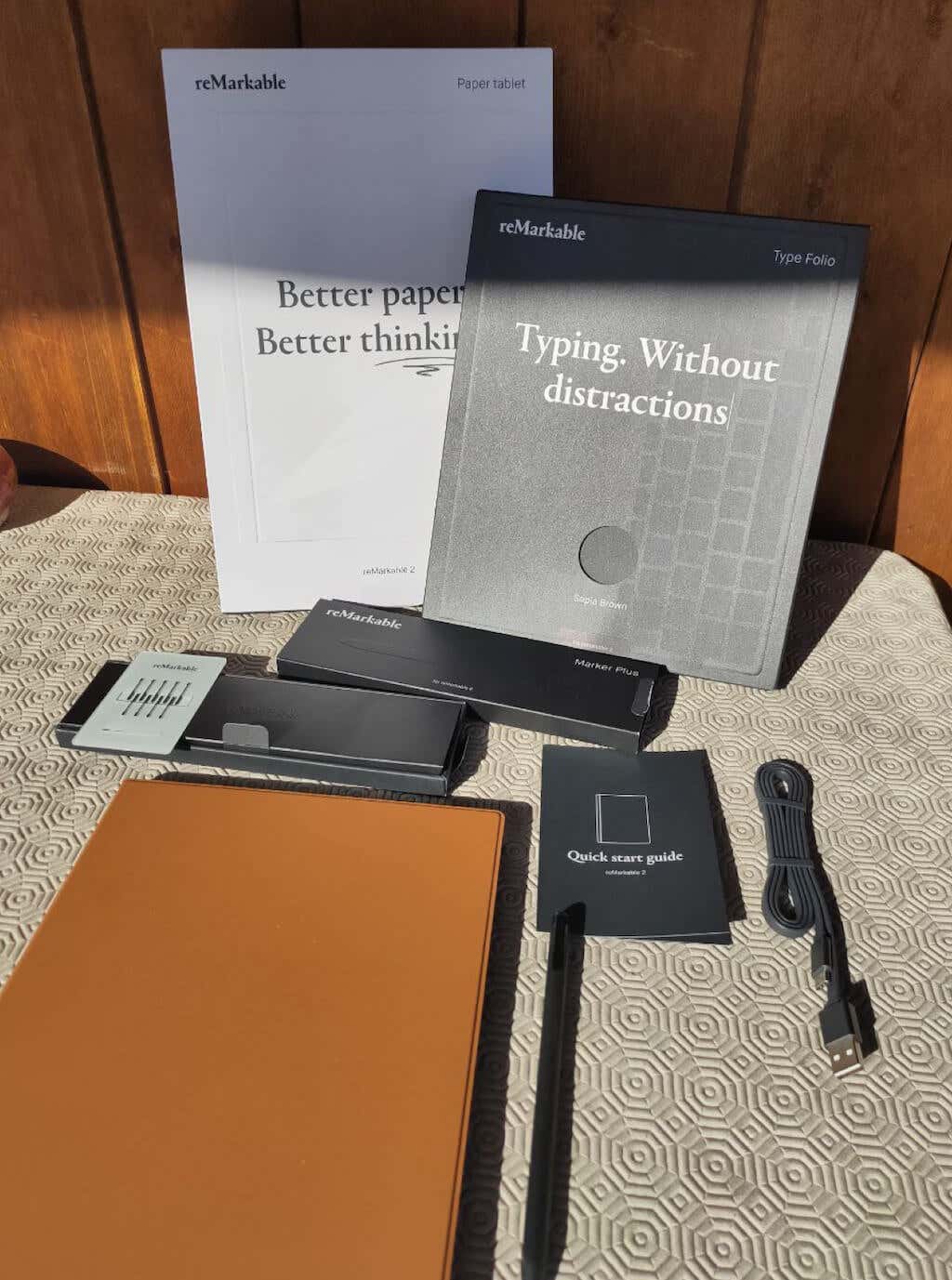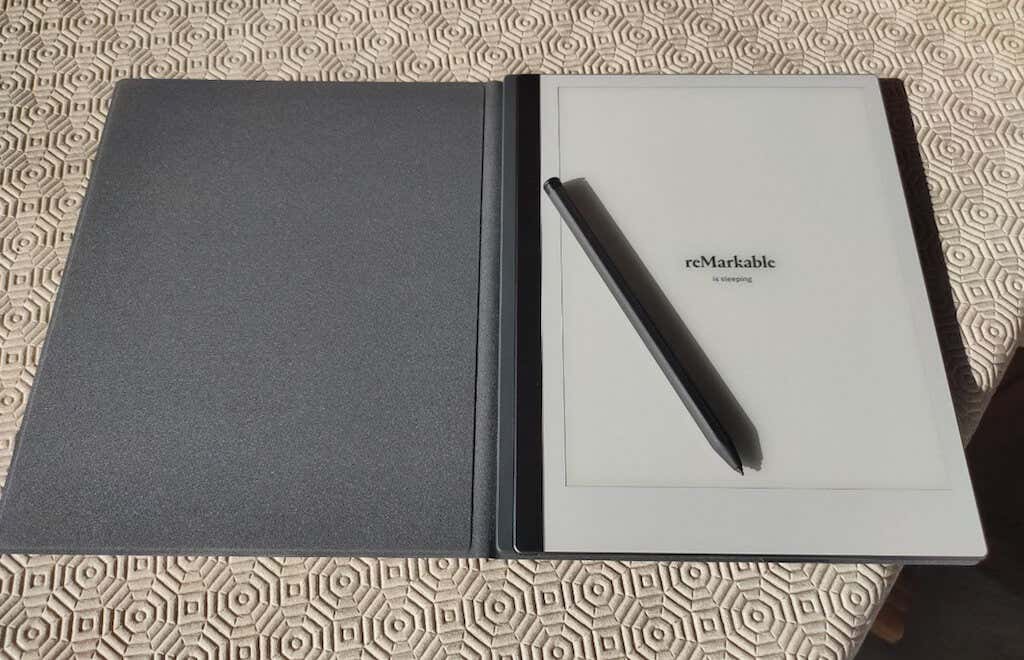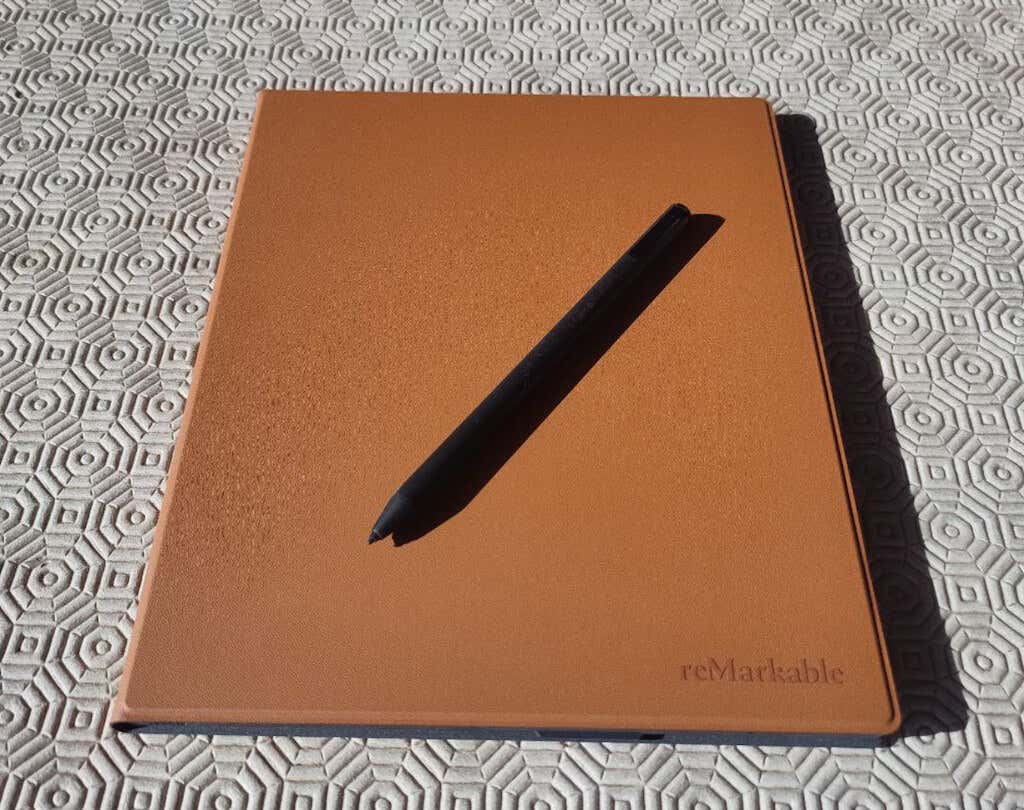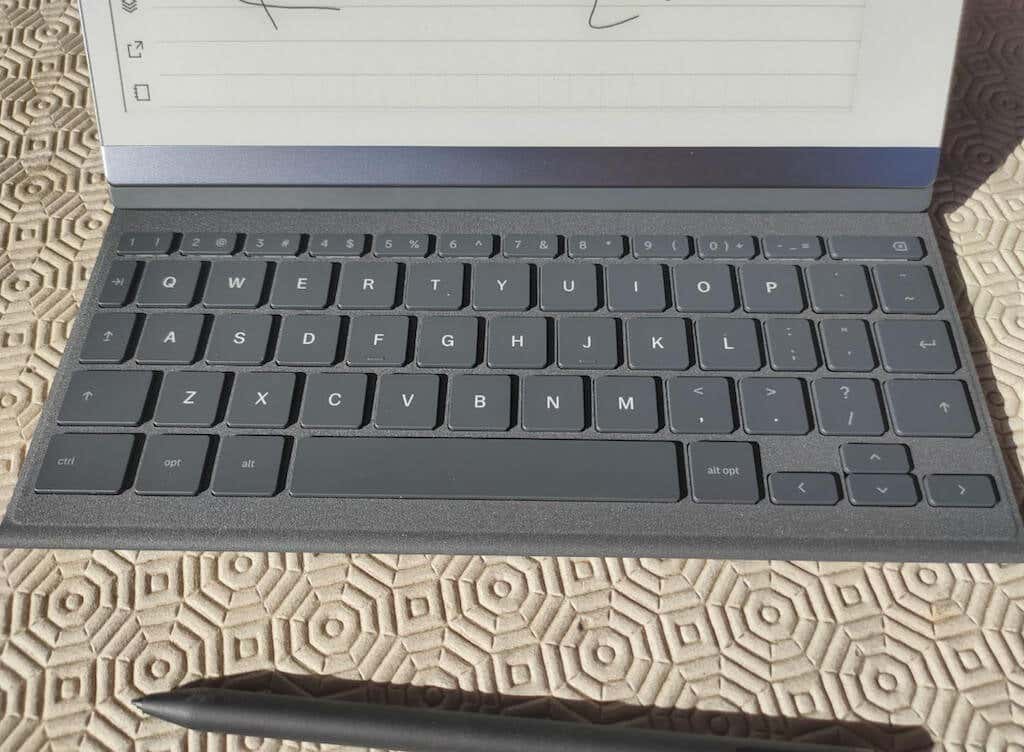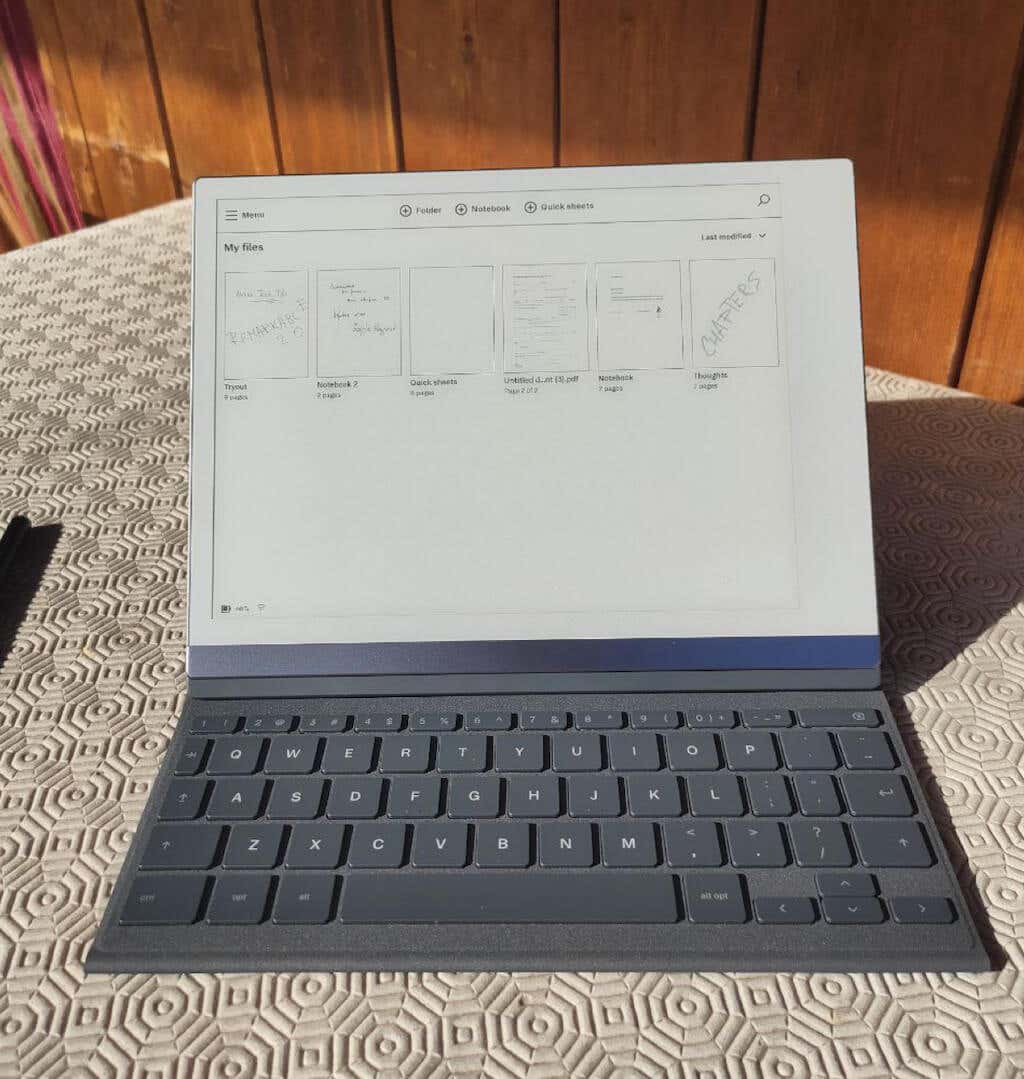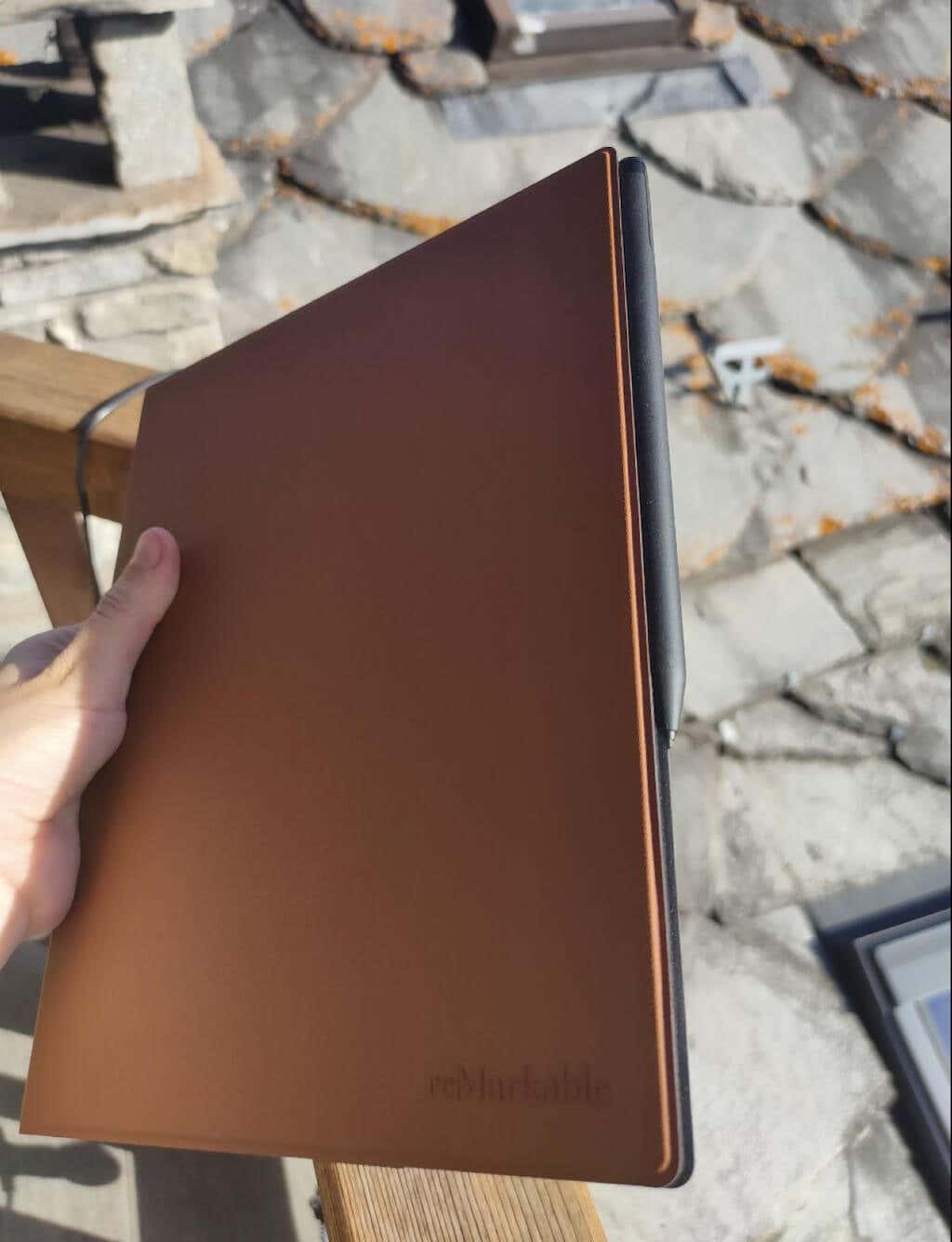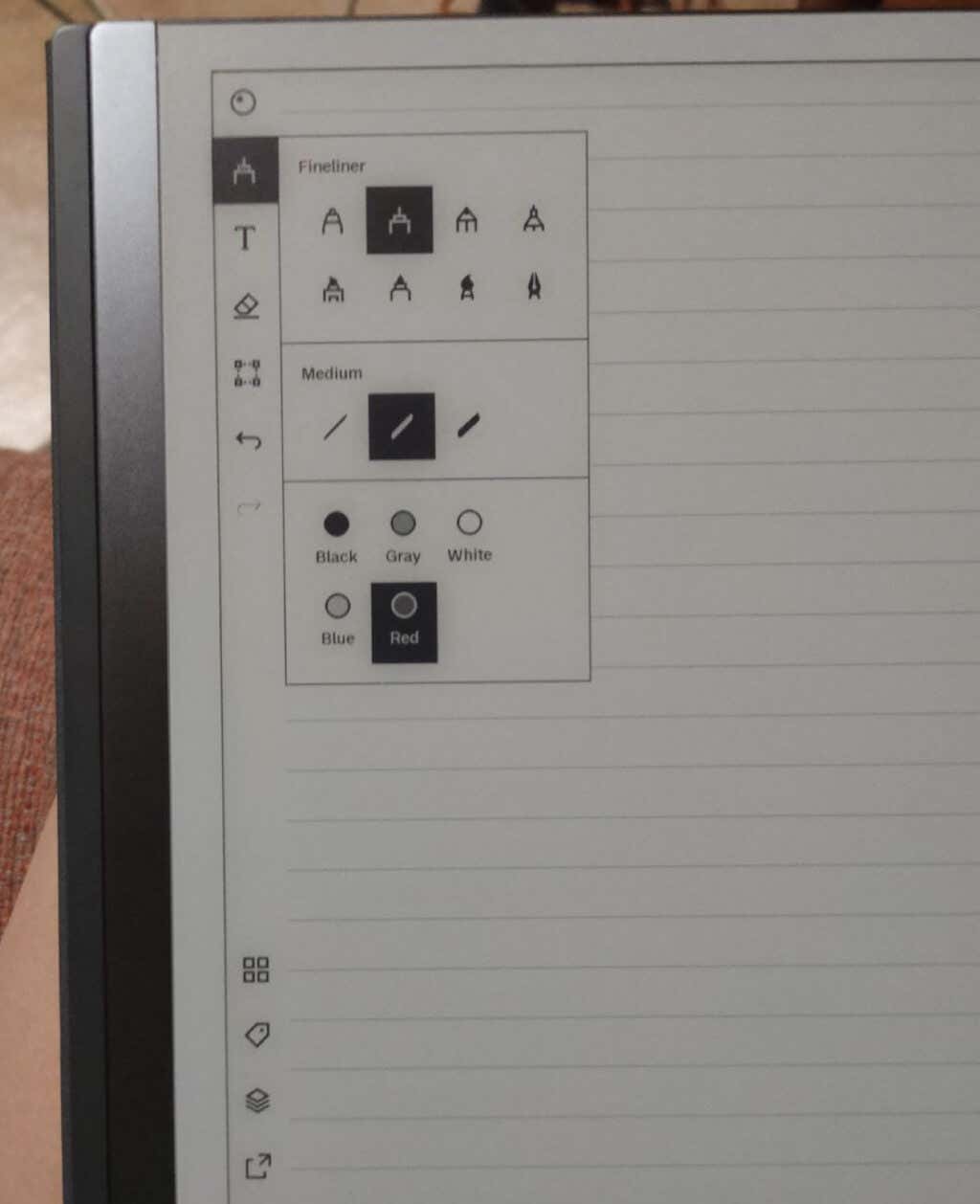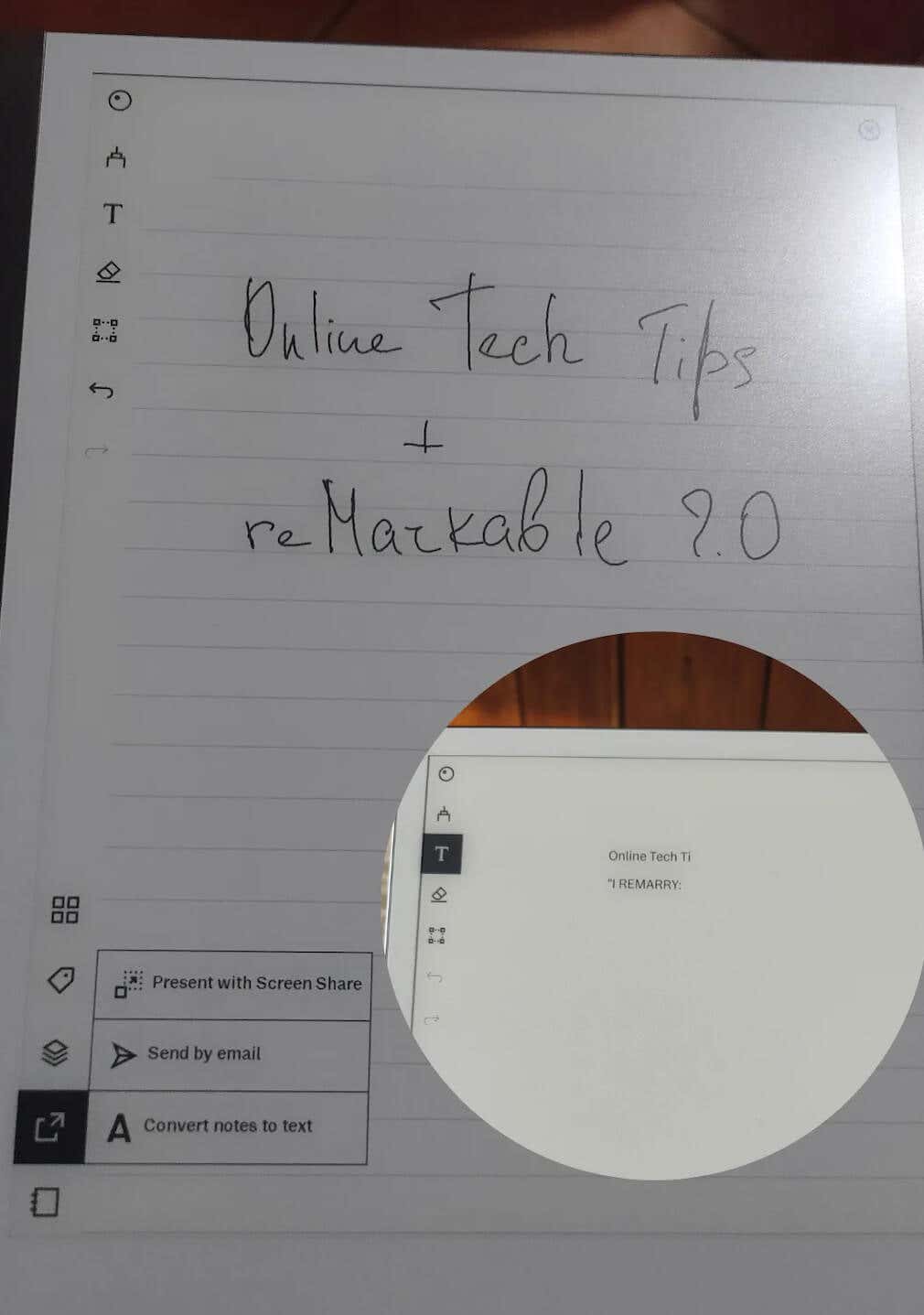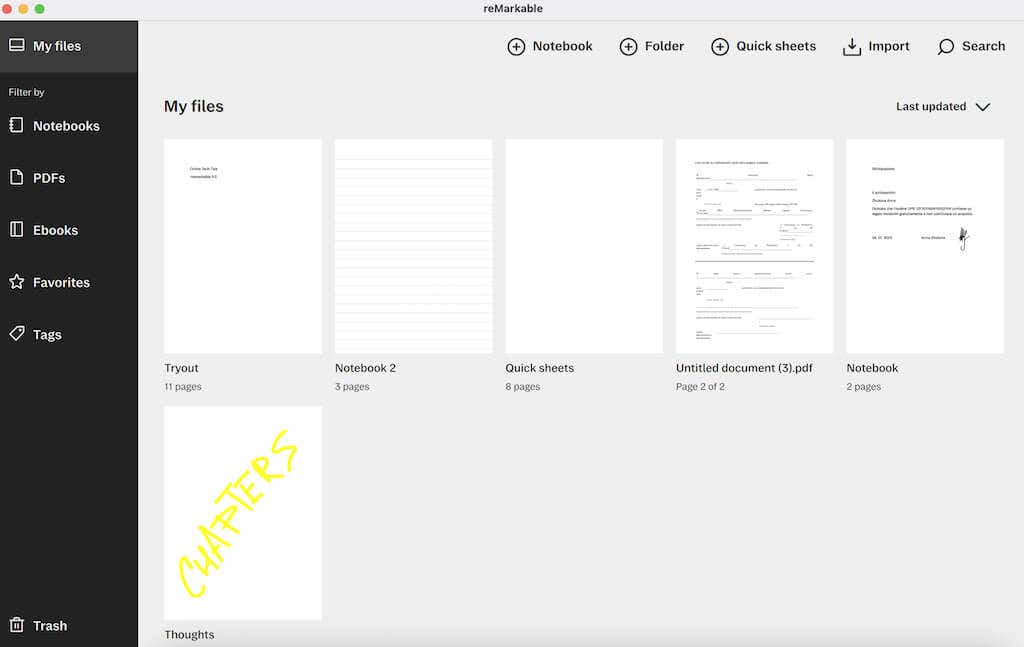If you love writing and are looking for authentic writing experience, you’ve probably come across reMarkable before. ReMarkable 2.0 is the latest tablet produced by the company that promises a unique device for writing and drawing digitally.
Unlike other tablets, it feels like you’re writing on real paper. It has a stylish design, a long-lasting battery, and no distractions, making it perfect for students, professionals, and creatives. In this reMarkable 2 review, we’ll have a closer look at this device and see if this e-ink tablet can replace your e-reader or tablet.
ReMarkable 2.0 Tablet: First Impressions & Specs
The reMarkable 2.0 is a note-taking tablet that provides a truly remarkable first impression with its sleek and stylish design. As soon as I held it, I noticed how thin and lightweight it was, measuring only 4.7 mm in thickness and 403.5g in weight. This tablet is easy to carry around and use on the go, and I have to admit I’ve been carrying it with me almost everywhere I go since day one.
The tablet’s paper-like e-ink display offers a unique writing experience, feeling just like writing on real paper, thanks to its second-generation CANVAS display technology. With 4096 levels of pressure sensitivity, your writing and drawing will appear natural and smooth.
The package I received for testing also included the Marker Plus stylus, which only adds to the feeling of a paper-like experience.
The tablet also boasts remarkable hardware specs, such as 8 GB of internal storage for saving your notes, documents, and ebooks. It runs on a custom Linux-based OS called Codex, powered by a 1.2 GHz dual-core ARM processor and 1 GB LPDDR3 SDRAM, providing smooth and responsive performance. The rechargeable battery can last up to two weeks between charges, ensuring long-lasting usage without frequent charging. The device supports PDF and ePUB file formats, enabling easy access to various documents and ebooks.
Before we dive into this tablet review, let’s have a look at the full list of tech specifications of this reMarkable tablet:
- Size: 7.4 x 9.7 x 0.19 in (188.0 x 246 x 4.7 mm)
- Weight: 0.88 lb (403.5 g)
- Thickness: 0.19 in (4.7 mm)
- Display: 10.3″ monochrome digital paper display (no colors), 1872 x 1404 resolution (226 DPI)
- Storage: 8 GB internal storage
- Menu language: English only
- Operating system: Codex, a custom Linux-based OS
- RAM: 1 GB LPDDR3 SDRAM
- Processor: 1.2 GHz dual-core ARM
- Supported file formats: PDF and non-DRM ePUB
- Connectivity: Wi-Fi 2.4GHz and 5GHz, USB-C charging port, Accessory port
- Battery: 3000mAh rechargeable battery, up to 2 weeks between charges
- Price: $349 on the official website for reMarkable 2 tablet only, or from $579 on Amazon with a 12-month Connect subscription and Marker Plus stylus.
While the tablet’s specs look impressive, and the idea behind a distraction-free tablet where you can keep your handwritten notes and transform them into a digital form is intriguing, one big problem reMarkable 2 has is the hefty price tag. To enjoy the full experience of using this table, you’ll need to purchase the tablet itself, one of the markers, and the Connect subscription, the reMarkable cloud service, at the very least.
All that adds up to around $600, and you can get a much more powerful tablet for that price. However, the reMarkable paper tablet is a one-of-a-kind product, and that’s what you’re paying for.
Having used this tablet for over a month, this device delivers what it promises – an authentic writing experience with no distractions that will help you boost your productivity and bring more inspiration into your writing.
Design and Unpacking
If the price tag doesn’t scare you and you’re still here, let’s move on to the design and overall look of the tablet.
The reMarkable 2 tablet has an incredibly thin and lightweight design and weighs less than a pound. Its sleek silver and white color combination gives it a refined appearance, while the second-generation CANVAS display feels really close to actual paper, offering a smooth writing experience.
What’s in the Box
Here’s everything you’ll find in the box while unpacking your reMarkable 2:
- ReMarkable 2.0 Tablet
- USB A to USB C cable
- Quick Start Guide
My reMarkable 2 came together with extra accessories (sold separately): the Marker Plus with a set of 9 additional tips (or nibs) and the Type Folio cover with a hidden keyboard. While the cover is an accessory that you can skip, the Marker is an essential part of the reMarkable experience, as you won’t be able to actually write or sketch on your tablet without it. You can choose a simple, cheaper marker with no built-in eraser or opt for the Marker Plus with a built-in eraser at checkout, or find an alternative online.
The tablet features a 10.3-inch monochrome digital paper display. Together with paper-like surface friction, it ensures you get a natural-feeling writing experience.
The screen has a resolution of 1872 x 1404 pixels and 226 DPI and delivers sharp and clear visuals for both note-taking and reading. The display stays bright and perfectly readable in sunlight, so you don’t have to worry about using your reMarkable tablet outdoors during the day. Thanks to the 21 ms of latency, there is also no noticeable lag when writing.
If you’re a night owl like myself, you’ll actually enjoy the lack of color on the screen and the lack of blue light, as it reduces eye strain and distractions present in your other digital devices.
On top of the tablet, you’ll find the power button placed discreetly in the top left corner. It seamlessly blends with the silver stripe that runs down the left side of the tablet, and it took me some time to find it when I first opened the box.
The USB-C charging port is located on the bottom left of the tablet’s body, ensuring a clutter-free design that maximizes space efficiency.
The ReMarkable 2.0 Tablet features a smart design element with magnets inside, running down both sides. These magnets allow the tablet to easily snap into compatible ReMarkable folios and securely hold the ReMarkable markers.
Accessories: reMarkable Type Folio & Marker Plus
My reMarkable 2 came with an optional accessory called the Type Folio in a gorgeous Sepia Brown color. The external material looks and feels expensive. Functionality-wise, Type Folio is a magnetic attachment that transforms the tablet into a handy writing tool with an integrated keyboard.
The tablet connects to the Type Folio through copper contacts in the lower left corner, securely holding the tablet in place. When opened like a book, the reMarkable 2 rests on the left page, while the keyboard sits on the right page. This design ensures that the keyboard remains protected from accidental presses when not in use.
Type Folio provides a stable and comfortable angle for the tablet with its magnetic rest for the bottom edge. The full-sized QWERTY letter keys and the space bar make typing convenient. However, due to limited space, some compromises had to be made. For instance, there is no dedicated delete key, only a narrow backspace button. Despite that, I find the keyboard reliable and comfortable to use.
To set up your Type Folio, all you have to do is update the firmware. Once connected to the Type Folio, the reMarkable 2 switches to landscape orientation automatically, and the Text tool recognizes the attached physical keyboard, hiding the on-screen keyboard.
When not using the keyboard, you can still use the tablet for handwritten note-taking or as an e-reader. Just open the cover and keep the keyboard hidden, and the tablet will automatically open in book mode.
The E Ink display of the ReMarkable 2 responds well to typing, keeping up with most typing speeds and offering quick cursor movement for easy typo corrections. Although the screen may experience brief flickering during display resets, this is common for e-Ink devices and doesn’t impact the overall typing experience.
While the Type Folio may come with a higher price tag ($199), its seamless integration with the ReMarkable 2 and the enhanced writing experience it offers make it a valuable accessory for those looking for a focused and productive writing tool.
If you already own a ReMarkable 2 and wish to expand its functionality beyond note-taking, the Type Folio is certainly a worthy addition to consider. Alternatively, you can opt for the Book Folio cover by reMarkable, which doesn’t feature the hidden keyboard but is also cheaper at $129.
Another valuable accessory is the Marker Plus, an upgraded stylus with an eraser function. The Marker Plus attaches magnetically to the tablet and offers a more precise writing experience with 4,096 levels of pressure sensitivity. Its eraser end allows for easy and quick corrections.
While Marker Plus isn’t as fancy as Apple Pencil, it feels fast enough and is suitable for the reMarkable 2.
The only downside of this accessory is that the magnets aren’t that strong, and you have to keep an eye on your stylus when transporting it with your reMarkable 2 if you don’t want to lose it.
Performance & Features
The reMarkable 2 tablet is excellent for its main purpose, which is note-taking. It’s not meant for apps, web browsing, or email, and that’s just fine for me. Writing on it feels natural, like pen on paper, unlike other tablets with glass surfaces. I’ve been using it a lot in the past month and use it almost every night to write down random thoughts before I go to sleep. This helped me a lot with inspiration for my other work projects.
The e-ink display is wonderful for reading and easy on the eyes, but there’s no backlight for nighttime reading. The battery life is impressive, lasting up to 2 weeks with regular use. The e-reader function is straightforward, with options to adjust font size and spacing.
Regarding the inking features, the reMarkable 2 offers seven pen types, a highlighter, three line widths, and the option to work with layers. While this set of tools may not be as extensive as what you find in Onyx Boox’s Notes app, which includes 12 shades of gray, audio recording, shapes, and more, it is still sufficient for taking excellent notes on the reMarkable 2.
Aside from the pen styles to choose from (including, curiously, different colors, like black, gray, white, blue, and red), you can also choose from different paper styles and templates.
The tablet has a search feature that you can use to search your uploaded documents. However, it doesn’t search handwritten documents, which is a bit of a downside. The handwriting-to-text conversion is another great feature that I enjoy using on my reMarkable. Sometimes it’s faster to jot down your thoughts and then convert them into typed text. It’s a shame the software doesn’t always recognize and convert my writing correctly, but that’s something I can live with.
The gesture navigation is also intuitive, allowing easy page turning and note organization.
Overall, the reMarkable 2 is a great gadget for focused writing and reading. While it may not have all the features of other tablets like the iPad or Kindle, it excels in its core purpose as a note-taking device and e-reader.
App and Connectivity
The reMarkable 2 provides a desktop app that further expands its functionality and a Connect subscription, which enhances its connectivity capabilities. With this subscription, you gain access to a cloud storage option similar to Dropbox or Google Drive, only it’s exclusive to reMarkable.
The Connect subscription allows you to sync and back up your documents and notes, as well as add Google Drive, Dropbox, or OneDrive to your reMarkable. The subscription price is $2.99 per month, with a 1-year free trial for reMarkable owners.
The desktop app is compatible with both Windows and macOS operating systems, making it convenient to manage your files, documents, and notes across various devices.
With the desktop app, you can access your content from your computer and make changes that sync back to the tablet. I found this especially useful for PDF documents that require my signature – now I simply transfer them to the reMarkable app on the computer, use the tablet to add my signature, then export and share the documents online.
The reMarkable Companion app is also available for Android and iOS devices like iPad and iPhone, offering a similar experience to the desktop app. You can access your content on the go, review it, edit, and share your work from your mobile device.
The Connect subscription and desktop app open up possibilities for various applications, like using the tablet as a planner or storyboard to collaborate and share your work through screen sharing.
Although the reMarkable 2 does not have a built-in web browser, its connectivity options and companion app allow for an efficient note-taking and note-sharing experience across different devices.
Battery Life
With the 3000mAh battery, the reMarkable 2 provides a good battery life, lasting up to 2 weeks on a single charge.
It’s efficient and can be used for several days without needing to recharge. Leaving the Wi-Fi on may drain the battery a bit faster, but overall, the battery performance is reliable and long-lasting.
Should You Buy the ReMarkable 2.0 Tablet?
The ReMarkable 2 is a perfect device for those who seek a distraction-free note-taking and reading experience. Students, academics, creative professionals, and especially writers will benefit most from its features.
However, if you need extensive app support, multimedia features, or if you’re looking for a budget option, this tablet may not be the best fit for you.