Plus, how to check if a site is safe
There’s a lot of free Windows software download sites, but are they safe? Every time you download something, there’s a possibility that you’re downloading malware or viruses. Sure, you’ve got the best antivirus app, but there’s no sense making it do work that it doesn’t have to do.
In this article, we’ll talk about how you can check whether a download is safe and we’ll also mention a couple of our favorite sites to download free software for Windows.

Are Free Software Download Sites Safe?
There are only two ways to know if a download site is safe. You can check its reputation and you test its downloads yourself.
There are businesses that rank how safe sites are. One of the most popular sites for this is WOT or Web of Trust. WOT rates sites based on community ratings, reviews, and their own machine learning algorithms. There are WOT plugins for Chrome, Firefox, and Opera browsers. If you have the plugin installed, you can check the download site.
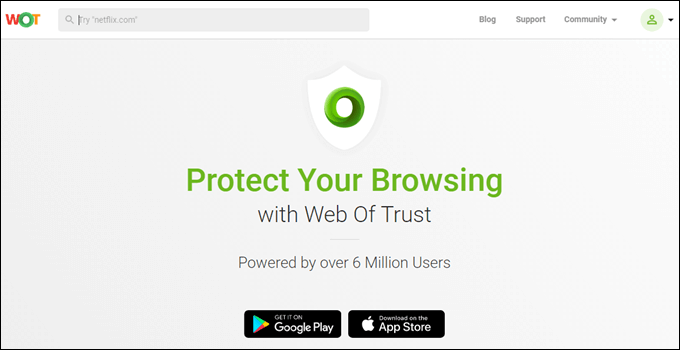
You can also check the site before you go to it. Go to Virus Total and enter the web address of the site. It’ll check with a bunch of other sites that track reputations and viruses and lets you know if the site is safe.

That does not mean that what you download from the site has no malware or viruses. There are a couple of ways to test the download.
- Use a sandboxed web browser like Sandboxie to download it. In the sandboxed web browser, go to Virus Total and submit the download for testing.
- Download the program inside a virtual machine and test it there.
Safe And Free Software Download Sites for Windows
To compile this list, we researched the sites on WOT, VirusTotal, Norton Safe Web, URLVoid, and ScanURL. At the time of writing this, none of the download sites showed any issues on the website checkers.
FileHippo
On the web since 2004 and Alexa-ranked at 625, FileHippo is solid. FileHippo states that they hand-pick the software, and test it for malware and viruses. They also don’t allow software that bundles other software into it or browser toolbars. FileHippo currently has over 40,000 program versions listed.
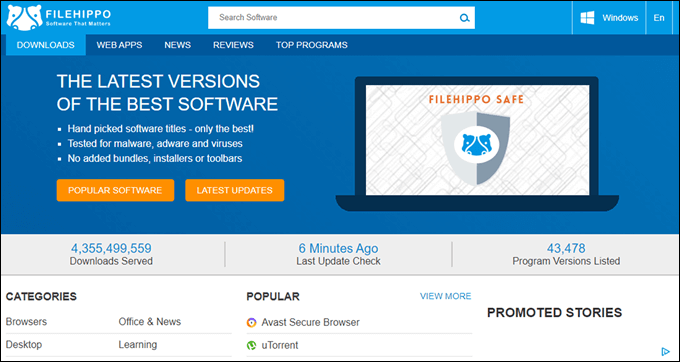
Be careful if you do a web search for FileHippo. There are a lot of sites out there with similar names and URLs.
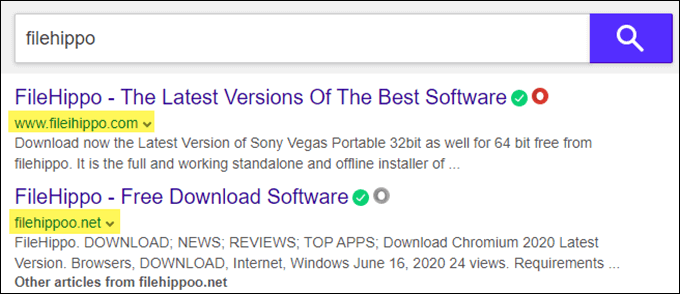
Nirsoft
Nirsoft is a freeware utility site that was created and currently run by a guy named Nir Sofer. He’s single-handedly written all of the software utilities that you see on the site.
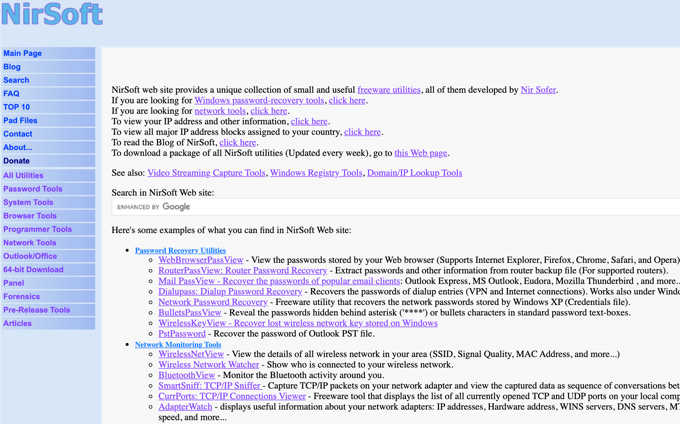
Each utility is completely free and usually very tiny in size. That’s because each utility is designed to perform one task and one task only. For example, some of the most popular utilities on the site are the password viewers, which will show you passwords stored on your computer, in your browser, etc.
Ninite
More than just a free software download site, Ninite is also a package management system. Using it as a package management system, Ninite can be used to automate the installation of your favorite software and keep it up to date, with just one click. This is likely the safest site on the list.
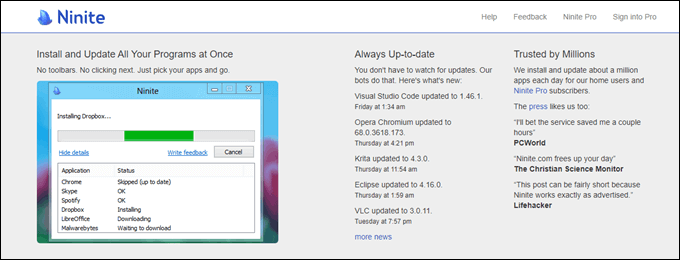
The number of free apps is limited. It does cover most of the software that you’d install first on a new computer though. Chrome, Firefox, 7-zip, iTunes, VLC, Malwarebytes are amongst the free downloads Ninite can provide and manage.
Softpedia
Even older than FileHippo, Softpedia has been a software download staple since 2001. Softpedia hosts a lot of free downloads on their own physical servers. That means they have even more to gain from making sure the apps are safe. That’s a lot of work when they have over 1.2 million apps, drivers, and games available.
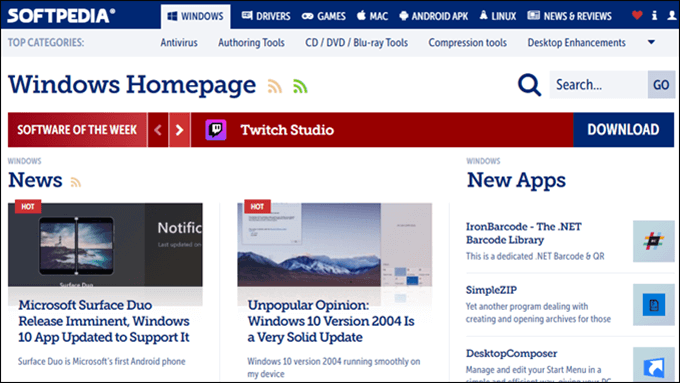
Download Crew
Offering some of the most well-known Windows freeware in an easy to read, easy to search site, Download Crew should be on your list. Download Crew has been around for over 10 years, boasts almost 300,000 members, and over 33 million downloads.
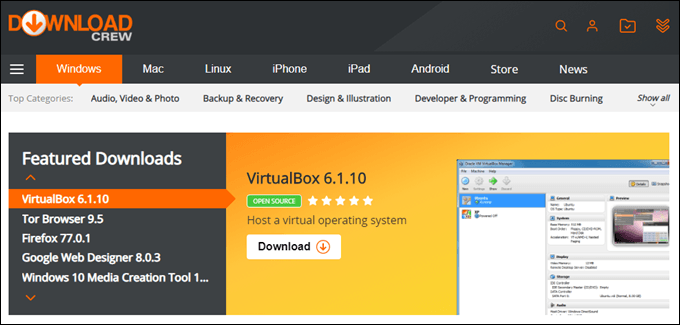
Its sister site is Download Crew Store, where you can get deeply discounted proprietary software. Between the two you’ll get all you need as cheaply as possible.
File Horse
When it comes to free software download sites, it’s hard to tell them apart. They all do the same thing. They all offer downloads. What might set File Horse apart is that they also keep archives of previous versions of the software.
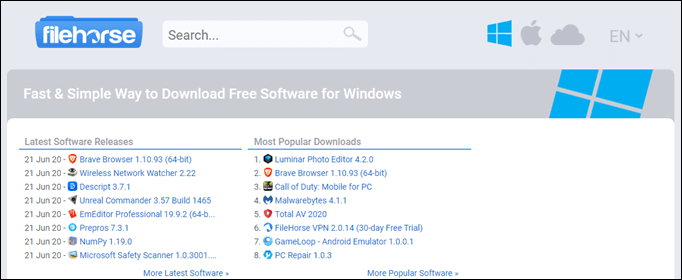
So if an update to your favorite app makes an unwanted change, you could download the older version here and roll it back. File Horse also curates a directory of free cloud apps.
Major Geeks
Don’t let the early-2000’s design fool you. Major Geeks is a legitimate free software download site. Founded in 2001, Major Geeks built a reputation by being one of the first to test all the software they offer.

First, they check the reputation of the company and software, then they scan it with several virus scanners, including VirusTotal. If it makes it past that, Major Geeks actually installs the software on their own VMWare Workstation to test the functionality. If it meets their standards, then the software gets listed. This thoroughness warrants their military-style theme.
Microsoft Store
Partly a website and partly an app that’s probably already on your computer, Microsoft Store does have a lot of good freeware. Being Microsoft, there’s already a reputation in place and you’d like to think they’re hosting safe software.
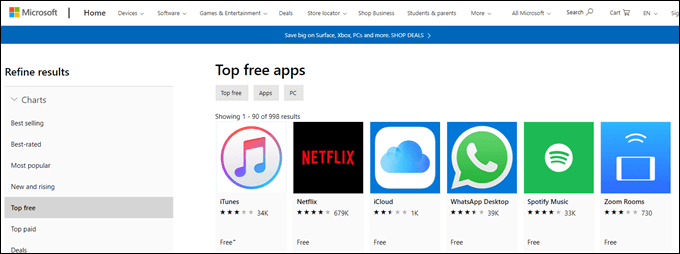
Some of them are from the big names you already know, like Netflix, Apple, and, of course, Microsoft. Some are made by smaller development teams but can be very useful. Not all apps are free. There are thousands that are and it’s easy to find them. Just search on ‘free’.
Beyond that, you should also check out the great Sysinternals tools that used to be a separate site, but Microsoft purchased. The tools are still updated, but are geared more towards geeks.
Anymore Good Free Software Sites?
There are a few more good safe free software sites, but if you can’t find what you need on the sites above, then they’re not going to help much. Over time, you’ll get to know the sites you like that have the software you need.
Remember to always check the downloaded file with your antivirus app or through Virus Total. If possible, test the program installation in a virtual machine or sandboxed environment.




