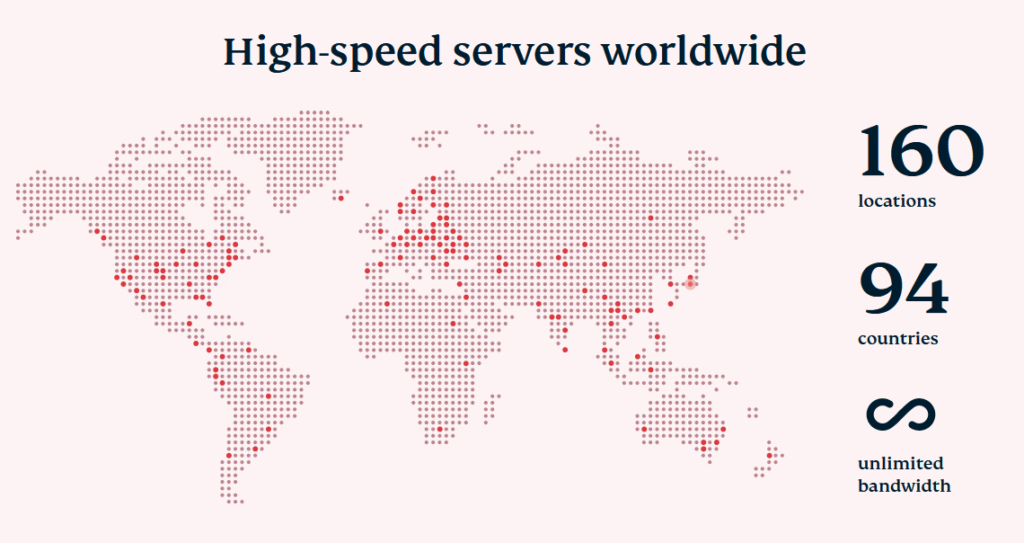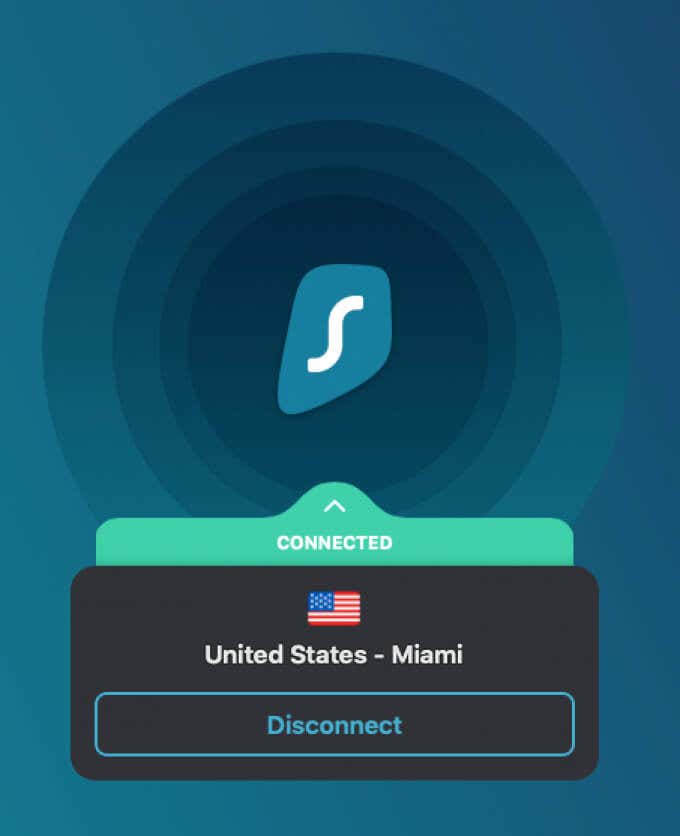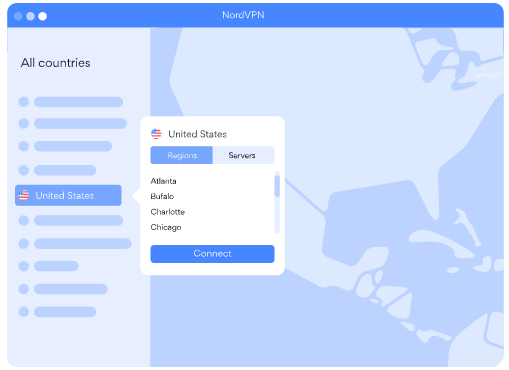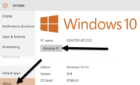Watch all the content they have available
Netflix is available everywhere in the world except in a few places like China and North Korea. However, there is a lot of Netflix content that’s restricted based on the country where you’re located. These content geo-blocks exist due to various broadcasting agreements between Netflix and the studios. As a result, some regions have less streaming content than others, which sometimes feels unfair because you pay a monthly subscription like everyone else. Luckily, there are ways to bypass these Netflix restrictions.
To gain access to a content library available in another country, you’ll have to change your Netflix region. The easiest way to do this is to use a Virtual Private Network (VPN). In this article, you’ll learn how a VPN works at a basic level, and the best VPNs that allow you to change your Netflix region. Take note that not all VPNs work with Netflix.
If you aren’t a tech-savvy person, don’t worry. Nowadays, using a VPN takes only a few clicks. All you need to know is which VPN service actually works with Netflix and which ones have servers in the region you want to unblock.
How Does It Work?
A VPN redirects your connection through one of its servers instead of your ISP and hides your IP address. This is how you can spoof your location and fool streaming services like Netflix into thinking that you’re located somewhere else.
For example, if you’re in Germany and you connect to a VPN server located in the UK, it will appear as if you’re actually in the UK. The reason this works is that Netflix checks your IP address when you connect to its service. If the address is in the U.S., you’ll see all the content available in the US. It’s that simple.
A VPN allows you to bypass geo-blocks, but it also helps you evade censorship. As a result, it’s excellent for travelers who go to countries where the Internet is strictly regulated.
For example, Netflix isn’t available in China. So, if you want to continue watching your favorite shows while in China, you’ll need a VPN. But what about privacy and security? Don’t worry, it’s all perfectly safe. You’re protected, and you will remain anonymous. Most VPNs are heavily encrypted, and even your ISP will fail to see what websites you’re visiting.
How to Use a VPN with Netflix in a Nutshell
Using a VPN doesn’t require any technical know-how. All you need to do is follow these simple steps:
- Subscribe to Netflix: First, you need an active Netflix account. Sign up for one if you haven’t already.
- Choose a VPN: You need to download and install a VPN that can bypass Netflix’s regional restrictions. Unfortunately, not all of them can! You’ll find a few recommendations below.
- Install the VPN: You can install VPNs on a variety of platforms, depending on each service provider, and the process is straightforward. If you’re using a Mac, download the Mac-specific installation files. The same goes for Android, Windows, Linux, and other systems.
- Connect to a VPN server: Choose a server in the country where the Netflix content you want is available.
- Log in to your Netflix account: The content library from the country where your VPN server is located should be available. However, you might have to refresh the Netflix page.
Netflix is actively trying to block as many VPNs as it can. So before subscribing to one, you need to make sure it works. And if it does, we recommend you avoid paying for the lifetime subscription.
Netflix could ban your VPN provider at any time, though that’s unlikely when it comes to providers that have a lot of resources.
Best VPNs to Change Netflix Region
As mentioned, many VPNs can’t unblock Netflix in other regions. This is especially true for free VPNs. Netflix keeps pushing back against them, and they don’t have the necessary resources to fight back. As for those that can, not all offer equally reliable services.
That said, we selected three of the best VPNs that allow you to change your Netflix region based on the following criteria:
- Unblocks Netflix in the most popular regions like U.S., UK, Germany, Japan, and Australia
- No proxy error
- Wide selection of server locations
- Fast and reliable connections
- User-friendly applications
- Strong encryption and security features
ExpressVPN
ExpressVPN is one of the most popular VPNs for a reason. It can unlock Netflix, as well as other platforms like Amazon Prime and Hulu. It also offers great connection speeds and has servers available in most of the world. Additionally, it’s effortless to set up and use, so it’s an excellent VPN for first-timers.
ExpressVPN offers over 3,000 servers in more than 90 countries. You’ll have a lot of Netflix content to explore. Thanks to unlimited bandwidth, the experience is unparalleled, and connection speeds are good enough for 4K streaming.
Whether you watch most of your Netflix shows on a smart TV, laptop, iOS device, or any other streaming device, ExpressVPN has you covered. You have user-friendly apps for each platform. Additionally, you can connect up to five devices simultaneously using the same subscription.
ExpressVPN is a bit more pricey than other providers, but it offers a great experience for those who want unlimited access to Netflix content. If you aren’t satisfied, you can take advantage of the 30-day moneyback guarantee.
Surfshark
Surfshark offers more than 3,000 servers in 65 countries, and it can unlock Netflix U.S, Netflix UK, and 28 other libraries. If you connect to any other countries that aren’t on this list, you’ll be automatically redirected to the U.S. Netflix library.
Surfshark is user-friendly and supports all the popular platforms like Mac, Windows, iOS, Apple TV, and many more. Furthermore, you can connect to an unlimited number of devices simultaneously. It’s a unique feature as only a few providers offer unlimited connections. This means your entire family or group of friends can enjoy 30 Netflix libraries in exchange for a single subscription.
Speaking of subscriptions, Surfshark is one of the cheaper alternatives, and it also comes with a 30-day money-back guarantee.
NordVPN
NordVPN supports Netflix in the United States, UK, Germany, Australia, and many more countries. It’s one of the most popular providers due to the great selection of server locations, 4K streaming performance, and user-friendly experience.
It’s also one of the fastest services you can choose because it has servers especially optimized for high-resolution video streaming. Unlike other providers, certain servers are optimized for a specific task. While some perform well for streaming, others are better for torrenting. The choice is up to the user.
In addition, you can use NordVPN on six devices simultaneously and install it on all the mainstream platforms. With just one account, you can unblock Netflix for your entire household.
Watch Netflix From Anywhere
Go with the best in the business. You need fast and secure servers to break through these annoying geo-blocks and enjoy your favorite shows and movies. Plus, you have 30 days to ask for a refund if you change your mind, so there’s nothing to lose by trying.