Get rid of that ancient remote control
We all know that “there’s an app for that” when it comes to modern smartphones, but have you considered using your smartphone as a remote control for your TV or home entertainment system?
There are quite a few mobile apps out there that promise to replace your remote control, but these are the ones we think are the best TV remote apps available today.

A Note On Phones With IR Remote Blasters
There is one large divide in the world of TV remote apps and that’s whether it makes use of infrared signals or not. Just about all televisions use infrared sensors to communicate with their remote controls. Which means if you want to use an app to control that television, you need a model that has the ability to send IR signals.
This is becoming a fairly rare feature on modern phones. One which you won’t even find on flagship handsets from phone makers such as Samsung. If your smart TV can also accept remote commands via WiFi or Bluetooth, then it may work with a phone that doesn’t have an IR blaster. You will however have to check this on a case-by-case basis.
A much more practical solution is to use a device like an Android TV or Apple TV, which can be controlled via an app. Using HDCP, that device can also control your television set. Switching it on and off, changing its volume and more.

If you really want to use your phone as a universal remote and have devices that will only work with infrared, you can buy an IR blaster and attach it to compatible phones. It’s not an elegant solution at all, especially not for your main phone. However, if you have an old smartphone no one uses, this is actually a great solution, since you can just leave the IR blaster permanently attached.
Another alternative is to use a WiFi to IR converter. This is a device that speaks to a smart app, receives its commands over the network and then generates IR signals. This is a good solution if you want multiple people to use their phones to control devices or if you want to use your main phone, sans IR blaster, to control all the IR gear in your home entertainment system.
Official Smart TV Apps

Many brands of smart TV offer in-house solutions to use your phone as a remote control. Whether this is possible (or works well) is entirely dependent on the brand of phone you have. Since there are hundreds of brands, we can’t list them all, but companies like Sony, Samsung and LG all have remote control apps for their various TVs and sometimes even other devices you might use alongside them, such as sound bars and AV receivers.
It’s always worth checking for an official TV remote app first. At the very least you’ll be able to compare the official solution to any third party apps. As a point of reference for which is better. It’s also much less likely that a future app update will suddenly break compatibility with your devices.
Official Apps For IR Blaster Phones

The Huawei P30 Pro includes an IR Blaster as a feature.
If you have a phone with a built-in IR blaster, there is almost certainly an official app from your phone maker for remote control functionality. You should check if the app is preloaded on your phone or whether it’s available from an app store as a free download. Remember that some phone makers also have their own app stores in addition to the Play Store (or instead of it) so also check there for value-added software.
Using the app that’s designed to work with your phone has the advantage of usually being the more reliable choice. Obviously, how good the individual apps actually are will depend on their own individual merits.
App-Specific Remote Controls

Another wrinkle in the smart TV remote app story is the existence of smartphone apps that can control smart TV apps. The best example is YouTube.
Let’s say, for argument’s sake, you have a smart TV with the YouTube app on it as well as your phone. If you’re logged into YouTube on both your phone and smart TV, you can search, play and otherwise control content using the phone app. This is especially useful for doing text searches and using more advanced YouTube features.
If your smart TV has an app that’s also available on your phone, it’s worth checking if the developers offer any sort of remote control interaction between the two.
Official Set-Top Box Apps

As you can tell, we’re not talking about any one specific application here. Most smart TV devices from major brands have their own in-house remote control application. They vary in quality, but all allow you to control the smart TV device and are guaranteed to work perfectly with it, since the app is written by the same people who make the hardware. A prime example is the Apple TV remote app.
There are also third-party applications for many of these devices, in case you don’t like the vanilla official apps. However, all bets are off if you’re using a third-party solution.
Keep in mind that, should the smart device and TV set support it, these apps will also allow you to control your television. Replacing the need for the dedicated remote. At least to some extent.
AnyMote Universal (Android & iOS)

Anymote is one of the best universal remote control apps we’ve used. It supports both IR and WiFi-based device control. This is good since the Galaxy Note 10+ we tried this app on doesn’t have an IR remote blaster. However, the app immediately detected the Samsung Smart TV on the same WiFi network. It can also act as a remote for a long list of smart devices and apps, including acting as an iTunes remote and a VLC media player remote.
You can use the basic functions of the app with advertising, but to unlock its full potential you’ll have to pay. Either that or buy AnyMote hardware, but their devices have been discontinued. Also, be sure to carefully check the list of devices that aren’t compatible with the app in the app description.
Lean Remote (Android & iOS)
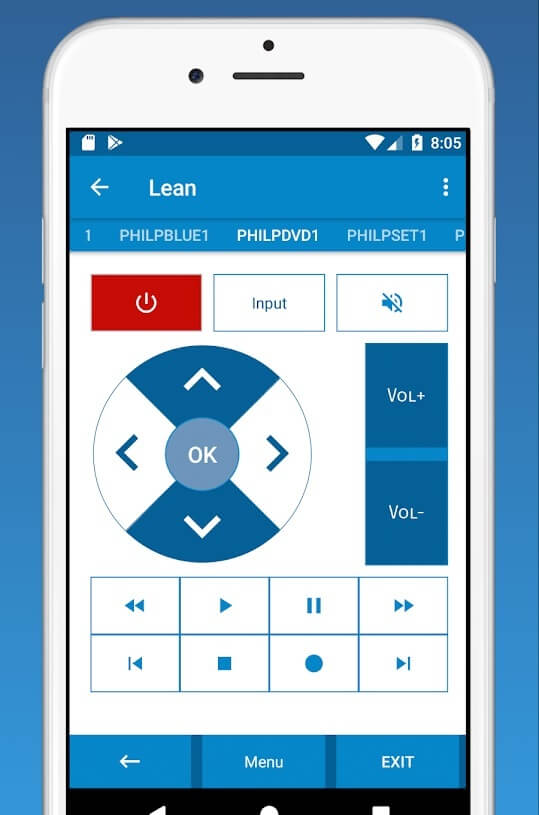
Lean Remote is another app with a strong focus on infrared remote control. You can control everything from an air conditioner to smart set-top boxes with it. The developers pitch the app as a collection of discrete remotes. Including remotes for Roku and Android TV devices. Sony and LG TVs are also included, as are Chromecast devices.
Lean have separated the WiFi and IR remotes from each other into different sections, making it easy to keep it all straight. The interface is also uncluttered and pretty easy to use. It may not be the most polished interface, but when all you want is to find the right buttons quickly, this approach has a lot going for it.
Unified TV
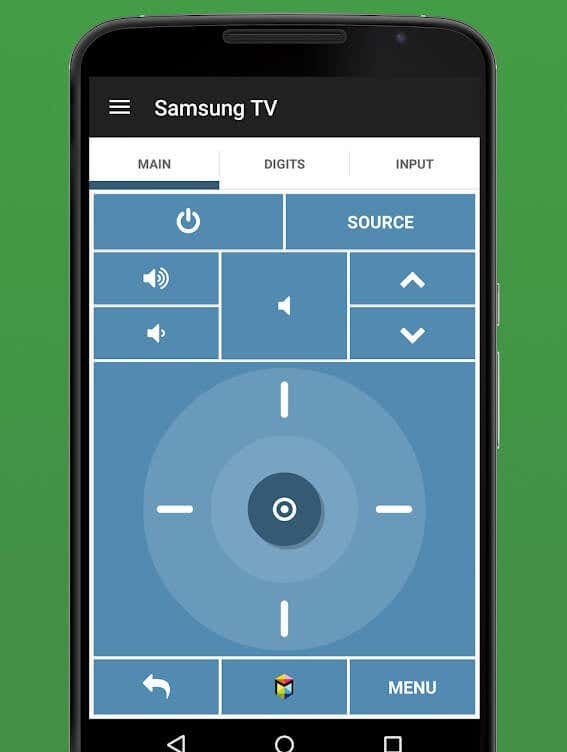
Unified TV is not a free TV remote app, but it’s also pretty inexpensive and the developers reportedly have no issue refunding users who find it doesn’t work with their handsets. In any event, it’s only about a dollar and if it does work for you that’s worth way more than the asking price.
There are more than 80 device-specific remotes on offer here. The apps supports a fair number of phones with built in IR blasters as well as two specific WiFi IR blasters. Before you buy the app, make sure that the brands or devices that you have are listed under supported hardware.
Like many other remotes of its type, the actual remote interface is pretty minimal, but if you’re using officially supported devices with it, Unified seems to offer one of the smoothest experiences. That is, judging by user feedback and reviews.
Twinone Universal TV Remote (Android)
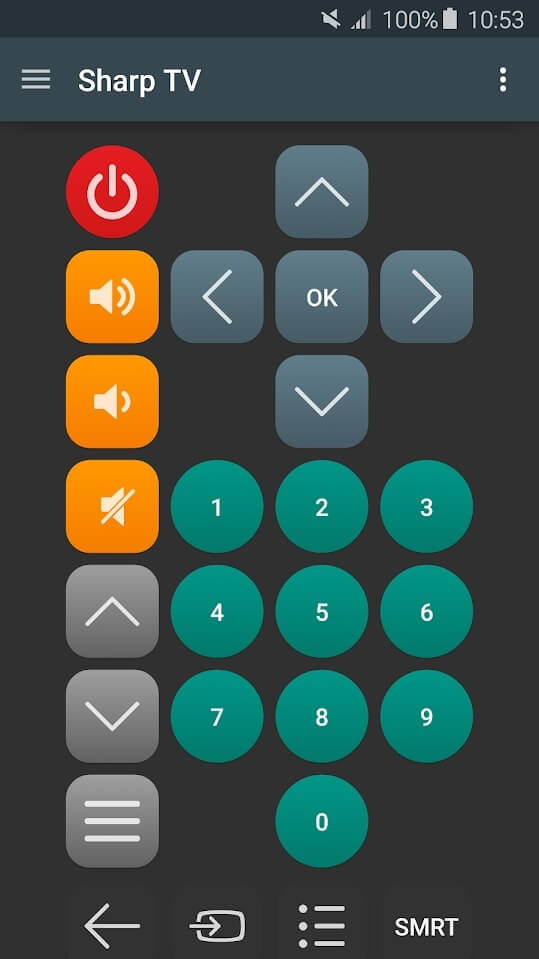
Twinone’s Universal Remote is completely free and, while it does use adverts, it doesn’t implement them in an annoying way, such as full-screen ads that get in the way of using the actual remotes.
The number of remotes on file seems quite formidable, but this app only supports IR blasters. This limits which phones it will work for.
Most people seem to have quite a lot of success with the Twinone application and if no other apps have remotes that work it’s definitely worth a try.
Unified Remote (Android)

This last remote control app should, strictly-speaking, not be on this list at all. It’s not an app to control your TV or smart TV set top box. Instead, it’s an app that acts as a remote controller for your PC.
The reason we’ve tacked this TV remote app on here is because there are plenty of people out there who have a laptop or home theater computer attached to their TVs. Unified Remote lets you take control of those computers without the need for a bulky mouse and keyboard.
It also has specialized remotes for common applications such as Plex, VLC, Spotify, iTunes and Google Music. If you have devices that need to go the HTPC route, Unified is an essential application to have.
Sydney Butler is a social scientist and technology fanatic who tries to understand how people and technology coexist. He has two decades of experience as a freelance computer technician and more than a decade as a technologies researcher and instructor. Sydney has been a professional technology writer for more than five years and covers topics such as VR, Gaming, Cyber security and Transhumanism. Read Sydney's Full Bio




