A look beyond the price tag
The key difference between LibreOffice and Microsoft is that LibreOffice is an open-source, free suite of office products while Microsoft Office is a commercial office suite product package that requires users to purchase a license. Both will run on multiple platforms and both offer similar functionality.
LibreOffice will run on Windows, Mac, and Linux. There are Microsoft Office versions for Windows and Mac. However, running Microsoft Office on Linux can get complicated.
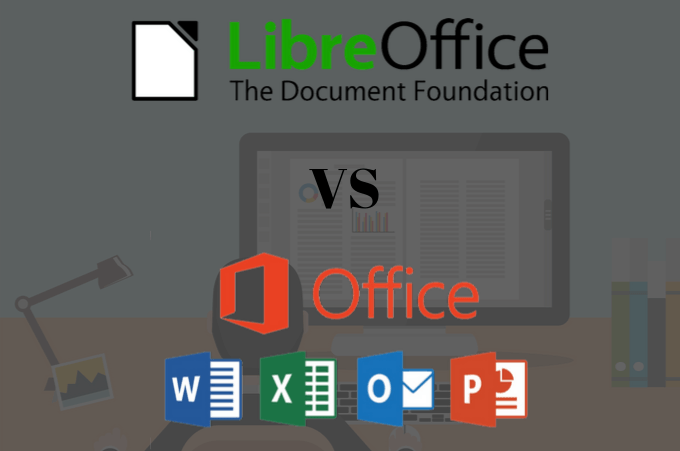
Beyond economics, there are a number of ways to weigh up which office suite is going to work for you in the long-term. Below is a comparison between LibreOffice vs Microsoft Office to help you make an informed decision.
We will compare:
- Programs.
- File compatibility.
- Toolbars.
- Cloud services.
- User support.
Programs
A key consideration when choosing between LibreOffice and Microsoft Office is the programs they offer.
Both product suites have similar productivity tools that perform the same functions. LibreOffice includes the following software programs:
- Spreadsheet: Calc
- Word processing: Writer
- Presentations: Impress
- Database: Base
- Math: Formula Editor
- Draw: Vector Graphics
Microsoft Office (365 personal subscriptions) offers:
- Spreadsheet: Excel
- Word processing: Word
- Presentations: PowerPoint
- Database: Access (for PC users only)
- Email: Outlook
- Desktop publishing: Publisher (for PC users only)
One major difference is that LibreOffice does not come with an email program like Outlook from Microsoft Office. However, it is easy enough to use an add-on. For example, Thunderbird is a feature-rich free email application.

File Compatibility
LibreOffice is compatible with most of the common file formats from Microsoft Office including XLSX, DOCX, and PPTX. It is also compatible with other non-Microsoft product formats.
However, Microsoft Office documents won’t always look exactly the same in LibreOffice. One of the reasons is that Microsoft uses its own fonts.
Another reason is that data is rendered and interpreted on-screen differently in both product suites. This could present a problem if you share files with others often. In this case, it might be more convenient to use the same product suite.
With Microsoft Office, newer versions of their products are often not compatible with older versions of their own products. If you open and try to save a Microsoft document from someone who is using a different version, you will see a message letting you know that some of the features are not supported by earlier versions.
The notice also tells you that the non-supported features may be lost or downgraded when you save the document. You can choose to continue or cancel to save the file in a newer format.
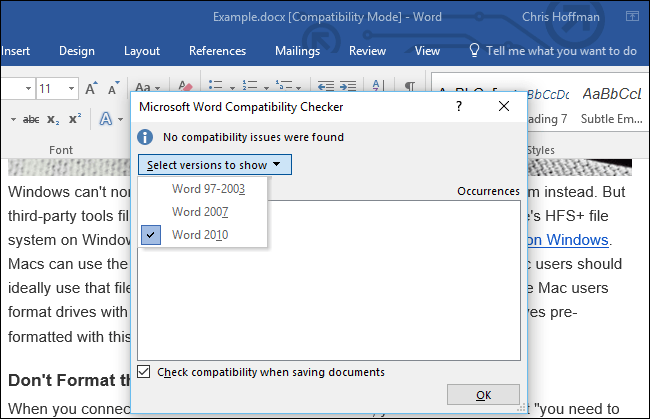
LibreOffice beats Microsoft Office in file compatibility because it supports many more formats, including a built-in option to export documents as an eBook (EPUB).
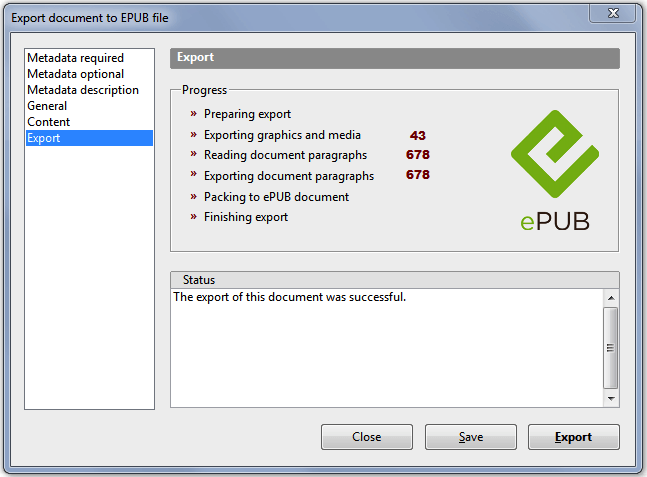
LibreOffice vs Microsoft Office: Toolbars
The set of toolbars at the top of the window in programs is called a ribbon toolbar. It is designed to help users find the commands they want to use quickly.
Microsoft Office’s most recent versions limit the customizations you can make. You can:
- Customize how your commands and tabs are arranged to put them in the order you want.
- Hide or unhide the ribbon as well as the commands you don’t use often.
- Import or export a customized ribbon.
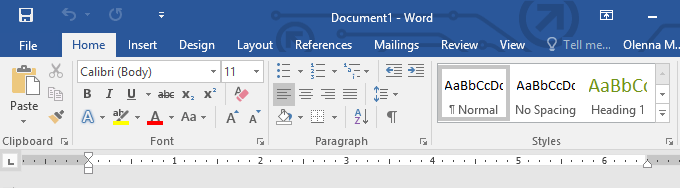
You will not be able to reduce the size of your ribbon or the icons and text on the ribbon.
The toolbars in LibreOffice don’t work the same way. They work more like the older versions of Microsoft Office. However, with its latest release (6.2), LibreOffice introduced an optional user interface called NotebookBar.
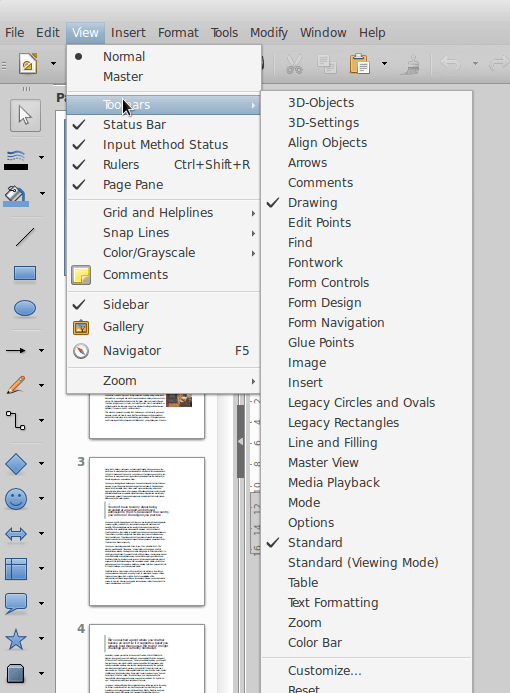
When enabled, NotebookBar unifies toolbars by grouping them into tabs. You can switch between the tabs to access various options and features.
It offers a wider range of user-interface styles than Microsoft Office.
Cloud Services
When you purchase a license for Microsoft Office, Microsoft OneDrive is built into all the programs. It has more storage than a free OneDrive account and is the default save location for all your documents.
LibreOffice does not include any cloud storage. You can use services like OneDrive (without owning Office), Dropbox, or another cloud storage provider to sync your files to the cloud.

User Support
When you pay for a Microsoft Office license, you are also purchasing customer support. You can use the online chatbot, live chat support, or call to speak with a live person. In addition, Microsoft published a set of guides to help you use their products.
LibreOffice, like all open source platforms, relies on assistance from the users of the community that volunteer their expertise and time. As the product is free, there is no obligation to provide support, so you might have to wait a little longer for answers to your questions.

There is also no phone support. This could be a problem if you are working on a time-sensitive project. There is, however, a vast amount of information and help available in the form of community support.
You can search for information in the Document Foundation Wiki or submit queries via a ticket system on Ask.LibreOffice. LibreOffice even provides a channel for live chat.
LibreOffice vs Microsoft Office – Which One Is Best for You?
LibreOffice, at no cost, provides a robust suite of office products. They are maintained and improved upon by a community of dedicated developers. What it lacks in products or functionality when compared to Microsoft Office, can be made up for in some cases by adding apps or add-ons.
The most significant difference between them is how they work across platforms and online. Microsoft Office puts a lot of emphasis on the cloud and enables users to open and save files anywhere. It also allows you to use their products on many different devices, including phones, tablets, and computers.
Alternatively, LibreOffice runs on macOS, Linux, and Windows. Users can only view files on Android and iOS.
Which one is best for you will depend upon your specific needs and requirements. One is not better or worse than the other.




