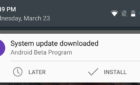Eliminate the annoying minutiae of everyday life
IFTTT (If This, Then That) is an online service that allows users to string together a series of commands to perform actions throughout the home. These connected commands are called ‘recipes’ or ‘applets’, and when used correctly can give you more control over your smart home than ever before.
While many smart home devices have built-in apps that allow for minute levels of customization and control, IFTTT makes it possible for different devices to trigger one another. For example, if something triggers your motion sensor, you can have an IFTTT recipe that in turn triggers your smart lights to flash.

Despite the “then that,” you can string together more than one response. IFTTT recipes can be used to achieve true home ‘automation’ that all but eliminates the minutiae of day-to-day life. With so many options and potential skills however, it can be tough to find the best ones for your home. So we’ve scoured IFTTT and found the best recipe ideas and applets for your smart home.
The recipes are divided into different sections based on their primary function. As there are so many different applets and recipes, it’s impossible to recommend a single best recipe for each section, so instead you will find links to those recipes we feel serve as the best representation of what IFTTT is capable of.
The Best IFTTT Recipe Ideas for Home Security
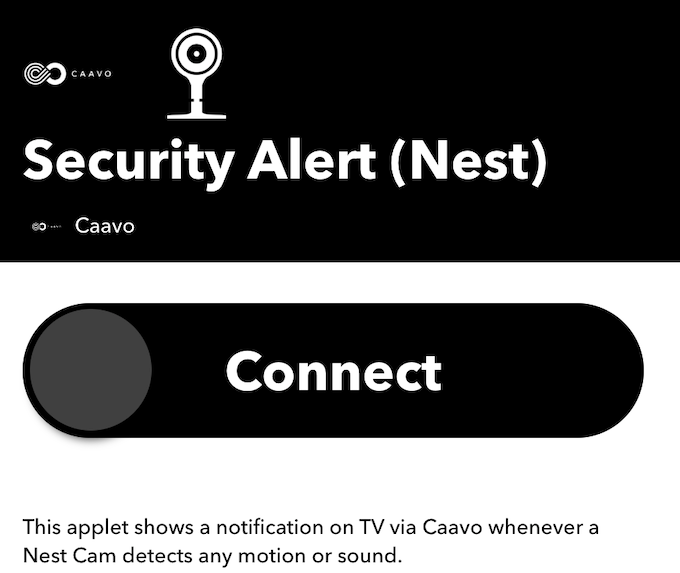
Whether you’re at home or not, IFTTT can give you assurance that your home is safe and protected. At night, you can tell Alexa to arm your security system without ever getting out of bed. You can also set up an applet to automatically close the privacy shutter on certain security cameras when you get home, too.
If you worry about whether you locked the door when you left, IFTTT can handle that, too. A SmartThings-compatible smart lock can sync with an Android phone to lock the door the moment the phone goes out of range. Do you use iPhone instead of Android? Then there’s a version of this applet that works with any phone type.
The Best IFTTT Recipes for Smart Lighting
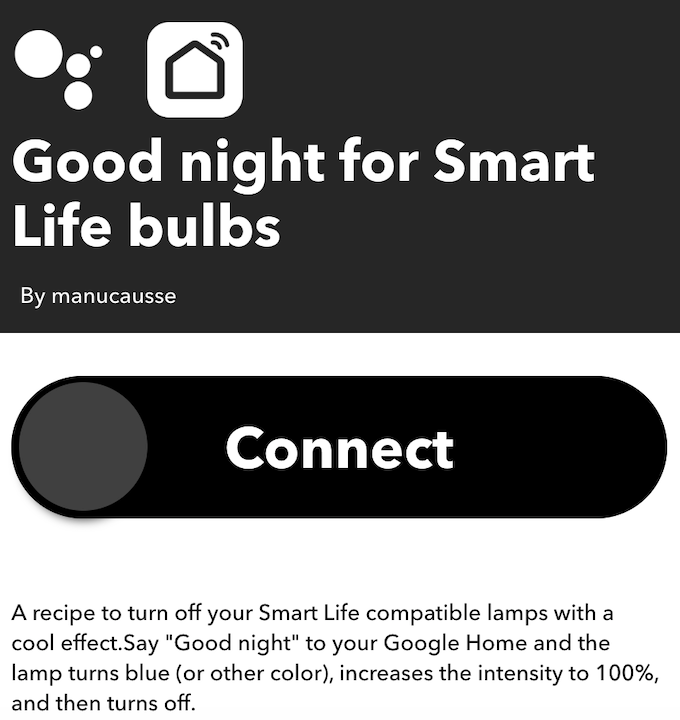
The scenes in old movies where a home’s lights come on when the owner walks through the door have inspired many people to create a similar setup in their own home. IFTTT makes this more than possible with an applet to trigger a specific Smart Life scene when you get home. If you haven’t installed smart lighting in your home, you can still benefit from it as long as you have a WeMo smart switch. This IFTTT recipe automatically turns on any light connected to the smart switch.
If you use Uber a lot, you know the painful fees that come with leaving a driver waiting. So why not flash your Philips Hue bulbs when your Uber arrives? Or automatically turn your lights on at sunset?
On the flip side, you can also use IFTTT to create a solid nighttime routine that turns your lights a soft color before shutting them off.
The Best IFTTT Recipe Ideas For Smart Thermostats
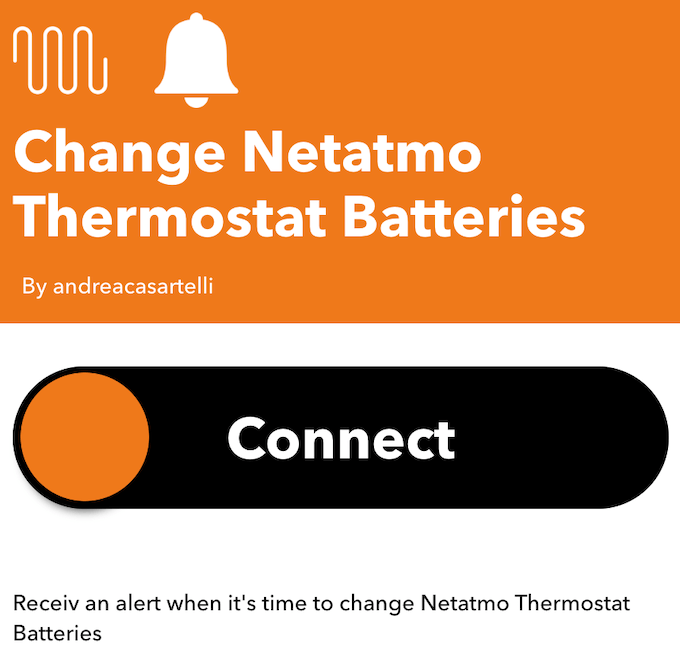
With cooler temperatures on the way, it will soon be time to turn up the heat. But like many people, you’re likely concerned with keeping energy costs low. Use this IFTTT applet to switch your Ecobee to your preferred temperature when you get home.
On the other hand, you don’t want your home to get too cold during the day, so an applet that sends an alert when your Nest thermostat drops too low can be useful.
Of course, the last thing you want is to lose control of your home’s temperature because the batteries in the thermostat died. Use this IFTTT recipe to know when your Netatmo thermostat is in need of a more juice.
The Best IFTTT Recipes For Smart TVs
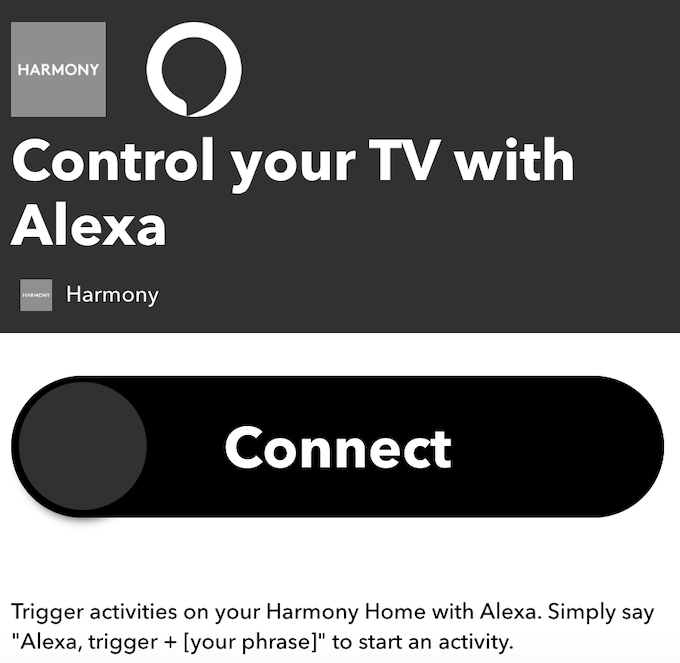
When you get home after a long day of work, the last thing you want is to run around the room flipping off lights to create the perfect atmosphere for the latest episode of your favorite show. This applet will let you change the lights to the perfect ambience with just a quick phrase and a little help from Google Home.
Of course, if you’re like a lot of people and struggle to keep track of the TV remote, you might like this recipe that turns off the TV with a word.
Both of the above recipes were for Google Home, but what about Alexa users? You’ll still need a Harmony Hub, but you can still turn your TV off with just a phrase. And depending on what it is you want to do with your television, Alexa can do a whole lot more.
Come Up With Your Own IFTTT Recipe Ideas

You don’t need to be a computer whiz to make your own applets. While the IFTTT site has hundreds of potential recipes for you to use, they are all user-created. If you don’t find one that fits exactly what you’re looking for, you can make your own.
All you need to get started is an IFTTT account.
- Once you’ve done that, go to ifttt.com/create.
- Click the “+” sign beside “This” and choose the service you want to use.This is the first step.
- The next is to choose a trigger; for example, if you select Google Assistant, you can choose to “say a simple phrase,” “say a simple phrase with a number,” “say a phrase with a text ingredient,” or a combination of the three. You’ll be given the option to enter the phrase with a few alternatives, and you can even choose a different language for input.
- Once you’ve done this, click the “+” beside “That.” You will repeat the above process, but you will choose the action the above trigger performs. It might sound a bit complicated, but it’s intuitive once you give it a shot.