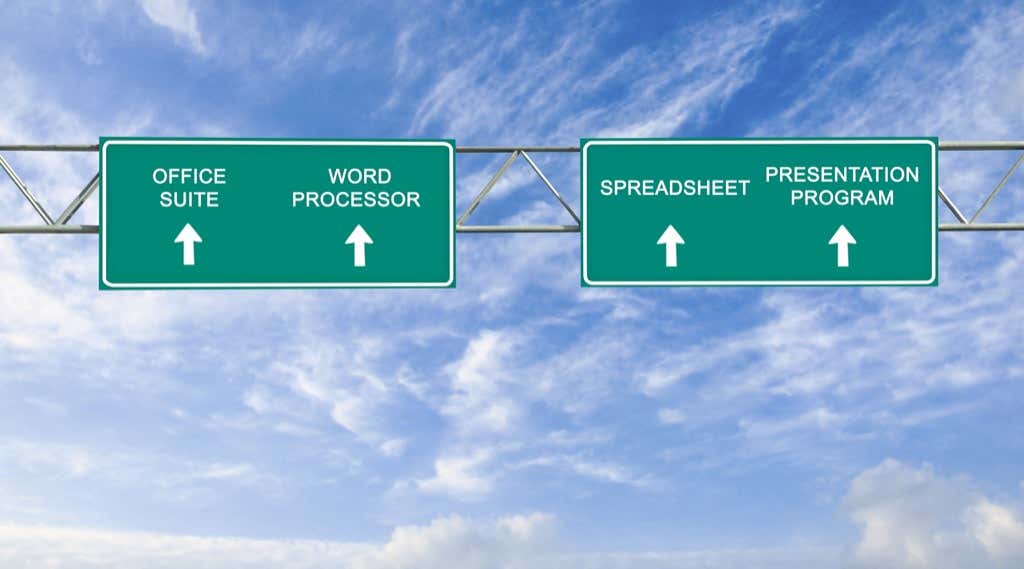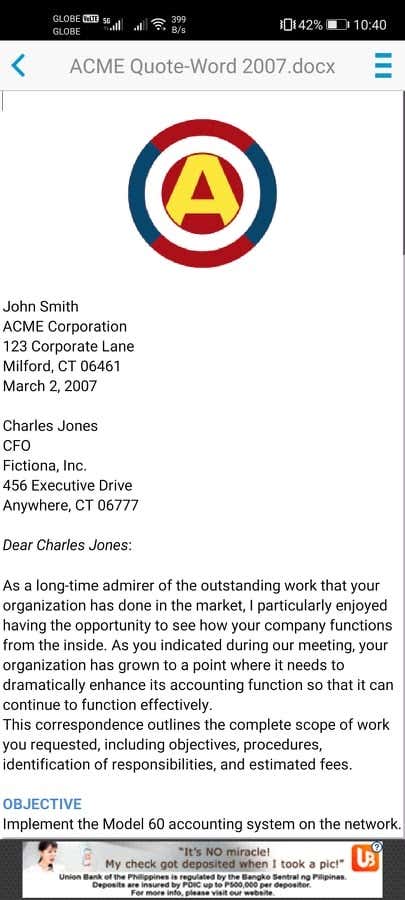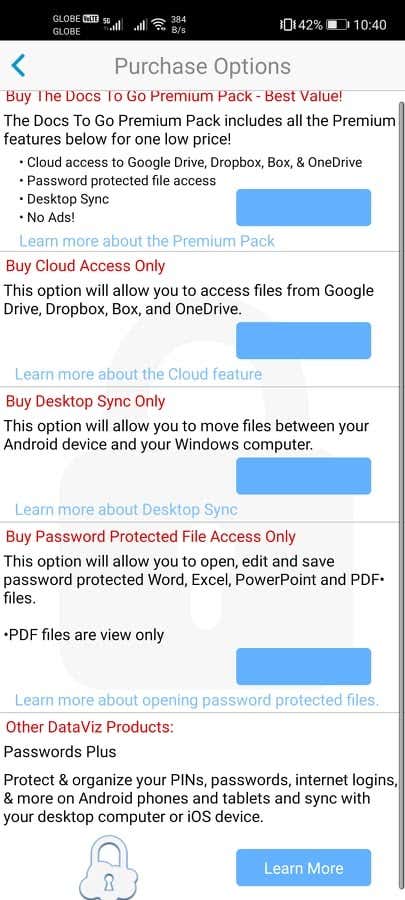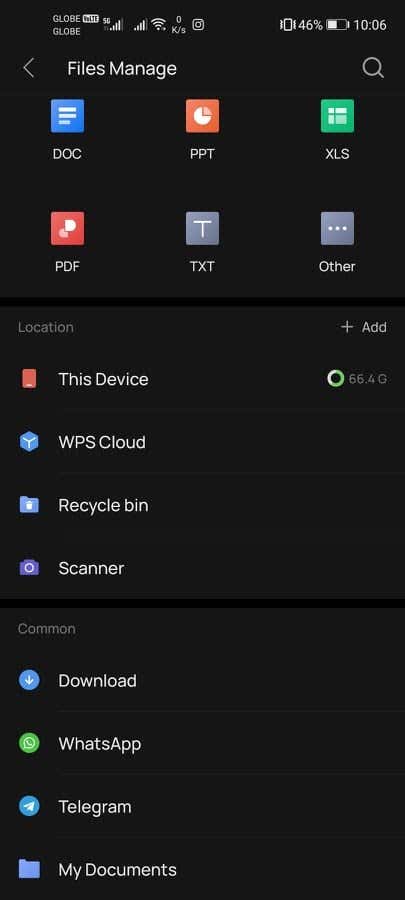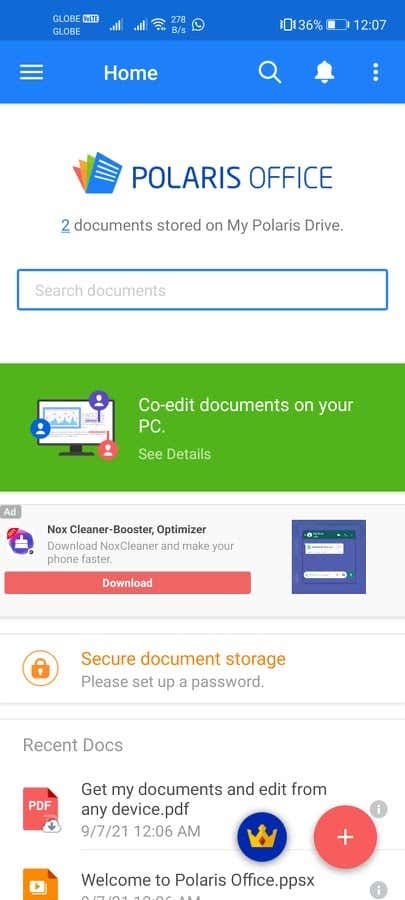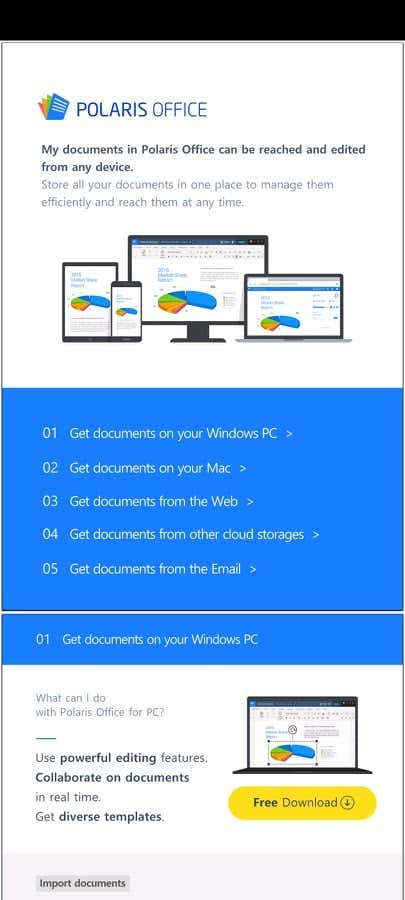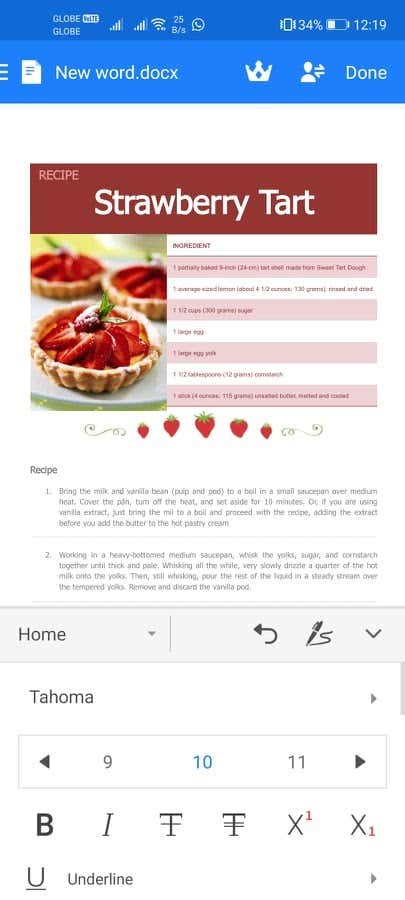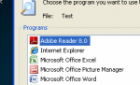With both their strong and weak points
With the fast-paced culture of today’s world, smartphones are not merely used for entertainment—they’ve transitioned into portable offices where people access, create and share files for school or business.
And in the office productivity suite market, there’s no denying that Google Workspace and Microsoft Office have taken the lion’s share due to their accessibility and wide range of services.
However, if you’re looking for alternatives to these apps, whether it’s due to cost, accessibility, or other factors, there are similar productivity apps in the Android marketplace that you can consider. Below are some of the best free office suites for Android that you can download today, along with their strong and weak points to help you make the right call.
1. Docs to Go
Price: Free for basic service, up to $14.99 for paid services
Pros:
- Ala carte purchasing option available
- Consistent updates
- Simple user interface
Cons:
- Cloud and desktop connectivity requires payment
- Lacks creativity and productivity features
One of the more mature apps in the Android marketplace, Docs to Go is the best definition of “old and trusty.” The free version of the app lets users view, edit, and create word documents, spreadsheets, and PowerPoint presentations, along with access to PDF documents.
It gets the job done right without much hassle, ideal for those who dislike going through multiple menus just to complete a simple task.
Apart from its standard features, Docs to Go has cloud storage connectivity, letting users quickly access their Google Drive, OneDrive, Dropbox, and Box accounts. It can also connect to a Windows desktop via Desktop Sync, allowing quick file transfers between devices.
Using these features requires purchasing the Docs to Go Premium Pack, though you can opt to buy just one service if you want to. Grabbing the premium pack also unlocks password protection on files.
While Docs to Go isn’t one of the most stylish apps, it provides quick and easy solutions for basic office needs.
2. WPS Office
Price: Free for Basic, $3.99 or $29.99 for Premium
Pros:
- Connectivity to Messaging Platforms
- Easy to navigate and customizable user interface
- Templates available for creating documents and presentations
Cons:
- 1GB cloud storage space for the Basic plan
- Most services are available on Premium
- Basic is loaded with ads
WPS Office is a free downloadable application that offers a complete range of office functionalities. It remains one of the most downloaded apps in the Android marketplace due to its many features and relative ease of use.
The app does a lot of work in a small package, including exporting files to PDF and converting PDF files to documents or excel files.
It also has connectivity to messaging platforms like WhatsApp and Telegram, allowing for hassle-free file exchanges on the fly. Plus, with its cloud integration and availability on Windows, Mac, Linux, and web browsers, users can move from one device to another.
However, while this app is free to use, users have to go through multiple ads to get some tasks done. Also, many of its tools, like the PDF text extraction and Scan for Text, are hidden behind a paywall, which is a subscription rate of $3.99 monthly or $29.99 annually.
3. OfficeSuite
Price: Free for basic service, Premium is at $29.99 and $49.99 per year, One-time purchase of $99.99
Pros:
- Free 5GB storage upon sign in
- Built-in messaging and chat functionality
- Free Premium trial
Cons:
- Ad-ridden free version
- Separate email service
- PDF viewer only on the free version
If you’re searching for a better replacement for Google Workspace and Microsoft Office yet want the same look and feel, then OfficeSuite is your app of choice. It has the basic functionalities of a typical office app, including access to documents, spreadsheets, presentations, and PDF.
Edit existing files with ease with its file editor, and create impactful documents you need for that meeting or presentation using its preloaded themes. You can also transfer files seamlessly between mobile devices via the app and PC through a free OfficeSuite for PC.
The free version also comes with cloud storage of 5GB and chat integration for quick communication on projects. You can also download a stand-alone email service that connects to OfficeSuite, making collaborations faster and easier.
OfficeSuite’s free service is already a good deal, but its Premium services are where the app shines. Prices start at $29.99 for the personal plan per year, with a free trial period so you can test it out.
For multiple users, you can opt for their family plan priced at $49.99 per year, covering up to six users. Then there’s also a one-time purchase option of $99.99 that unlocks the entire service without expiry.
4. Polaris Office
Price: Free for the basic package, Purchase Plans at $3.99 and $5.99 per month
Pros:
- Comprehensive document editing tools
- Easily convert and edit PDF documents
- Available for up to 15 devices
Cons:
- Cumbersome user interface
- Ads on the free version
- Inconsistent service
Polaris Office has closely replicated the overall theme of Microsoft Office that those familiar with Office would feel at home with this free Office Suite for Android. The free version offers a lot of functionality, including creating text files, custom documents, spreadsheets, and presentations.
It comes with built-in templates, so making a document on the go is more accessible. You’re also provided secure document storage of 1GB, which you can protect with a password for extra security.
While the editing tools of Polaris Office are far better than other alternatives to Google Workspace and Microsoft Office, its user interface has much to be desired. Some functions are not that clear, which could cause frustration to those who are not tech-savvy.
On the free version, each time you move in or out of a file, an ad will play that occupies the whole screen.
The subscription comes in two versions, the Smart package at $3.99 per month that offers some enhancements to the service and the $5.99 Pro package that unlocks everything in the app.
PDF conversion and editing, syncing up to 15 devices, and unlimited cloud storage are only available on the Pro package.
Which Office Suite Should You Get?
Our list is not exhaustive, and we could have missed other office suite apps for Android. But when deciding which office suite you should download, always consider your needs and your budget. While most of them have free versions, they have premium services that require monthly subscriptions. You can also try each free version and see how it works with your daily tasks.