Immerse yourself in another world immediately
Virtual reality — it’s the technology we’ve been waiting to get our paws on for many years. Now that it’s here, how will you implement it into your life? You have Microsoft already crafting VR gadgets like goggles and headgear for gamers and casual use.
However, you don’t need all of this fancy equipment to get started with using virtual reality. In fact, if you have a smartphone, you can start right now. There are many virtual reality apps on the market you can use — which should are worth the download?

Let’s take a peek at the top 12 best VR apps for Android.
YouTube VR
If you’re like most people today, then you spend hours of your life watching YouTube videos each week (if not each day). So why not step it up a notch by viewing your favorite content using YouTube VR?
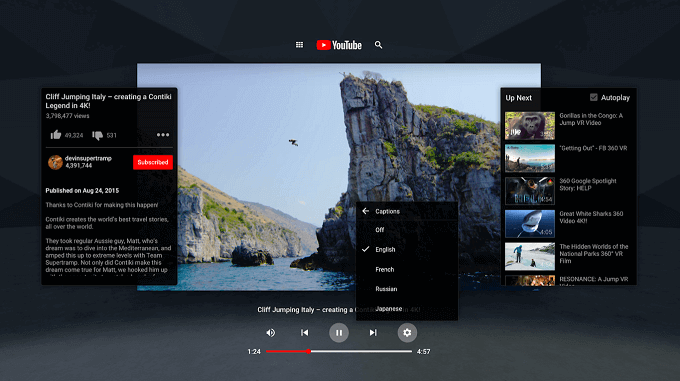
There’s no additional app to open — once you download it, you can just use your YouTube app. All you have to do is switch to “watch in VR” mode, and you can enjoy your shows and movies using an Android-supported VR headset.
Google Cardboard
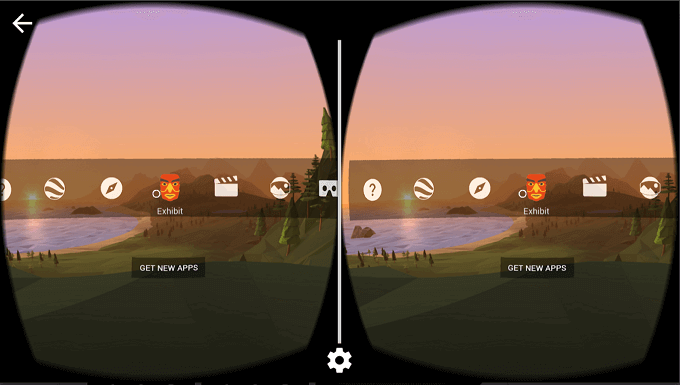
This is the VR app Google designed for Android users to enjoy its Cardboard VR headset with. Once you’re all set up, you can use all of the basic VR features with various Cardboard-supported apps.
You can also use it to load VR videos and view 3D demonstrations.
Google Expeditions

Google makes it to the list for the third time in a row. Is it really any surprise, though? With Google Expeditions, you’re doing more than just viewing scenes in 3D — you’re taking a trip around the world.
You can travel to various corners of the earth, see different cultures up close and “personal,” and explore areas you’ve never even known existed. Expeditions is the perfect name for this VR app!
Fulldive VR

You always see virtual reality apps designed for games — but what if you want to enjoy using your smartphone in 3D? With the Fulldive VR app, you can become fully immersed in your smartphone. It’s ideal for browsing the web or viewing your photos and videos.
Plus, it comes with a VR camera that allows you to capture videos and photos in a 360-degree view.
VR Thrills Roller Coaster 360

What fun is getting the best VR apps if they’re not taking you on a wild roller coaster ride? With the VR Thrills Roller Coaster 360 app, you can get your adrenaline fix without leaving your house.
This app features pre-recorded videos in first-person so you can “feel” like you’re actually there.
VR Crazy Swing

Maybe you’re not into roller coasters, but wouldn’t mind being on a swing. Not just any swing — a VR Crazy Swing.
This is beyond the typical swing you’ll find at the playground. When you climb aboard your virtual swing, you’ll be hundreds of feet off the ground. Then once the swing starts doing its thing, you’ll be thrilled (or even scared) at how high and far it goes.
Netflix VR

Do you have a subscription with Netflix? Of course, you do! Now you can binge-watch your favorite movies and shows in 3D.
There are two options for viewing your content. You can either go with a static view (aka rustic living room experience), so it feels like you’re sitting in a cozy den. Or you can choose to immerse yourself in the content with the void experience. With this option, the content moves based on your eye movement.
InCell VR

Let’s not leave the kids out of the virtual reality fun. On this list of best VR apps, we have InCell, which is designed with children in mind. It’s an educational app that teaches children about the human body.
Think of The Magic School Bus episode where Ms. Frizzle takes the class on a field trip into the bloodstream. Instead of just watching, your children can engage by defending the system from viruses as they travel throughout the body.
Google Daydream
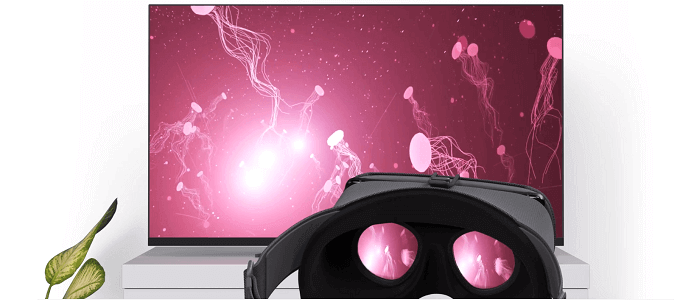
If you’re using Google Cardboard, then be prepared to make the switch to Google Daydream. This is an upgraded version that’ll replace Cardboard. You can use it to access all sorts of VR content, such as VR videos and other apps supported by Daydream.
Be sure to get a Daydream headset, so you configure it to work with your VR experience.
Orbulus
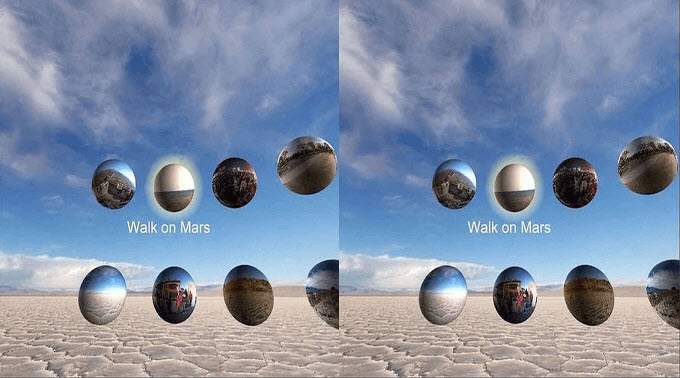
All the talk today about colonizing Mars may seem like an impossible feat. Now, you can get a head start by using Orbulus. In this VR app, you get to explore 360-degree photospheres of Mars and other celestial areas.
However, that’s not all — the app also allows you to experience photos of events in 3D, such as the Hong Kong New Year Fireworks.
Cosmic Roller Coaster

Maybe you enjoy roller coasters and viewing celestial worlds in 3D. If that’s the case, then you’ll want to give Cosmic Roller Coaster a whirl. With this virtual reality app, you’ll be able to take a tour of the solar system on a fun roller coaster ride.
Not to worry though — you’re not traveling at the speed of light, so you’ll get to enjoy the beautiful celestial views.
Sisters

Now, for the folks who enjoy playing spooky games on their smartphone (like Granny and Five Nights at Freddy’s), you have Sisters. This is more than just another horror game — it’s a virtual reality app, which means you get to enjoy the game in 3D.
If you didn’t think those games were nerve-wracking enough, wait until you try this!
Saphia Lanier is a freelance writer with 13 years of experience in SaaS, digital marketing, and entrepreneurship. She specializes in writing informative, yet engaging content that revolves around technologies that enhance your business, health, privacy, safety, convenience, and entertainment. Read Saphia's Full Bio




