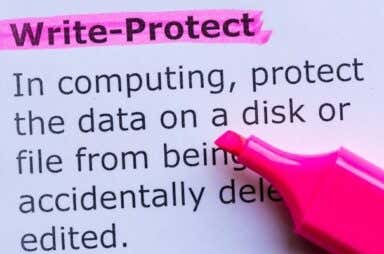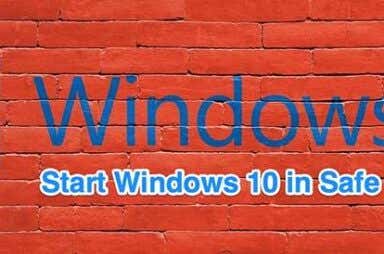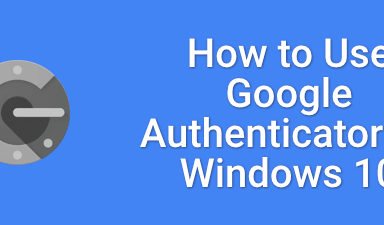Windows 10 Articles
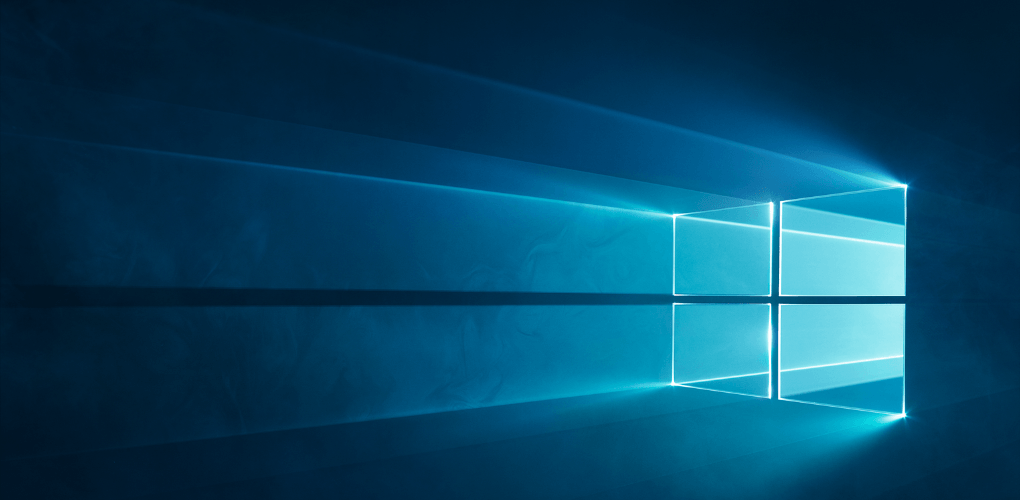

How to Turn On Webcam On/Off OSD Notifications in Windows 10
Lets you know if someone is spying on you
Camfecting (hacking into a device’s webcam) is a form of cyberattack that not too many people pay attention to. A malicious program or spyware can infect your webcam and record […]

The 5 Best Tools to Tweak Windows 10 Settings
Change almost everything about how it works
Windows 10 is a powerful platform for several reasons, but its primary strength, and one of the main strengths of Windows since its inception, is the level of customization it […]

How to Fix Broken Registry Items in Windows
Without screwing up your computer
The Windows Registry holds important files that are essential for the proper functioning of the Windows operating system, system apps, and processes. The majority of changes made to your computer […]

The 7 Best Weather Apps for Windows 10
Whether the weather is cool or hot
The weather affects nearly every part of your life. It’s how you decide to dress when you go to work, whether to carry an umbrella, and what your weekend plans […]

How to Rotate Windows 10 Wallpapers Automatically Via RSS Feed
We'll show you your only option
It’s trite, but true. The little things in life can bring us outsized joy: a child’s first steps, a perfectly cooked steak, or the sight of a fresh, beautiful image […]

An Autohotkey Tutorial to Automate Windows Tasks
Save yourself from the drudge of repetition
If you work from home or attend classes online, then you no doubt have phrases you type on a regular basis. Or maybe you have a specific file you need […]
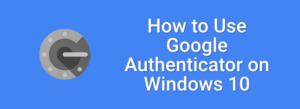
How to Use Google Authenticator on Windows 10
In case you don't have a smartphone handy
One of the best ways to protect your online accounts from being compromised is to use two-factor authentication (2FA). This adds a second layer to the sign-in process, requiring you […]

How to Minimize a Windows Program to the System Tray
Sadly, you need third-party software
The Windows interface has gone through many ups and downs over the decades. Some developments, such as the Start Menu, are beloved. Others, such as the ill-fated Windows 8 Metro […]

How to Record Skype Calls on Windows, Mac, iPhone and Android
But be sure to let everyone know
Whether you want to make a meeting shareable with your clients or replay a memorable video chat with family or friends, Skype’s call recordings makes it possible with the click […]

How to Sign a PDF File on Windows
Every way we could think of
A few years back, you had to print out a hard copy of a document in order to sign it. Thanks to the popular PDF file format, it’s easy to […]

How to Factory Reset Windows 10
Sometimes it's best to start from scratch
Whether you want to start over after a malware infection, or clean up your computer to recycle or sell, knowing how to factory reset Windows 10 will help get it […]

Windows 8 Vs Windows 10: 10 Things Microsoft Got Right
It's getting better all the time
Windows 8 (and 8.1) is one of the most disliked versions of Windows since Vista, or perhaps even Millennium Edition. Microsoft struggled to create an operating system that would work […]
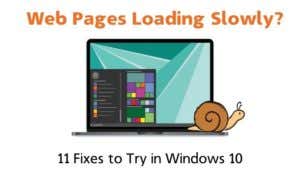
Web Pages Loading Slowly? 11 Fixes to Try in Windows 10
Sadly, there is no 1-click fix
The only thing worse than no internet is slow internet. Waiting for a web-page to load is not only a waste of your time, it might be completely unnecessary. If […]
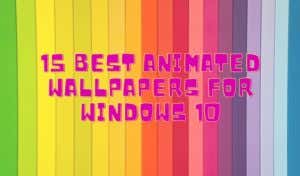
15 Best Animated Wallpapers for Windows 10
You'll never get any work done again
The concept of searching for the perfect wallpaper is as old as Windows itself Why settle for standard, static wallpapers when you can easily get an animated one instead? There […]
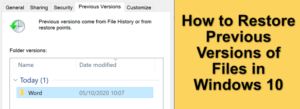
How to Restore Previous Versions of Files in Windows 10
Using file history or third-party options
In previous versions of Windows, saving over a file was a disaster (at least when it was unintended). Beyond System Restore, Windows had no built-in options for rolling back accidental […]
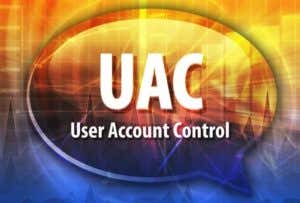
What Is UAC in Windows 10 and How to Disable It
Basic security against malicious processes
If you have a network of computers in your home or workplace, one of the things you need to control is which users or apps get to change things in […]
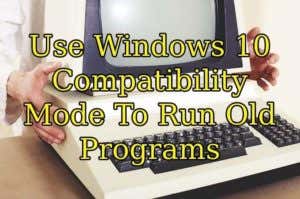
Use Windows 10 Compatibility Mode To Run Old Programs
For more than just nostalgia buffs
Computer hardware changes quickly. Knowing what you should upgrade on your PCdepends on how you use it. Games frequently require the most up to date parts available, but older software […]