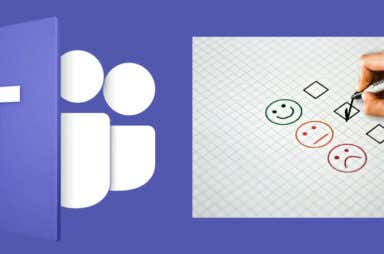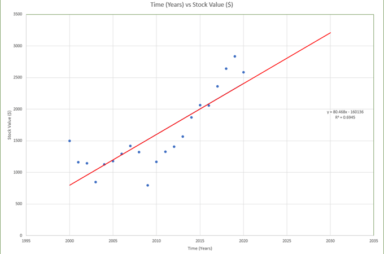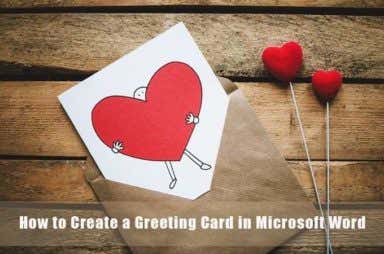Office Articles
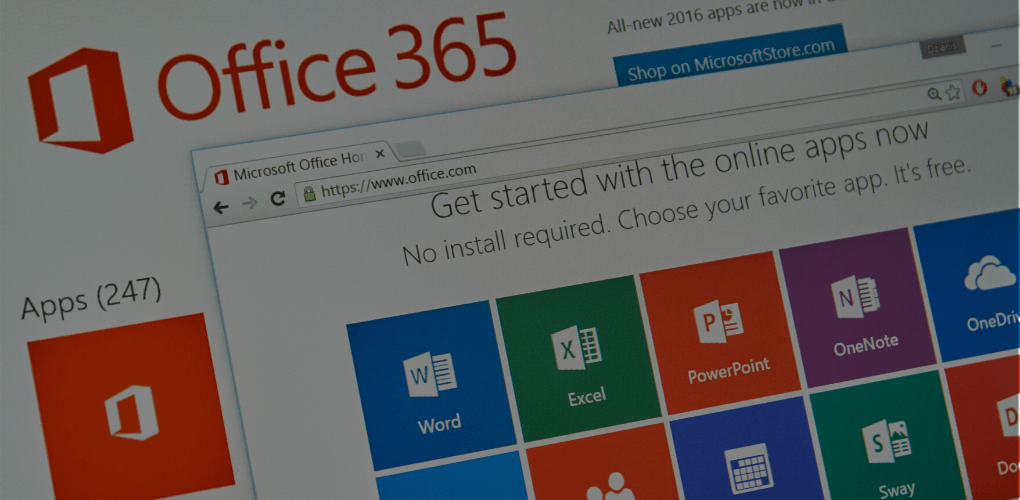

Microsoft Excel Basics Tutorial – Learning How to Use Excel
A powerful spreadsheet program anyone can use

The 7 Best Microsoft Word Add-Ins
To help you cut thru the clutter
Microsoft Word is a great tool for creating professional files and documents. Even if you’ve never used it before, you can still put together a decent document without possessing any […]
How to Find Matching Values in Excel
Ladies and gentlemen, introducing the Exact function
You’ve got an Excel workbook with thousands of numbers and words. There are bound to be multiples of the same number or word in there. You might need to find […]

Search Outlook Email by Sender, Date, Keyword, Size and More
Become a pro at finding emails
“Where’d my email go? It just disappeared.” It’s shocking how many times I’ve heard this over my career. But not as shocking as how many people who don’t realize that […]

10 Great Websites for Free PowerPoint Templates
Download instantly without having to register
If you’re looking to create an awesome presentation in no time, you can use the free PowerPoint templates, though it’s limited in terms of creative designs. You can find a […]

How to Switch Between Worksheets in Excel
When you have 50 tabs this will be a godsend
Excel is a very powerful program. If you’re someone who uses spreadsheets often, learning how to operate Excel can make a huge difference. But even if you already know the […]

How to Insert a PDF into PowerPoint
There are several pitfalls to the process, which we also explain
Your client or co-worker just sent you a PDF, and you need to add its contents to a PowerPoint presentation. What’s worse, you may be pressed for time and can’t […]

How To Set Out Of Office Replies In Outlook
It depends if you are using it stand-alone, with Microsoft Exchange, or on the web
If you’re heading off to a vacation and you’re not going to be available to reply to your emails, it’s a good idea to set an ‘out of office’ reply […]

How to Add and Print Excel Background Images
Add some eye candy to your spreadsheets
You can enhance the appearance of your Excel spreadsheet and make it more visually attractive to an audience. The best way to spice it up is to add an Excel […]
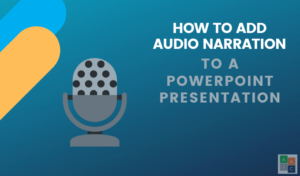
How To Add Audio Narration To a Powerpoint Presentation
Useful way to create stand-alone content
PowerPoint is an app that enables you to create and deliver an engaging presentation to an audience. But what if the audience is not in the same room or you […]
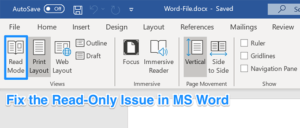
How To Fix When Word Opens In Read Only Mode
In case you need to edit it
If you’ve opened a document in Word but you can’t edit it, it’s probably locked for editing by someone or by a feature. Learning how to remove read only from […]
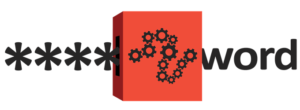
How to Remove, Crack, or Break a Forgotten Excel XLS Password
We cover both free and paid methods
It can be really frustrating when you go to use a password-protected resource and you have forgotten the password. Even online membership sites can be frustrating enough. But if it […]

How To Get Microsoft Word For Free
And without even having to do anything illegal
Getting Microsoft Word for free sounds like a dream. It’s an awesome program and is a staple in most office, home, and school environments, but it normally costs each year […]
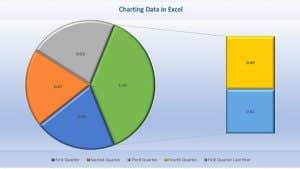
Charting Your Excel Data
A friendly, sexier way to share info
For some time now, charting data in Excel has become not only simple but also automated to the extent that you can easily go from a tabular spreadsheet to a […]

How To Understand What-If Analysis In Microsoft Excel
From the relatively simple to the highly complex
A what-if scenario is fairly easy to understand – put simply, your question is, “If this happens, what happens to my numbers, or bottom line? In other words, if we […]
Use Excel Mobile’s New “Insert Data From Picture” Function
Snap photos of charts and convert to tables in a snap
Microsoft have been doing a lot of work when it comes to their mobile Office applications. What started out as apps that basically only worked as document viewers now feel […]

Use Excel as a Tool to Copy Data from the Web
It's called scraping and can be used for good or evil
Web scraping is the act of extracting data, information, or images from a website using an automated method. Think of it as copy and paste on full automatic. We either […]

How to Completely Delete Personal Metadata from Microsoft Office Documents
Plus the reasons why you want to do this
Everything you do generates data somewhere. That data, when collected and analyzed, becomes information. That information can tell someone more about you than you probably want them to know. The […]