Tips, tricks and guides


How to Add Zoom to Microsoft Outlook Via the Add-In
It's simple and it just works
The online meeting isn’t going away. If you’re not using Microsoft Teams, you’re probably using Zoom to schedule meetings and conduct video conference calls. Creating new meetings in the Zoom […]

How to Test Your Browser’s Security
Why not give one of them a try?
As your personal gateway to the internet, your web browser is the first line of defense against malicious websites. If your internet browser is not secure, viruses and spyware can […]

How to Reset Any Browser to Factory Defaults
Will help you deal with any issues
If your web browser encounters a severe issue that you can’t troubleshoot, you can reset it to factory default. Thankfully, most major browsers have a dedicated reset button that makes […]
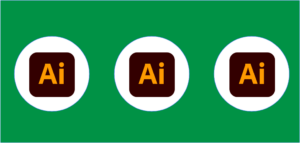
How to Cut Out a Shape in Illustrator
Several different ways to do this
Adobe Illustrator is the premier application for creating and editing vector graphics like logos which can be scaled up or down without losing detail. A defining characteristic of Illustrator is […]

How to Set Up an Etsy Shop
Sell off some of your tchochkes
Have you ever thought about opening an Etsy store? The online storefront, Etsy, is a popular place for customers to buy almost anything. Etsy sellers offer craft supplies, vintage goods, […]

How to Create a Sun Glare Effect in Adobe Premiere Pro
It looks cool and is easy to do
A sun or lens glare effect can be a great addition to a video, especially if you want to put some emphasis on a landscape or environmental shot. It can […]

How to Import Fonts Into Procreate
So you can jazz up your graphics
Procreate for iOS has many features for creating great pieces of art, rivaling some of the best graphics editors out there. One useful feature for artists in Procreate is the […]

How to Flip Text on a Path in Illustrator
Use it to make a cool circular logo
Adobe Illustrator is a great graphic design program to use when you want to create editable vector graphics. A vector graphic can be scaled up without losing any detail, so […]

How to Transfer Art in Procreate to Photoshop with Layers
A great way to get pro results
If you’re an artist who’s been using Procreate for iOS to make digital paintings, drawings, or graphic design, you know just how useful the program can be, with its array […]

How to Add Fonts to Adobe Premiere Pro
Helps make your videos more exciting
Using unique fonts in your project will not only make your video stand out to viewers, but it can also be a great way to establish a brand. Thankfully, you […]

10 Web 3.0 Examples: Is It the Future of the Internet?
The possibility of a decentralized net is upon us
WEB 3.0 (or as it’s more commonly known “Web3”) is a relatively loose set of ideas about how the future web should look and operate. We are currently somewhere between […]

How to Find Cheap Airbnb Places to Stay
Have a great adventure without breaking the bank
If you’ve ever tried to make your travel more affordable, you know that your hotel stay is a significant portion of the travel costs. If you’ve never tried Airbnb as […]

How to Make a Glitch Effect in Adobe Premiere Pro
A popular transition in videos and movies
A popular effect to imitate through video editing is a glitch effect. You can use this beginner-friendly effect in many different ways in a project, such as a storytelling device, […]

How to Setup and Program a Universal Remote
Don't panic, it's very easy to do
Have you ever lost the remote to your TV? Unless you’re some kind of wizard, the answer is likely a resounding “yes.” Everyone misplaces remotes, and that’s where universal remote […]

How to Change Your Name and Background on Zoom
Give yourself an instant virtual makeover
If you use Zoom for work or personal use, knowing how to change your display name and background can come in handy. We’ll walk you through the steps to give […]
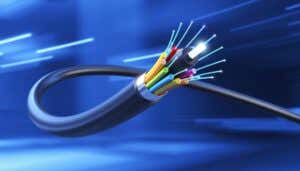
What Is Fiber Internet and Should You Switch From Cable?
If it's available, we think so
Fiber internet used to be a fringe high-speed internet technology only accessible to big companies or anyone living in large cities. However, more recently, fiber networks are reaching rural areas. […]

How to Get Started Writing on Medium
Jumpstart your new freelancing career
Getting your writing seen on the internet can be a difficult task and can feel a bit disheartening when there’s already a sea of other websites putting out content. Especially […]













