Tips, tricks and guides


Automatically Refresh Web Pages in Your Web Browser
Great for Black Friday or buying concert tickets

Cheap and Reliable Website Hosting for Small Businesses
Because slow websites lose customers fast
You need a web hosting provider for your website. Does it matter which one you choose? Most definitely. If you’re not careful, you could end up with a site that’s […]

6 Extensions You Can Use To Block Ads In Microsoft Edge
Lets you surf the web in peace
Microsoft Edge is currently considered the fastest web browser available. Users benefit by being able to open web pages quickly, but ads slow down the process and interfere with the […]

How To Stop iTunes From Automatically Opening When You Click On An iOS Link
One of life's little annoyances solved
If iTunes is opening automatically each time you click an iPhone or iPad app download link, then your browser is preset to open the program. You can stop iTunes from […]

5 Easy Ways to Make Money Online
Get richer just by reading this article
The idea of being able to work from anywhere you have internet access is appealing to millions of people. While the concept of making money online is nice, turning this […]

10 Essential WordPress Plugins For a Small Business Website
Useful tools no matter what you sell
Whether your small business niche is plumbing, SEO services, or wedding planning, you want your small business website to deliver on your business goals. One of the many benefits of […]

How To Write Professional Emails In Under 5 Minutes
Even if you're not a great writer
In your professional life email is probably one of the most important means of communication. You do it on a daily basis and if you’re anything like me, you’re drowning […]

How to Switch iTunes App Store Account to Another Country
Very handy for expats or travelers
If you’re an expatriate or traveler trying to download apps from other countries’ iTunes or App Store, you could encounter a geoblock. The Apple store imposes geo-restrictions on apps, which […]

9 Tips to Teach Your Grandparents Tech
It's never too old to learn
The world of technology is changing so quickly, that the daily tech skills you learned just ten years ago are probably irrelevant today. If you were an adult in the […]

How to Connect Two or More Computers to One Monitor
A great way to save space or ease administration
There was a time not too long ago that it was rare for a household to have even one computer. The idea that each person would have a computer would […]

Wix Vs Squarespace: Which is the Better Web Design Tool?
Key differences in design and pricing
When it comes to designing your own website, there are an almost overwhelming number of options. Two of the most common and most recommended are Wix and Squarespace, but it […]
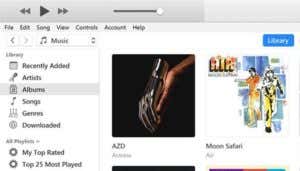
How To Share An iTunes Library On Your Local Network
Plus how to fix connection-related issues
iTunes is a really great media management app that provides you with a number of features to organize the media content stored on your computer. One of the features in […]

How to Insert a PDF File into a Word Document
Several different methods to choose from
Since 1983 when it was first developed, Microsoft Word has evolved significantly. Not just in the number of versions but also in how much you can do with it. Granted, […]

What Does a Browser User-Agent Switcher Do & What Are Its Advantages?
It can be helpful in a number of ways
Despite the sleuthy sound of it, browser user-agents are actually quite simple to understand. Practically every time you access a high-traffic website, its server will be taking into account what […]

Why Would You Want a CRT Monitor In 2019?
Besides the nostalgia factor, a few legit reasons
Unless you’ve been following the less mainstream tech conversations going on these days, you might have missed a renewed discussion on the merits of CRT or cathode ray tube screens. […]
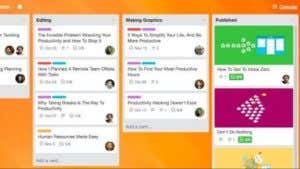
Top 10 Trello Tips to Power Up Your Productivity
An essential new project management tool
Are you a visual learner looking for a powerful project management tool? Look no further than Trello. Trello is easy-to-use, intuitive, collaborative, and visual. It rates well against similar applications […]

How to Search for Text Inside Multiple PDF Files at Once
A workaround because Windows doesn't index PDF text
PDF has been everyone’s favorite file format for sharing documents. It’s mostly because it retains all the text formatting and graphics inside it, and also the end-user doesn’t really need […]

How to Create a Simple Web Page for Free
For those of us that don't need a lot of bells and whistles
Web hosting isn’t just reserved for bloggers, established companies, and work-at-home folks selling things from their house. Anybody can make a website. In fact, you don’t even need a full-blown […]












